
Create Copyright Free Coloring Pages with AI

Aarav Mehta • November 12, 2025
Learn how to generate unlimited copyright free coloring pages with AI. This guide provides actionable steps for creating unique, high-quality designs.
Tired of digging through the internet for unique, legally safe coloring pages, only to find the same old designs or images with questionable copyrights? There's a much better way. AI image generators are your ticket to an endless supply of completely original, copyright-free coloring pages, created right from your computer.
This guide will show you exactly how to turn a simple idea into a high-quality, ready-to-color masterpiece.
Your Gateway to Unlimited Coloring Pages
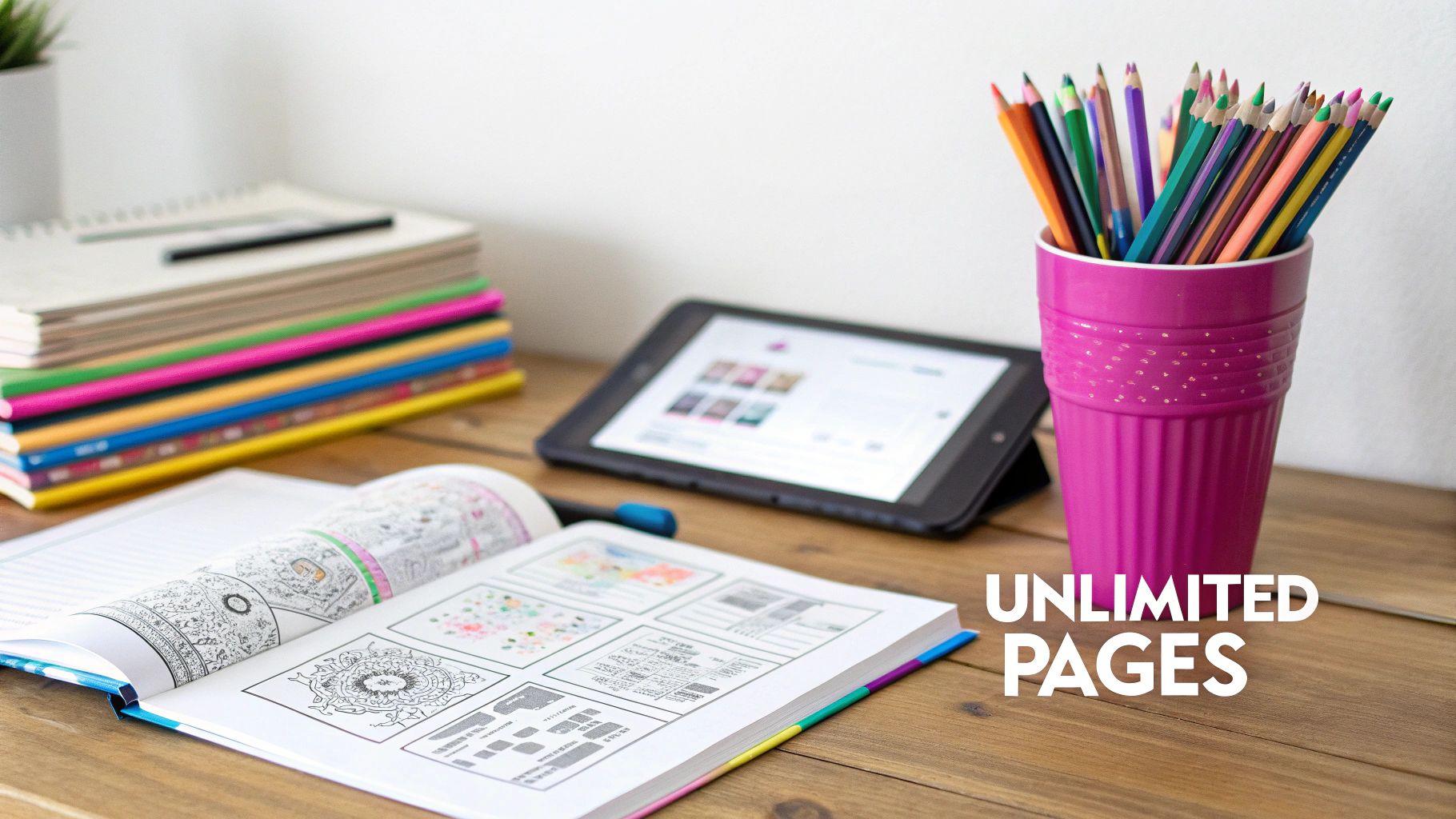
The hunt for fresh, engaging coloring content can be a real grind. Whether you're a teacher prepping classroom activities, a parent desperate for a quiet-time project, or an adult looking for a mindful escape, the options online get stale fast. You're either stuck with overused designs or taking a gamble on an image that isn't legally cleared for you to use.
This is where AI changes the entire game. Instead of searching, you start creating. You’re no longer limited by what other people have made; your imagination is the only boundary.
I'll walk you through the whole process, from picking the right AI tool to crafting the perfect prompts that generate flawless, clean line art every time.
The Rise of a Creative Wellness Movement
Let's be clear: coloring isn't just for kids anymore. It has absolutely exploded as a mainstream wellness activity for adults, loved for its proven ability to dial down stress and promote mindfulness. And the market reflects this massive shift.
Back in 2014, about 1 million adult coloring books were sold in the U.S. By 2015, that number skyrocketed to an incredible 12 million units. This growth isn't just a blip; it highlights a real, collective desire for creative, screen-free ways to relax.
The global market, valued at around USD 150 million in 2023, is projected to more than double by 2031. You can dig deeper into the growth of the adult coloring book market if you're curious.
This boom created a huge demand for accessible, high-quality designs. AI-powered generation directly meets that need, offering a modern solution for a timeless hobby. It’s a practically inexhaustible source of new material, making sure you never run out of pages to bring to life.
Why AI Is a Game-Changer for Coloring Pages
Using AI to make your own coloring pages gives you a massive leg up over the old-school methods. You get total control over the theme, complexity, and style of your artwork, blowing past the limits of pre-made collections.
Here's a quick comparison of the core benefits of using AI to generate coloring pages versus finding them through traditional online sources.
| Benefit | AI-Generated Pages | Traditional Online Sources |
|---|---|---|
| Uniqueness | Every image is completely one-of-a-kind and made just for you. | Designs are often generic and used by thousands of others. |
| Customization | You have infinite control over the subject, style, and level of detail. | You're stuck with whatever is already available online. |
| Copyright Clarity | You can use platforms that grant you full commercial usage rights. | Copyright status can be ambiguous, restrictive, or just plain risky. |
| Efficiency | Generate dozens of unique options in just a few minutes from a single idea. | Requires hours of sifting through different websites. |
Simply put, AI puts the creative power squarely in your hands. You're not just a consumer anymore—you're the creator.
Choosing the Right AI Art Generator
Picking the right tool is your first real step toward creating incredible copyright free coloring pages. Not all AI art generators are the same; some are brilliant at making things look like photographs, while others are masters of the crisp, clean line art we're after. The platform you choose will make or break the quality of your designs and how much of a headache it is to get what you want.
The secret is finding a generator that just gets what a coloring page needs. It has to produce sharp black outlines without a fuss, steer clear of all that unwanted grey shading, and handle tiny details without mushing them into a blurry mess. This isn't about finding the tool with the most bells and whistles—it's about finding the one that speaks the language of line art.
Top Contenders for Coloring Page Creation
Two platforms really shine when it comes to this specific task: Midjourney and Leonardo.AI. They both have their own vibe and strengths, making them a great fit for different kinds of creators.
- Midjourney: If you want something truly artistic and imaginative, Midjourney is a powerhouse. It’s fantastic for generating those complex, dreamy scenes like enchanted forests or intricate mandalas. The catch? It runs entirely on Discord, which can feel a bit strange for newcomers who are used to a typical website.
- Leonardo.AI: This one feels much more familiar, with a standard web-based interface that’s super intuitive. Leonardo is generous with its free daily credits and has specialized models already trained for certain art styles, which gives you a ton more control right out of the gate.
For anyone just dipping their toes in, Leonardo.AI is usually the path of least resistance. Its user-friendly layout and solid free plan make it incredibly approachable. If you want to dive deeper into the nitty-gritty, you can check out this helpful guide to choosing an AI art generator.
What Really Matters in an AI Tool
Forget the brand names for a second and focus on what will actually work for you. The best tool is the one that clicks with your creative style and how comfortable you are with the tech.
Think about how you like to create. Are you someone who enjoys the collaborative, command-line feel of Discord? Or do you prefer a clean web app with buttons and sliders? Both can give you amazing results, but your creative flow will be a lot smoother if you pick an interface that doesn't feel like a chore.
The most powerful AI generator is useless if its interface is frustrating. The goal is to spend your time creating, not fighting with the software. Choose the tool that feels the most natural to you.
Another massive factor is the AI's training model. Some models are specifically fine-tuned to create styles like anime, cartoons, or even "coloring book" illustrations. Using one of these specialized models inside a platform like Leonardo.AI gives you a huge advantage because the AI is already prepped to deliver the clean outlines you need.
This means you can get away with much simpler prompts and still get a great result, saving you a ton of time and experimentation. For instance, instead of wrestling with a long, complex prompt, you might just need to type: "coloring book page of a cute kitten, clean line art." Easy.
How to Write the Perfect Coloring Page Prompt
The real magic behind creating stunning copyright free coloring pages isn't the AI—it's your instructions. Learning how to "speak" the AI's language through effective prompts is the single most important skill you can develop. A great prompt is like giving a talented artist a perfect creative brief, ensuring you get exactly what you envision.
Think of a prompt not as a single command but as a recipe with essential ingredients. The core components are the subject, the style, and a few key technical specifiers. When you combine these elements correctly, you transform a vague idea into a precise, actionable instruction that the AI can execute flawlessly.
The Anatomy of a Winning Prompt
Let's break down the formula that actually works. From my experience, a powerful prompt for a coloring page usually includes four key parts that work together to guide the AI.
- The Subject: This is the "what." Be as descriptive as you can. Instead of "cat," try "a fluffy Persian cat playfully chasing a ball of yarn." Specificity is your best friend here.
- The Style: This is the "how." Are you going for a "whimsical cartoon style," a "detailed mandala pattern," or a "simple line art" look? Defining the style sets the entire mood.
- The Composition: This describes the scene. Use terms like "close-up portrait," "full-body," or "surrounded by flowers and vines" to paint a picture for the AI.
- The Technical Keywords: These are your non-negotiables. Keywords like "coloring book page," "clean line art," "black and white," and "no shading" are absolutely essential to get a usable result.
For instance, a weak prompt might just be: "whimsical forest." A much stronger, more effective prompt would be: "Whimsical forest scene with a cute fox, surrounded by mushrooms and ferns, coloring book page, clean bold outlines, black and white, no shading." See the difference?
Key Takeaway: The more specific your instructions, the less the AI has to guess. Vague prompts lead to generic, often shaded images. Precise prompts deliver crisp, ready-to-color designs.
Mastering Negative Prompts
Equally important is telling the AI what you don't want. This is where negative prompts come in. Most AI art generators have a separate field where you can list terms to exclude from your image. This is your secret weapon for eliminating common issues before they even start.
Common negative prompts for coloring pages include:
shading, shadows, grey tonescolor, gradientsblurry, messy linesphotorealistic, 3D render
Using negative prompts is the fastest way to clean up your results and avoid the frustration of getting almost-perfect images ruined by stray grey areas or fuzzy outlines. It’s a simple step that has a huge impact on the final quality.
The following visual shows a simple process for thinking about your AI art generation, from initial idea to final output.
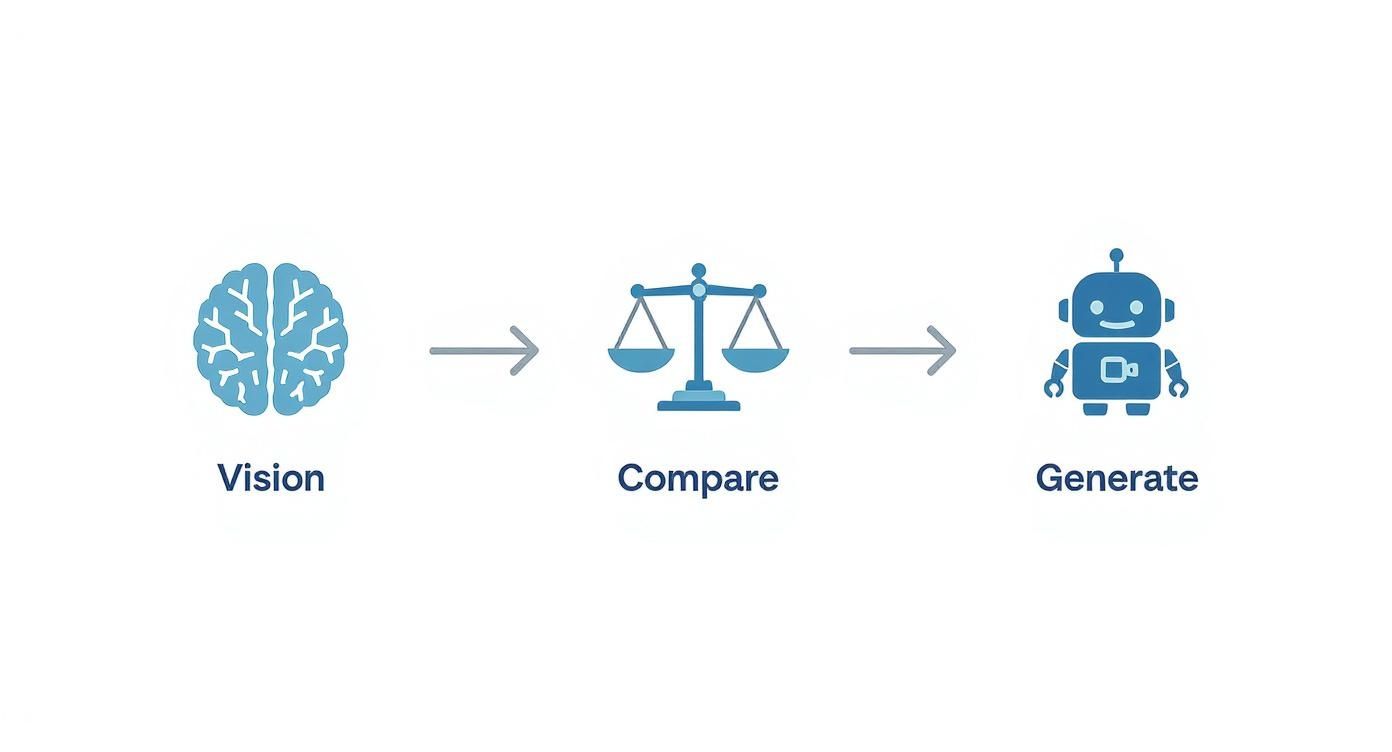
This process emphasizes starting with a clear vision before you even begin comparing tools or writing your prompt.
Putting It All Together with Examples
The best way to learn is by seeing it in action. If you're struggling for ideas, you can always use a free AI image prompt generator to get your creativity flowing.
Let’s look at a few examples:
- For a Cute Animal:
Coloring book page of a baby sloth hanging from a branch, simple cartoon style, thick outlines, black and white, for kids. - For a Geometric Pattern:
Intricate mandala with floral elements, symmetrical design, clean vector lines, black and white coloring page, no grey. - For a Detailed Scene:
A cozy library with overflowing bookshelves and a cat sleeping in a chair, detailed line art, coloring page for adults, sharp lines.
Creating your own unique, copyright-free designs with AI is a fantastic way to ensure you're on the right side of creativity. The demand for lawful creative outlets is growing, partly because piracy has become a huge problem in the traditional coloring book market, devaluing the hard work of human artists.
For comprehensive advice on crafting prompts that yield superior coloring pages, explore this guide on how to write prompts for better AI results. It's a great resource for taking your skills to the next level.
Turning Good AI Art into Great Coloring Pages

Let’s be real: an AI's first attempt is rarely the final masterpiece. I like to think of that initial generation as fantastic raw material—a solid starting point that needs a human touch to become a polished, print-ready coloring page. This editing process is what separates a quick, amateur attempt from a professional design.
The good news is that these next steps are simple, don't require any expensive software, and make a huge difference in the final product. We're going to clean up the linework, boost the resolution so it prints beautifully, and even get a little creative to take your design to the next level.
Upscaling for Crystal-Clear Lines
One of the first hurdles you’ll hit is resolution. The standard output from most AI tools looks fine on a screen but can turn into a fuzzy, pixelated mess when printed. This is where upscaling comes in. It’s an AI-powered trick that intelligently increases your image’s size and sharpness without wrecking the quality.
Plenty of online tools offer this for free. You just upload your image, and the service will blow it up—usually 2x or 4x—while keeping the lines clean and defined. This simple step is non-negotiable if you want every detail to be crisp and clear when printed. It makes for a much better coloring experience.
Cleaning Up Your Artwork with Free Tools
Even with a killer prompt, your AI art will likely have some little quirks. You might notice faint grey shading in the corners, a few lines that don’t quite connect, or tiny digital specks that just look messy. This is where free, surprisingly powerful tools like Photopea (which runs in your browser) or GIMP (a downloadable software) become your best friends.
You absolutely do not need to be a graphic designer for this. We’re just doing a quick cleanup.
- Kill the Grey Shading: Look for a "Levels" or "Curves" tool. All you have to do is find the white point slider and drag it a tiny bit to the left. This forces any light grey areas to become pure, brilliant white, instantly cleaning up the background.
- Fix Broken Lines: Grab a basic, hard-edged brush tool. Zoom in and manually connect any small gaps in the outlines to create solid, continuous lines that are easy to color.
- Erase Stray Artifacts: The eraser tool is perfect for this. Hunt down any stray dots or messy bits the AI left behind and zap them. A few seconds of detailed cleaning makes the whole thing look more polished.
Think of yourself as a quality control editor, not a re-drawer. A few minutes of simple cleanup can dramatically improve the final product, making it look intentional and professionally prepared.
Combining and Composing for a Unique Touch
Ready to get a bit more advanced? Don't feel trapped by a single AI generation. Sometimes, the absolute best copyright free coloring pages come from mashing up several good ideas into one great one.
For example, maybe you love the character you generated in one image but the background from another is way better. Using the selection tools in Photopea or GIMP, you can carefully cut out elements from different images and stick them together to create your perfect scene.
This technique puts you firmly in the driver's seat. You could generate a dozen different flowers and arrange them into a custom bouquet or drop a ferocious dragon into a more dramatic, stormy landscape you created separately. This is your chance to go from just writing prompts to being a true digital artist, crafting a composition that is 100% your own.
Navigating Copyright for AI-Generated Images
So, are the images you whip up with AI truly copyright-free? The honest answer is a solid "it depends." The world of AI and copyright is still the wild west, and your ownership rights hinge entirely on the Terms of Service of the AI platform you're using. This isn't the fine print you can afford to just scroll past.
For most personal projects, you're probably in the clear. If you're just printing out some pages for your kids or for your own mindfulness practice, you generally don't have to worry.
But the game changes the second you think about using them for anything else—like on your blog, in a classroom, or as part of a product you sell. That’s when you absolutely have to dig into the platform's commercial usage policy.
Understanding Your Usage Rights
Different platforms have wildly different rules. It's not a one-size-fits-all situation. Some will grant you full ownership and commercial rights to whatever you generate, making the images yours to use as you please.
Others might hold onto some rights or put restrictions on how you can use the art, especially if you're on a free plan. This is a critical distinction that can save you from some major legal headaches down the line.
To really get the full picture, it helps to understand what intellectual property protection entails. This is the legal framework that dictates who owns creative works in the first place.
My Advice: Before you get too invested in any AI tool, spend five minutes reading its commercial rights policy. It’s the single most important step for anyone looking to create copyright free coloring pages for public or commercial use.
This quick check is especially important right now, given how much the market for coloring books is booming. North America is leading the charge, making up over 40% of global sales, but other regions are catching up fast. As the demand for creative wellness tools keeps growing, so does the need for legally sound, ready-to-use content.
What to Look For in a Platform's Policy
When you’re scanning a platform's terms, you need to keep an eye out for a few key phrases to make sure you’re covered.
Here's a quick checklist of what I look for:
- Ownership Clause: Does the policy flat-out say that you own the images you create?
- Commercial Use Rights: Does it clearly grant you a license for commercial purposes, including resale?
- Restrictions: Are there any catches or limitations based on your subscription tier (free vs. paid)?
- Attribution: Do they require you to credit the AI platform whenever you use the images?
Some services, like Adobe Stock, have started integrating AI-generated images into their standard licensing models, which offers a much clearer path for commercial use. You can get the full scoop by reading our detailed guide on how AI-generated images work with Adobe Stock.
And always remember, these terms can and do change. It's a good habit to check back every so often to make sure you're still compliant.
Common Questions About AI Coloring Pages
As you start generating copyright-free coloring pages, you'll probably run into a few of the same questions everyone else does. Getting these sorted out early will save you a ton of headaches and help you dial in your process for much better results.
Let's walk through some of the most common hurdles people hit when they first dive into using AI for coloring books. These are the things I see trip people up time and time again.
Are All AI-Generated Images Copyright Free?
This is easily the most important question, and the answer is a hard no. Your rights to an image are completely dictated by the terms of service of the AI tool you're using. It's a massive mistake to assume everything you create is automatically yours to use however you want.
For personal projects—like printing pages for your own kids to color—most platforms are pretty relaxed. The game changes completely when you get into commercial use, like selling your designs on Etsy or using them on a monetized blog. Some tools grant you full ownership, while others have serious restrictions. Always, always read the commercial rights policy before you get too invested.
Why Do My Images Have Grey Shading Instead of Clean Lines?
Ah, the classic beginner problem: you ask for a coloring page and get a muddy, shaded image instead of crisp, clean line art. This happens because most AI models are trained on a massive dataset of images, including photos packed with shadows and gradients. The AI is just trying to give you what it thinks you want based on that training.
To fix this, you have to be incredibly specific in your prompt.
- Use direct commands like "coloring book page," "clean line art," and "black and white vector."
- This next part is crucial: use the negative prompt field to banish terms like "shading, grey tones, shadows, gradients."
Making this small tweak tells the AI to ignore its default photographic instincts and focus on creating that sharp, ready-to-color style you're actually after.
Remember, a good prompt is as much about telling the AI what not to do as it is about telling it what to do. Negative prompts are your best tool for achieving clean, professional-looking line art.
What Is the Best File Format for Printing?
Once you've nailed down your design and cleaned it up, the final step is saving it in the right format for printing. The whole point is to keep every detail sharp and make sure your lines don't come out looking blurry or pixelated on paper.
For the absolute best print quality, save your final coloring pages as a high-resolution PNG or PDF. PNG files are fantastic because they use lossless compression, which means the image quality doesn't degrade no matter how many times you save it. PDFs are another excellent choice because they lock in all the formatting and image data, ensuring your page looks exactly the same on any device or printer.
Ready to stop prompting and start creating? Bulk Image Generation lets you generate hundreds of unique coloring pages from a single idea, handling all the complex prompting for you. Start creating your coloring book today!