
12 Best Free Midjourney Alternative Tools (2025 Guide)

Aarav Mehta • October 28, 2025
Searching for a free Midjourney alternative? Explore our detailed 2025 guide to the top 12 AI image generators with feature comparisons and usage tips.
Midjourney's stunning visuals have set a high bar for AI art, but its paid, Discord-based workflow isn't for everyone. The good news is the AI image generation space is exploding with powerful, accessible, and often entirely free tools that deliver incredible results without a subscription fee. Finding the right free Midjourney alternative means you can stop wrestling with servers and start creating immediately.
This guide cuts through the noise to analyze the 12 best options available today. We move beyond simple descriptions to provide a practical breakdown of each platform's strengths, limitations, and ideal use cases. Whether you're a marketer needing social media assets, an educator creating coloring pages, or a hobbyist exploring new artistic styles, there's a perfect tool waiting for you. For those looking to stay updated on niche and emerging trends in AI image creation, understanding the core platforms is the first step.
Each entry includes screenshots and direct links to help you compare features and find the best fit for your specific project. We'll explore everything from user interfaces and credit systems to unique features like inpainting, outpainting, and consistent character generation. Let's dive in and find the platform that will help you move from inspiration to creation faster than ever.
1. Bulk Image Generation
Bulk Image Generation stands out as a powerful, production-ready free Midjourney alternative designed for users who prioritize speed, scale, and an efficient end-to-end workflow. Rather than requiring complex prompt engineering, the platform allows you to describe your creative goals in natural language. Powered by advanced models like Flux 1.1, it can generate over 100 unique images in less than 20 seconds, making it an exceptional choice for digital marketers, social media managers, and small businesses needing high-volume visual assets.
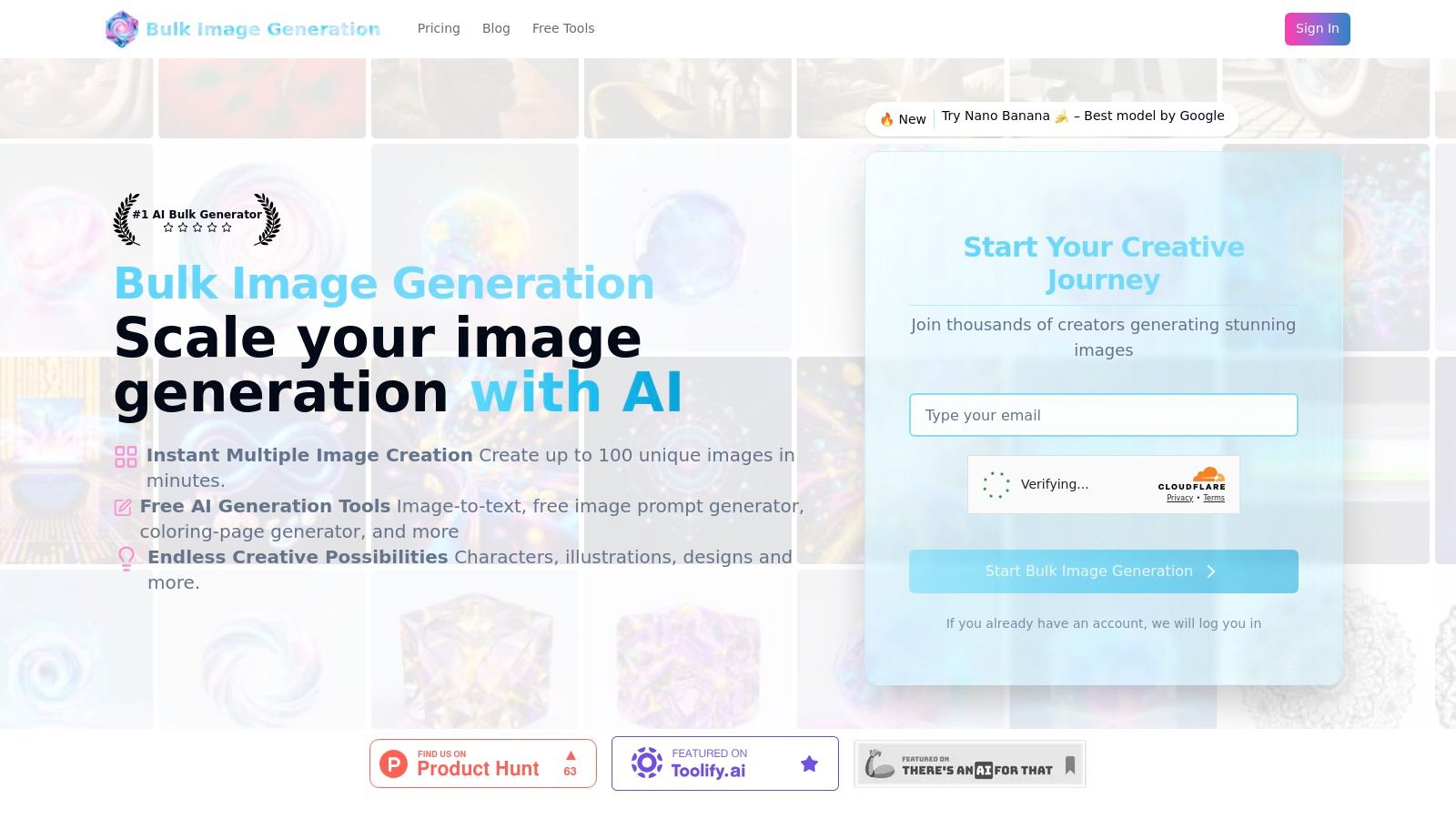
Its primary advantage lies in its integrated workflow. The platform includes a built-in batch editor for tasks like background removal, face swaps, and resizing, which can cut post-production time significantly and often remove the need for external software like Photoshop. This seamless process from generation to final edits is a game-changer for large-scale projects like social media campaigns or creating game assets. You can learn more about its capabilities for creating social media content at scale.
Key Features and Workflow
- Extreme Speed & Scale: Generate up to 100+ images in 15–20 seconds, perfect for rapid prototyping and large campaigns.
- Natural Language Input: No complex prompt engineering is needed. Simply describe your goal, and the AI handles the stylistic details.
- Integrated Bulk Editor: Features like background removal and enhancement are built-in, reducing manual post-production work.
- Free Toolset: Includes practical utilities like prompt generators for other AI models, an image-to-prompt converter, and aspect ratio calculators. After creating your visuals, a reliable batch image compression tool is essential for optimizing them for web use without losing quality.
While the site emphasizes its free tools and a "Start Generating" flow, detailed pricing for commercial or enterprise plans is not prominently displayed. Users may need to create an account or contact sales for specifics on high-volume usage limits and costs.
Website: https://bulkimagegeneration.com
2. Ideogram
Ideogram has rapidly become a go-to free Midjourney alternative, particularly for users needing reliable text generation within their images. Its standout feature is its powerful typography engine, making it exceptional for creating logos, posters, or social media graphics with clear, stylized text, a common struggle for many other AI image generators.
The platform's user experience is clean and straightforward, reminiscent of Midjourney's web interface. While the free tier limits you to public generations and provides 10 "Slow" credits per day (refreshed daily, not weekly), this still allows for the creation of up to 40 images. These credits are sufficient for casual users, small business owners designing marketing materials, or educators creating custom visual aids.
Key Features and Limitations
Ideogram’s commitment to new features, like its character consistency tool ("Ideogram Character"), shows a clear roadmap for improvement. However, the free plan's main limitation is that all creations are public by default. For private generations, priority processing, and advanced editing tools like the in-platform editor and background remover, a paid subscription is necessary.
- Best For: Logos, typographic art, social media posts, and character-driven concept art.
- Pricing: Free plan with 10 daily "Slow" credits; paid plans start at $7/month.
- Link: Ideogram
3. Leonardo AI
Leonardo AI positions itself as a comprehensive creative suite, making it a powerful free Midjourney alternative for users who want more than just a text-to-image generator. It stands out by offering an entire ecosystem of tools, including custom model training, a variety of fine-tuned models for different styles, and image editing features, all within a polished and intuitive interface.
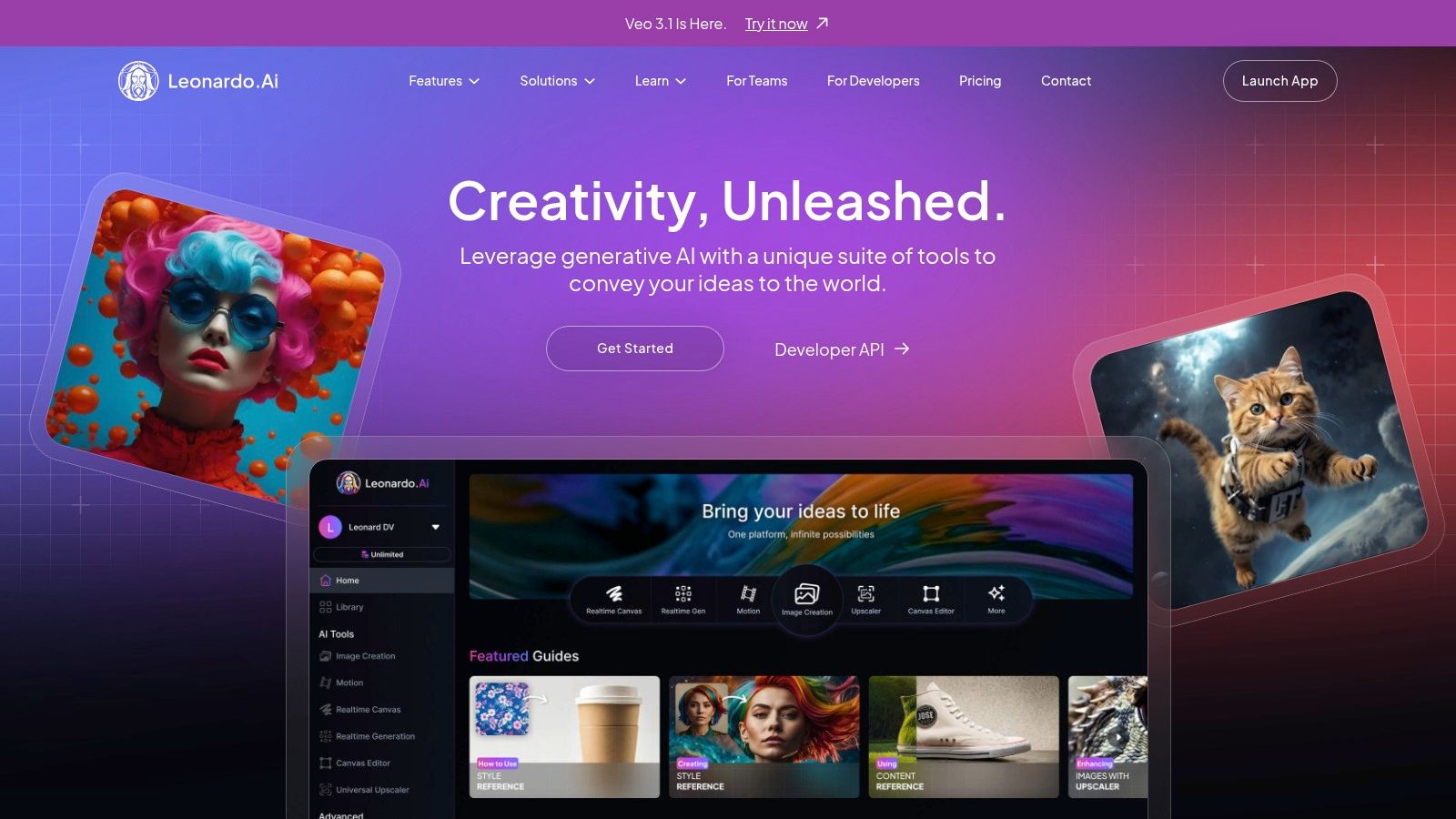
The platform operates on a token system, providing a generous 150 free "Fast" tokens that reset daily. This allows for extensive experimentation with its various models and tools, making it ideal for digital marketers prototyping ad concepts or hobbyists exploring different artistic styles. For those struggling with ideation, leveraging a free AI image prompt generator can help maximize the daily token allowance.
Key Features and Limitations
Leonardo AI’s strength lies in its versatility, offering features like AI Canvas for inpainting and outpainting, and even early-stage video generation. The free plan allows for commercial use (subject to platform terms), a significant advantage for small businesses. The main limitation is that all images generated on the free tier are public by default, and Leonardo retains the right to use them. A paid subscription is required for private generations, API access, and advanced features like "Relaxed" unlimited generations.
- Best For: Game asset creation, concept art, marketing visuals, and users wanting to train custom AI models.
- Pricing: Free plan with 150 daily tokens; paid plans start at $10/month.
- Link: Leonardo AI
4. Adobe Firefly
Adobe Firefly stands out as a free Midjourney alternative for users already embedded in the Adobe Creative Cloud ecosystem. Trained exclusively on Adobe Stock and public domain content, it offers a commercially safe and legally sound option for generating images. Its primary strength lies in its seamless integration with flagship Adobe products like Photoshop, Illustrator, and Adobe Express, enabling powerful workflows like Generative Fill and Text-to-Vector.
The standalone web and mobile app provides a clean interface for direct image creation. While the free tier offers a limited number of monthly generative credits (25 at the time of writing), it’s enough for users to experiment with its capabilities or for occasional creative needs. These credits are used for standard image generation and more advanced features, making it a great entry point into Adobe's AI suite.
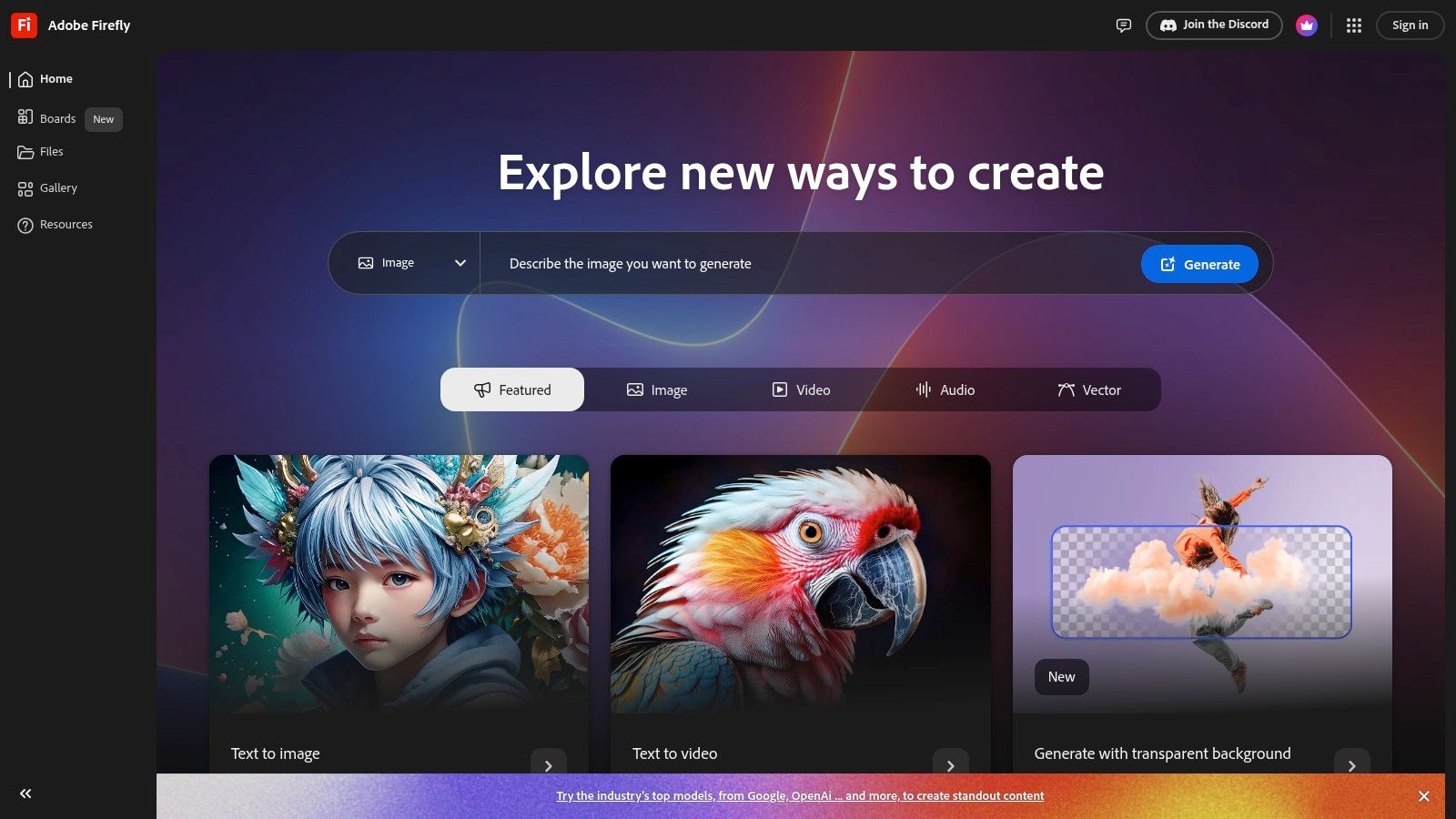
Key Features and Limitations
Firefly's deep integration is its killer feature, allowing designers to add or remove objects from photos in Photoshop or create scalable vector graphics from text prompts in Illustrator. The main drawback of the free plan is the strict credit limit, which can be consumed quickly. For unlimited standard-quality generations and a larger allocation of premium credits, users must upgrade to a paid Creative Cloud or Firefly plan.
- Best For: Creative Cloud users, commercial projects, marketing professionals, and photo editing.
- Pricing: Free plan with 25 monthly generative credits; paid plans start at $4.99/month.
- Link: Adobe Firefly
5. Microsoft Copilot Image Creator (Bing Image Creator/Designer)
Microsoft Copilot Image Creator is a powerful and widely accessible free Midjourney alternative powered by OpenAI's advanced DALL·E 3 and GPT-4o models. Its biggest advantage is deep integration within the Microsoft ecosystem, making it instantly available to anyone with a Microsoft account through Bing, Copilot, or the Edge browser. This seamless access removes the typical barriers of signing up for a new, specialized service.
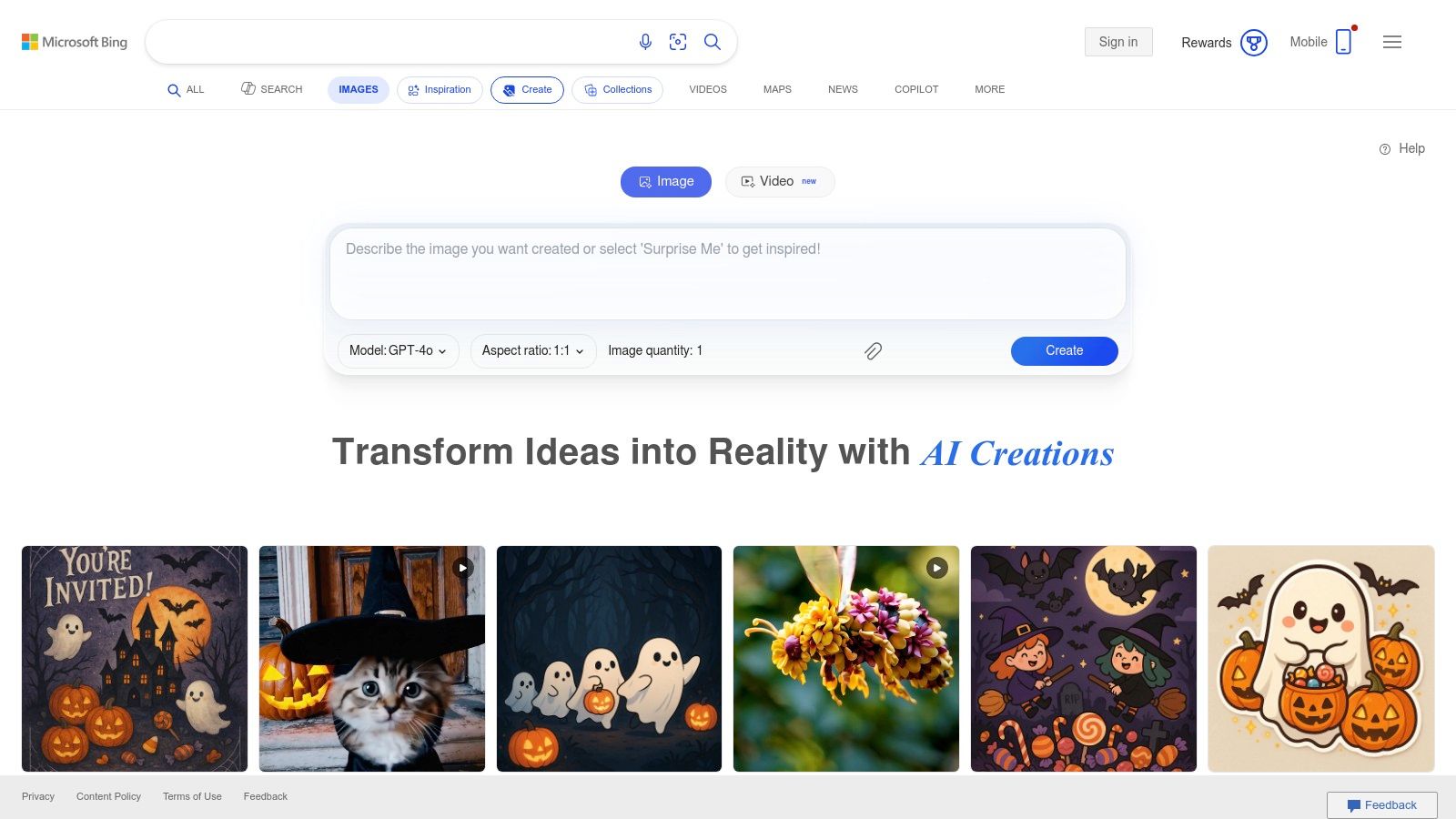
The platform offers a generous free tier, providing users with 15 daily "boosts" for rapid image generation. Once these are used, you can continue creating images at a standard speed, which is a significant benefit over platforms that completely stop generation. This makes it ideal for digital marketers needing quick social media assets or educators looking to produce custom visual aids without worrying about hard limits. The onboarding is incredibly simple, requiring just a login.
Key Features and Limitations
A key feature is the ability to choose between models like GPT-4o or DALL·E 3, offering flexibility in generation style and capability. However, a notable limitation is that model performance and behavior can fluctuate, with users occasionally reporting changes or rollbacks that affect output quality. While it delivers excellent results for many general use cases, it may lack the specialized fine-tuning or artistic control found in more dedicated platforms.
- Best For: Quick social media graphics, educational materials, and general-purpose image creation for users within the Microsoft ecosystem.
- Pricing: Completely free; 15 daily "boosts" for priority generation, followed by unlimited standard-speed creations.
- Link: Microsoft Copilot Image Creator
6. Canva (Magic Media)
Canva has evolved from a simple design tool into a comprehensive creative suite, making it a powerful free Midjourney alternative for users who need more than just an image. Its "Magic Media" feature integrates AI image generation directly into the Canva workflow, allowing you to create a visual and immediately use it in a social media post, presentation, or marketing material without ever leaving the platform. This all-in-one approach is its greatest strength.
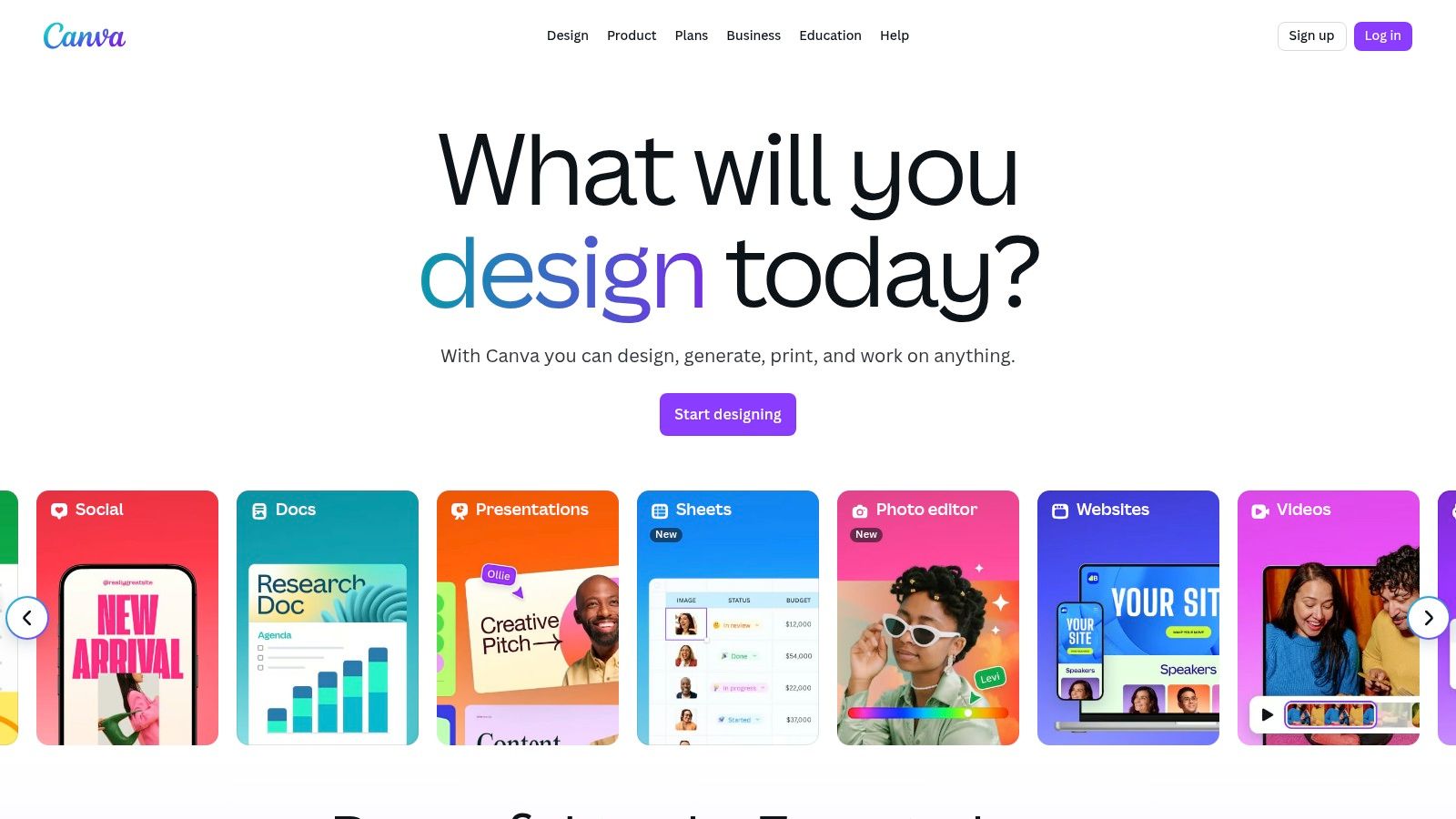
The free plan offers a limited number of lifetime credits for its Magic Media and Magic Edit tools, which is enough to test its capabilities. For social media managers, marketers, and small business owners, Canva's true value lies in its seamless integration. You can generate an image, remove its background, place it into a professionally designed template, add text, and export it in the correct format in minutes.
Key Features and Limitations
While the AI image quality is solid for general use, it may not reach the artistic hyper-realism of specialized generators. The primary limitation of the free plan is the finite credit system; once you use your initial credits, you'll need to upgrade for more. The paid plans, however, bundle these AI tools with Canva's entire suite of premium features, offering significant overall value.
- Best For: Social media content, marketing materials, presentations, and integrated design projects.
- Pricing: Free plan with a limited number of lifetime AI credits; paid plans with more credits start at $14.99/month.
- Link: Canva
7. Recraft
Recraft positions itself as a versatile free Midjourney alternative by uniquely offering both raster and vector image generation. This dual capability makes it an incredibly powerful tool for designers who need assets that can scale without losing quality, such as logos, icons, and illustrations for print or web. It moves beyond simple photo-realism into the realm of functional graphic design.
The platform provides a generous free plan with 30 daily credits, allowing users to generate up to 60 images (at 2 images per prompt). The interface is well-organized, offering various style controls and modes, including creative upscaling and background removal tools, which add significant value for users creating polished final assets.
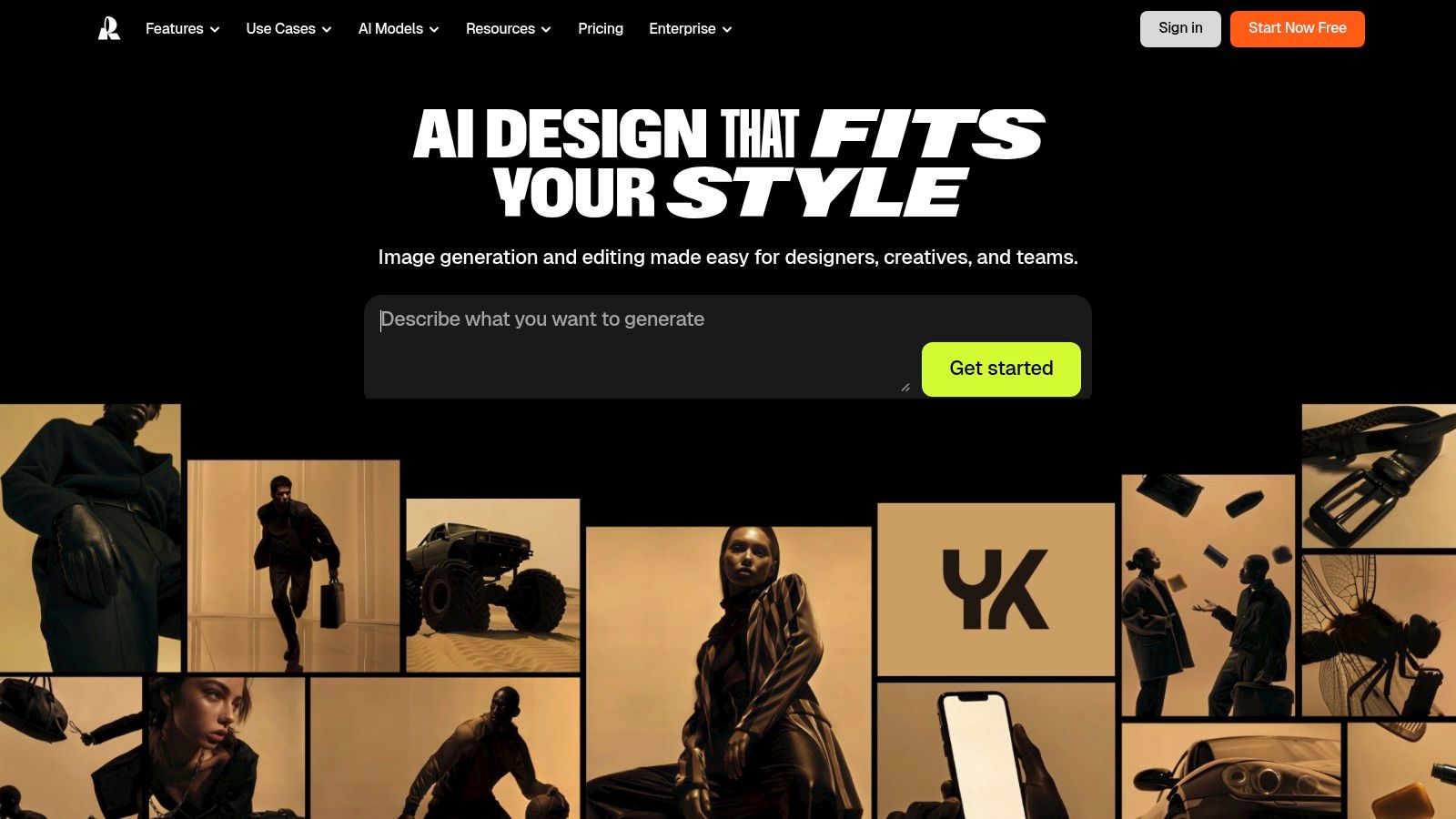
Key Features and Limitations
Recraft’s standout feature is its vector generation, a rarity in the AI image space. However, the free plan comes with a significant catch: all generated images are public, owned by Recraft, and cannot be used commercially. This makes the free tier excellent for experimentation and personal projects but requires an upgrade for any business or branding work where ownership and privacy are crucial.
- Best For: Creating scalable vector logos, icons, illustrations, and brand assets.
- Pricing: Free plan with 30 daily credits; paid plans with commercial rights start at $20/month.
- Link: Recraft
8. NightCafe Creator
NightCafe Creator stands out as a community-driven free Midjourney alternative, making it a great starting point for those new to AI art. Its most user-friendly feature is the provision of daily free credits, which allows for consistent, no-cost experimentation with various AI models, including the powerful Stable Diffusion XL. This system encourages daily engagement and learning within a vibrant community.
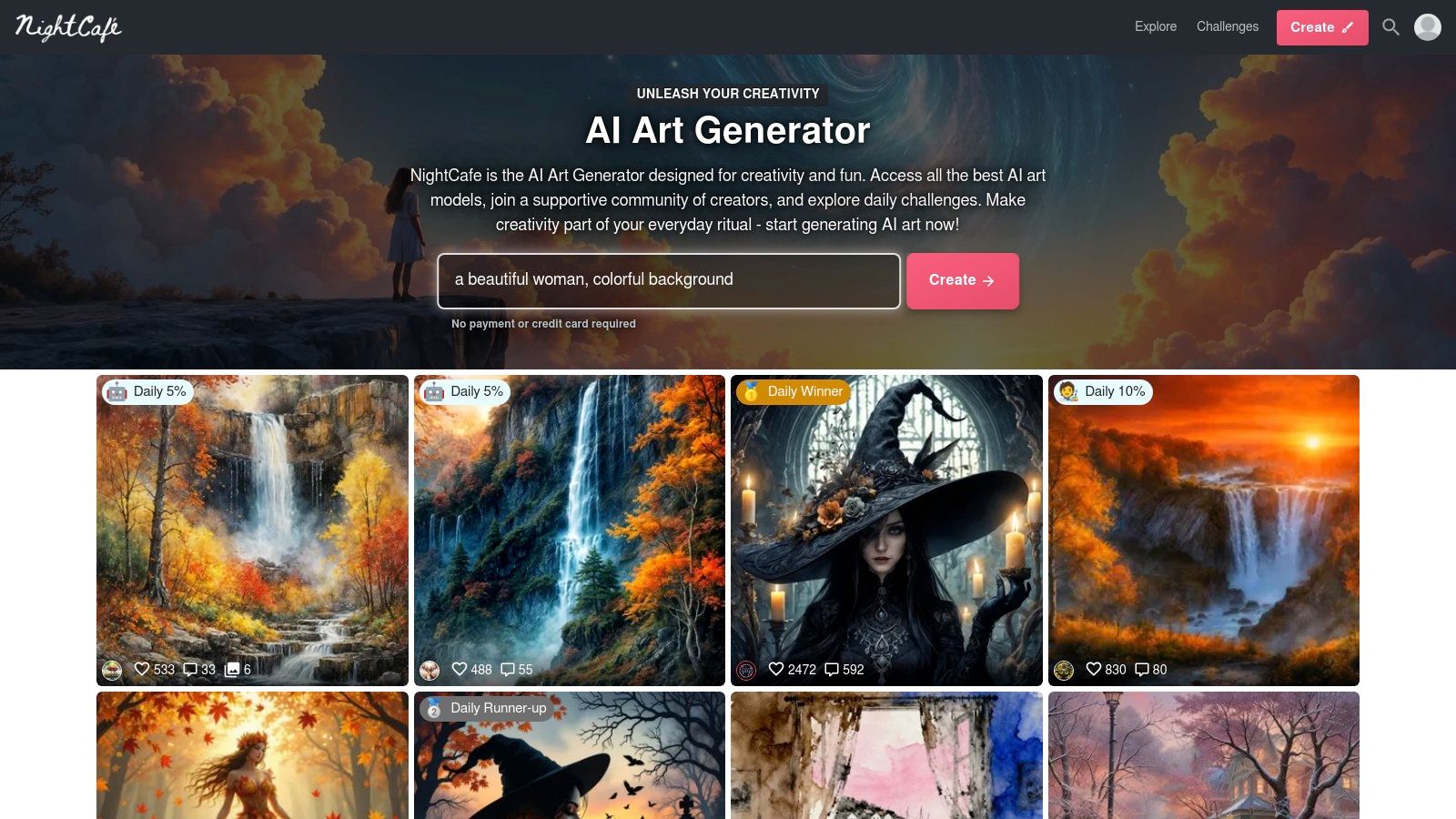
The platform is built around social interaction, featuring daily challenges, contests, and extensive galleries for inspiration. This makes it less of a solitary tool and more of a social space for artists to share, learn, and improve their prompting skills. While the daily credits are a fantastic entry point, they are finite, and more advanced settings or higher-resolution outputs will consume them faster.
Key Features and Limitations
NightCafe's strength lies in its accessibility and the diverse toolset it offers even to free users. However, the free tier is limited in generation speed and access to the most powerful model configurations, which often require more credits per creation. For users who want to generate images more frequently or at higher quality, the platform offers flexible credit packs or a subscription model, with the added benefit that paid credits can roll over.
- Best For: Beginners learning AI art, community engagement, daily creative challenges, and experimenting with multiple models.
- Pricing: Free plan with 5 daily credits; paid credit packs and subscriptions start at $5.99/month.
- Link: NightCafe Creator
9. Freepik AI Image Generator
Freepik integrates its powerful creative asset library with an AI image generator, making it an excellent free Midjourney alternative for users who are already part of its ecosystem. The platform stands out by offering a simple, unified interface to generate images using various underlying models, including Flux and Imagen, providing diverse stylistic outputs. This integration is ideal for creators looking to generate an AI image and then immediately find matching vectors, photos, or templates all in one place.
The free plan offers a daily allowance of 20 images, which is sufficient for light experimentation or occasional project needs. For heavy users, Freepik's paid plans are particularly generous, with some tiers offering unlimited generation, a rare feature in the market. The workflow is streamlined, allowing you to generate, edit, and download assets without leaving the Freepik environment, which is a significant advantage for marketers and designers needing to produce content quickly. For a deeper dive into its capabilities, you can find more details about the Freepik AI Image Generator and similar tools.
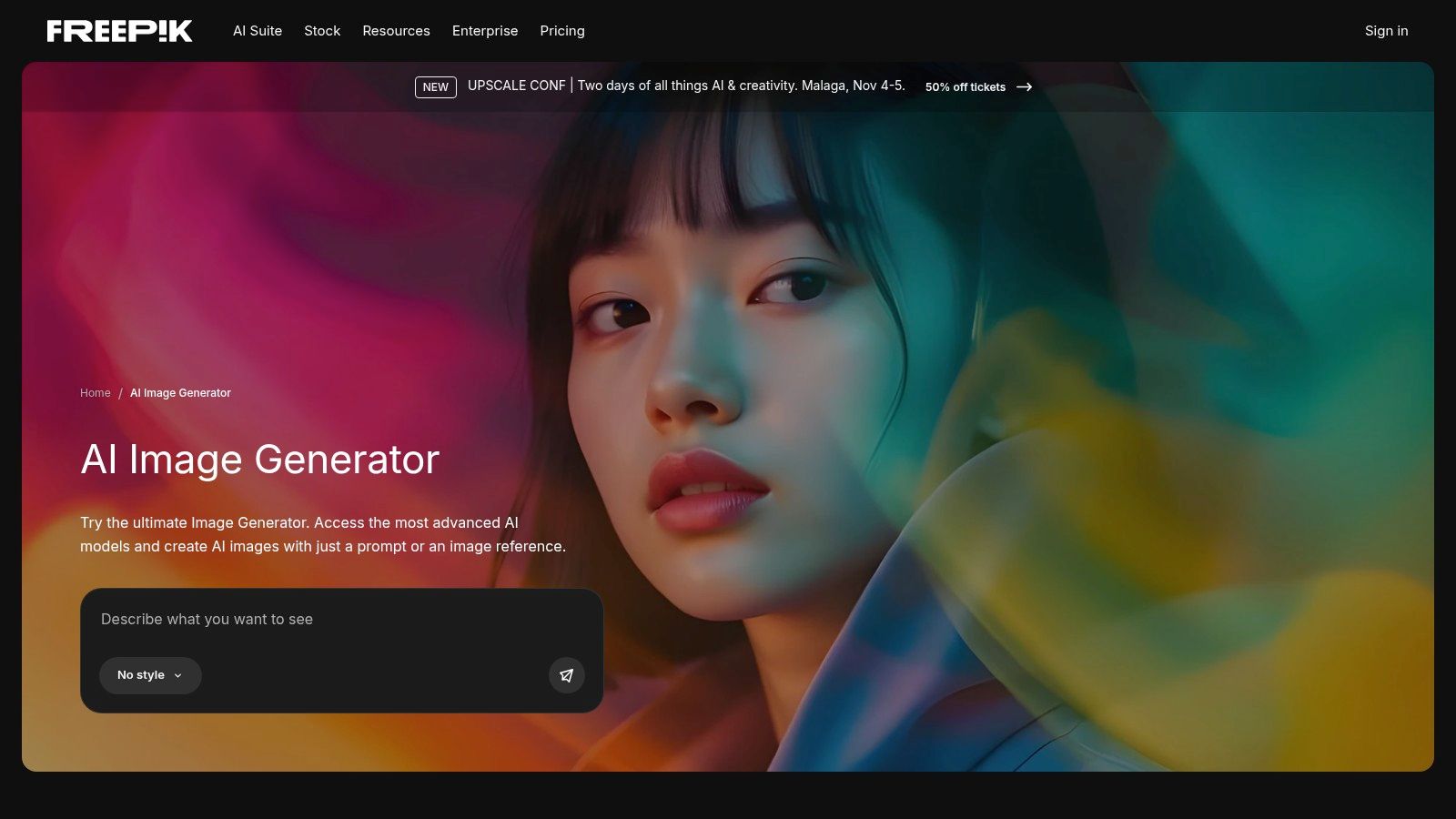
Key Features and Limitations
While the access to multiple models is a major plus, the free tier is fairly basic and requires an account to use. The platform truly shines with its Premium+ and Pro subscriptions, which not only remove daily limits but also add a large bank of credits for enhanced editing features. The main limitation is the complexity of its credit and pricing tables, which can be confusing to navigate compared to more straightforward competitors.
- Best For: Marketers, designers, and content creators already using the Freepik ecosystem.
- Pricing: Free plan with 20 daily images; paid plans offer large credit banks or unlimited generation.
- Link: Freepik AI Image Generator
10. Craiyon
Craiyon stands out as a uniquely accessible and truly free Midjourney alternative for anyone wanting to experiment without commitment. Its core appeal is the complete absence of friction: you can generate images instantly without creating an account. The ad-supported model allows for unlimited prompts, making it perfect for brainstorming, casual art creation, or introducing someone to AI image generation for the first time.
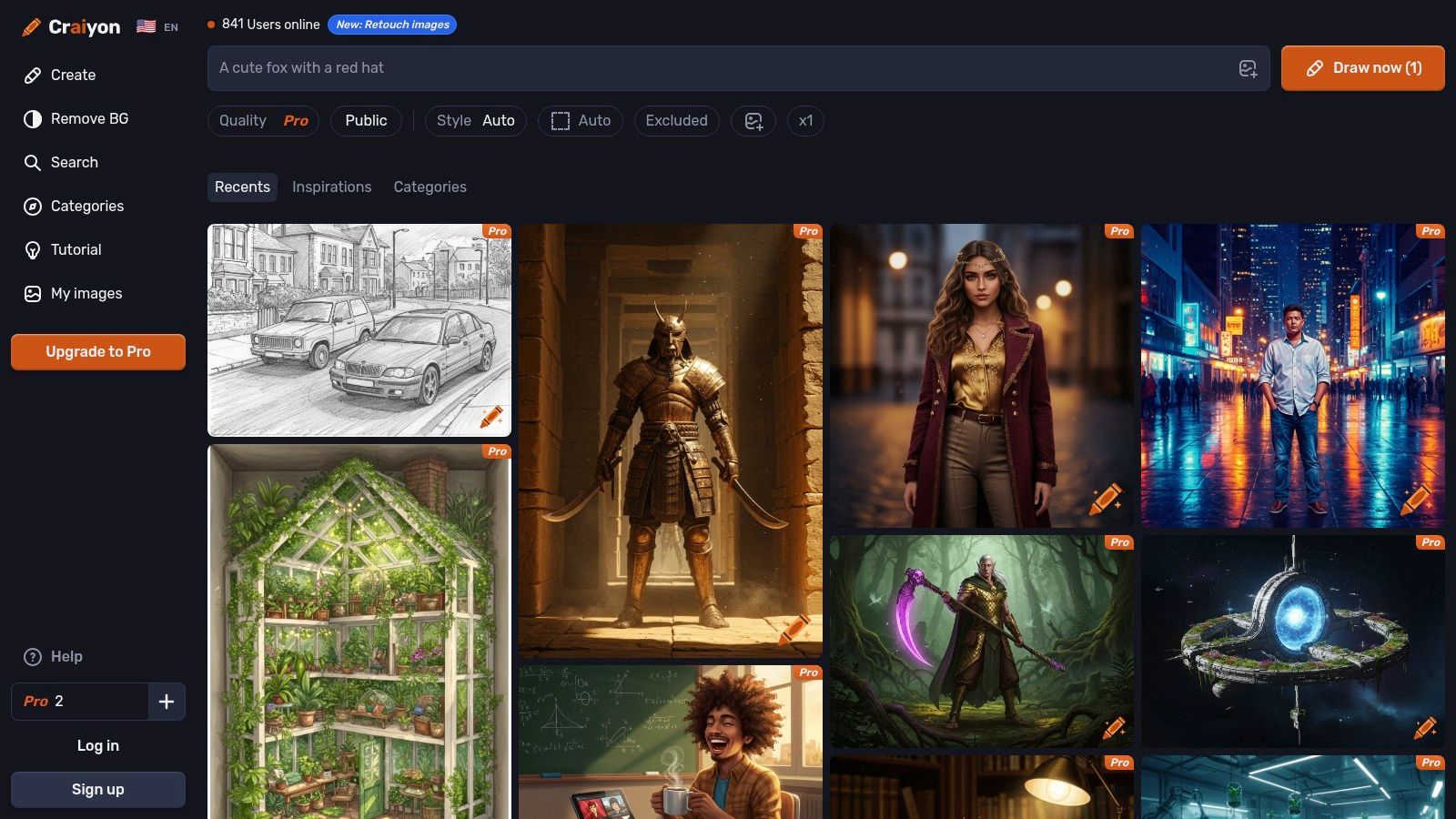
The platform generates a grid of nine images for every prompt, offering a diverse set of initial concepts to work from. While the image quality and speed don't match premium models like Midjourney, its simplicity is its greatest strength. For users who find the results compelling, very low-cost paid tiers are available to remove ads, speed up generation times, and unlock private image creation.
Key Features and Limitations
Craiyon’s primary limitation is its lower base image quality and the presence of ads on the free tier, which can slow down the user experience. However, its "unlimited" free access is a significant advantage over credit-based systems. It’s an ideal starting point for users to refine their prompting skills or for educators creating simple visual aids without needing to manage student accounts.
- Best For: Quick brainstorming, casual experimentation, and users who need unlimited generations without signup.
- Pricing: Free plan is ad-supported with unlimited prompts; paid supporter plans start at $5/month.
- Link: Craiyon
11. Mage.space
Mage.space offers a powerful, web-based gateway to Stable Diffusion, making it a strong free Midjourney alternative for those who want advanced control without a local setup. It provides a studio-like experience in your browser, granting access to a variety of SDXL and the newer FLUX models. This platform is ideal for users familiar with Stable Diffusion concepts like LoRA and ControlNet who want a quick, accessible environment to experiment.
The free tier is generous enough for exploration, allowing users to generate images, though often with a queue and limitations on speed. The real strength of Mage.space lies in its comprehensive toolset, which includes inpainting and upscaling, features often reserved for paid tiers or complex local installations on other platforms. This makes it a fantastic learning ground for advanced AI art techniques.
Key Features and Limitations
Mage.space is constantly updating its model library and editor features, making it feel dynamic and responsive to the community. However, the free experience can feel limited by wait times and the fact that many advanced capabilities, such as faster generation speeds, private sessions, and video creation, are paywalled. For those who need consistent, high-speed output, upgrading to a paid plan becomes almost necessary.
- Best For: Users wanting to experiment with Stable Diffusion, LoRA/ControlNet, and inpainting in a browser.
- Pricing: Free plan with unlimited creations (queued); paid plans start at $4/month for priority access and advanced features.
- Link: Mage.space
12. Hugging Face Spaces
Hugging Face Spaces is less of a single tool and more of a vast, collaborative playground, making it a unique free Midjourney alternative for experimentation. It hosts thousands of free, runnable AI demos ("Spaces") built by the community, allowing you to test a massive variety of text-to-image models like Stable Diffusion XL, FLUX, and countless fine-tuned variants directly in your browser without any setup.
This platform is an unparalleled resource for anyone wanting to compare different models or experiment with cutting-edge AI art techniques at zero cost. The experience is like an open-source arcade; you can jump from one demo to another, testing prompts and seeing how different engines interpret them. However, performance can be inconsistent, as many popular Spaces have public queues, and uptime depends on the individual host.
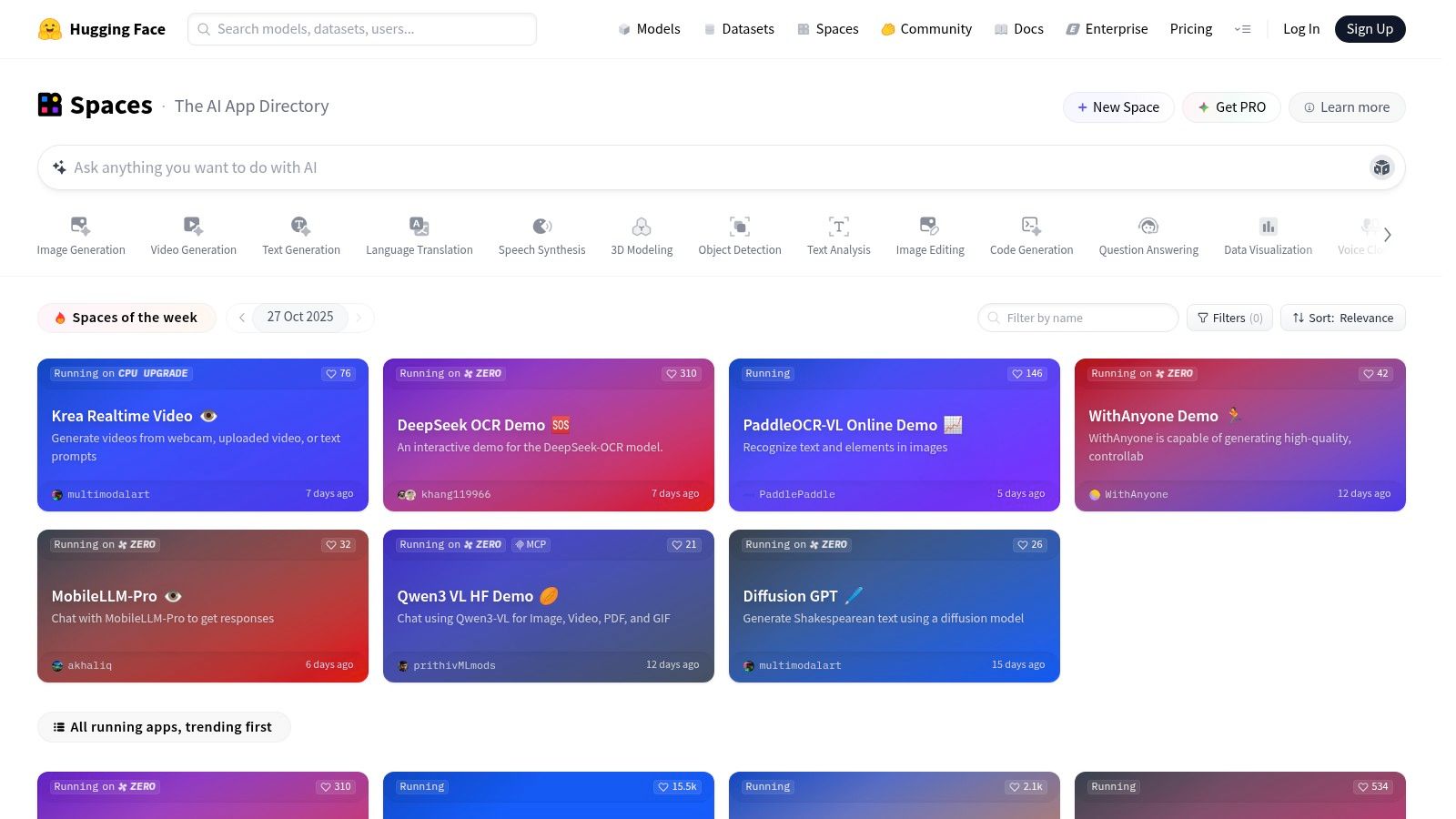
Key Features and Limitations
The primary strength of Hugging Face Spaces is its sheer variety and accessibility for learning. You can explore LoRA models, ControlNet applications, and new research papers as they are released. The main drawback is the lack of reliability; a specific demo might be slow, offline, or have limited features compared to a dedicated commercial service. It’s an environment for testing and discovery, not for production-level work.
- Best For: Experimenting with diverse AI models, learning about new techniques, and testing prompts across different engines.
- Pricing: Free to use public Spaces; queues and performance vary.
- Link: Hugging Face Spaces
12 Free Midjourney Alternatives — Feature Comparison
| Product | Core capability | Editing & workflow | Target users & use cases | Pricing & access | Unique selling point |
|---|---|---|---|---|---|
| Bulk Image Generation (Recommended) | Ultra-fast bulk AI gen — up to ~100 images in 15–20s | Built-in batch editor: bg removal, face swaps, resize, enhance; one-click templates & free tools | Marketers, agencies, social teams, educators, hobbyists — large campaigns & prototyping | Pricing not public; sign-up/contact sales for enterprise-scale | End-to-end bulk generation + integrated batch post‑production |
| Ideogram | Midjourney-style text→image with strong typography | Editor, canvas, upscaler, bg removal (paid tiers) | Designers, typographers, character-driven creators | Free slow credits (≈10/week); paid for priority & private mode | Excellent text-in-image and character-consistency tools |
| Leonardo AI | Image & video gen, model training, many models | Upscaling, presets, training workflows, collections | Creatives, studios, developers exploring models | Daily free tokens (150 fast); paid tiers for relaxed/unlimited hosts | Model training + broad image/video toolset |
| Adobe Firefly | Legal/safety-focused generative engine integrated with CC | Generative Fill, text effects, vector integration across apps | Creative pros, enterprises needing CC workflows | Free with limited credits; paid plans add unlimited standard generations | Seamless Adobe Creative Cloud integration and enterprise IP posture |
| Microsoft Copilot Image Creator | DALL·E 3 / GPT-4o powered image creation in Bing/Edge | Simple in-browser outputs via Copilot; integrated search/context | General users, casual creators, quick idea prototyping | Free with Microsoft account; 15 daily fast boosts then standard speed | Truly free, widely accessible inside Microsoft ecosystem |
| Canva (Magic Media) | Text-to-image + design canvas & templates | Generative Fill / Magic Edit + background removal + exports | Social marketers, small teams, non-designers producing assets | Free tier with limited AI credits; Pro/Teams expand allowances | All-in-one design + publishing workflow with templates |
| Recraft | Raster + vector generation (logos/icons) | Vector outputs, upscaler, bg tools, API access | Logo designers, icon creators, product/brand teams | Free 30 credits/day; paid tiers for ownership & commercial rights | Native vector generation and transparent upgrade path |
| NightCafe Creator | Community-driven art generator; SDXL support | In-browser generation, contests, discovery & credit packs | Artists, hobbyists, learning users exploring styles | Daily free credits; subscriptions & credit packs available | Large active community and easy on‑ramp |
| Freepik AI Image Generator | Multi-model access integrated with asset library | Image gen + editing tied to Freepik asset ecosystem | Marketers, content teams needing stock + AI assets | Free up to 20/day; Premium+/Pro offer large/unlimited credits | Integration with Freepik’s asset marketplace and generous paid tiers |
| Craiyon | Ad-supported free generator; 9 images per prompt | Simple no-friction interface; basic upscaler | Casual users, rapid testing, playful experiments | Free (ads, no signup); low-cost supporter tiers to remove ads | Immediate use without account and fully free access |
| Mage.space | Browser SDXL/FLUX studio with editor features | Inpainting, upscaling, LoRA/ControlNet integrations | SD workflow users wanting web UI and editor tools | Some free use; paid memberships for speed/concurrency | Stable Diffusion-style workflows in the browser with frequent model updates |
| Hugging Face Spaces | Host/run thousands of model demos (SDXL, FLUX, etc.) | Runable demos, some forkable Spaces, community examples | Researchers, developers, experimenters comparing models | Free to run public Spaces; reliability varies by host | Huge variety of free, runnable demos for testing models and ideas |
The Future of Creation is Open and Accessible
The era of AI-powered creativity is no longer locked behind a single, premium paywall. While Midjourney's artistic prowess is undeniable, the landscape has blossomed with an incredible array of powerful tools that offer a compelling and, most importantly, free entry point into AI image generation. This exploration has demonstrated that finding a capable free Midjourney alternative is not just possible; it's a strategic choice for creators, marketers, and businesses looking to innovate without incurring prohibitive costs.
From the robust, community-driven models found in Leonardo AI to the ethically trained and commercially safe outputs of Adobe Firefly, the diversity of options is staggering. We've seen how platforms like Recraft excel in specific niches like vector graphics and logo design, while tools integrated into familiar ecosystems, such as Canva's Magic Media and Microsoft Copilot, lower the barrier to entry for everyday users. The key takeaway is that there is no single "best" alternative, but rather the right alternative for your specific needs.
How to Choose Your Ideal AI Image Generator
Selecting the perfect tool from this list requires moving beyond a simple feature comparison. Your ideal choice depends entirely on your project goals, technical comfort level, and long-term creative strategy.
Consider these guiding questions before you commit:
- What is my primary use case? Are you creating social media assets, product mockups, artistic concepts, or marketing materials at scale? A tool like Ideogram is fantastic for typography, whereas a solution like Bulk Image Generation is built for high-volume, templated production.
- What are the licensing requirements? Always verify the commercial usage rights. Platforms like Adobe Firefly are designed for commercial safety, which is critical for branding agencies and small businesses. In contrast, some tools may have restrictions on how you can use the generated images.
- How important is ease of use? If you're new to AI, user-friendly interfaces like those found in Canva or Freepik AI are excellent starting points. If you're a tinkerer who loves control, the advanced settings in NightCafe Creator or the vast model library on Hugging Face will be more appealing.
- What does the "free" tier truly offer? Analyze the credit system. How many images can you generate per day or month? Do credits refresh? Understanding these limitations will help you manage your workflow and avoid unexpected interruptions.
The most effective approach is to build a versatile toolkit rather than relying on a single platform. You might use Leonardo AI for initial brainstorming, Recraft to refine a logo concept, and a dedicated bulk tool for final asset production. This multi-tool strategy allows you to leverage the unique strengths of each free Midjourney alternative, creating a workflow that is both powerful and cost-effective. The journey starts with a single prompt; choose a tool that resonates with your goals and begin creating today.
Ready to move from single-image creation to mass production? If your goal is to generate hundreds of consistent, high-quality images for e-commerce, marketing campaigns, or social media, Bulk Image Generation is your next step. Try our free plan at Bulk Image Generation and discover how you can scale your creative output in minutes, not hours.