
AI for Logo: Create Stunning Logos with Ease

Aarav Mehta • October 18, 2025
Learn how AI for logo design helps founders and startups craft unique branding. Discover tips for prompts, bulk creation, and refining your logo.
Using AI for logo creation is a game-changer for founders and marketers. It's a powerful way to generate dozens of solid design concepts fast, smashing through the usual budget and time roadblocks. Instead of a weeks-long back-and-forth, you can explore a whole universe of visual identities in just a few hours.
Think of it less as an automatic logo maker and more as a creative amplifier for your own vision.
Why AI Is Your New Design Partner
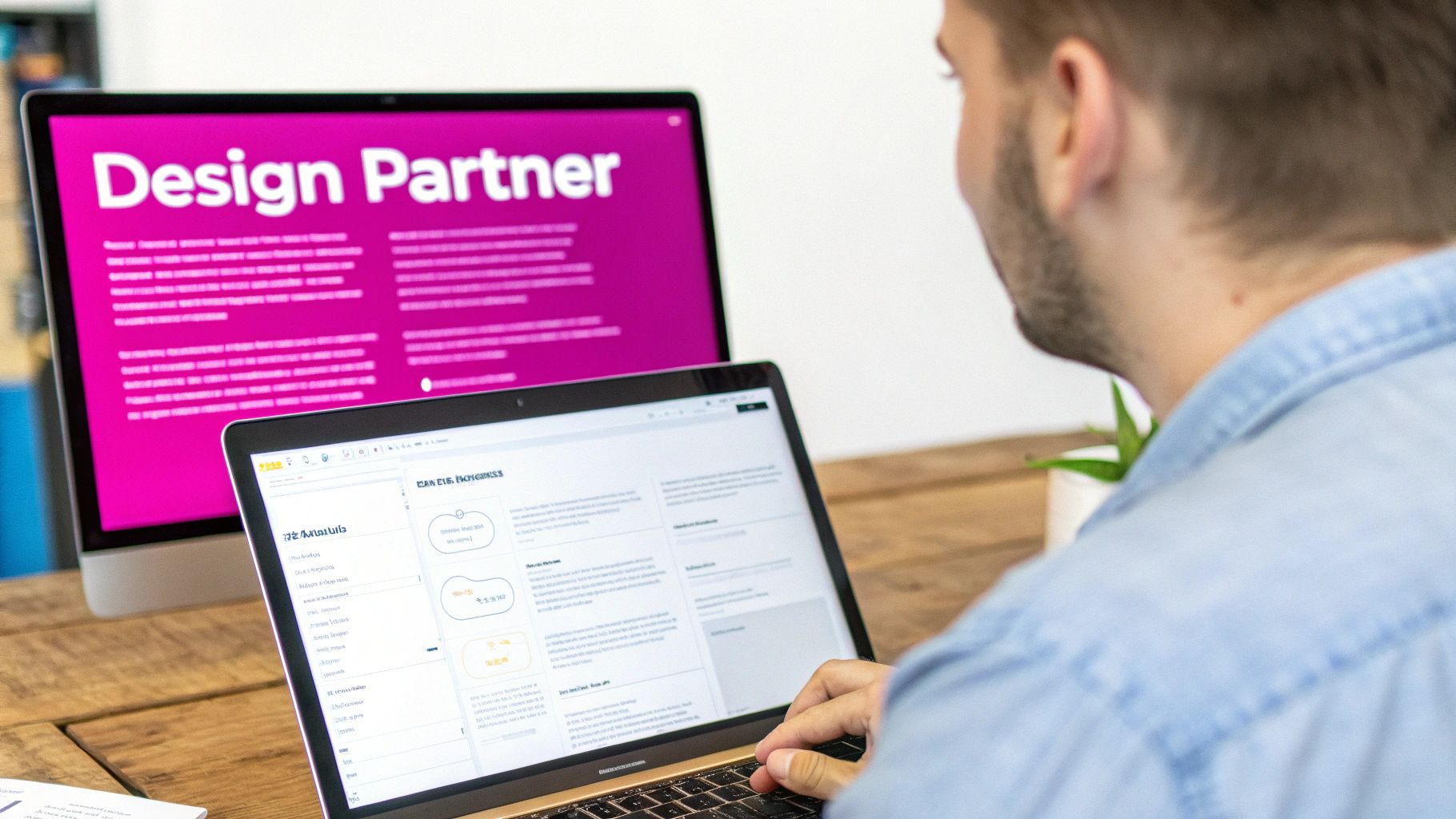
Let's cut through the hype for a second. The journey to the perfect logo is often a minefield for startups, small businesses, and even busy marketing teams. Traditional design processes can feel painfully slow and expensive, which makes it nearly impossible to really explore a wide range of ideas before you have to commit.
This is where using AI for a logo really flips the script. It’s not about kicking professional designers to the curb; it’s about beefing up the creative process itself. Imagine having a tireless brainstorming partner who can visualize hundreds of concepts based on just your initial spark of an idea.
Accelerating Creative Exploration
The single biggest win here is speed. What used to take days of emails and calls can now happen in an afternoon. You can test out different styles, color palettes, and concepts at a scale that was just not feasible before. This kind of rapid-fire iteration helps you stumble upon visual directions you might have never even considered.
This isn't just a niche trick; it's driving serious market adoption. The AI logo generator market is on track to hit a valuation of around $1.35 billion by 2029. That number alone shows just how many businesses are leaning into this approach for its sheer speed and affordability.
Overcoming Common Design Hurdles
AI-powered tools tackle several of the classic headaches that stall branding projects. Here’s a quick rundown of how they help:
- Budget Constraints: You get access to high-quality design concepts without the hefty price tag of a big agency.
- Tight Deadlines: Need to move fast on a new project or campaign? You can generate a huge variety of options almost instantly.
- "Blank Page" Syndrome: It provides a rich pool of visual starting points, which is fantastic for busting through creative blocks and getting the ideas flowing.
The real magic of AI in design is how it opens up the initial creative phase to everyone. It lowers the barrier to entry, letting anyone with a clear vision start bringing their brand's identity to life.
Let's quickly compare the old way with the new AI-powered approach.
Traditional Design vs AI Logo Generation
| Factor | Traditional Process | AI-Powered Process |
|---|---|---|
| Time | Weeks to months | Hours to days |
| Cost | High (agency/freelancer fees) | Low (subscription or one-time fee) |
| Variety | Limited by designer's time | Virtually unlimited concepts |
| Iteration | Slow, involves back-and-forth | Instantaneous, real-time adjustments |
| Collaboration | Scheduled meetings & feedback rounds | Solo exploration or team brainstorming |
As you can see, the difference is pretty stark, especially in the early stages of concept development.
While AI gives you these incredible tools, it's also smart to understand the capabilities and limitations of AI in design. Ultimately, AI is best viewed as your new design partner, one that empowers you to make smarter creative decisions faster than ever before.
Writing Prompts That Actually Generate Great Logos

Here's the hard truth: the quality of your AI-generated logos is a direct reflection of the quality of your instructions. If you throw a vague, one-line request like "make a logo for a coffee shop" at the AI, you're going to get a generic, uninspired result back. Every single time.
To really tap into what AI for logo creation can do, you have to stop making requests and start giving briefs. Think like a creative director mapping out a vision for a designer—because that’s exactly what you’re doing. It’s all about layering your instructions with specifics. A great prompt is a recipe, and every ingredient you add refines the final dish.
The Anatomy of a Powerful Prompt
At its heart, a successful logo prompt gives the AI clear direction across a few key areas. You're essentially building a complete picture in its "mind," leaving as little to chance as possible.
You should always aim to include these core components:
- Subject Matter: What's the central icon? Is it an object, an animal, an abstract shape, or a letterform? Get specific. Instead of a generic "nature logo," you want "a minimalist pine tree icon."
- Artistic Style: This sets the entire mood. Are you going for a
flat vectorstyle, ageometric abstractlook, or maybe ahand-drawn mascot? Using specific artistic terms gives the AI a clear visual language to work with. - Color Palette: Don't just say "blue and green." Specify the shades and the feeling you're after. For example, "a palette of earthy tones, muted green and warm brown" will produce a much more precise result.
- Composition: How should the elements be arranged? Simple phrases like
symmetrical design,centered icon, oron a clean white backgroundgive you control over the final layout.
The most effective prompts are built in layers. Start with the core idea, then add descriptive modifiers for style, color, and composition. Each layer you add steers the AI closer to your exact vision.
Putting Prompt Theory into Practice
Let's see how this framework plays out in a couple of real-world scenarios. Notice how the prompts evolve from a simple idea into a concrete creative brief that the AI can actually work with.
Scenario 1: A Modern SaaS Startup
- Vague Prompt:
tech logo - Better Prompt:
Minimalist logo for a data analytics company, abstract letter 'S' made of interconnected nodes, sleek and modern, gradient of deep blue to cyan, on a white background, vector art
See the difference? The improved version tells the AI the subject (letter S as nodes), the style (minimalist, modern), the exact colors (deep blue to cyan gradient), and the background. The result will be infinitely better.
Scenario 2: An Eco-Friendly Skincare Brand
- Vague Prompt:
leaf logo - Better Prompt:
Logo for an organic skincare brand, a delicate monstera leaf icon with clean lines, simple and elegant, sage green color, flat design, no text
In this one, we've specified the type of leaf (monstera), the desired feeling (delicate, elegant), and a specific color (sage green), ensuring the output aligns with the brand’s identity.
Using Negative Prompts to Refine Results
Sometimes, telling the AI what you don't want is just as important as telling it what you do. Negative prompts are your secret weapon for avoiding clichés and filtering out unwanted elements.
Let's go back to our coffee shop example. You're probably tired of seeing the same old coffee bean icons. You can use a negative instruction to push the AI toward something more original.
- Prompt Example:
Logo for an artisan coffee shop, mascot of a friendly cartoon fox holding a coffee mug, warm and inviting, brown and orange color palette - With Negative Prompt:
... --no coffee beans, --no steam lines
That simple addition helps steer the AI away from overused imagery and toward a more unique concept. If you need more inspiration, checking out a list of the 25 best prompt ideas for an AI image generator can spark some new ways to structure your own creative briefs.
Finding the Right AI Logo Tools for Your Needs
The world of AI logo tools is getting crowded, and it's easy to get bogged down by brand names and flashy features. The real trick is to cut through the noise and focus on what actually matters for creating a professional, scalable logo.
Let's be clear: not all generators are created equal. Some are fantastic for cranking out simple, flat icons, while others shine when you need more illustrative or abstract designs.
Making the right call starts with your end goal. Are you just spitballing ideas for a new project, or do you need a final, bulletproof brand asset that’ll look just as good on a tiny favicon as it will on a massive billboard? Your answer will guide you to the right tool.
Key Features That Actually Matter
When you're comparing different AI for logo platforms, some features are simply non-negotiable for any serious design work. Forget the marketing hype for a second and look for these specific capabilities.
-
Vector Export Options: This is, without a doubt, the most important one. A professional logo has to be infinitely scalable without getting blurry. A tool that only spits out raster files like JPG or PNG is fine for a quick mockup, but it's completely useless for professional printing or branding. You need options to export in SVG, AI, or EPS formats. End of story.
-
Style Consistency Controls: It’s one thing to generate a single great image. But can the tool create variations that actually feel like they belong to the same brand family? The best platforms let you lock in certain stylistic elements—like a color palette or line weight—while you iterate on the main concept.
-
Cloud-Based Platforms: Being able to work from anywhere without needing a beast of a computer is a huge plus. It’s no surprise that cloud-based AI logo generators now dominate over 75% of the market share. They remove the technical hurdles and make powerful design tools accessible to everyone. You can read more about this trend on market.us.
Matching the Tool to Your Design Goals
Your choice of tool should line up perfectly with what you’re trying to accomplish. Think about which of these scenarios feels closer to your current situation.
For Quick Ideation and Mood Boarding If you're in the brainstorming phase, your main priorities are speed and variety. Look for tools that can generate hundreds of concepts in a flash. You don't need perfect vector files just yet; what you need is a massive pool of creative starting points to get the ideas flowing.
For a Final, Professional Brand Asset This is where the technical stuff becomes critical. You need a tool that not only gives you vector exports but also provides fine-tuning controls. The ability to manually tweak colors, clean up weird artifacts, and edit small details after the initial generation is what separates a decent concept from a polished, ready-to-use logo.
A great AI tool doesn't just hand you a finished image; it gives you a rock-solid foundation that you can build on and refine. The best platforms get that the AI's output is the start of the design process, not the end.
Alright, you've got the theory down. Now it's time for the fun part: running your first bulk logo generation. This is where we shift from making one-off images to conducting a full-blown creative experiment.
The goal here isn't to nail the perfect logo on your first try. Instead, we're building a massive pool of high-potential ideas that we can sift through and refine later. We'll do this by creating one solid "master" prompt and then building out structured variations to test different styles, color palettes, and concepts. It's like casting a wide net, but with a clear strategy.
This quick infographic breaks down the simple, three-step workflow.
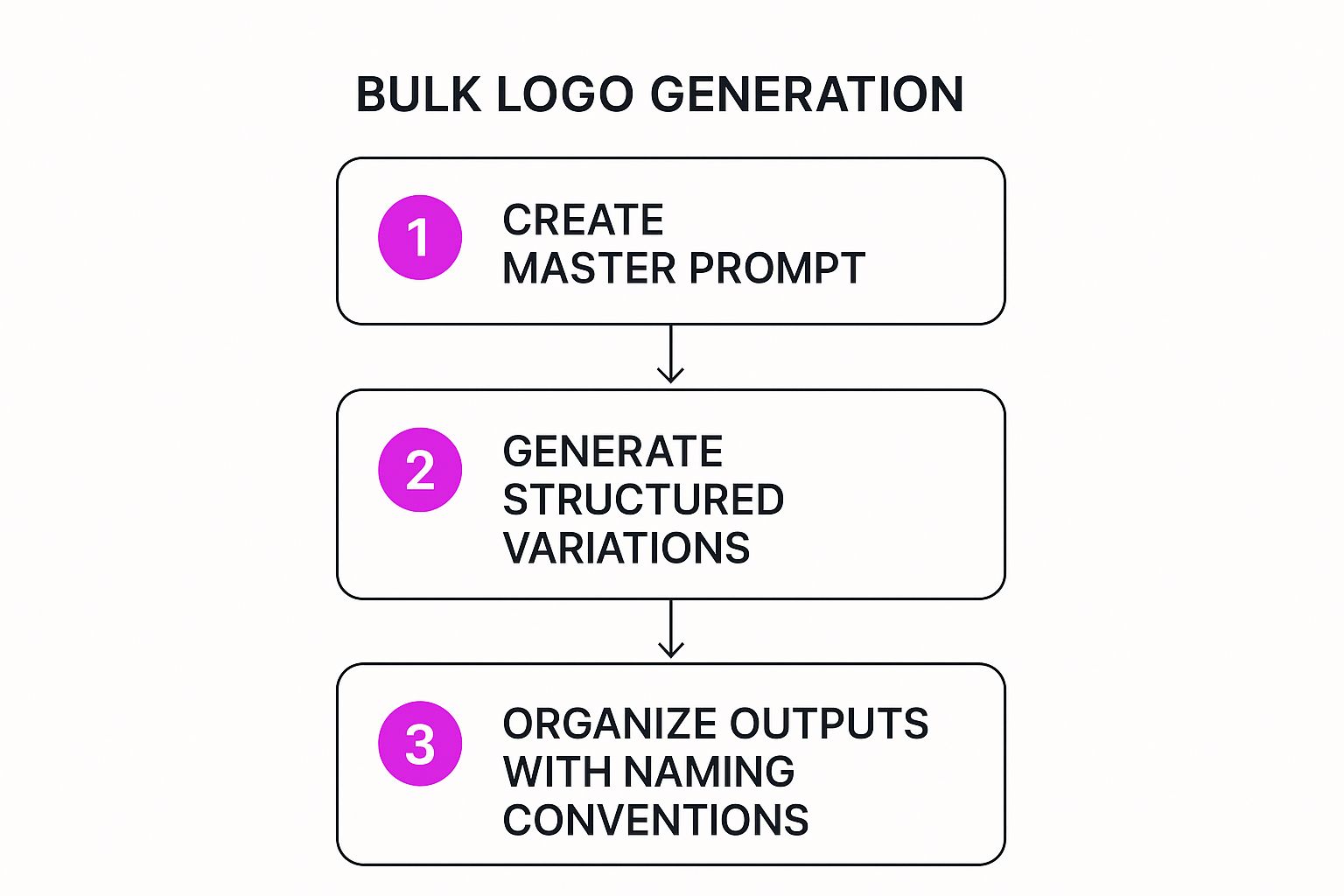
As you can see, the process flows from a single strong idea to a ton of organized, diverse outputs. This ensures your creative exploration is both broad and incredibly methodical.
Crafting Your Master Prompt
Your master prompt is the foundation for everything. It's where you lock in the non-negotiable elements of your logo—the core subject, the brand's personality, and any essential compositional details you absolutely need. Think of it as the constant in your creative equation.
Let's imagine we're designing a logo for a new productivity app called "Zenith."
- Master Prompt:
Minimalist logo for a productivity app, an abstract mountain peak forming the letter 'Z', clean lines, vector art, on a white background
This prompt clearly establishes the subject (mountain/Z), the style (minimalist), and the required format (vector). Every single variation we generate from here on out will be built on this solid base.
Building Structured Variations
Now we get to multiply our efforts. Instead of tweaking that prompt by hand for every single image, we'll create lists of variables to test automatically. This is the secret sauce for efficient bulk generation.
You can create variations for just about any part of the design. Good places to start are style and color.
-
Style Modifiers:
geometric and sharpsoft and roundedsingle continuous line art
-
Color Palettes:
deep navy blue and cool greyvibrant teal and charcoalmonochrome, black on white
When you combine the master prompt with these variables, the AI can generate entire sets of logos exploring each combination. You could get dozens of geometric logos in navy blue, followed by dozens of single-line logos in teal, all from a single, automated run. This approach guarantees you cover a huge range of creative territory without getting lost in the weeds.
The real power here is in the organization. You're not just randomly mashing the "generate" button; you're running a structured experiment to see which combination of style, color, and concept best captures your brand's essence.
Organizing and Naming Your Outputs
Generating hundreds of images feels great, but it can turn into digital chaos fast if you aren't organized from the start. A clear naming convention is absolutely essential for making sense of your results and will save you hours of sorting later.
I recommend adopting a descriptive file-naming structure that includes the key variables from your prompts:
- Structure:
[ProjectName]_[Concept]_[Style]_[Color]_[Number].png - Example:
Zenith_MountainZ_Geometric_NavyBlue_001.png
This simple system makes your image folder instantly searchable and sortable. You can immediately see which creative direction is giving you the best results.
Once you’ve picked your top candidates from the batch, you’ll probably need to resize them for different mockups or presentations. To make this last step painless, you can use a handy bulk image resizer to quickly prep your concepts. This structured workflow, from prompt to polished file, is what makes AI a genuinely productive design partner.
Taking Your AI Concept to a Final Design

Alright, so the AI has done its thing and spit out a bunch of cool visuals. That’s a fantastic starting block, but it’s definitely not the finished product.
This is where the real work begins. We need to take the most promising concepts and apply the human touch that transforms them from a neat idea into a polished, professional logo. This final stage is what separates an interesting graphic from a genuine brand asset.
After you've sifted through your bulk generations, pick your top three to five candidates. I know it's tempting to fall in love with just one, but trust me on this—having a few options gives you much-needed flexibility when it comes to editing and getting feedback.
The goal here is simple: move these raw outputs into a proper design environment where you can perfect them.
From Pixels to Perfection
First things first, and this is the big one: vectorization. AI image generators almost always give you raster images (like PNGs or JPGs). These are made of pixels, which means they get blurry and jagged the second you try to make them bigger. A professional logo has to be a vector, an image built from mathematical paths that can scale to the size of a billboard without losing an ounce of quality.
This step is completely non-negotiable for any serious branding project. You can use automated tools to get a head start, or you can manually trace the design in software like Adobe Illustrator or the free alternative, Inkscape.
While you're vectorizing, you’ll inevitably find little imperfections. AI can sometimes create weird artifacts, awkward curves, or lines that aren't quite symmetrical. This process is the perfect opportunity to clean up all those digital blemishes, making sure every single line and shape is intentional and clean.
Fine-Tuning Your Brand Identity
With a clean vector file ready to go, you can finally dial in the color and typography.
Your AI concepts probably used a generic color palette. Now's the time to swap those out for your official brand colors to ensure everything looks consistent across your marketing. If you need a solid system for managing these assets, our guide on creating a brand kit-based workflow is a lifesaver.
Next up is the font. Typography is easily half the battle in logo design, and it’s a task that still demands a human’s intuition.
- Test different font families: Play around with serif, sans-serif, and script fonts. See what actually complements your icon's style instead of clashing with it.
- Adjust kerning and spacing: Get in there and fine-tune the space between letters. This small detail is what creates that balanced, professional look.
- Consider hierarchy: Figure out how the icon and text will work together in different lockups, whether they're stacked, side-by-side, or something else.
AI is brilliant at sparking visual concepts, but the strategic pairing of an icon with typography is where a designer's eye becomes essential. It’s the perfect example of human creativity guiding machine intelligence.
There’s no doubt AI is changing the design game. An estimated 85% of marketers are expected to agree on its significant impact by 2025. While AI can analyze trends to create adaptive concepts, the final strategic touches still need a human hand.
Real-World Mockups and Testing
Last but not least, you have to test your logo in the wild. A design that looks amazing on a clean white background might completely fall apart on a busy website header or as a tiny social media profile picture.
Create mockups to see how it performs in a few key places:
- On your website's navigation bar.
- As a social media profile icon.
- On a business card or other print materials.
This kind of practical testing will immediately reveal any hidden issues with legibility or versatility before you commit. Once your AI for logo design is finalized and approved, you can even see it come to life on physical products. Learning about something like flawless laser logo engraving can open up a whole new world of possibilities for your brand merch.
A Few Common Questions About AI Logo Design
As you dive into using AI for logo creation, a few questions will inevitably pop up. It's smart to get a handle on the practical stuff—like ownership and legal issues—before you get too attached to a design. Let's tackle some of the most common sticking points so you can create with confidence.
The first big question is always about ownership. Can you actually use an AI-generated image for your business? The short answer is usually yes, but the devil is in the details of the platform you use. Most AI image generators give you a commercial license for anything you create, meaning you're free to use it for your business, marketing, or products.
That said, it’s absolutely critical to read the terms of service for whatever tool you're using. That document spells out your exact rights. Some platforms have different rules for their free versus paid tiers, so a quick check is always worth the time to make sure you're in the clear.
Can You Trademark an AI-Generated Logo?
Okay, this is where it gets a little tricky. Trademark law has traditionally required a work to have significant human authorship to qualify for protection. An image spit out directly by an AI generator, with no edits, is unlikely to meet that standard on its own.
To build a logo that has a shot at being trademarked, you need to bring your own creativity to the table. This is where that post-production editing we talked about becomes non-negotiable.
The secret to a potentially trademarkable AI-assisted logo is significant human modification. This means vectorizing the design, cleaning up the lines, pairing it with unique typography, and tweaking the color palette until the final piece is distinctly your own creation.
By making these major changes, you're injecting the human authorship the law looks for. The final logo is no longer just the AI's output; it's a new, derivative work that you’ve personally crafted.
What If the AI Completely Messes Up Text?
It's a classic AI headache: you ask for your brand name, "Zenith," and get back "Zeenith" or a jumble of nonsensical letters. Don't even try to fight it—this is a well-known limitation.
The best approach is to stop including text in your initial prompts altogether. Focus all your energy on generating a killer icon or symbol. Once you've got a visual you love, pull it into a real design program like Adobe Illustrator, Affinity Designer, or Canva. From there, you can add your brand's name professionally, giving you total control over the font, spacing, and placement for a truly polished look.
Ready to generate a massive pool of creative logo ideas in seconds? With Bulk Image Generation, you can go from a simple concept to hundreds of high-quality visuals without the manual grind. Let our AI handle the prompt engineering and design variations so you can focus on building your brand.
Start creating your next logo today at https://bulkimagegeneration.com.