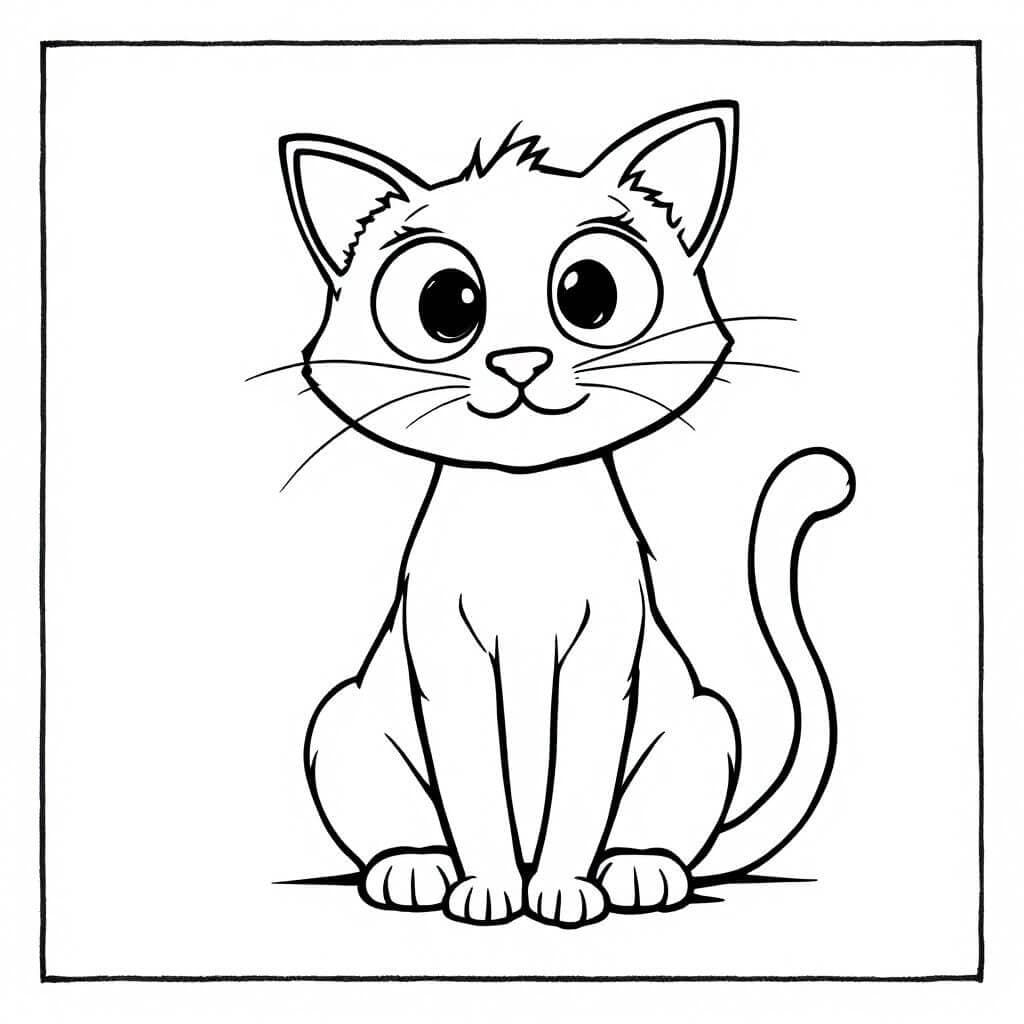AI Images Free Tools
Free tools powered by Bulk Image Generation
Want AI Images?
Generate 100 AI images in just 20 seconds with our Bulk Image Generation service
Start Your Creative Journey
Join thousands of creators generating stunning images
If you already have an account, we will log you in