
Top 12 AI Image Editing Software Picks for 2025

Aarav Mehta • August 12, 2025
Discover the 12 best AI image editing software tools of 2025. In-depth reviews of features, pricing, and use cases to elevate your creative workflow.
The world of photo editing has fundamentally shifted. Tedious, manual tasks that once consumed hours, like removing backgrounds, erasing unwanted objects, or enhancing low-quality images, can now be accomplished in seconds. This transformation is driven by a new generation of AI image editing software designed to streamline creative workflows for professionals and make powerful tools accessible to everyone. Whether you're a digital marketer needing to produce social media assets at scale, a small business owner creating product photos, or a hobbyist designing unique visuals, the right AI tool can dramatically improve your efficiency and output.
This comprehensive guide dives deep into the top AI-powered platforms available today. We move beyond simple feature lists to provide a practical analysis of each tool's strengths, weaknesses, and ideal use cases. You'll find detailed breakdowns of core capabilities, from AI-powered inpainting and generative fill to intelligent upscaling and one-click enhancements. For each option, we include screenshots, direct links, and pricing information to help you make an informed decision. Our goal is to cut through the noise and help you select the best AI image editing software that directly addresses your specific creative and professional needs, saving you valuable time and effort.
1. Bulk Image Generation
Bulk Image Generation stands out as a premier platform in the AI image editing software landscape, engineered for professionals who require both speed and scale without compromising creative control. It masterfully combines state-of-the-art image creation with a powerful integrated batch editor, addressing the entire creative workflow from concept to final polish.
Its core strength lies in its ability to generate up to 100 distinct, high-quality images in under 20 seconds. This is achieved through advanced models like Flux 1.1 and GPT-Image-1, which interpret simple, natural language descriptions to produce complex and varied visuals. This completely eliminates the need for intricate prompt engineering, making it accessible for users of all skill levels.
The platform's integrated batch editor is a significant differentiator. It enables users to perform complex post-production tasks like background removal, face swapping, and resizing across entire image sets simultaneously. This feature alone can cut editing time in half, providing a massive productivity boost for high-volume projects.
Key Features & Use Cases
- Effortless Bulk Creation: Describe your vision, and the AI handles the prompt creation and image generation. Ideal for creating vast libraries of game assets, social media content, or product mockups.
- Integrated Batch Editor: Streamline post-production with powerful tools for background removal, enhancement, and resizing. A game-changer for digital marketing agencies and e-commerce businesses.
- Free AI Toolkit: The platform offers valuable free resources, including an aspect ratio calculator and an image-to-prompt converter. You can also explore their free AI image prompt generator to refine your ideas for various AI models.
- Diverse Applications: Templates and tutorials support a wide range of uses, from educational coloring pages and branding materials to intricate digital art.
Pricing and Access
While specific pricing tiers require visiting the website, Bulk Image Generation offers a suite of its core AI tools for free, allowing users to test its capabilities before committing to a paid plan.
Website: https://bulkimagegeneration.com
2. Adobe Photoshop (with Firefly AI)
Adobe Photoshop remains the industry titan, now supercharged with its proprietary Firefly generative AI. This integration elevates it beyond a standard editor into a powerful AI image editing software suite. The standout feature, Generative Fill, allows users to seamlessly add, extend, or remove objects from images using simple text prompts, making complex edits remarkably intuitive. Professionals can expand a photo's canvas with Generative Expand, which intelligently fills in the new space to match the original image's style and lighting.
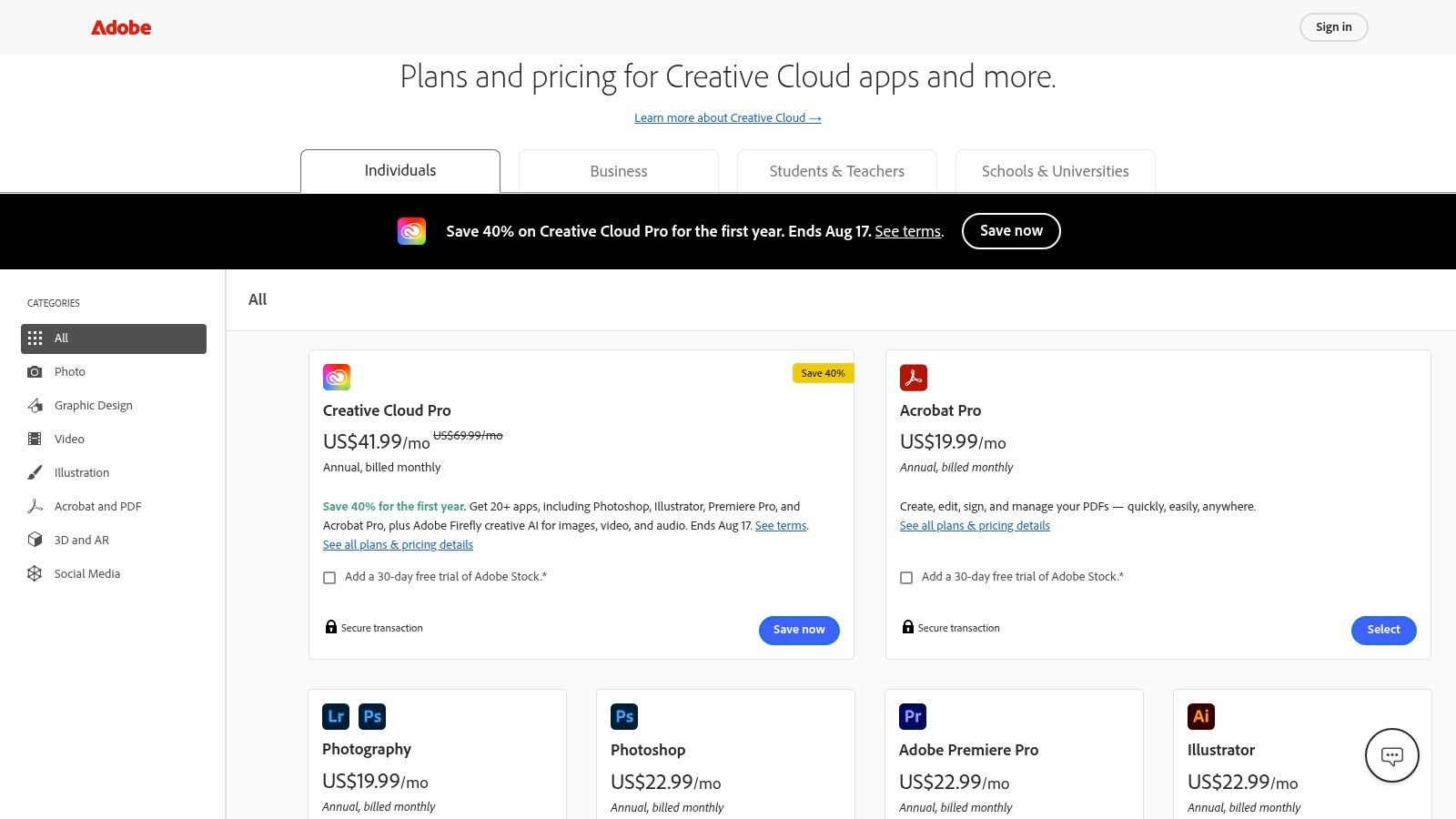
Unlike many newer, standalone AI tools, Photoshop's strength lies in its deep integration. Firefly's capabilities are built directly into the familiar, layer-based workflow, alongside best-in-class selection tools and advanced Neural Filters for tasks like skin smoothing and colorization. This combination allows for unparalleled creative control, where AI-generated content can be refined with professional-grade precision.
Key Details & Pricing
- Best For: Creative professionals, marketing teams, and photographers who need a comprehensive toolset with integrated AI.
- Standout Features: Generative Fill/Expand, Neural Filters, robust selection tools, and Creative Cloud integration.
- Pros: Unmatched professional features, extensive plugin ecosystem, seamless workflow with AI.
- Cons: Steep learning curve for beginners; subscription model pricing can be a significant ongoing cost.
- Pricing: Access is via an Adobe Creative Cloud subscription. The Photography Plan (including Photoshop and Lightroom) starts at $9.99/month.
Website: https://www.adobe.com/creativecloud/plans.html
3. Canva
Canva has evolved from a simple design tool into a powerful, browser-based AI image editing software suite, making sophisticated editing accessible to everyone. Its AI-powered "Magic Studio" tools, like Magic Eraser and Magic Edit, allow users to effortlessly remove unwanted objects or replace them with AI-generated elements via text prompts. This focus on speed and simplicity makes it ideal for creating social media graphics, marketing materials, and presentations without a steep learning curve.
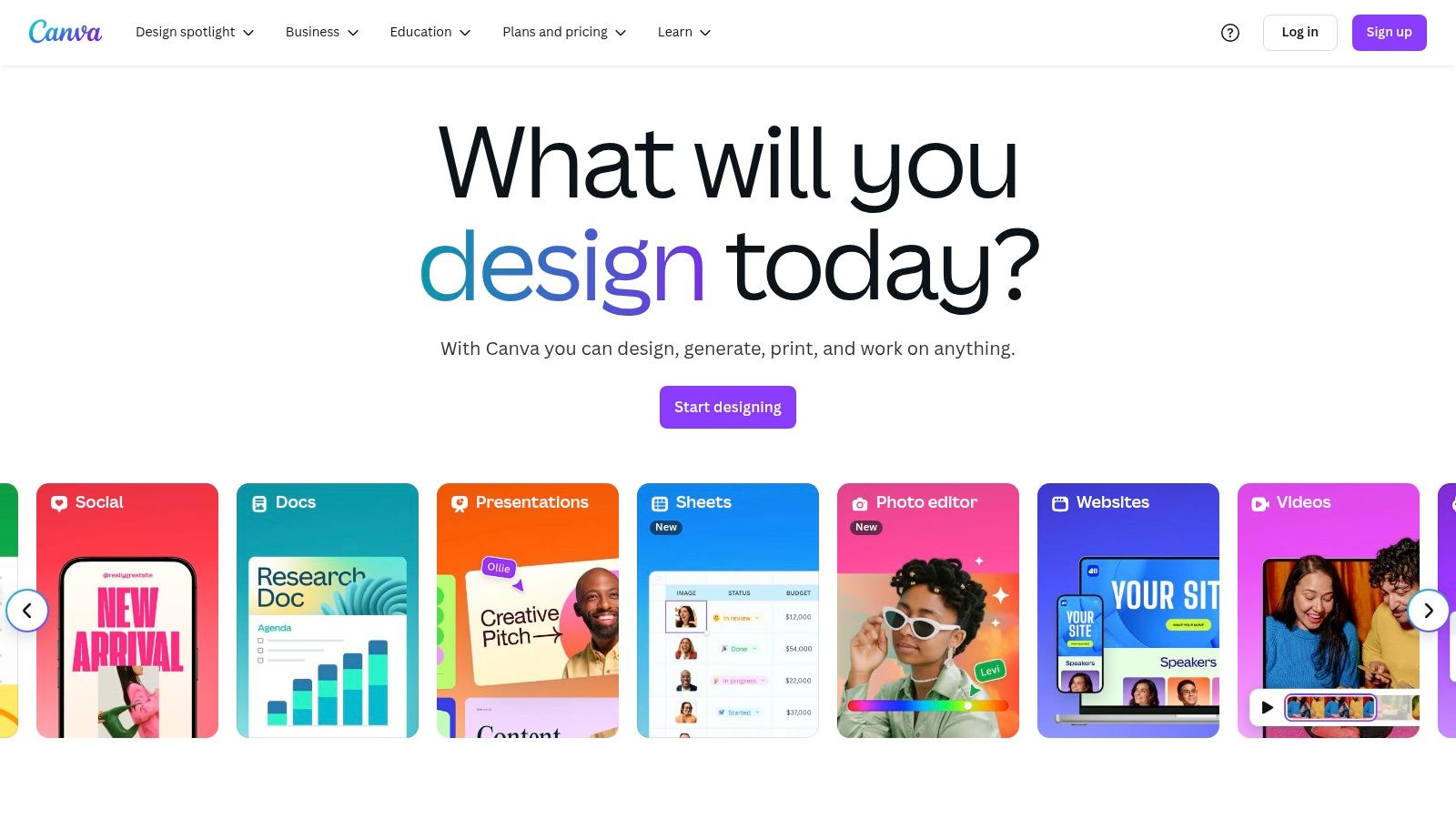
Unlike dedicated photo editors, Canva’s strength is its all-in-one ecosystem. The AI features are integrated directly within a workflow that includes millions of templates, stock photos, and brand management tools. This allows a user to remove a background, add text, and apply brand colors in one seamless interface that works across web, desktop, and mobile. The emphasis on collaboration lets teams work on designs simultaneously, streamlining the entire creative process from initial edit to final publication.
Key Details & Pricing
- Best For: Marketers, small business owners, and non-designers needing a fast, collaborative platform for quick edits and content creation.
- Standout Features: Magic Edit & Eraser, one-click Background Remover, extensive template library, and robust team collaboration.
- Pros: Extremely user-friendly with a very low learning curve, excellent for template-based design, and great for team collaboration.
- Cons: AI tools are less precise than professional software; many advanced features are locked behind a paid plan.
- Pricing: A comprehensive free plan is available. Canva Pro starts at $14.99/month per person, with custom pricing for teams.
Website: https://www.canva.com
4. Topaz Photo AI (Topaz Labs)
Topaz Photo AI carves out its niche as a specialized AI image editing software focused on technical image recovery and enhancement. Instead of generative creation, its strength lies in denoising, deblurring, sharpening, and intelligently upscaling photos with remarkable clarity. The platform is engineered to rescue imperfect shots, making it an essential tool for photographers dealing with challenging conditions like low light, high ISO noise, or soft focus, transforming them into crisp, professional-quality images.
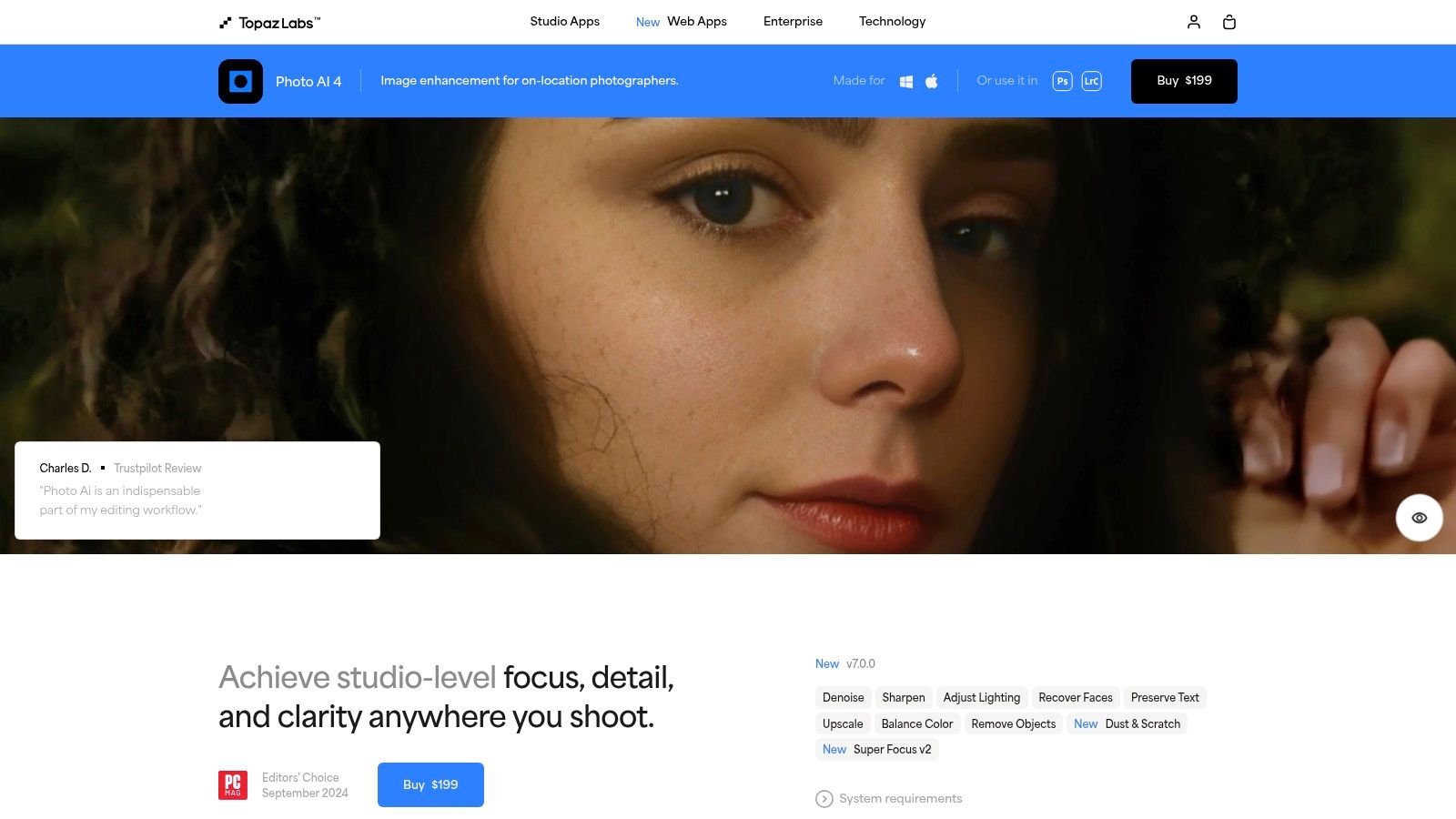
The standout feature is its Autopilot function, which automatically analyzes an image and applies the best AI models for noise reduction, sharpening, and face recovery, saving significant time. Unlike cloud-based subscription services, Topaz Labs offers a clear licensing model where users purchase the software outright. It works as a powerful standalone desktop application or as a plugin for existing workflows in programs like Photoshop and Lightroom, providing flexibility for different types of users.
Key Details & Pricing
- Best For: Photographers and enthusiasts who need to restore or enhance image quality, especially from noisy, blurry, or low-resolution sources.
- Standout Features: Autopilot for automated enhancements, superior Raw file denoising, Remove Noise, Sharpen, and Upscale AI models.
- Pros: Excellent, natural-looking results for image rescue; perpetual license model with a year of updates included.
- Cons: Yearly fee required for updates after the first year; some users report occasional regressions in model quality after major updates.
- Pricing: A one-time purchase of $199, which includes one year of unlimited updates.
Website: https://www.topazlabs.com/topaz-photo-ai
5. Skylum Luminar Neo
Skylum Luminar Neo stands out as an accessible yet powerful AI image editing software designed for photographers who want impressive results without a steep learning curve. Its strength lies in a suite of dedicated AI tools that simplify complex edits. Features like Portrait AI automate tedious tasks such as skin smoothing and facial relighting, while Sky AI and Atmosphere AI can transform a dull landscape into a dramatic scene with just a few clicks. The Enhance AI slider is particularly effective for making instant, balanced adjustments to a photo's tone and color.
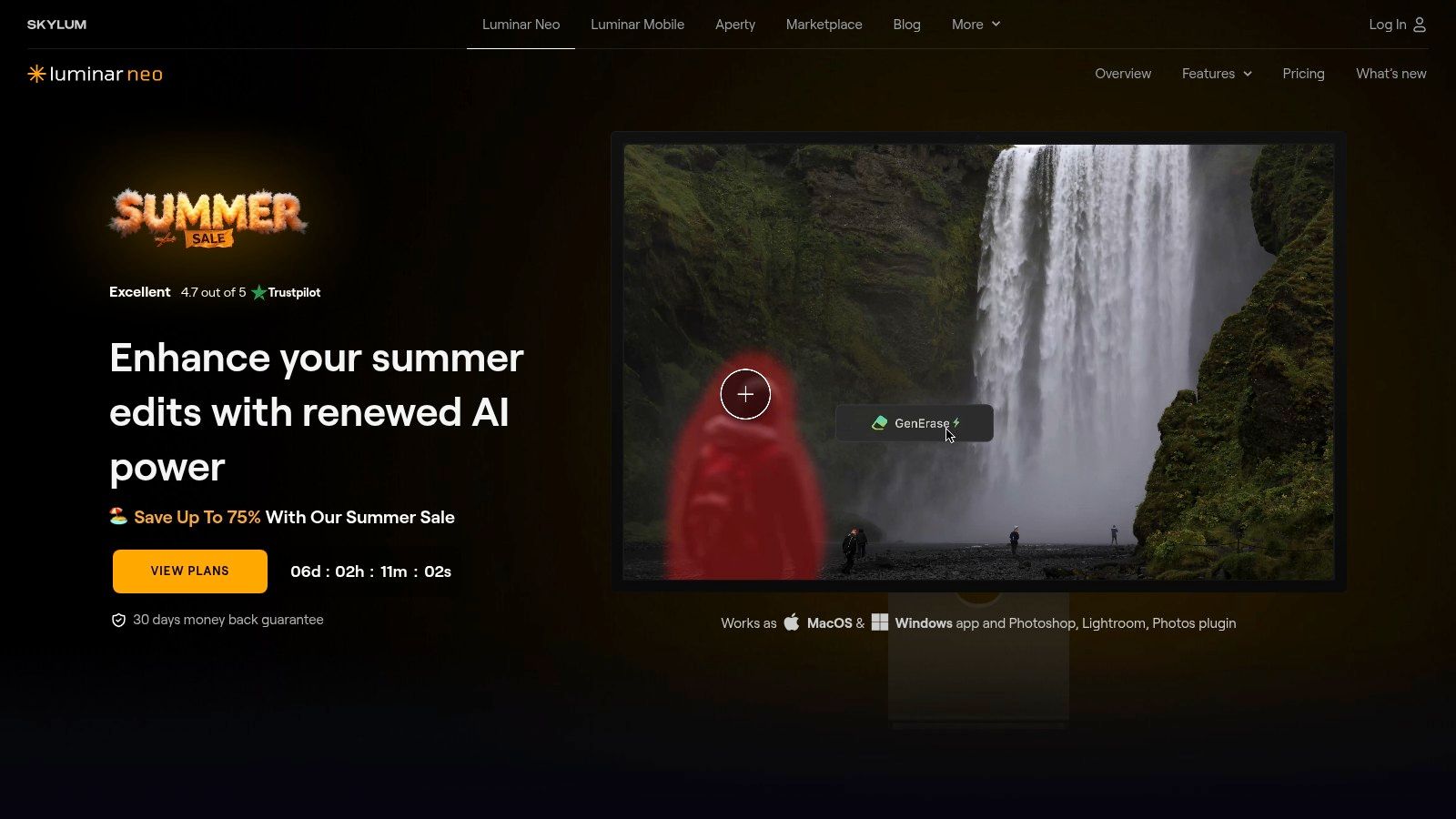
Unlike subscription-first models, Luminar Neo offers perpetual licenses, making it an attractive value proposition. It functions as both a standalone application and a plugin for Adobe Photoshop or Lightroom, providing flexibility for different workflows. Its generative tools and AI-driven features are also well-suited for enhancing product photos, a process you can explore further in a tutorial on AI product photography. This combination of powerful, user-friendly AI features and flexible pricing secures its place as a top contender for hobbyists and professionals alike.
Key Details & Pricing
- Best For: Photographers and enthusiasts looking for powerful, one-click AI enhancements and a perpetual license option.
- Standout Features: Portrait AI, Sky AI, Relight AI, Enhance AI, and plugin compatibility.
- Pros: Intuitive AI tools for quick results, great value with perpetual licenses and bundles, functions as a plugin or standalone app.
- Cons: Generative AI features may require an active subscription or a separate "Extensions Pack" purchase.
- Pricing: Offers a mix of perpetual licenses (often starting around $149) and subscription plans. Check the website for current bundles and promotions.
Website: https://skylum.com/luminar-neo
6. Pixlr
Pixlr has established itself as a powerful, browser-based editor that provides a flexible and accessible AI image editing software solution. It excels at delivering quick, high-quality results without the need for software installation, making it ideal for users needing on-the-go edits. Key features include one-click background removal, generative fill for object replacement, and generative expand to intelligently enlarge image canvases. It strikes a balance between user-friendly design and advanced capabilities.
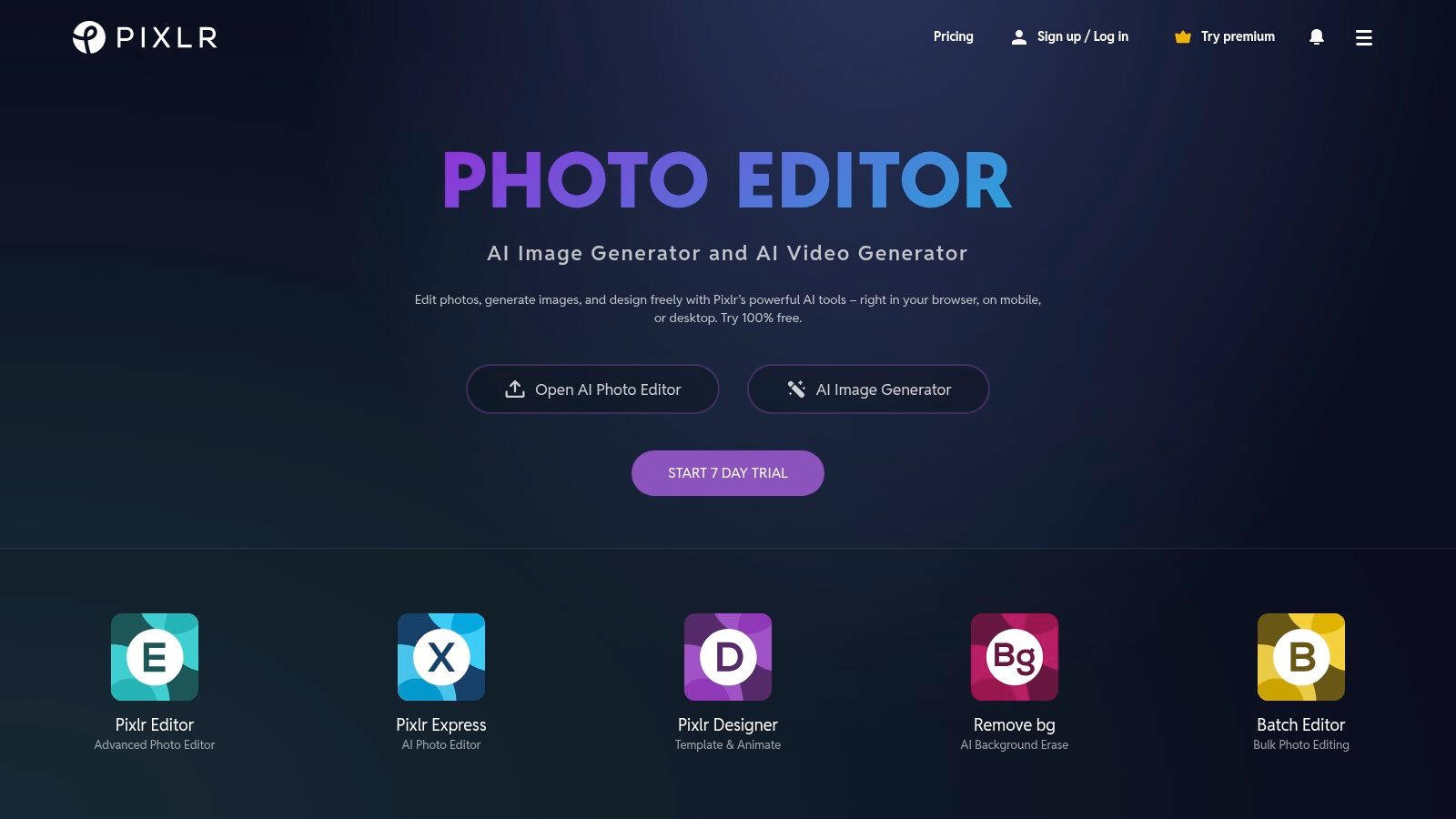
What sets Pixlr apart is its approachability and rich feature set for social media and marketing content creation. The platform includes a vast library of templates, fonts, and graphic elements, allowing users to move from AI-powered editing to final design within a single workflow. For those concerned with privacy, Pixlr also offers a private mode for AI-generated content, ensuring proprietary work remains confidential.
Key Details & Pricing
- Best For: Social media managers, bloggers, and small business owners needing a quick, affordable, and browser-based editing suite.
- Standout Features: Generative Fill/Expand, vast template library, private mode for AI creations, and team-based subscriptions.
- Pros: Runs entirely in a browser with no installation, very affordable pricing with a functional free tier.
- Cons: AI tools operate on a credit system, which can be restrictive for users with high-volume editing needs.
- Pricing: A free version is available. Premium plans with more AI credits and features start at just $0.99 for the first month, with standard pricing from $7.99/month.
Website: https://pixlr.com
7. remove.bg (by Kaleido/Canva)
While many platforms offer a wide array of features, remove.bg distinguishes itself by mastering one critical task with exceptional precision: background removal. This specialized AI image editing software offers an incredibly fast and accurate way to isolate subjects, making it an indispensable tool for e-commerce, product photography, and quick design mockups. Its AI model is finely tuned to recognize foreground elements like people and products, delivering clean cutouts in seconds with minimal to no manual refinement needed.
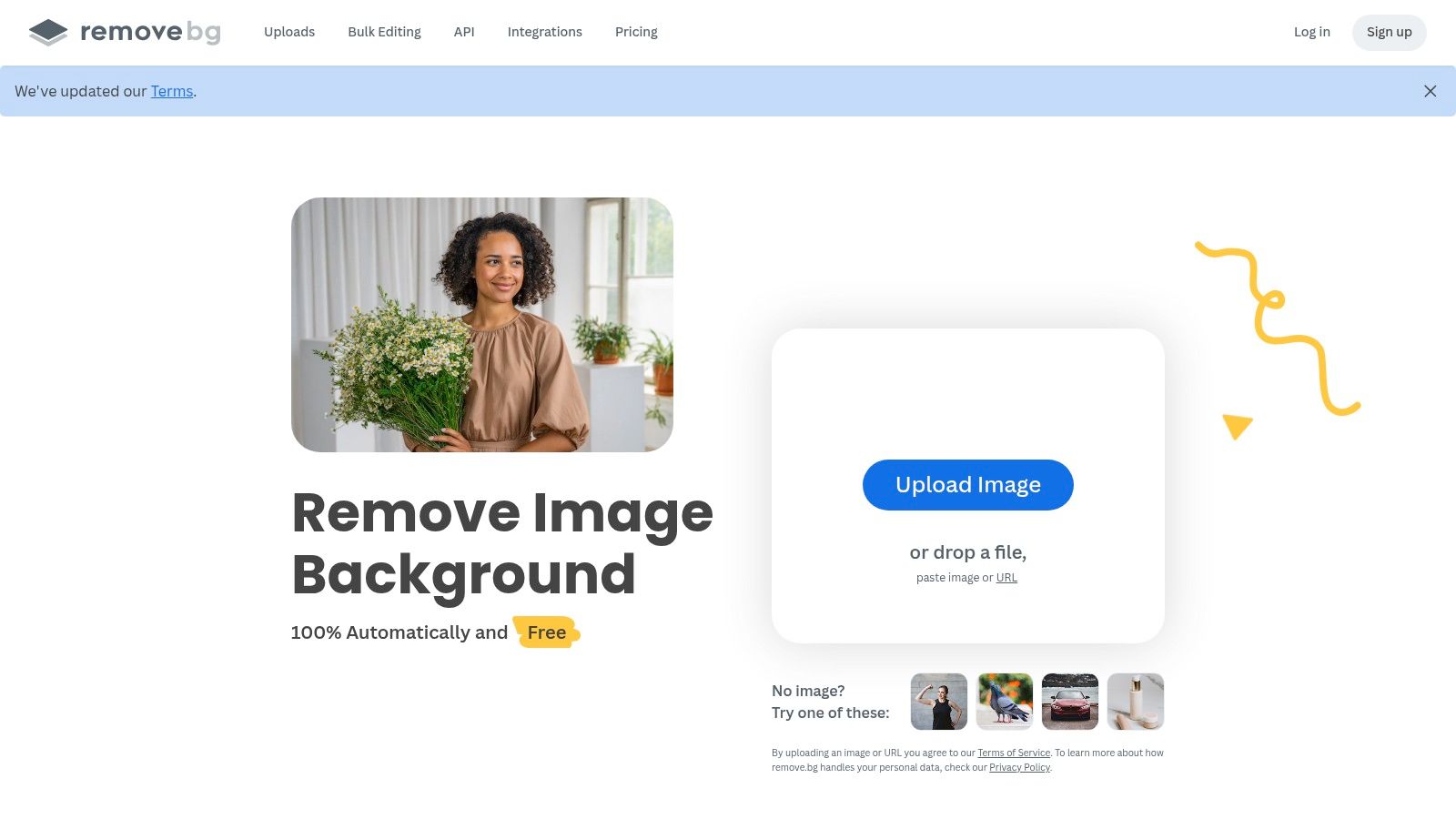
The platform's power lies in its scalability and integration. Users can process single images via the web interface, handle large batches with the desktop app, or integrate the functionality directly into their workflow using a Photoshop plugin or the robust API. This flexibility allows everyone from casual users to large-scale e-commerce businesses to automate a typically tedious editing task, saving significant time and effort while ensuring professional, consistent results for their online stores and marketing materials.
Key Details & Pricing
- Best For: E-commerce businesses, marketers, and designers who frequently need fast, high-quality background removal.
- Standout Features: Highly accurate single-click background removal, bulk processing, API access, and a dedicated Photoshop plugin.
- Pros: Extremely reliable and fast for its specific purpose, scalable from free use to enterprise-level API integration.
- Cons: Narrow focus; it only does background removal and lacks comprehensive editing features.
- Pricing: Offers a free-forever plan with one free HD download. Subscription and pay-as-you-go plans start from $9/month for 40 credits.
Website: https://www.remove.bg
8. PhotoRoom
PhotoRoom is a purpose-built AI image editing software tailored specifically for e-commerce sellers, resellers, and small brands. Its core strength lies in streamlining the creation of high-quality product photography. The platform excels at one-click background removal and replacement, allowing users to instantly place products against clean white backdrops or generate entirely new scenes using AI Backgrounds. This feature is perfect for creating consistent, on-brand imagery for online stores and marketplaces.
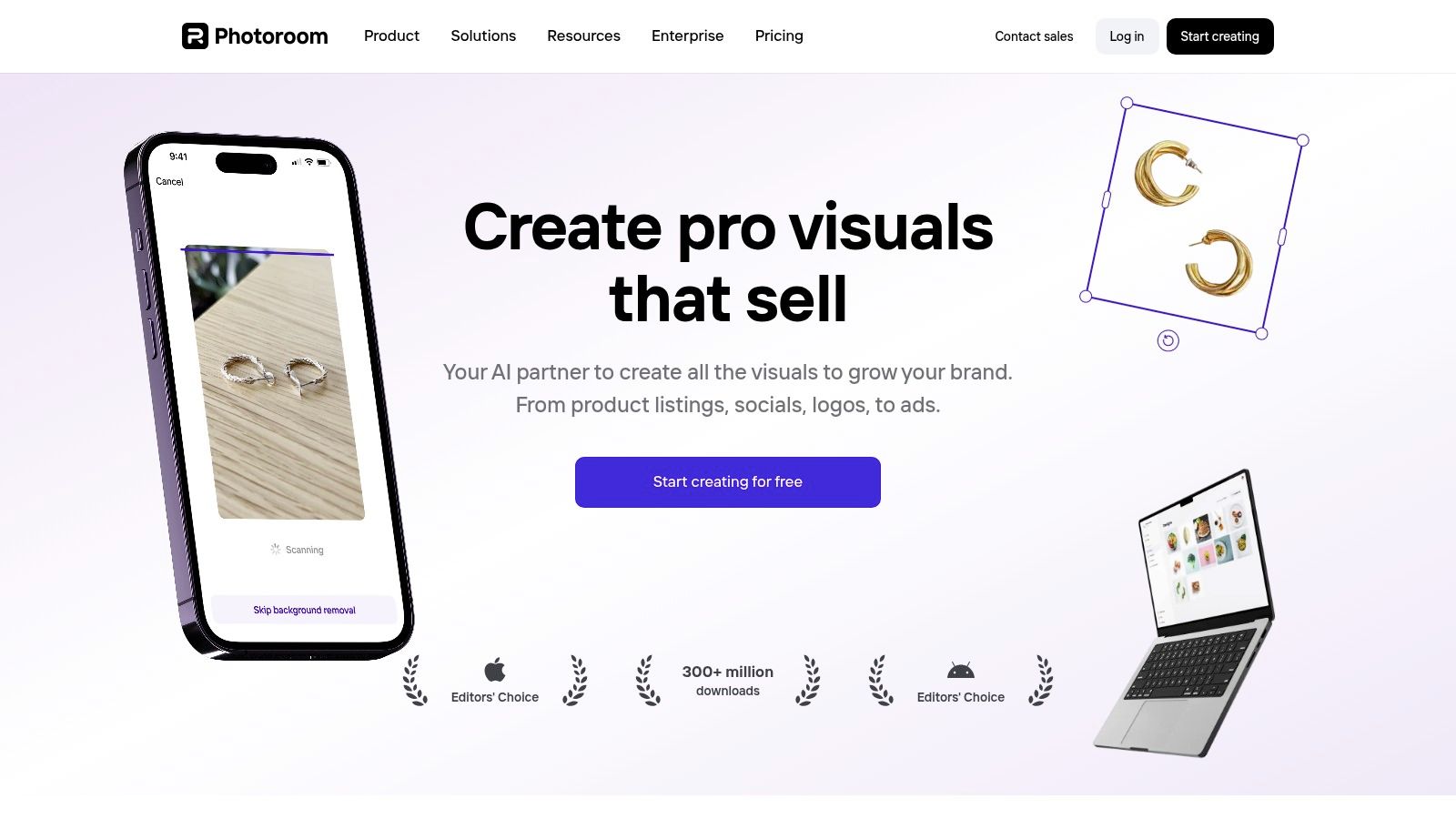
Unlike general-purpose photo editors, PhotoRoom is laser-focused on the commercial workflow. Features like AI Shadows add a layer of realism to product shots, ensuring they don't look flat or artificially placed. The batch editing mode is a significant time-saver for businesses with large product catalogs, applying the same edits across hundreds of images simultaneously. With availability across web, mobile apps, and an API, it offers flexibility for teams to work wherever is most convenient.
Key Details & Pricing
- Best For: E-commerce sellers, marketplace vendors, and small business owners needing fast, professional product photos.
- Standout Features: AI Backgrounds, AI Shadows, Batch Mode, and cross-platform availability (Web, iOS, Android, API).
- Pros: Highly specialized for e-commerce needs; incredibly fast and easy to use; clear, tiered plans for different business sizes.
- Cons: Heavily focused on product imagery, less suited for general creative editing; AI usage may be credit-limited on lower-tier plans.
- Pricing: A free plan with limited features is available. The Pro plan starts at $12.99/month, with custom pricing for API and Enterprise needs.
Website: https://www.photoroom.com
9. Clipdrop
Clipdrop by Stability AI offers a versatile suite of fast, single-task tools that function as a powerful AI image editing software toolkit. It excels at specific, rapid-fire edits like Cleanup (object removal), Relight, and Uncrop, making it ideal for quick fixes and creative prototyping without the complexity of a full-fledged editor. Users can quickly remove backgrounds, upscale low-resolution images, or generate new visuals with the Stable Doodle and text-to-image features, all from a clean web interface.
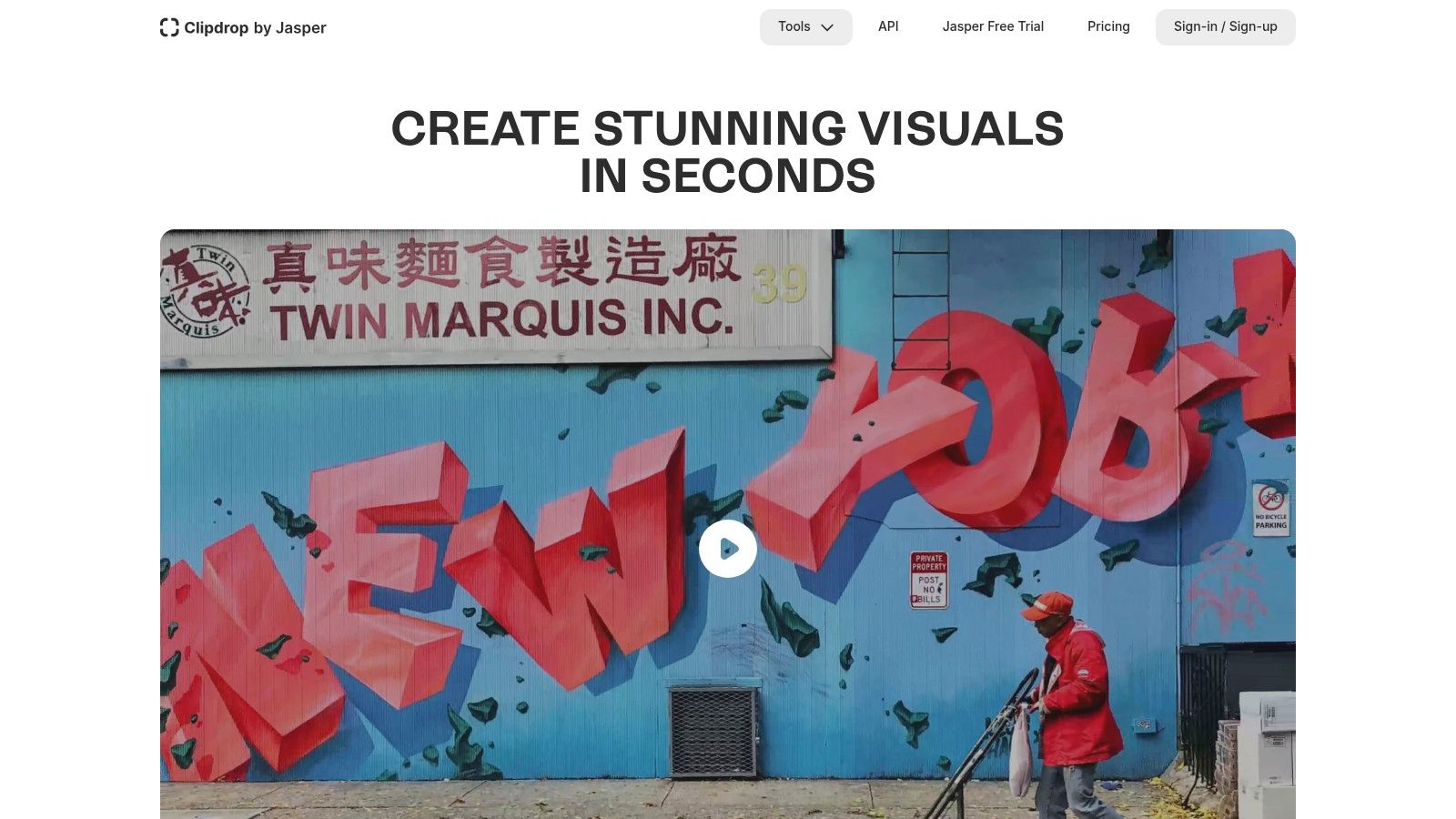
What sets Clipdrop apart is its accessibility and focus on discrete functions, available through both web apps and a robust API. This makes it a go-to choice for developers and businesses looking to integrate AI image manipulation directly into their workflows and applications. While the free tier is generous for casual use, paid plans unlock higher resolutions, batch processing, and priority access, essential for commercial projects and automation pipelines.
Key Details & Pricing
- Best For: Developers needing API access, marketers for quick social media edits, and users needing fast, single-purpose AI tools.
- Standout Features: Cleanup, Relight, Uncrop, Stable Doodle, and robust API for integration.
- Pros: Excellent for quick, specific tasks; powerful API allows for workflow automation; wide range of distinct tools.
- Cons: Free use has limitations; pricing and API credit policies have seen changes, which can affect long-term cost planning.
- Pricing: A free plan with limited access is available. The Pro plan is $9/month, unlocking all tools and higher limits. API pricing is usage-based.
Website: https://clipdrop.co
10. Fotor
Fotor stands out as a versatile, all-in-one online photo editor and design tool that has successfully integrated a powerful suite of AI capabilities. It serves as a strong piece of ai image editing software for users who need more than just touch-ups, offering features for graphic design, collages, and social media content creation. Key AI functions include one-click background removal, object replacement using text prompts, and intelligent portrait retouching for quick enhancements.
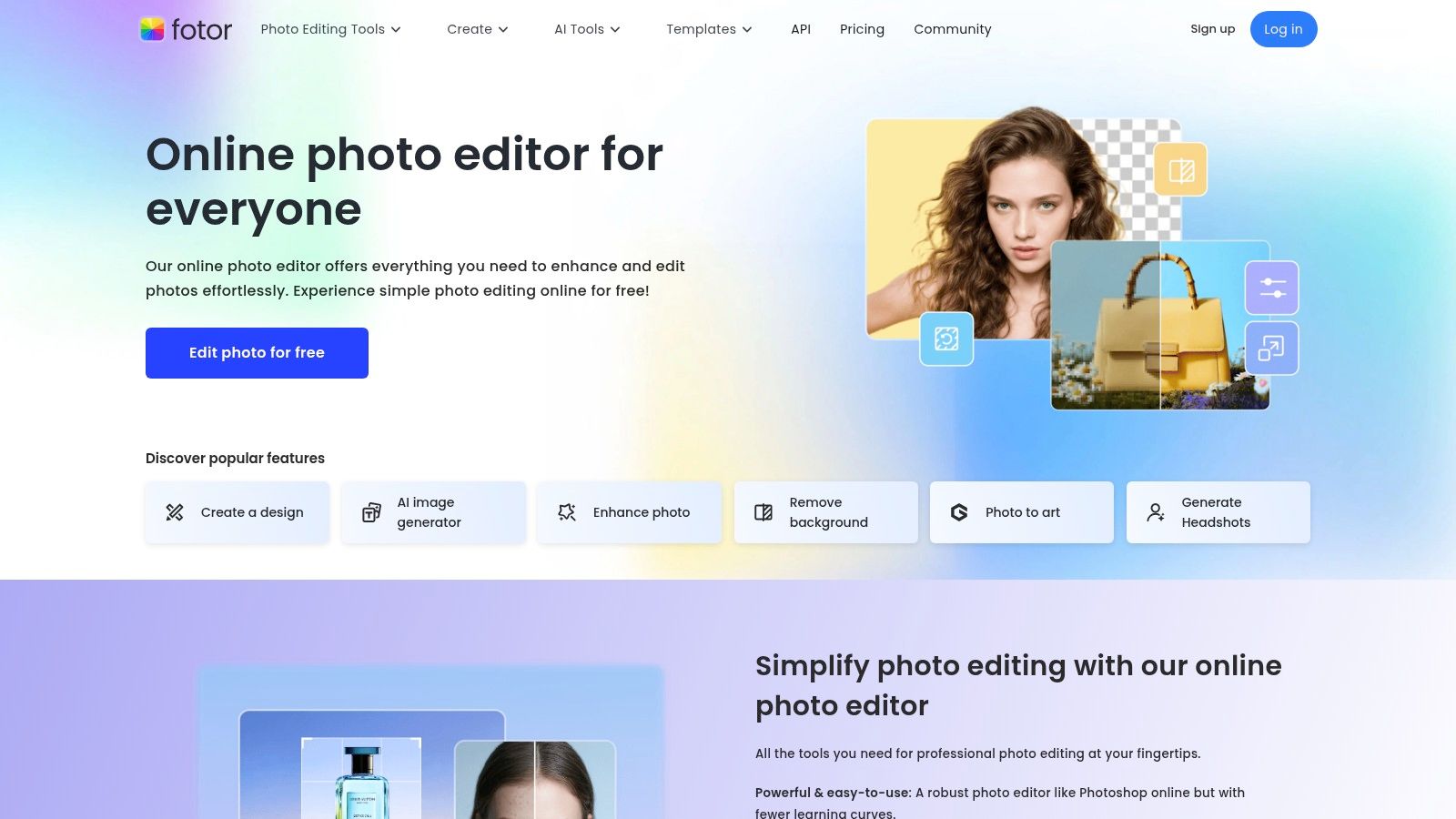
Unlike specialized tools that focus on a single function, Fotor's strength is its breadth. Users can seamlessly move from editing a photo with its AI enhancer to incorporating it into a marketing banner using pre-made templates and design assets. This integrated workflow makes it a highly practical choice for small businesses, social media managers, and hobbyists who require a broad range of creative tools without the complexity or cost of professional-grade software suites.
Key Details & Pricing
- Best For: Small business owners, marketers, and hobbyists needing an accessible, multi-functional platform for editing and design.
- Standout Features: AI Background Remover, AI Replace, AI Upscaler, and extensive design templates with asset libraries.
- Pros: Combines editing, design, and collage making in one place; flexible pricing with a usable free tier.
- Cons: The free version includes watermarks and feature limitations; AI generation and some tools rely on a credit system.
- Pricing: A free basic plan is available. Fotor Pro starts at $8.99/month, and Fotor Pro+ starts at $19.99/month for more credits and advanced features.
Website: https://www.fotor.com
11. Runway
Runway positions itself as an AI-powered creative suite, with a primary focus on video but offering a robust set of tools that make it a powerful AI image editing software as well. Its strength lies in its all-in-one, browser-based environment where users can generate images, remove backgrounds, erase and replace objects with inpainting, or expand canvases with outpainting. The platform's generative image models allow for fine-tuned control using text prompts, reference images, or existing styles.
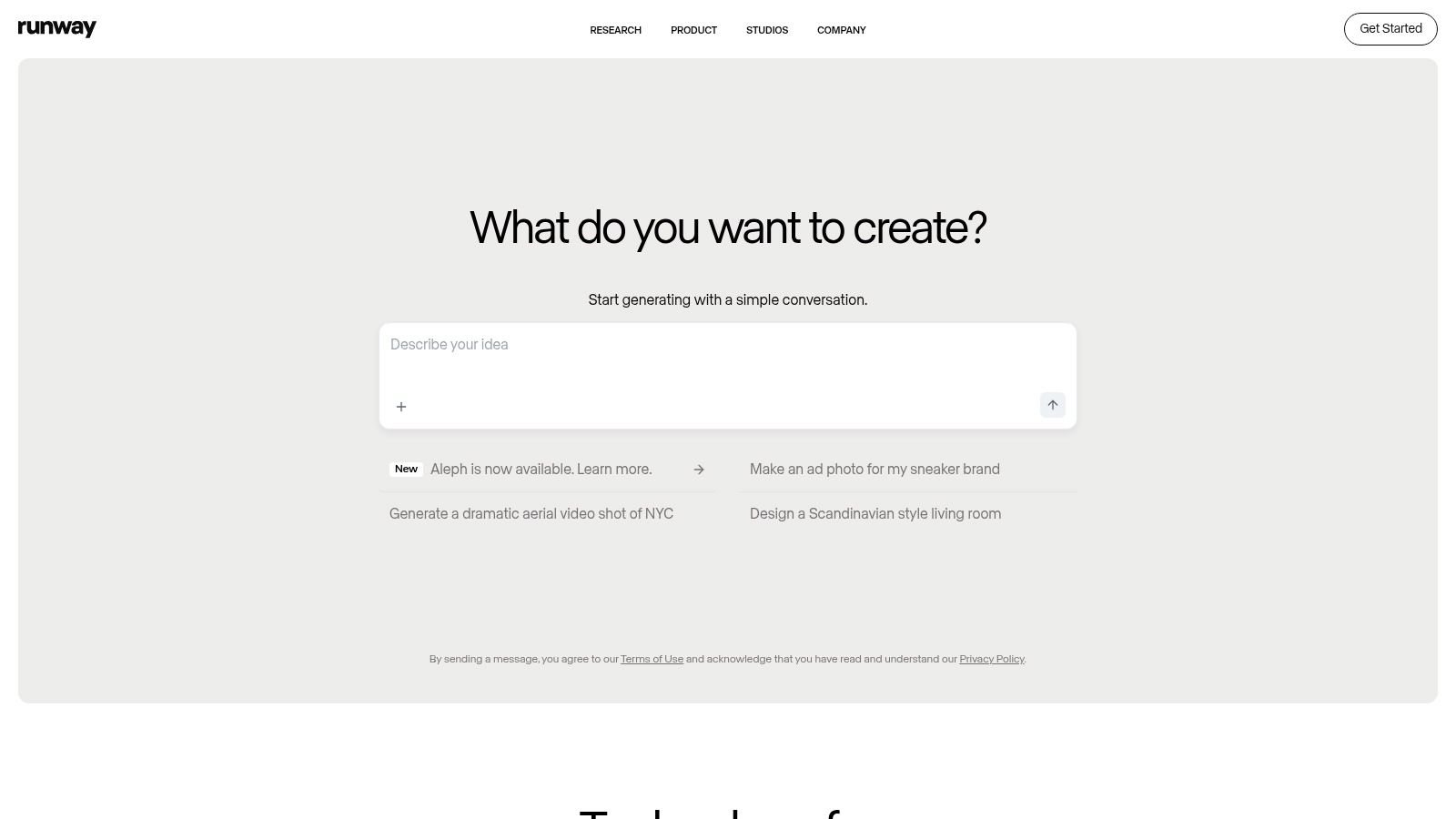
Unlike single-purpose tools, Runway integrates its features into a unified workflow supported by cloud-based asset management and collaboration features. This makes it ideal for teams or creators working on multi-faceted projects that might start with a still image and evolve into a video. Runway's approach to AI tooling is shaping the future of content creation, which is a key part of emerging AI image generation trends. The platform's accessibility and comprehensive feature set secure its place as a versatile creative hub.
Key Details & Pricing
- Best For: Creative teams, video editors, and content creators who need integrated image and video AI tools in a collaborative, web-based environment.
- Standout Features: Gen-2 text-to-video, image-to-image generation, background removal, inpainting/outpainting, and cloud-based asset management.
- Pros: Entirely browser-based with no software to install, strong collaboration features, generous free tier to start.
- Cons: Credit-based system can become costly for heavy users; the primary video focus might be excessive for users only needing simple photo edits.
- Pricing: Offers a free Basic plan with limited credits. Paid plans start at $12 per user/month, with options for teams and enterprise.
Website: https://runwayml.com
12. Apple App Store (US) – AI Photo Editors category
For iOS and macOS users, the Apple App Store serves as a massive, centralized marketplace for discovering a diverse range of AI image editing software. Rather than being a single tool, it’s a curated ecosystem where developers offer everything from simple, one-click enhancers to professional-grade editors like Pixelmator Pro and Photomator. The platform simplifies the process of finding, purchasing, and managing software with integrated secure billing, user reviews, and editorial picks that often highlight innovative AI features.
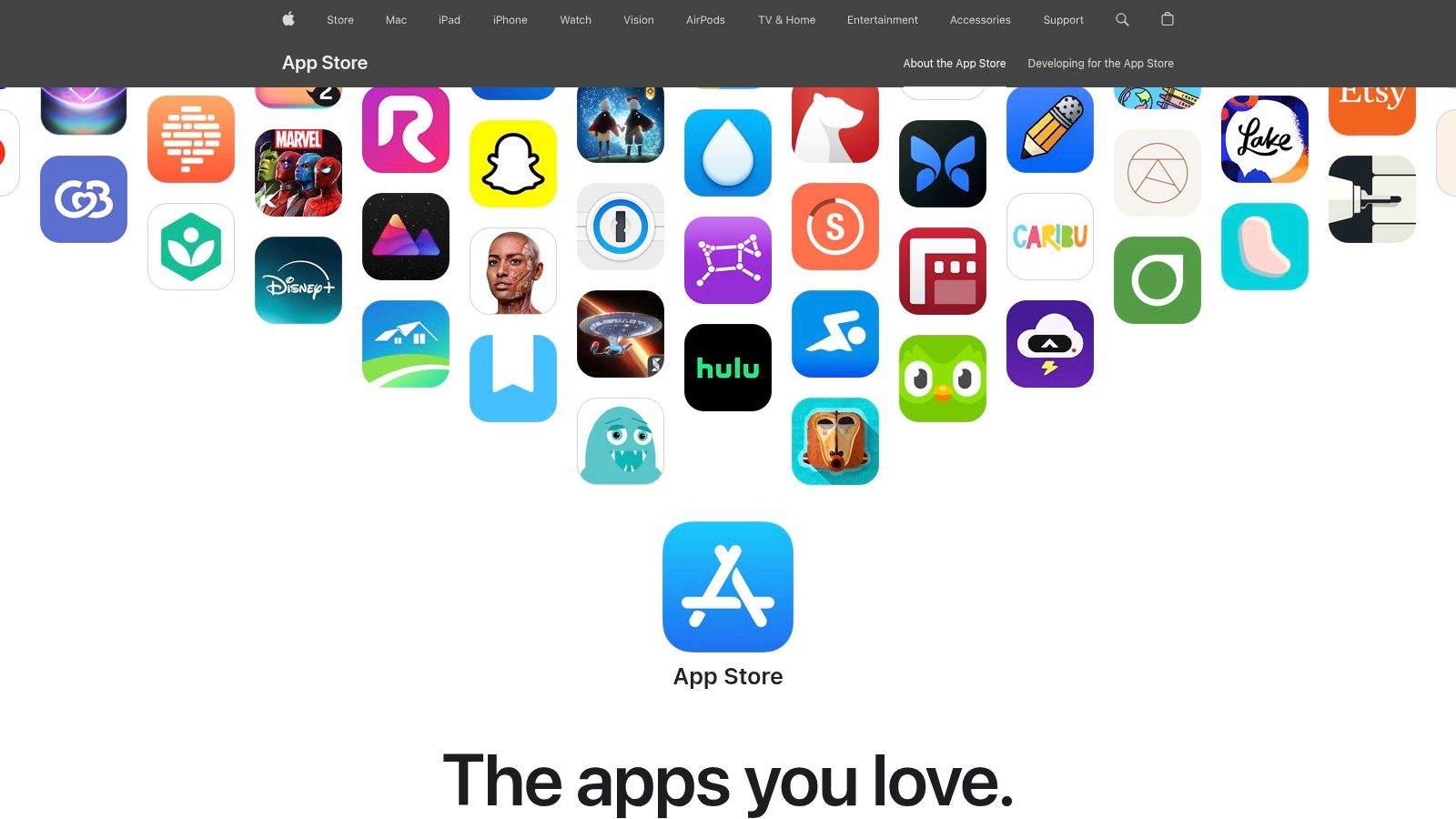
The App Store's value lies in its variety and the convenience of its unified system. Users can leverage features like Family Sharing for paid apps, manage all subscriptions in one place, and benefit from automatic updates. However, this vast selection requires careful navigation, as app quality and subscription models can vary widely. For mobile users exploring cost-effective solutions, comparisons of the best free AI photo editor apps can provide valuable insights before committing to a purchase.
Key Details & Pricing
- Best For: Apple ecosystem users, from hobbyists to professionals, who want a wide selection of specialized AI editing apps.
- Standout Features: Curated app listings, user ratings and reviews, secure integrated purchasing, and subscription management.
- Pros: Secure and trusted marketplace, wide variety of AI tools for different needs, easy management of trials and subscriptions.
- Cons: Quality and pricing vary significantly between apps; can be overwhelming to find the right tool without research.
- Pricing: Varies per app; includes free apps, one-time purchases, and recurring subscriptions.
Website: https://apps.apple.com/us/search?term=ai%20photo%20editor
AI Image Editing Software Feature Comparison
| Product | Core Features | User Experience / Quality | Value Proposition | Target Audience | Price Points |
|---|---|---|---|---|---|
| Bulk Image Generation | Bulk AI image creation (up to 100 images/20s), batch editor, free AI tools (prompt generators, aspect calculators) | Fast, intuitive, reduces editing time by 50%, tutorials & community support | Scales creative workflows, no manual prompt needed, versatile templates | Digital marketers, educators, small businesses, branding agencies | Pricing on website; free AI tools available |
| Adobe Photoshop (with Firefly AI) | Firefly AI generative fill/expand, neural filters, content-aware tools, plugin & cloud integration | Professional-grade, deep toolset, extensive plugins | Industry-standard editing, advanced features for pros | Professional photographers, designers | Subscription-based; pricing varies |
| Canva | AI background remover, object replacement, brand kit, templates, team collaboration | User-friendly, low learning curve, scalable across teams | Fast editing & design for non-designers and teams | Solo creators, small to enterprise teams | Free tier; paid plans for advanced features |
| Topaz Photo AI | AI denoise, deblur, sharpening, upscaling, cloud credits | High-quality restoration, single-click autopilot | Excellent for noisy image enhancement | Photographers needing image restoration | One-time purchase + yearly updates |
| Skylum Luminar Neo | Portrait AI, relight & sky AI, plugin compatibility, mobile app | Easy one-slider AI enhancement, good value bundles | Strong AI enhancements for photo editing | Enthusiasts and professionals | Paid plans; promotions frequently available |
| Pixlr | AI-powered generative editing, templates, private mode, team plans | Browser/mobile based, no install required | Affordable, quick access to AI editing | Casual users, small businesses | Free tier + affordable subscriptions |
| remove.bg (by Kaleido/Canva) | Bulk & single background removal, Photoshop plugin, API | Highly reliable, scalable from casual to enterprise | Specialized fast background removal | E-commerce, product photographers | Usage-based pricing |
| PhotoRoom | AI backgrounds, shadow creation, batch editing, multi-platform | Purpose-built for product photos, team collaboration | E-commerce ready with tiered plans | Sellers, small brands, teams | Tiered subscription plans |
| Clipdrop | Cleanup, relighting, text-to-image, batch processing, API | Wide tool range, automation-friendly | Suite for prototyping and quick edits | Developers, creatives | Credit-based pricing; API costs may vary |
| Fotor | AI background removal, replacement, upscaling, design templates | All-in-one editor with cloud & brand kits | Flexible plans with credits & API access | General creatives, marketers | Free tier + Pro+ paid plans |
| Runway | Generative images, background removal, inpainting, cloud storage, team plans | No installs, web-based, scalable plans | AI suite for image & video workflows | Creatives, teams, educators | Credit-based plans with discounts |
| Apple App Store (US) – AI Photo Editors | Curated AI photo apps, trials, family sharing, subscription bundles | Secure purchases, wide quality range | Centralized marketplace for AI editors | iOS/macOS users, casual to pro users | Varies by app; trial options available |
Choosing Your AI Co-Pilot: Final Thoughts on the Future of Editing
The landscape of digital imagery is undergoing a seismic shift, powered by the intelligent algorithms we've explored. What once required hours of meticulous, manual effort in complex programs can now be accomplished in minutes, or even seconds. The era of the AI co-pilot is not on the horizon; it is here, and the tools we've detailed represent the leading edge of this creative revolution.
Our journey through the top AI image editing software has revealed a clear trend: accessibility and power are no longer mutually exclusive. From Photoshop's sophisticated Firefly integration for professional-grade composites to Canva's one-click magic for social media graphics, AI is democratizing high-quality visual creation. Tools like Topaz Photo AI and Luminar Neo demonstrate a profound focus on image rescue and enhancement, turning noisy, blurry, or poorly lit photos into crisp, professional assets. Meanwhile, hyper-focused utilities like remove.bg and PhotoRoom prove that sometimes, the most powerful AI is the one that does one specific, tedious task flawlessly.
Your Next Step: Selecting the Right Tool for the Job
The sheer variety of options can be overwhelming, but the right choice becomes clear when you define your primary objective. Don't chase the tool with the longest feature list; instead, identify your most frequent and time-consuming tasks.
To guide your decision, consider these key questions:
- What is my core use case? Are you a digital marketer needing consistent, branded social media assets? Canva or Fotor might be your best fit. Are you a photographer aiming to perfect your final images? Look towards Topaz Photo AI or Luminar Neo. Do you need to create entirely new visual concepts from text? Runway or Photoshop's Generative Fill are your creative sandboxes.
- What is my technical skill level? If you're a beginner or need to move fast, platforms like PhotoRoom, Pixlr, and Canva offer intuitive interfaces that flatten the learning curve. Power users already comfortable in professional ecosystems will find Adobe Photoshop's AI features to be a natural and potent extension of their existing workflow.
- What is my budget and required scale? Your decision will be heavily influenced by whether you need a free tool for occasional edits, a flexible subscription for ongoing projects, or a one-time purchase. For those needing visuals at an industrial scale, specialized platforms designed for bulk work are essential.
Ultimately, the best AI image editing software for you is the one that seamlessly integrates into your workflow, saves you the most time, and empowers you to bring your creative vision to life with the least amount of friction. We encourage you to experiment. Many of these tools offer free trials or freemium versions, providing the perfect opportunity to test their capabilities against your real-world projects. Embrace this new generation of intelligent tools, and watch your creative potential expand.
Ready to tackle your image needs at an unprecedented scale? If your projects require hundreds or thousands of unique, high-quality images for e-commerce, educational materials, or marketing campaigns, a standard editor won't suffice. Explore Bulk Image Generation to see how AI can automate your entire visual content pipeline, delivering custom visuals at the scale your business demands.