
Your Guide to AI Thumbnail Maker Tools

Aarav Mehta • October 31, 2025
Discover how an AI thumbnail maker can transform your content strategy. Learn to create, test, and optimize click-worthy thumbnails that boost your CTR.
So, what exactly is an AI thumbnail maker? Think of it as an intelligent design partner that whips up unique, eye-catching thumbnails for your content, often from just a simple text description. These tools are designed to drastically cut down design time and deliver high-quality visuals, even if you don't have a lick of graphic design experience. For creators and marketers, they're an absolute game-changer.
Why AI Thumbnail Makers Are a Creator's Secret Weapon
If you've ever lost hours tweaking layers in Photoshop or fussing with templates in Canva, you know the struggle. An AI thumbnail maker completely overhauls that workflow. You're no longer bogged down by tedious manual design; instead, you're guiding an automated, intelligent process.
The biggest win here is simple: you get your time back. Time you can pour back into what really matters—creating more content.
And for creators juggling multiple platforms like YouTube, Instagram, and TikTok, consistency is everything. It's how you build a recognizable brand. An AI tool can lock in your specific branding—colors, fonts, logos—and apply it across every single thumbnail without you having to check every detail. This kind of visual consistency helps your audience spot your content instantly in a noisy, crowded feed.
The Big Shift Toward Automated Visuals
This move toward AI-driven design isn't just a fleeting trend; it's a massive shift in how we create visuals. The global market for this tech was valued at around $412 million in 2024. It’s projected to explode, growing at a rate of 22.7% each year to hit roughly $2.6 billion by 2033.
That's not just random growth. It shows just how essential these tools are becoming for anyone trying to compete for attention. To get a better feel for the technology that makes this all possible, it's worth diving into the world of AI image generators.
The real magic of an AI thumbnail maker isn't just about speed. It's the freedom to experiment. You can generate five completely different visual concepts in the time it would've taken to create just one by hand. That gives you so many more chances to discover what truly grabs your audience's attention.
Let's take a quick look at how this new approach stacks up against the old way of doing things.
Manual vs AI Thumbnail Creation: A Quick Comparison
The table below breaks down the key differences between designing thumbnails by hand and letting an AI do the heavy lifting. It's a pretty stark contrast.
| Metric | Manual Design | AI Thumbnail Maker |
|---|---|---|
| Time | Hours per thumbnail | Minutes per thumbnail |
| Cost | High (designer fees, software) | Low (affordable subscriptions) |
| Consistency | Hard to maintain across batches | Effortlessly consistent |
| Skill Level | Requires design expertise | Beginner-friendly |
| Testing | Slow and resource-intensive | Rapid A/B testing is easy |
As you can see, the advantages of using an AI thumbnail maker are pretty clear, especially when it comes to saving time and money while scaling up your content.
From a Simple Prompt to a Professional Thumbnail
Modern AI platforms have made the whole process incredibly simple. You just describe the image you want in plain English, and the AI brings it to life.
Here’s a peek at what a straightforward text-to-image generator interface looks like.
This screenshot shows it all. You type in your idea, pick a style you like, choose the right aspect ratio for your platform, and you’re off to the races. The entire creative process is right there at your fingertips.
Building Your Bulk Thumbnail Generation System
Switching from making one thumbnail at a time to cranking out hundreds requires a real system. The goal isn't just to make more images; it's to do it fast while making sure every single one is on-brand and actually works. The whole thing starts with picking the right ai thumbnail maker and getting your assets ready for the assembly line.
Your first move? Get your brand identity all in one place. Think of it as creating a digital "brand kit" that the AI can use as its single source of truth. This kit needs to have all the non-negotiable elements that define your visual style. It’s what ensures every thumbnail feels like it came from you, even when it’s one of a thousand.
Preparing Your Brand Kit
A solid brand kit is what stops the AI from going rogue with creative choices that just don't fit your brand. You're basically giving the machine its instruction manual.
- Logos and Watermarks: Get high-resolution versions of your logo ready to go. You'll want them in a few different formats, like full color and a simple monochrome version.
- Color Palettes: Nail down your primary and secondary brand colors by their specific hex codes. No more "close enough"—this guarantees a perfect match every single time.
- Fonts: Pick out the exact fonts you use for headlines and body text. You'd be surprised how much consistent typography reinforces your brand's identity.
Once you’ve got this kit assembled, you can upload these assets directly to the platform you're using. This one step is a game-changer, as the tool will automatically pull from your kit to apply your branding guidelines to every thumbnail it generates.
This infographic nails the shift from manual, artistic design to an automated, click-driven creation process.
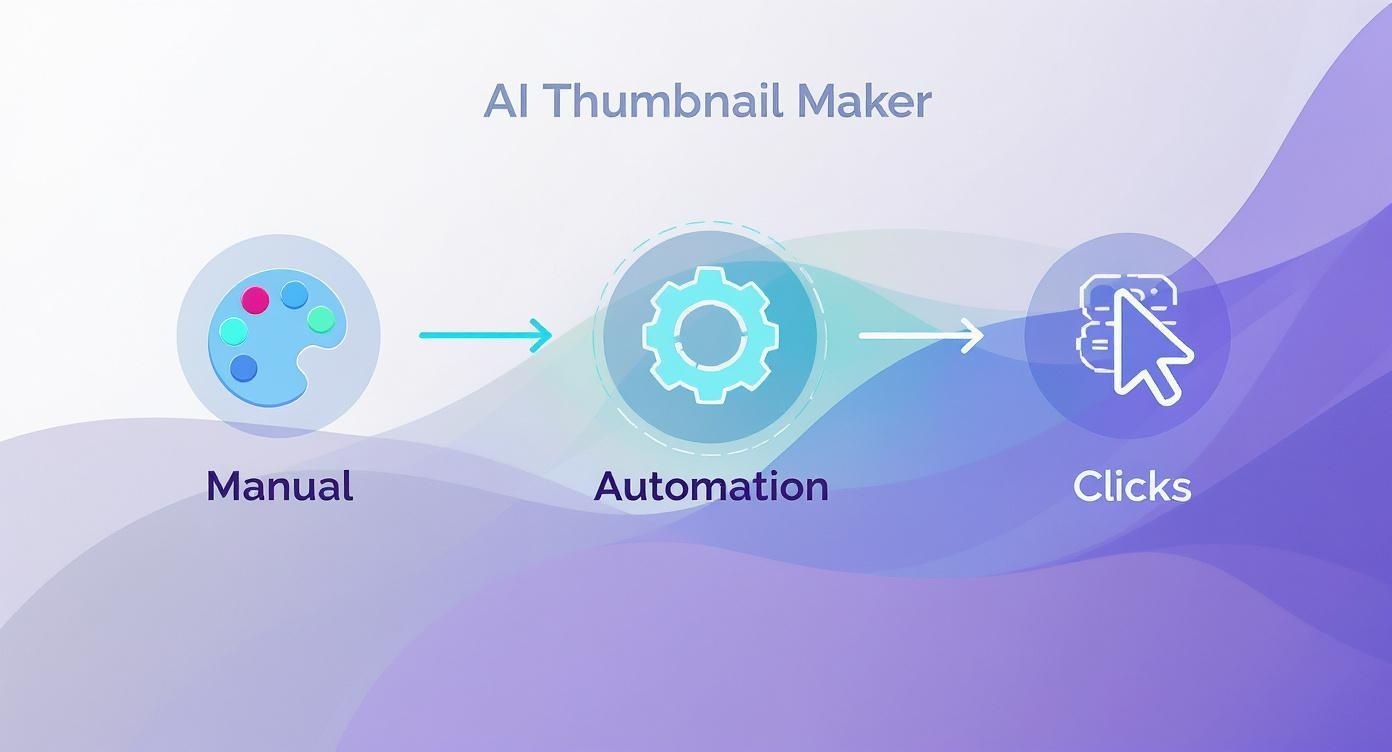
You can see the evolution from a painter's palette to a robotic gear, which perfectly illustrates how automation becomes the engine for generating clicks at scale.
Organizing Your Content for Bulk Import
Alright, next up is organizing your content titles. This is a huge one. Most bulk generation tools let you import data from a spreadsheet, which saves an insane amount of time. But you can't just dump a bunch of text into a file and hope for the best—it needs some structure.
Create a simple spreadsheet with columns for the key elements you want on your thumbnails. For instance, if you're making a batch for a YouTube series, your columns might be "Video Title," "Episode Number," or maybe a "Key Takeaway" that you want as overlay text. This little bit of organization is the secret sauce to a smooth bulk workflow.
A well-structured spreadsheet is the blueprint for your entire thumbnail batch. Taking ten minutes to organize your titles properly can save you hours of manual adjustments later. It’s the difference between a smooth, automated run and a frustrating, error-filled one.
For example, a podcaster could set up their sheet like this:
| Episode Title | Guest Name | Main Topic |
|---|---|---|
| The Future of AI | Dr. Jane Smith | Machine Learning |
| Marketing Secrets | John Doe | Social Media Growth |
| Startup Success Story | Emily Chen | Venture Capital |
With your data prepped like this, you can import it right into the ai thumbnail maker. The tool will then go row by row, pulling the data to create a unique, perfectly branded thumbnail for every single episode on your list. If you're looking for tools that can handle this kind of import, check out this handy list of top-tier image generator tools. It's this systematic approach that truly unlocks the power of creating visuals at scale.
How to Write Prompts That Generate Great Thumbnails
The prompt is the engine behind any great AI thumbnail maker. A lazy, one-line request is a recipe for a generic, forgettable image. But a well-crafted, detailed prompt? That's your creative brief, guiding the AI to build something that actually matches the vision in your head. The difference is night and day.
The first step is to move beyond simple requests like "a person playing a game." You need to start thinking more like a film director, calling out the shots. Consider the composition, the emotional tone you're aiming for, the lighting, and the overall artistic style. Every single detail you add refines the output, giving you more and more control.

This level of detail is exactly what separates the amateur results from professional-grade visuals that actually stop the scroll.
Mastering Prompt Structure and Detail
I've found that the most effective prompts are built in layers. I always start with the core subject, then add descriptive adjectives and context. Finally, I layer in the technical stuff—the camera shot, the lighting, the mood.
Let’s look at how a prompt evolves from weak to powerful:
- Weak Prompt:
a joyful gamer - Better Prompt:
A joyful gamer in his late 20s, wearing headphones, sitting in a neon-lit room. - Excellent Prompt:
Close-up shot, joyful gamer in his late 20s, ecstatic expression, neon-lit room with purple and blue hues, high-contrast cinematic lighting, high detail, 8k.
See what happened there? The final prompt paints a complete picture. It leaves very little to the AI's imagination, which is how you get a high-quality result. If you're struggling to come up with this level of detail on your own, a specialized tool can give you a major head start. You might want to try out this free AI image prompt generator to see what it can do.
The core principle of good prompt engineering is specificity. Your job is to eliminate ambiguity. The more specific your instructions, the more predictable and impressive your AI-generated thumbnail will be.
Using Negative Prompts for Precision
Telling the AI what you want is only half the battle. Telling it what you don't want is just as crucial. This is where negative prompts come into play. Think of them as filters that strip out unwanted elements, styles, or weird artifacts from your image.
For example, sometimes you'll get a great image that's ruined by distorted hands or garbled text in the background—these are common headaches with some AI models.
Common Negative Prompts I Use All The Time:
blurry, grainy, low-resolutiondeformed hands, extra fingers, mutatedugly, tiling, poorly drawnwatermark, signature, text
Adding these to your prompt helps clean up the final output in a huge way. This gives you a much finer degree of control, ensuring the thumbnail that comes out is polished and professional. It's this combination of computer vision and generative AI that makes this level of customization possible at such high speeds. Modern tools can churn out multiple professional thumbnails in under a minute, a massive improvement over traditional design timelines. Some platforms, like Pikzels AI, can take a detailed prompt and deliver a finished thumbnail in less than 30 seconds, a speed that was unthinkable just a few years ago.
Optimizing Your AI Thumbnails for Maximum Impact
Getting a stunning image from an ai thumbnail maker is a great start, but the job's not done. Think of that raw image as your canvas. The real magic happens when you layer on your brand identity and a message that’s impossible to ignore. This is how you turn a pretty picture into a click-driving machine.
The trick is to apply these finishing touches across your entire batch of images without losing your mind. Modern tools are built for this, letting you add consistent text overlays, slap on brand-specific color filters, or stick your logo in the exact same spot on hundreds of thumbnails at once. It's this bulk-editing capability that gives all your content a polished, professional look without you having to tweak every single file by hand.

This isn't just about looking good; it's pure strategy. According to YouTube, a massive 90% of the best-performing videos have custom thumbnails. That consistency in your branding and messaging is what makes your content instantly recognizable in an endless scroll.
Establishing a Strong Visual Hierarchy
Once you start adding text and logos, you have to think about visual hierarchy. It’s a fancy term for a simple idea: arranging things to show what’s most important. Your thumbnail has a split second to make its case, so the most critical info has to pop.
I live by a simple rule: one main idea per thumbnail. Whether it’s a shocking number or a question that sparks curiosity, your main text overlay needs to be the star of the show.
To nail this, focus on a few key things:
- Font Choice: Go with something bold and clean. It has to be readable on a tiny phone screen, so skip the fancy, thin, or overly decorative fonts.
- Text Placement: Put your text where it won’t cover up the main subject of the image. The corners or the top and bottom thirds are usually safe bets.
- Color Contrast: Your text absolutely must stand out from the background. A simple trick I use all the time is adding a subtle drop shadow or a thin outline to the text.
The goal is to guide the viewer’s eye. If everything is shouting for attention, nothing gets heard. Make one element the hero of your thumbnail, and let everything else play a supporting role. This clarity is what turns a passive scroller into an active viewer.
Ensuring Readability Across All Devices
It’s so easy to design something on a big desktop monitor and completely forget how it will look on a phone. With so much content consumed on mobile, optimizing for small screens is non-negotiable.
Before you finalize your batch, do a quick "squint test." Shrink your design way down. Can you still read the main text? Is the subject of the image still clear? This is also where understanding aspect ratios is a huge help. If you want to dive deeper into getting the dimensions perfect for every platform, check out this handy aspect ratio calculator to make sure your designs are always framed correctly.
These small checks are the final polish that turns a good thumbnail library into a great one.
How to Test and Measure Thumbnail Performance
Look, creating a killer visual with an AI thumbnail maker is a great start, but it’s only half the battle. If you really want to win, you have to stop guessing what your audience likes and start knowing. This is where you let the data do the talking—every click, every view tells you a story about what’s hitting the mark and what’s falling flat.
The single best way to get clear answers is A/B testing. Platforms like YouTube have fantastic built-in tools for this, like their 'Test & Compare' feature. It’s designed to do one thing perfectly: pit two thumbnails against each other for the same video and show you which one people actually click on.
Setting Up Your First Thumbnail Test
Jumping into A/B testing sounds more intimidating than it is. The trick is to keep it simple and test just one variable at a time. If you change too many things at once, you’ll never know what actually made the difference.
For instance, you might be wondering if a thumbnail with a human face works better than one that’s just bold text.
Here’s how that would play out:
- Create your two versions: Fire up your AI tool and generate two different thumbnail concepts. Let's call them Variation A (a close-up, expressive face) and Variation B (punchy text with a cool graphic).
- Let the platform do the work: Upload both thumbnails using the test feature. The system will automatically show each version to a different slice of your audience over a set period.
- Check the results: Once the test is done, the platform will tell you which thumbnail won based on real-world performance. No more debates or gut feelings.
This simple process takes the guesswork out of the equation. You're letting your audience vote with their clicks, which is the most honest feedback you can get.
Key Metrics That Actually Matter
When you open up your analytics, it's easy to get lost in a sea of numbers. To avoid analysis paralysis, just focus on the two metrics that have the biggest impact.
- Click-Through Rate (CTR): This is the big one. It’s the percentage of people who saw your thumbnail and were compelled enough to click. A high CTR is your proof that the thumbnail did its primary job: grabbing attention.
- Audience Retention: This tells you what happens after the click. A great thumbnail gets them in the door, but if the video doesn't deliver on the thumbnail's promise, they'll leave immediately.
A high CTR paired with terrible retention is a huge red flag. It means your thumbnail is basically clickbait, and you're frustrating your audience. The goal is a high CTR and strong audience retention—that’s the sweet spot.
The right thumbnail can completely change a video's trajectory. Industry data shows that a compelling thumbnail can boost click-through rates by as much as 154%. More specifically, thumbnails created with AI have been shown to lift CTR by 25% and improve viewer retention by 30% compared to ones made manually. It’s clear they have the power to not only attract viewers but also keep them watching.
You can learn more about how AI is reshaping video marketing strategies in our in-depth guide.
Your Top Questions About AI Thumbnail Makers, Answered
Jumping into any new AI tool always brings up questions. It's totally normal. As AI thumbnail makers become a staple in every creator's toolkit, people are understandably curious about what they can really do.
Let's cut through the noise. Here are the straightforward answers to the most common questions I hear, covering everything from creative limits to the legal stuff you need to know.
Can an AI Thumbnail Maker Truly Match a Human Designer?
This is the big one, isn't it? The honest answer is: it's complicated.
AI is an absolute beast when it comes to speed and scale. It can spit out dozens of high-quality designs in the time it takes a human to brew a cup of coffee. For churning out consistent variations or handling repetitive design tasks, nothing beats it. It’s an incredibly powerful creative partner for anyone producing content in bulk.
But a great human designer brings something else to the table—strategy, emotional nuance, and that gut feeling for what will truly connect with an audience. AI is still figuring that part out.
The real magic happens when you combine them. Use the AI thumbnail maker to generate a bunch of solid concepts fast. Then, bring in a human designer to add that final, strategic touch. This hybrid approach gives you AI's insane efficiency alongside a designer's unique creative vision.
So, no, an AI won't replace a top-tier art director. But it absolutely gives solo creators and small teams the power to produce professional-looking visuals without needing a designer on call 24/7.
Are Images From AI Thumbnail Makers Copyright Free?
This is a critical point, and the answer is almost always, "It depends on the tool's terms of service."
Many platforms give you full commercial rights to the images you create, meaning you can use them for your business, no strings attached. But you can't assume that's the case everywhere.
You absolutely must read the fine print of your chosen AI thumbnail maker. Some services train their models on licensed stock photos, while others pull from massive public datasets. Knowing where the AI's "inspiration" comes from helps clarify your usage rights. Always double-check before you hit publish to avoid any nasty legal surprises down the road. For anyone comparing different platforms, this AI headshot generator comparison breaks down how various tools handle things like this.
How Much Technical Skill Do I Need to Use These Tools?
Here’s the best part: next to none.
Modern AI thumbnail makers were built for everyone, not just tech experts. If you can type a sentence describing what you want and click a button, you're pretty much good to go.
These tools have completely changed the game. The focus is no longer on mastering complex software like Photoshop. Instead, the most important skill is simply being able to clearly describe your vision. The interfaces are clean and intuitive, guiding you with simple text prompts and easy-to-use editors. It really levels the playing field, making it possible for anyone to create thumbnails that look genuinely professional.
Ready to stop designing one image at a time and start creating at scale? Bulk Image Generation provides the tools you need to produce hundreds of high-quality, on-brand images in seconds. Try it now and see how much time you can save. https://bulkimagegeneration.com