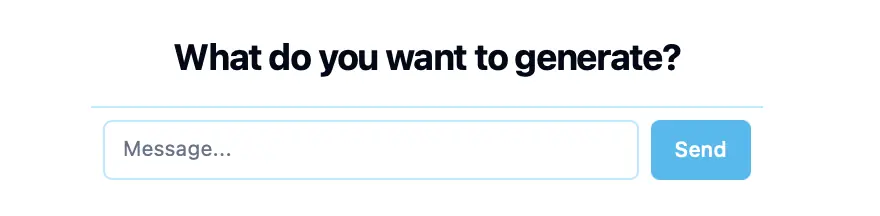How to Generate 100+ Images in Seconds: The Ultimate Guide to AI Bulk Image Generation (2025)

Alex Varga • June 16, 2025
Generate up to 100 high-quality AI images in just 20 seconds with the most advanced AI image generator. Create bulk product photos, social media posts, and brand assets using Flux Pro 1.1 technology
Bulk AI Image Generator: Create 100 High-Quality Images in 20 Seconds (2025 Guide)
It was 2 AM, and I was staring at my screen, waiting... again. Another variation from DALL-E 3 was slowly loading, while I desperately needed hundreds of images right now. Every single variation required waiting, whether in DALL-E 3 or Midjourney. I needed different logos, various objects for icons, and countless use cases for my startup. After generation, I had to hop over to remove.bg, manually removing backgrounds one by one. The process was bad.
Frustrated with these challenges, I built Bulk Image Generation (bulkimagegeneration.com), an AI Image Generator Chat that can create up to 100 images in just 20 seconds using the best models (like flux 1.1 pro) for image generation, background removal, and face swapping. The platform can create images perfect for various platforms, such as Instagram, LinkedIn, and websites, in different aspect ratios like 9:16, 16:9, and 1:1.
What is Bulk Image Generation?
As I said, Bulk Image Generation is AI Image Generator helps to create images in consistent style, and
- Generate up to 100 images in 20 seconds
- Support for multiple aspect ratios (9:16, 16:9, 1:1)
- Perfect for Instagram, LinkedIn, and website content
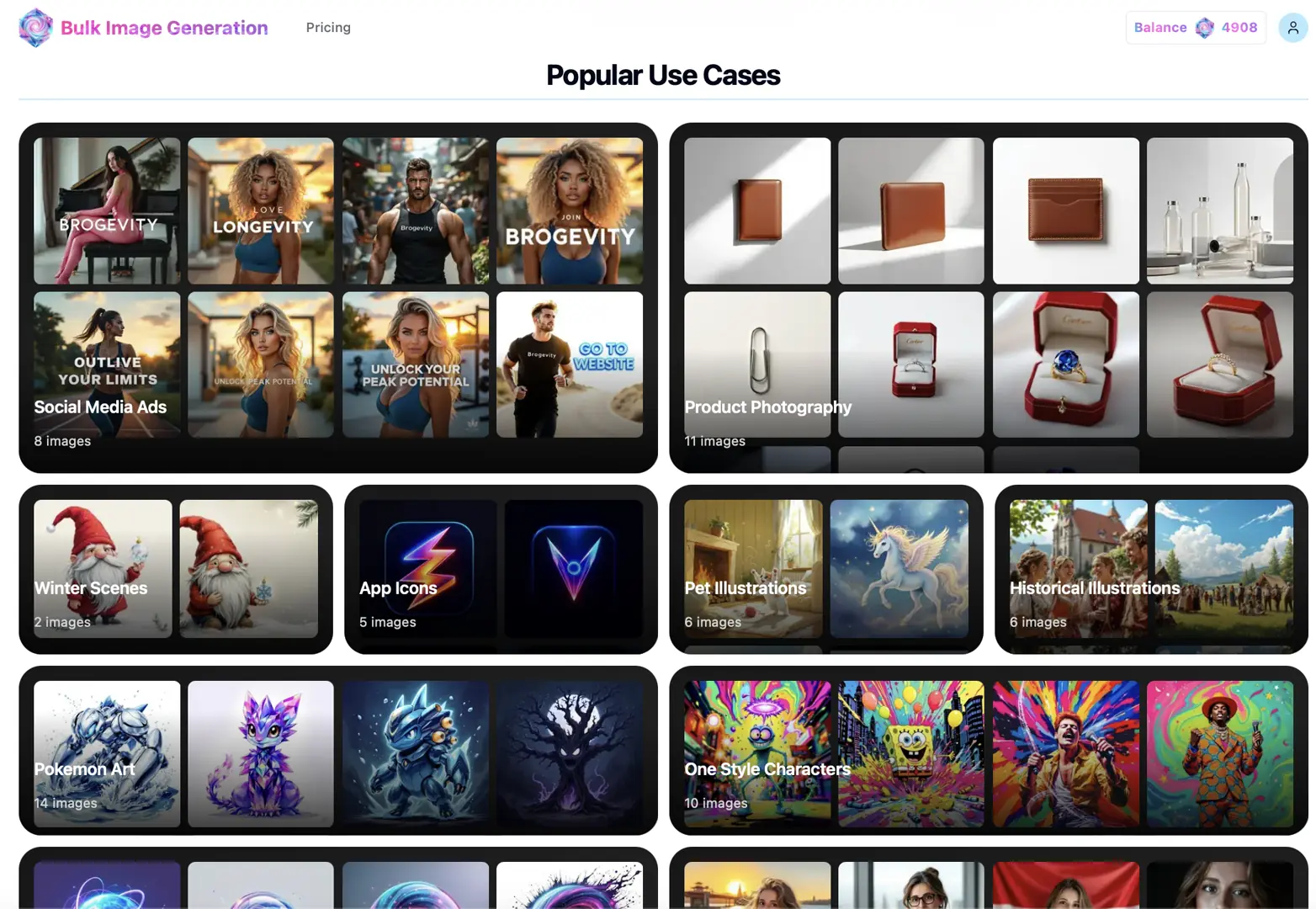
It`s great for social media posts ads, product photography, seasonal ai image generation like winter scenes, it is great for one style characters generation, batch ai image face swaps, bulk image remove background and much more.
My favorite use case, are webp images generation. As a founder, I also struggled with web images. Bulk Image Generation solved this problem by providing a single button to generate 100 images in WebP format, with each image being just a few kilobytes - the ideal solution for web usage. For more advanced editing, the AI can also provide PNG or JPG images in higher resolutions if needed.
What is AI Image Generation?
AI image generation uses advanced machine learning models to create images from text descriptions. These models have been trained on billions of images and can understand complex descriptions, artistic styles, and technical requirements.
Key Components:
- Text-to-image conversion
- Style consistency
- Resolution control
- Batch processing capabilities
Right now Leading AI Image Generation Models are Flux 1.1 pro, Midjourney, DALL-E 3, Stable Diffusion, Bing AI Generation (it is a DALL-E 3), and other models like Google Imagen.
In my opinion, Top Performers are:
- Midjourney
- Best for: Artistic and creative images
- Strength: Consistent style and high aesthetic quality
- Limitation: Less precise for product photography
- DALL-E 3
- Best for: Realistic images and precise compositions
- Strength: Excellent text understanding
- Limitation: Limited batch processing
- Stable Diffusion
- Best for: Customization and local deployment
- Strength: Open-source with extensive fine-tuning options
- Limitation: Requires technical expertise for optimal results
- Google Imagen 3
- Best for: Photorealistic results
- Strength: Advanced object placement and composition
- Limitation: Limited public access
However, best model right now in AI Image Generation is Flux 1.1 Pro. It stands out in the AI image generation space, because it provides hyper-realistic, accurate images, it supports large batches processing, that is why Bulk Image Generation is using Flux 1.1. as a default model.
Flux also supports texts, here are some examples of images generated with BulkImageGeneration.com using flux 1.1. pro:
Why Prompt Engineering is hard for Batch AI Image Generation?
And it is Another significant challenge was prompt engineering. Writing long, complex prompts and mastering the skill can take months. Additionally, maintaining a consistent style across multiple images is difficult, as changing one prompt requires adjusting it in numerous other images. However, Bulk Image Generation eliminates this issue with its intelligent parsing capabilities. Current AI Image Generation solutions do not help you with creating prompts.
For example, if you want to create letters from A to Z for a children's alphabet book, you don't need to manually write all the letters or create individual prompts.
In BulkImageGeneration.com Simply write, "Generate Letters from A to Z in Neon, Pinky Blue color style, Futuristic," and the AI will parse your request effortlessly, creating a single prompt for bulk generation. If you need to remove backgrounds, just check a box, and the AI will handle it for you.
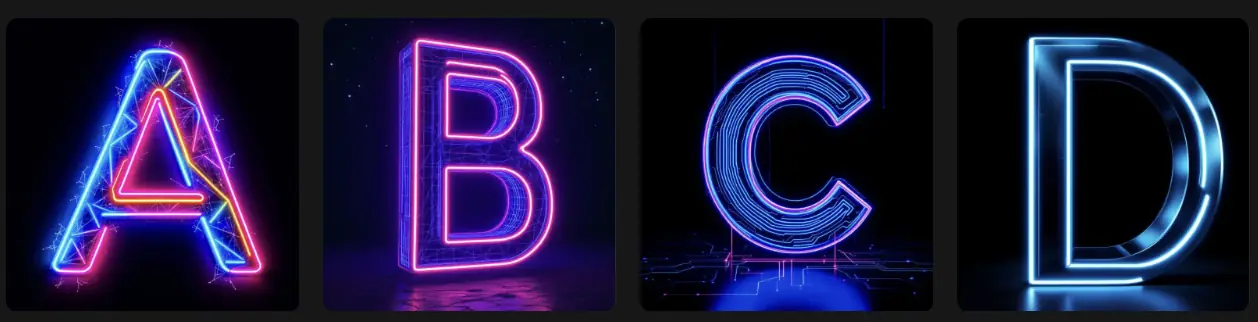
Bulk Face Swapping
Face swapping is also possible with Bulk Image Generation. My wife asked if I could do a photoshoot for her LinkedIn profile in different scenarios, and with a single prompt, I generated numerous images. I even asked the AI to create images of her as a young woman wearing a "Longevity" hoodie and as an elderly granny. The AI's ability to parse the entire request, create a config file, generate a list of prompts, and deliver the final images is truly magical. All you need to do is download the images and use them
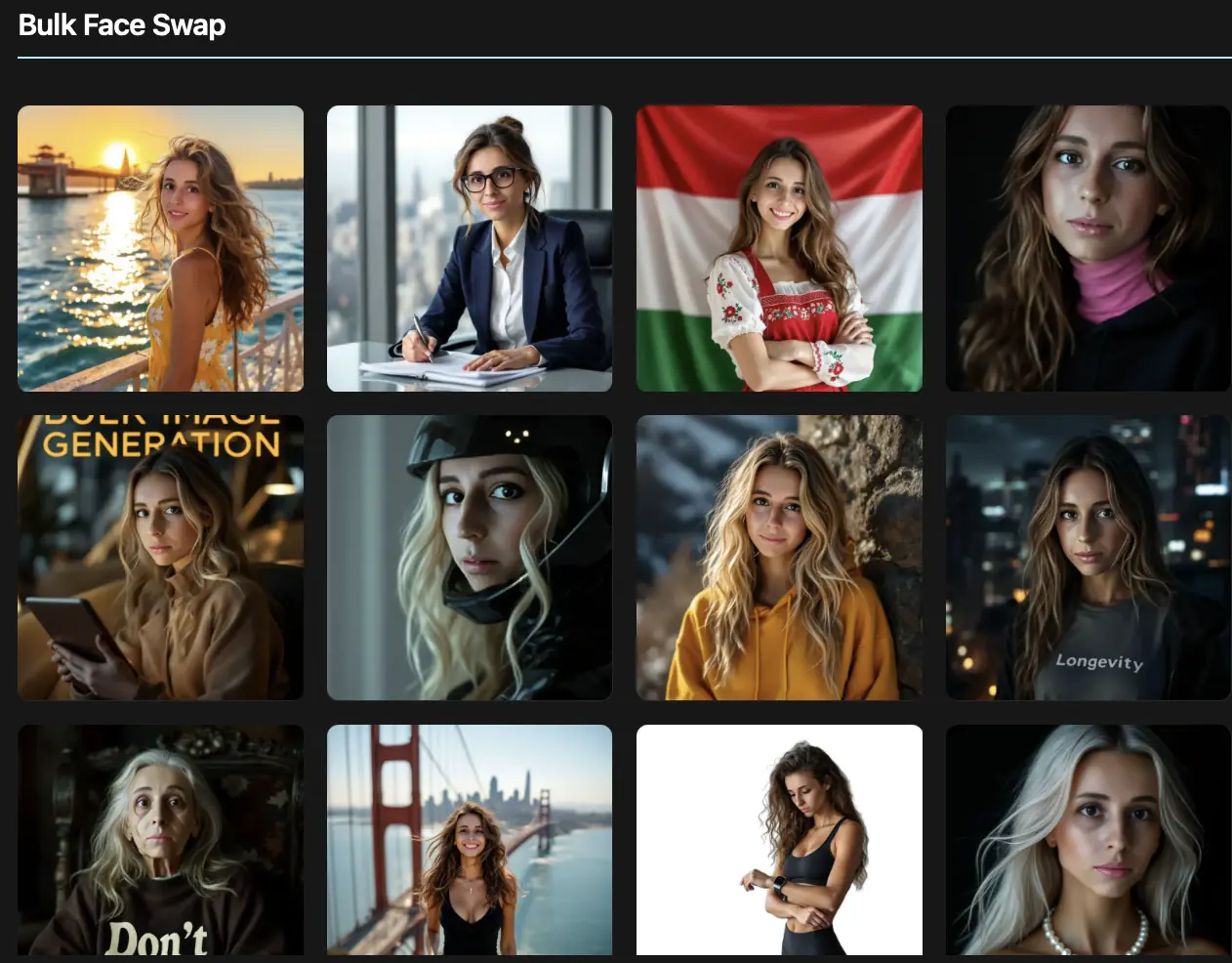
You can even ask AI to generate picture of you, but older, look at the quality!

How AI Image Generation can save you a lot of money
The use cases for Bulk Image Generation are vast. A friend from an e-commerce business saved $2,000 by generating photorealistic models instead of hiring a photographer, saving both money and time.
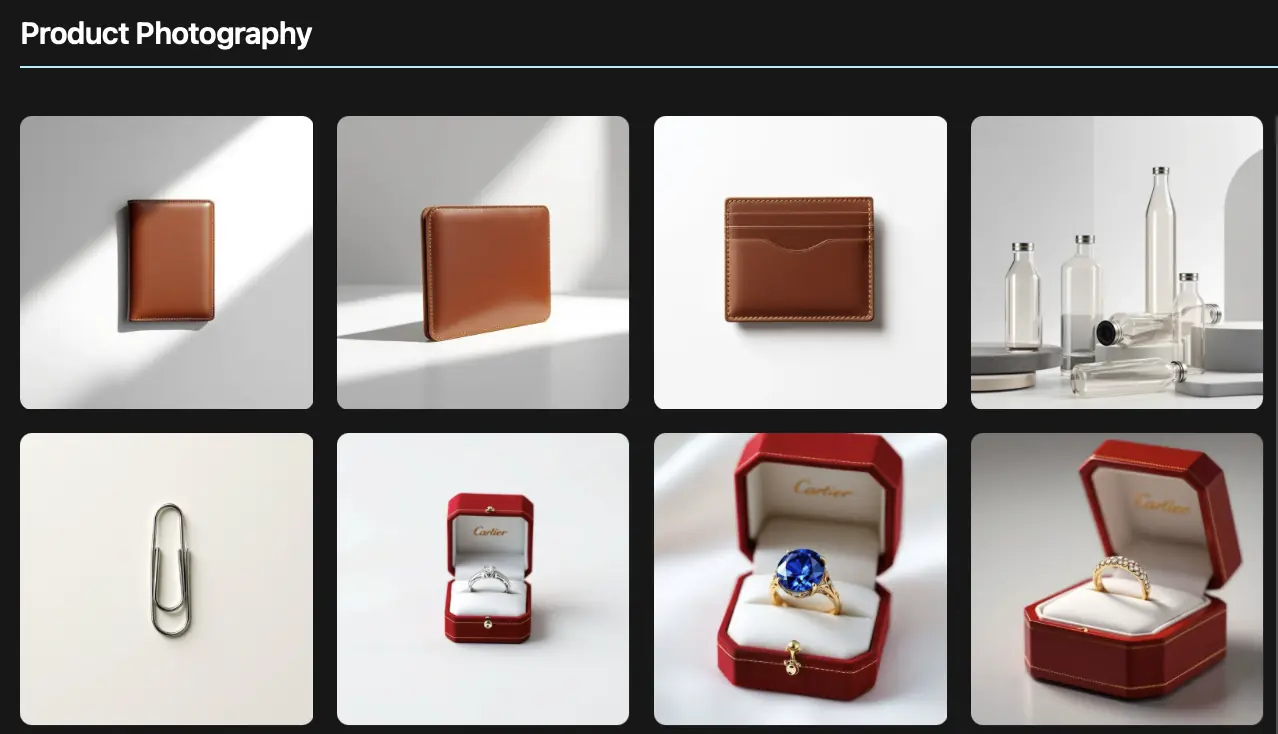
I even created a logo for Bulk Image Generation's Credit Balance feature using the service, demonstrating its effectiveness for creating gamified logos.

Can I use Bulk Image Generation for Branding Creation?
Another friend, Levan, asked if the AI could create a logo for his B2B enterprise. With Bulk Image Generation, we generated a logo for TOOLA in less than 25 seconds. The $39 subscription cost is a fraction of the thousands of dollars a designer would charge for the same work.

How to generate multiple images in one consistent style?
In most apps like Stable Diffusion or ChatGPT, generating multiple images at once can be challenging. However, my friend Daniel, who has an app for voice AI transitions, needed 50 different characters in the same style, such as SpongeBob or famous people. Bulk Image Generation created all the images with a single prompt in just 20 seconds
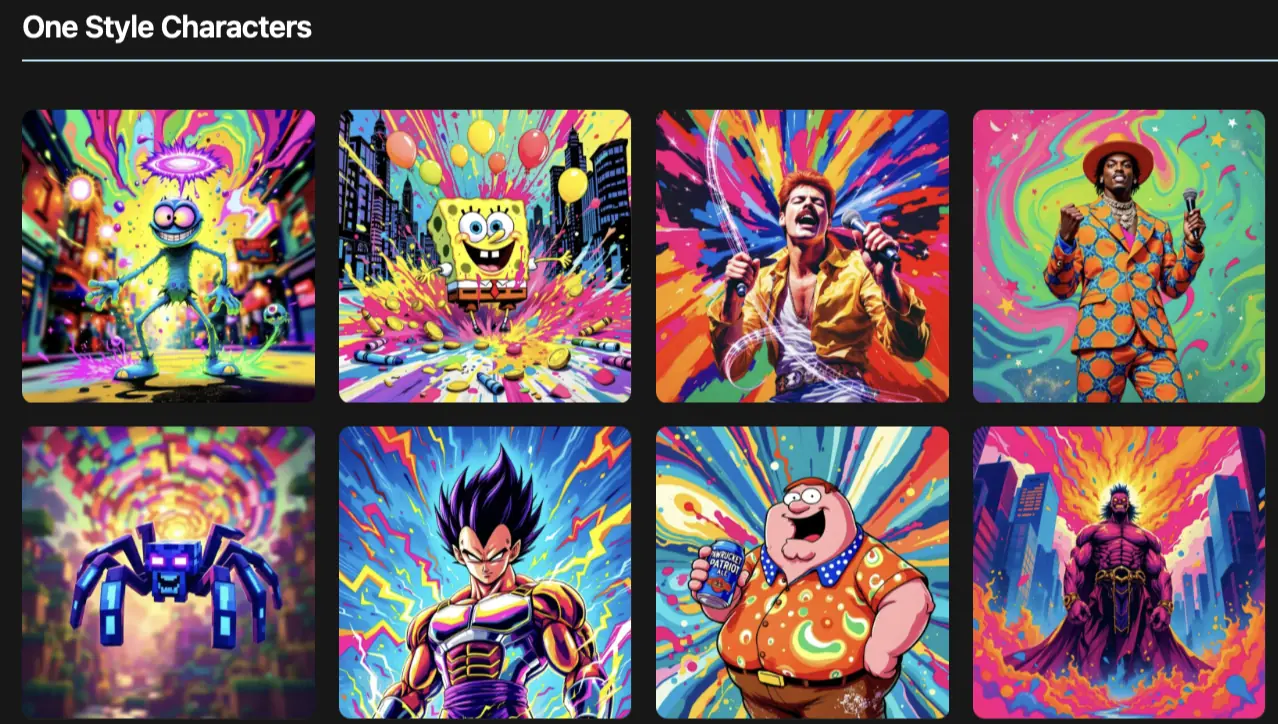
How to achieve the best results for AI Generated Images
- Write down objects that you want to generate if you want to generate specific objects. Use comma or space for that.
- AI will understand most of common sense, but for generating something specific, you need to add it to the prompt. For example, it will understand “Generate Letters from A to D”, but it will struggle in “Generate a women like me”, because you need to explicitly tell your traits of appearance.
- You can clearly write about texts you would like to use in the app, for example if you write “put a overlay text OUTLIVE YOUR LIMITS on the top” and it will be generated:

-
For style consistency, use clear style descriptors (e.g., "neon," "minimalist," "vintage") and maintain consistent color schemes across batches
-
Batch Processing Logic
- Group similar items for consistent output
- Use numerical ranges for sequential content
- Leverage built-in intelligence for variations
However, if you want to use the best practices of prompt engineering, you need to consider that Bulk Image Generation AI will parse your request and create the best prompts for your images. For example, you can do the following:
product_name on pure white background, professional product photography,
softbox lighting from upper right at 45 degrees,
front 3/4 view at eye level,
commercial photography style,
85mm lens effect,
studio quality,
8k resolution,
centered composition,
no shadows,
crisp details,
professional white balance
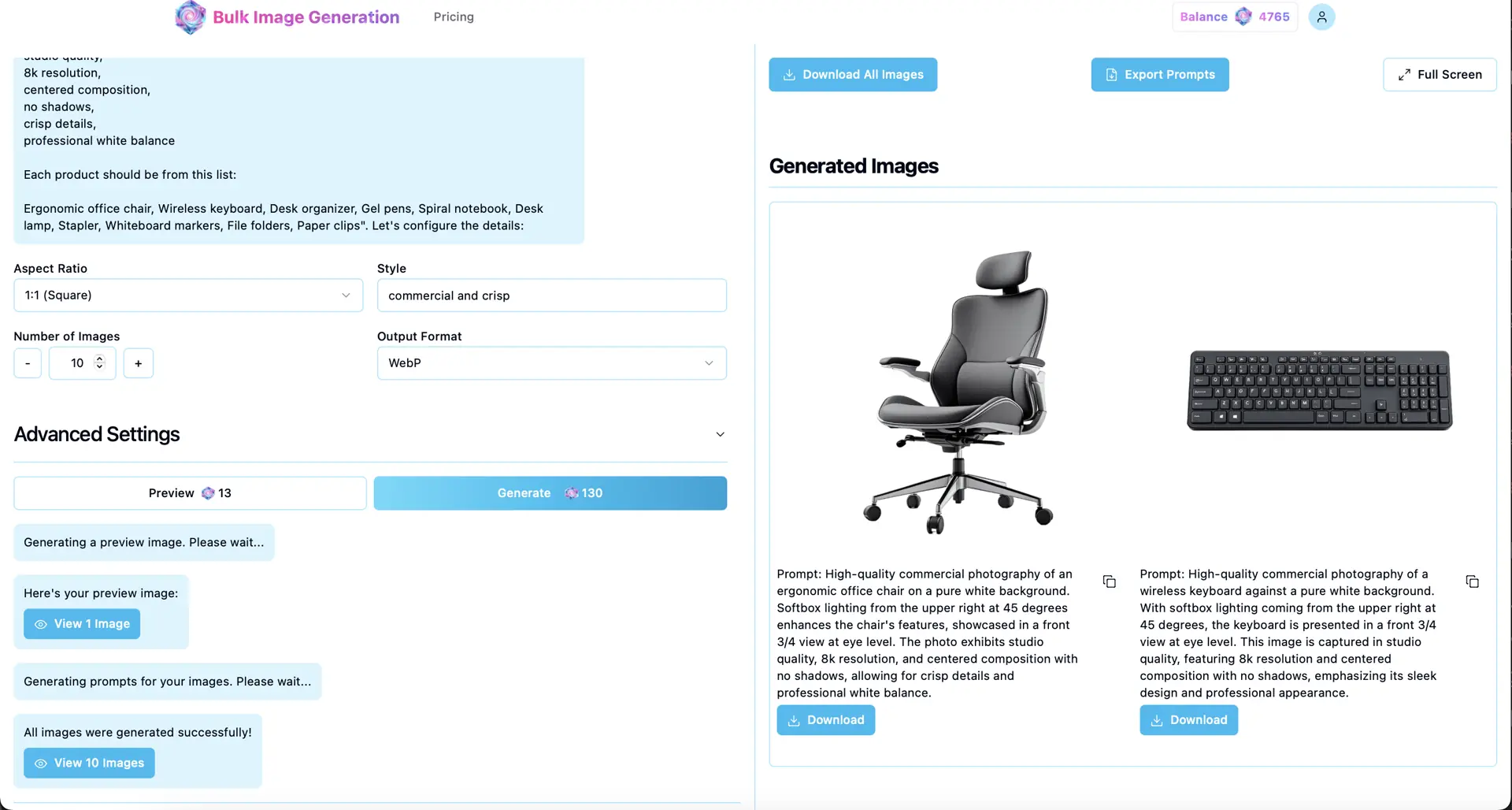
Bulk Image Generation`s AI Engine processed this prompt, and removed background for each image. By the way, look how good and carefully the background was removed on each image (we put each image on dark background, so you can see how accurate the AI Background Removal:
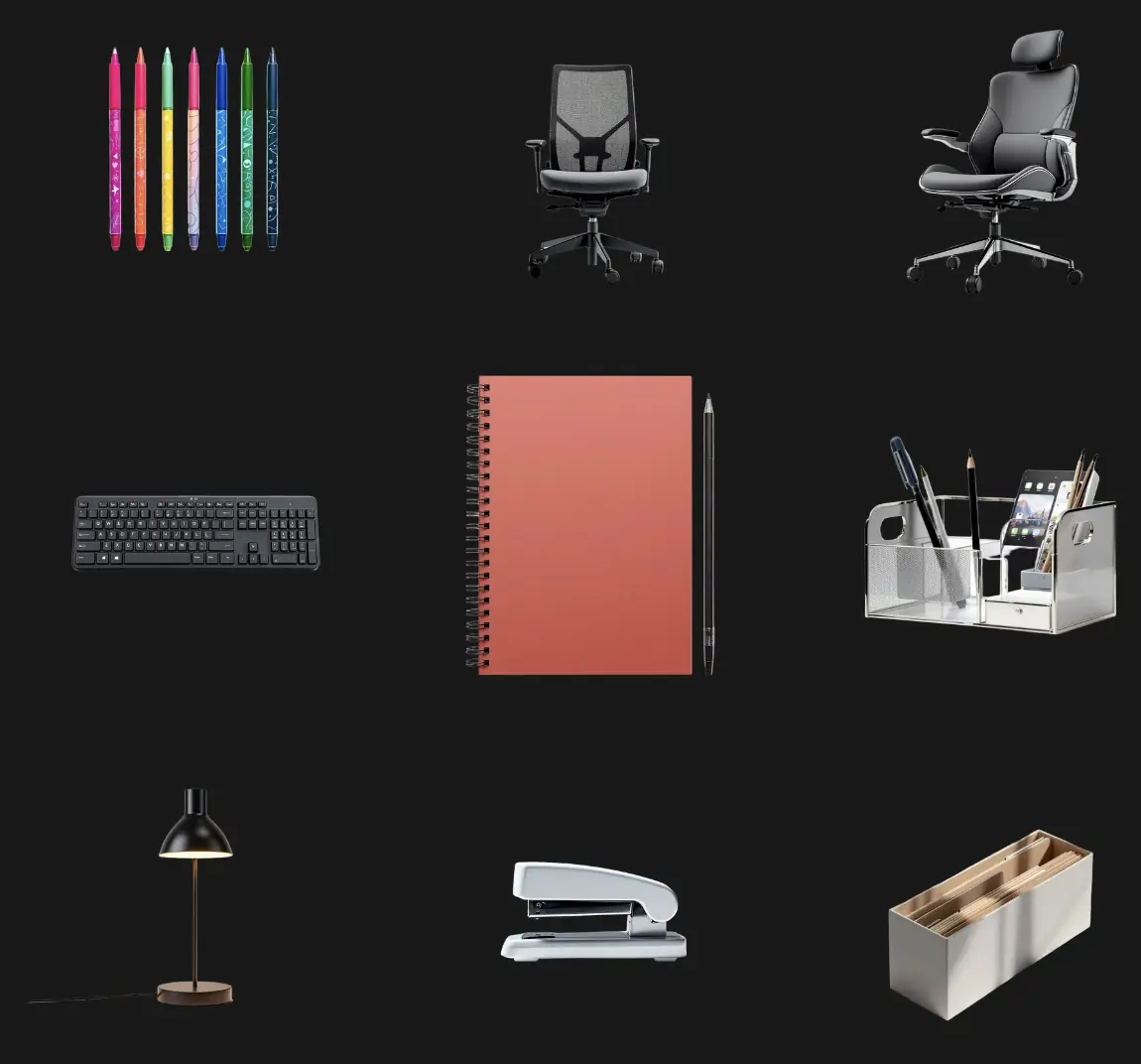
AI Image Format Optimization
Format Comparison For AI Images
| Format | Best For | Size | Quality |
|---|---|---|---|
| PNG | Transparency needed | Larger | Lossless |
| JPEG | Web delivery | Smaller | Good |
| WebP | Modern websites | Smallest | Excellent |
Aspect Ratio Considerations
Common Ratios
- 1:1 (Square) - Social media posts
- 16:9 (Landscape) - Website headers
- 9:16 (Portrait) - Stories and mobile
- 4:3 (Traditional) - Product photography
Platform-Specific Requirements
- Instagram: Multiple formats supported
- E-commerce: Platform-dependent
- Advertising: Campaign-specific
- Web: Responsive design needs
Conclusion
The future of AI image generation isn't about writing perfect prompts or waiting for variations – it's about intelligent automation that understands your needs. Whether you're creating an alphabet book, designing logos, or generating professional photos, BulkImageGeneration.com turns hours of work into seconds.
Remember: When you're building a startup or running a business, every minute counts. Stop waiting for images to generate one by one. Start creating hundreds of perfect images in seconds.