
Your Stable Diffusion Prompts Guide for AI Art

Aarav Mehta • July 7, 2025
The definitive stable diffusion prompts guide to master AI art. Learn how to craft powerful prompts for stunning, consistent images with our expert advice.
A great Stable Diffusion prompt is more than just a few words—it's a detailed set of instructions that guides the AI to create a specific image. This guide will walk you through the entire process of writing, refining, and optimizing your prompts to turn those fuzzy ideas in your head into vivid, high-quality visuals, especially when you're using tools like Bulk Image Generation.
From Vague Ideas to Vivid AI-Generated Images
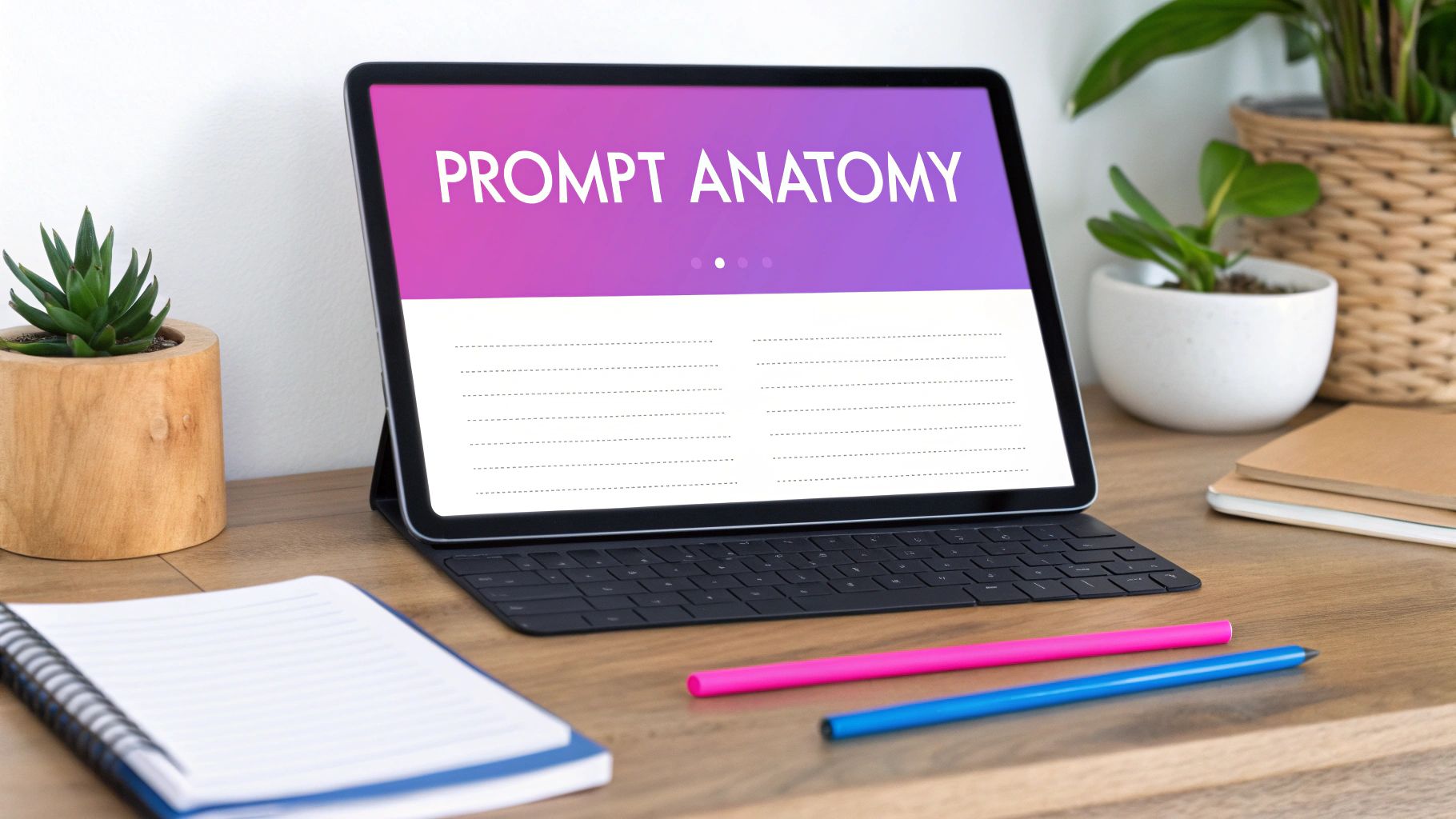
Welcome to the wild world of AI creativity, where your words become the blueprint for incredible visuals. The real key to unlocking all this power isn't some deep technical know-how; it's mastering the art of the prompt. A well-written prompt is, without a doubt, the single most important factor in getting specific, high-quality images from Stable Diffusion.
Here's the core idea you need to internalize: a prompt isn't just a simple request. Think of it more like a detailed recipe you're giving the AI, and you're the head chef. The difference between a vague idea and a specific, detailed instruction is absolutely staggering.
The Power of Prompt Specificity
Just a few extra words can completely transform your output. Throwing a simple prompt like "a car" at the AI will get you a generic, uninspired image. You're giving it too much room to guess, and the AI has no idea what you really want.
Now, let's compare that to a rich, descriptive prompt: "a vintage red sports car on a winding coastal road at sunset, cinematic lighting, 8k, photorealistic." See the difference? This prompt lays out clear instructions on the subject, the setting, the lighting, and even the desired style. The AI isn't guessing anymore; it has a detailed map to follow, which leads to a far more compelling and precise image.
This table shows just how much each layer of detail matters.
Prompt Specificity Impact on Image Generation
| Prompt Element | Vague Prompt Example | Specific Prompt Example | Expected Outcome Difference |
|---|---|---|---|
| Subject | A dog | A golden retriever puppy | Narrows down from any dog breed to a specific, well-known one. |
| Action | A dog running | A golden retriever puppy playfully chasing a red ball | Adds context and motion, creating a dynamic scene instead of a static one. |
| Setting | A dog running in a park | A golden retriever puppy playfully chasing a red ball across a lush green lawn | Establishes a clear environment, influencing lighting and background elements. |
| Style/Medium | A dog running in a park | A photorealistic image of a golden retriever puppy... | Defines the visual style, moving from a potential illustration to a photo. |
| Technical Details | A dog running in a park | ...cinematic lighting, shallow depth of field, 8k | Adds professional photographic qualities for a high-end, polished look. |
This is the foundational principle of this entire guide. Your ability to add these layers of detail directly controls the quality and accuracy of every image you generate.
Why Prompting Became So Important
The whole field of AI image generation exploded back in 2022, and a huge part of that was the release of Stable Diffusion by the startup Stability AI. This was a major milestone because it suddenly made powerful image generation tools accessible to everyone. It was a collaborative effort involving academic researchers, and it was optimized to run on regular consumer hardware, not just giant data centers. If you want a deeper dive, BayTech Consulting has a great overview of its impact.
This newfound accessibility created a wave of new creators, artists, and marketers who could suddenly produce amazing visuals without any traditional design skills. But they all quickly learned the same lesson: the tool is only as good as the instructions it's given.
Key Takeaway: Mastering prompts is the one essential skill for anyone serious about using Stable Diffusion. It's what separates a passive user getting random results from an active creator who can consistently produce images that match their specific vision.
Before we jump into the "how" of writing brilliant prompts, it's critical to understand this "why." Every technique we're about to cover is built on this core idea of guiding the AI with precision and intent. The practical methods ahead will give you the tools, but this mindset is what will truly make you a master of AI image creation.
The Anatomy of a Perfect Stable Diffusion Prompt
If you want to move beyond just hitting "generate" and hoping for the best, you need to learn the language that Stable Diffusion understands. A great prompt isn't just a random string of keywords; it's a structured recipe. Think of it like building with LEGOs—each component, or "brick," adds a specific layer of detail that shapes the final image.
A truly powerful prompt is built from several core components. Once you get the hang of combining them, you gain incredible control over the AI's output. Most basic prompts fall flat because they only provide one or two of these pieces, forcing the AI to guess the rest.
The Four Pillars of an Effective Prompt
At its heart, every solid prompt defines four main areas. Getting specific with each one is the difference between a vague idea like 'forest' and a specific, evocative scene like 'an ancient, misty forest with volumetric lighting filtering through the canopy.' It's how you cut down on the randomness and get the AI to create what's actually in your head.
Here are the pillars you should always consider:
- Subject: This is the what or who of your image. It’s your main focus, and being descriptive is everything. Instead of just "a woman," try "a young woman with long, flowing silver hair."
- Medium: This defines the artistic form. Is it a "photograph," an "oil painting," a "3D render," or a "charcoal sketch"? This one keyword has a massive impact on the final texture and style.
- Style: This component sets the artistic mood. Are you aiming for something "cyberpunk," "impressionist," "fantasy art," or "art deco"? Specifying a style guides the entire aesthetic.
- Composition: This is your virtual camera direction. Do you want a "close-up shot," a "wide-angle landscape," a "portrait," or a "top-down view"? This tells the AI how to frame your subject.
The quality of your results in Stable Diffusion is directly tied to how specific you are. Your prompt is the map that guides the AI, narrowing its focus to produce images that line up with what you envisioned. A simple prompt like 'castle' leaves way too much to chance, but adding just a few more details—like 'wide-angle view of a castle with blue sky background'—dramatically refines the output.
Adding Layers with Modifiers
Beyond those four pillars, modifiers are the secret sauce. This is where you add the incredible depth and realism that make an image pop. These are the specific adjectives and technical terms that turn a good prompt into a great one.
Think of modifiers in these categories:
- Lighting: Terms like "cinematic lighting," "soft light," "volumetric rays," "neon glow," or "dramatic backlighting" can completely transform the mood.
- Color: Don't be shy—be explicit. Instead of just "a red car," specify "a candy apple red car" or "a muted, pastel pink background."
- Detail: Keywords like "ultra-detailed," "intricate," "sharp focus," and "8k" push the AI to render more fine textures and clarity.
By layering these components—Subject, Medium, Style, Composition, and Modifiers—you create a repeatable formula. This method moves you from guesswork to intentional, predictable creation.
Building a Prompt from Scratch
Let's walk through building a prompt using this structure. Imagine you want to create an image of a robot in a city.
A basic, weak prompt would be something like: robot in a city
That's far too vague. The AI has to make a million decisions for you. Let's apply our pillars and modifiers to build a much better one.
- Subject:
A sleek, chrome-plated android - Action:
walking through a rain-slicked street - Setting:
in a futuristic cyberpunk city - Style:
digital art, trending on ArtStation - Composition:
medium shot - Lighting & Color:
glowing neon signs reflecting in puddles, cinematic lighting, dark blue and pink color palette - Detail:
ultra-detailed, intricate design
Now, let's combine all of that into a single, powerful prompt that gives the AI precise instructions:
A sleek, chrome-plated android walking through a rain-slicked street in a futuristic cyberpunk city, glowing neon signs reflecting in puddles, cinematic lighting, dark blue and pink color palette, medium shot, digital art, trending on ArtStation, ultra-detailed, intricate design.
This is the level of detail that separates amateur results from professional-quality images. If you're looking for more inspiration on what's possible, check out our guide on the 25 best prompt ideas for an AI image generator to see more examples of this in action.
Once you've nailed the basic structure of a good prompt, it's time to get into the fun stuff: the advanced techniques that give you real creative control. This is where you graduate from simply telling the AI what to make, to directing it on how to make it.
These methods are your secret weapons for fine-tuning images, fixing common AI art headaches, and carving out a signature style.

Emphasizing and De-emphasizing Keywords
One of the most powerful tools in your arsenal is prompt weighting. This technique lets you tell the AI how much "attention" to pay to certain words.
If you're trying to generate an image and a key element just isn't coming through, you can give it a boost. In many Stable Diffusion platforms, you can do this by wrapping a word in parentheses. For instance, adding (masterpiece) gives that term a bit more juice.
Want to turn it up even more? Use a number. A prompt with (masterpiece:1.2) tells the model to increase that keyword's influence by 20%. This is a game-changer when you need a specific style or subject to really dominate the final image.
On the flip side, you can weaken a concept's influence with square brackets. If your images keep coming out a bit [blurry], adding this to your prompt will subtly tell the AI to dial it back. It’s a much more delicate approach than using a negative prompt and perfect for fine-tuning details.
Pro Tip: When you're just starting with weighting, think small. Start with adjustments like 1.1 or 1.2. Cranking a term up to something like 1.8 can sometimes freak the AI out, leading to distorted or weird results as it over-prioritizes one element.
The Critical Role of Negative Prompts
While a positive prompt tells the AI what you want, a negative prompt tells it what to avoid. This is just as important—sometimes more so—for getting clean, high-quality images. It's especially true when you're working with people or complex scenes.
AI models are trained on everything the internet has to offer—the good, the bad, and the truly ugly. This means they can easily spit out common artifacts. A solid negative prompt is your quality filter.
Here are some staples for any good negative prompt:
- For quality control:
ugly, blurry, low quality, deformed, disfigured, watermark, signature - For human subjects:
extra limbs, extra fingers, poorly drawn hands, malformed, mutated - For style control:
cartoon, 2d, painting, anime(if you're aiming for photorealism)
Think of the negative prompt as your personal cleanup crew. It tidies up the final image by getting rid of the most common AI-generated junk before it even appears, saving you from endless re-rolls. To really level up, it's worth checking out the best AI content creation tools that can complement and expand on these techniques.
Achieving Consistent Faces and Mood
A huge challenge in AI art is getting a consistent character across multiple images. One popular trick involves blending celebrity features. By putting multiple famous names in a prompt, you can get the AI to merge their features into a unique but consistent face.
For mood, it’s all about the lighting. Don't just ask for "good lighting." Get specific to evoke a feeling.
- Soft light: This is your go-to for a calm, gentle, or romantic feel.
- Rim lighting: Creates a dramatic outline around your subject, making them pop right off the background.
- Dramatic backlighting: Perfect for creating striking silhouettes or a sense of mystery and epic scale.
Getting a handle on these methods is what separates a casual user from someone who can produce repeatable, high-quality work. It gives you the control to turn a random generation into a deliberate creation.
If you want to see how these advanced concepts are structured without all the manual work, a free AI image prompt generator can be a fantastic way to learn by example.
From a Vague Idea to a Polished Masterpiece
The best AI images almost never happen on the first try. Forget the idea of a single, "perfect" prompt. Real creators—artists, designers, and developers—rely on a deliberate, iterative process to get from a simple idea to a stunning final image.
Think of it less like a slot machine, where you just pull a lever and hope for the best, and more like you're in the director's chair. You start with a core concept, build a simple prompt, and see what the AI gives you. From there, it's all about systematically adding, removing, or tweaking keywords to steer the output exactly where you want it. This loop of generating, analyzing, and refining is the key.
From Core Concept to First Generation
Let’s run through a real-world example. Say you're a game developer brainstorming a character for a new fantasy title. The initial concept is as simple as it gets: an "elf warrior."
So, your first prompt should be just as simple.
elf warrior
The first batch of images will probably be all over the place. You might get male elves, female elves, a mix of armor styles, and random backgrounds. This isn't a failure—it's your first crucial data point. Look at these images. What works? What’s completely wrong? This is where the real work begins.
The Refinement Loop: Adding Detail and Direction
After looking at the first set, you decide you want a female character, and you want to lock in a specific class. This brings us to the next version of the prompt.
a female wood elf ranger
Okay, now we're getting somewhere. The results are much more focused. You'll see female elves, probably holding bows and wearing more nature-inspired gear. But the images might feel a bit flat. The lighting could be generic, and the character’s expression might be totally blank. It’s time to inject some personality and style.
a female wood elf ranger, determined expression, leather armor with intricate leaf patterns, holding a glowing longbow, enchanted forest background
With this one, we've given her a determined expression, added specific visual details like intricate leaf patterns, introduced a powerful focal point with the glowing longbow, and set a clear scene with the enchanted forest background. The results are now far closer to a unique, compelling character concept.
This simple but powerful workflow of brainstorming, crafting, and tweaking is visualized below.
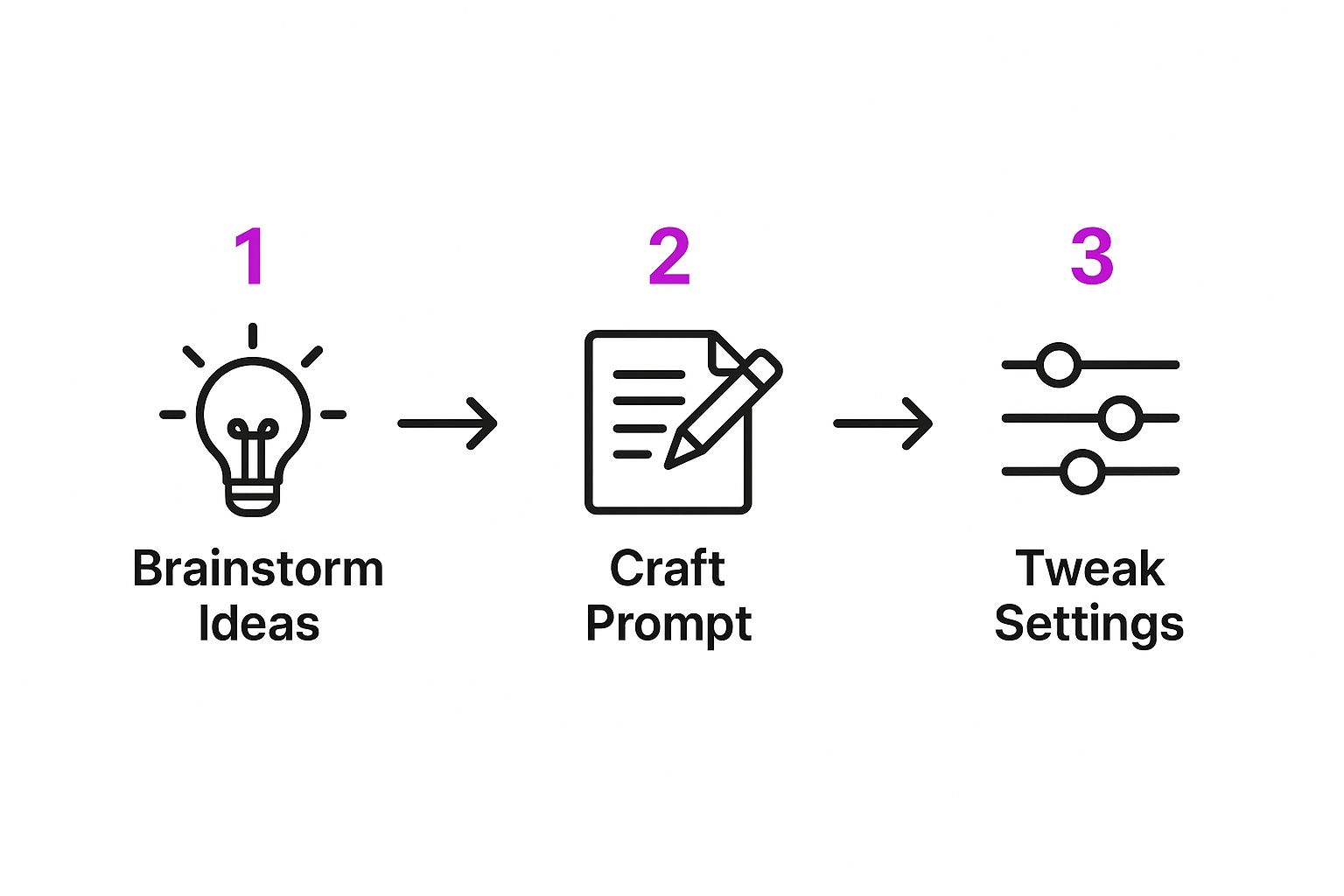
As you can see, prompt writing is rarely about getting it right on the first shot. It’s a process of building on each result to get closer to your vision.
Polishing the Final Prompt for Pro-Level Quality
The images are looking great, but now it's time to elevate them to a professional, portfolio-worthy level. This is where you bring in the keywords for artistic style and technical quality. These final touches don't just tell the AI what to render, but how to render it.
Here’s our final, polished prompt:
a female wood elf ranger, determined expression, leather armor with intricate leaf patterns, holding a glowing longbow, enchanted forest background, photorealistic, cinematic lighting, ultra-detailed, artstation
Now we've pushed it further. We've instructed the AI to aim for a photorealistic look, use dramatic cinematic lighting, create ultra-detailed textures, and even reference the specific high-fantasy style found on ArtStation.
The biggest mistake I see beginners make is trying to cram everything into the first prompt. You get much more control and learn way more about what each keyword does by starting simple and adding layers of detail one at a time.
This entire iterative cycle happens right in the simple text boxes of your image generator. Platforms like Bulk Image Generation are built to support this exact method, letting you quickly test, refine, and produce high-quality visuals. By following this workflow, you can turn any vague idea into a specific, polished image through a series of logical, controlled steps. It's the fundamental skill behind every great Stable Diffusion image.
Your Prompt Library for Popular Art Styles

Jumping into a new art style can feel like trying to speak a new language. To help you get fluent a lot faster, I’ve put together a starter library of prompts for some of the most popular genres out there.
Think of these as proven recipes you can use right away or, even better, tweak for your own creative projects. This isn't just a list of keywords; it’s a peek into why certain words are so effective. Once you understand the core vocabulary of each style, you can stop just copying and start creating truly original work.
Crafting Photorealistic Images
The entire point of photorealism is to trick the eye. You want to generate an image so detailed and lifelike that it’s nearly impossible to tell from a high-resolution photograph. The secret? Think like a photographer.
Simply adding "photorealistic" to your prompt is a good first step, but it won’t get you all the way there. You need to feed the AI the same technical language a photographer would use to set up a shot.
- Lenses and Aperture: Keywords like 85mm lens, f/1.8, or shallow depth of field are your best friends. They tell the AI to create that professional portrait look where the subject is tack-sharp and the background melts away into a soft blur. An f/1.8 setting is perfect for isolating a subject.
- Lighting: Get specific. Use terms like softbox lighting for clean, even studio shots or golden hour for that warm, dramatic glow you see in outdoor scenes just after sunrise or before sunset.
- Resolution: Always push for the highest quality. Including terms like 8k, UHD, and ultra-detailed tells the AI not to skimp on the fine textures and details.
Example Prompt for Photorealism:
ultra high resolution photo of a 12-year-old boy wearing a blue jumpsuit flying a kite on a tropical beach, captured with a Nikon D850 and a wide angle lens, ISO 200, f/2.8, shallow depth of field, golden hour, vibrant color style, national geographic photography
Diving Into Anime and Animation Styles
Anime isn't just one style; it's a massive universe of different aesthetics. To get the specific look you’re picturing, you have to name-drop. Referencing famous studios, acclaimed directors, or even specific hit series gives the AI a rich visual library to draw from.
Mentioning a director like Makoto Shinkai, for instance, is a fantastic shortcut to his signature style of hyper-realistic backgrounds, dramatic skies, and beautiful lens flares. For something more whimsical and hand-painted, invoking the Studio Ghibli style is the perfect move.
Here are a few key phrases to have in your back pocket:
- Studio References:
studio ghibli style, by makoto shinkai, kyoto animation - Quality and Detail:
anime screenshot, official art, beautifully detailed, cinematic lighting - Vibe:
retro anime style, 90s anime aesthetic, vibrant, nostalgic
Example Prompt for Anime:
a girl and her cat sitting on a windowsill looking out at a rainy tokyo street, by makoto shinkai, beautiful detailed sky, lens flare, anime screenshot, cinematic, nostalgic
Creating Epic Fantasy Art
The fantasy genre owes a huge debt to a handful of iconic artists and games. The fastest way to generate classic fantasy scenes—whether it’s for your D&D character or an epic landscape—is to reference these sources directly.
The name Greg Rutkowski has practically become a keyword itself, synonymous with a digital fantasy painting style known for its dramatic lighting and epic scale. Just adding his name can often produce mind-blowing results.
- Key Artists:
by greg rutkowski, by frank frazetta, by artgerm - Common Themes:
d&d character art, elf ranger, dragon's lair, enchanted forest - Stylistic Keywords:
fantasy art, digital painting, trending on artstation, epic, cinematic
Example Prompt for Fantasy Art:
portrait of a powerful male wizard with a long white beard, casting a fire spell, dramatic lighting, fantasy art, intricate details, d&d character art, by greg rutkowski, trending on artstation
Building Cyberpunk Worlds
Cyberpunk is all about the mood: high-tech, low-life. Its aesthetic is instantly recognizable—neon lights bleeding onto rain-slicked streets, oppressive megastructures, and a gritty, lived-in future. Referencing classic films is the best shortcut to nail this vibe.
Terms like Blade Runner aesthetic or cyberpunk city immediately set the right scene. From there, you can layer in more specific details to really bring your world to life. It's also worth keeping an eye on the latest AI image generation trends for 2025 to see how these iconic styles are evolving.
- Core Elements:
neon-drenched alleyway, holographic advertisements, futuristic skyscrapers - Lighting and Color:
glowing neon signs, cinematic lighting, vibrant blues and pinks - Mood:
dystopian, blade runner aesthetic, gritty, atmospheric
Example Prompt for Cyberpunk:
a lone figure in a trench coat standing in a rain-slicked, neon-drenched alleyway, holographic signs reflecting in the puddles, blade runner aesthetic, cinematic, ultra-detailed
Prompt Modifiers For Key Artistic Styles
To make things even easier, here’s a quick-reference table. I’ve broken down the essential keywords you'll need to achieve some of the most popular visual styles in Stable Diffusion.
| Art Style | Key Subject & Scene Modifiers | Essential Style & Artist Keywords | Common Lighting & Color Terms |
|---|---|---|---|
| Photorealism | close-up portrait, wide-angle landscape, Nikon D850, 85mm lens, f/1.8 | photorealistic, ultra-detailed, 8k, UHD, National Geographic | golden hour, softbox lighting, cinematic lighting, vibrant colors |
| Anime | anime screenshot, Tokyo street, school uniform, mecha, magical girl | by Makoto Shinkai, Studio Ghibli style, 90s anime aesthetic, official art | vibrant, nostalgic, lens flare, beautifully detailed sky |
| Fantasy | elf ranger, dragon's lair, enchanted forest, powerful wizard, D&D character art | by Greg Rutkowski, fantasy art, digital painting, trending on ArtStation, epic | dramatic lighting, cinematic, intricate details, glowing spell effect |
| Cyberpunk | futuristic city, neon-drenched alleyway, holographic advertisements, cyborg | Blade Runner aesthetic, dystopian, gritty, high-tech, futuristic | glowing neon signs, cinematic lighting, vibrant blues and pinks, atmospheric |
This table should give you a solid foundation. Mix and match these terms, add your own unique subjects, and see what you can create.
As you build up your own library of amazing prompts and start generating incredible art, you'll want a place to show it off. When you're ready, I'd recommend checking out some of the top portfolio website builders for creatives to give your work the professional showcase it deserves.
Of course, even when you feel like you've got a handle on prompting, you're going to hit a wall. It happens to everyone. You'll have questions, you'll get frustrated—it's just part of the creative process. To help you navigate those bumps in the road, let's tackle a few of the most common questions that pop up when working with Stable Diffusion.
Why Are My Images Not Matching My Prompt?
This is a classic. You craft what feels like the perfect prompt, hit "generate," and the image that appears looks nothing like what you had in mind. It’s incredibly frustrating, but there's usually a simple reason behind it.
Most of the time, this happens when a prompt is too vague, has conflicting ideas, or uses keywords the model doesn’t know how to prioritize. The AI has to make a judgment call, and it might latch onto a word you thought was minor while ignoring your main subject.
The best way to troubleshoot this is to go back to basics. Simplify. Strip your prompt down to its absolute core—just the subject and a basic setting. Generate an image from that. Is it closer to what you wanted?
If so, you can start rebuilding your prompt, but do it methodically. Add your descriptive words and stylistic elements back in one at a time. This step-by-step process helps you figure out exactly which word or phrase is throwing the AI off. For more control, you can also use prompt weighting, like (keyword:1.2), to explicitly tell the model, "Pay attention! This part is really important."
How Do I Create Consistent Characters?
Ah, the holy grail of AI art: creating the same character across different scenes and poses. It's one of the toughest nuts to crack, but it’s absolutely possible. The secret is giving the AI a solid, unchanging anchor point it can reference over and over again.
One of the best technical tools for this is the seed number. The seed controls the random noise pattern that every image starts from. If you use the same seed for multiple generations, you're forcing the AI to start from the exact same "random" point each time. This dramatically increases the chances of getting a consistent-looking character.
But a seed alone isn't enough. Your prompt needs to be almost obsessively detailed and, more importantly, consistent. Use the exact same descriptive phrases for your character's physical features, their clothes, and their overall style in every single prompt. Some advanced users even blend celebrity names to create a unique facial structure that the AI can more easily recognize and replicate.
A Pro-Level Tip for Consistency: Write a "base prompt" that perfectly captures your character's look in extreme detail. Save this in a text file. For every new image, just copy and paste that base description and then add the new scene or action at the end. Always remember to keep your seed number the same.
What Is a Negative Prompt and Why Is It Important?
Think of the negative prompt as your personal quality control filter. Your main prompt tells the AI what you want to see, but the negative prompt tells it what to avoid. It's just as crucial as the main prompt for getting clean, professional-looking images and should be a standard part of your workflow.
AI models learn from a gigantic, messy dataset scraped from the internet, which includes tons of bad photos, mangled art, and amateurish drawings. Left to its own devices, the AI can easily reproduce these flaws—think mangled hands with six fingers, distorted faces, or extra limbs. It’s a common problem.
Your negative prompt is your shield against these artifacts. Here are a few essentials you should pretty much always include to filter out common issues and unwanted styles:
- For Quality:
ugly, deformed, disfigured, blurry, low quality, watermark, signature - For Anatomy:
extra limbs, extra fingers, malformed hands, poorly drawn hands, mutated - For Style Control:
cartoon, 2d, painting, anime(especially when you're aiming for a photorealistic image)
A well-crafted negative prompt quietly works in the background, cleaning up potential problems before they ever ruin your final image. It’s a simple step that makes a massive difference in the quality and professionalism of your AI art.
Ready to stop wrestling with prompts and start generating stunning visuals at scale? Bulk Image Generation uses advanced AI to turn your simple descriptions into hundreds of unique, high-quality images in seconds. Let our system handle the complex prompt engineering so you can focus on your creative vision. Create your first batch of images for free on bulkimagegeneration.com.