
Top 12 AI Game Asset Generator Tools to Use in 2025

Aarav Mehta • July 1, 2025
Discover the 12 best AI game asset generator tools for 2025. Compare features, pricing, and use cases to speed up your game development workflow.
The landscape of game development is undergoing a seismic shift, driven by the rapid advancements in artificial intelligence. What once required countless hours of meticulous design and modeling can now be accomplished in minutes. The rise of the AI game asset generator is not just a trend; it's a fundamental change in how developers, from solo indies to AAA studios, approach creative workflows. These powerful tools are democratizing game creation, enabling artists and programmers alike to generate high-quality 2D sprites, 3D models, textures, and even entire environments from simple text prompts.
This resource dives deep into the top 12 AI game asset generator platforms available today. We provide a comparative overview with screenshots and direct links to help you select the perfect tool to accelerate your projects. For those looking to experiment with AI-generated visuals without initial investment, a free AI image generator can be an excellent starting point to automate early asset pipeline stages. Our goal is to help you find the right solution to reduce production costs and unleash your creative potential without getting bogged down by traditional asset creation pipelines. Let's explore the tools that are reshaping the future of game design.
1. Character Sprite Sheet Generator
For developers and studios looking to dramatically accelerate their asset creation pipeline, the Character Sprite Sheet Generator by Bulk Image Generation stands out as a powerful and comprehensive solution. This platform distinguishes itself by focusing on high-volume, high-quality sprite production, making it an exceptional ai game asset generator for projects of any scale. It excels at translating simple natural language prompts into cohesive sets of character art, saving countless hours typically lost to manual creation and prompt engineering.
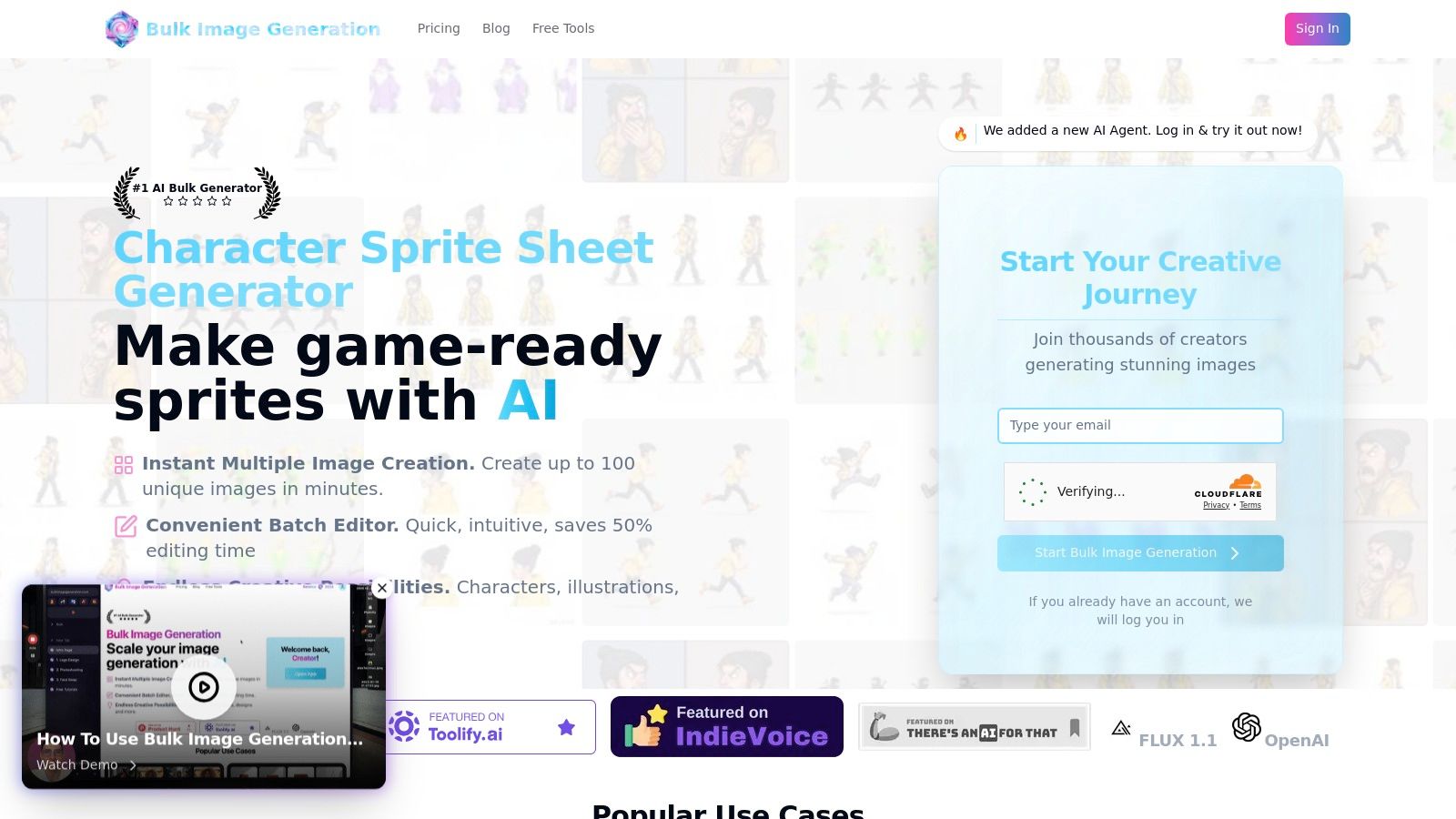
The platform’s core strength lies in its ability to generate up to 100 unique, game-ready character sprites from a single request. This is made possible by advanced AI models like Flux 1.1 and GPT-Image-1, which intelligently interpret stylistic and compositional needs without requiring complex inputs. Its integrated batch editor is a significant workflow enhancement, offering tools for background removal, resizing, and even face swaps across your entire image set.
Key Features & Use Cases
- Mass Sprite Generation: Ideal for creating character variations, NPC populations, or different animation frames for a single character. Simply describe the character (e.g., "a pixel art knight with a red cape") and generate dozens of options instantly.
- Integrated Batch Editor: After generating your sprites, you can remove backgrounds from all 100 images at once, ensuring consistency and saving significant post-production time. This is invaluable for preparing assets for direct import into game engines like Unity or Godot.
- Natural Language Prompting: The AI handles the complex prompt engineering. This lowers the barrier to entry, allowing concept artists and designers to focus on creativity rather than technical AI commands.
- Free Supplemental Tools: The platform includes extra utilities like a prompt generator and an image-to-prompt converter, which help refine ideas and ensure stylistic consistency across all your game assets.
Why It's Our Top Choice
The Character Sprite Sheet Generator is more than just an image tool; it’s a complete production-oriented ecosystem. Its capacity for bulk generation combined with powerful editing features provides a tangible competitive advantage for game development. While there is a slight learning curve for its advanced features, the extensive tutorials and templates make it accessible. It is the most robust and efficient ai game asset generator for developers who need to produce a large volume of high-quality character assets quickly.
Access: The platform operates on a credit-based system, with free credits available upon signup and various pricing tiers to purchase more for larger projects. You can explore its full capabilities on their official website. For an in-depth look at its features, you can learn more about the Character Sprite Sheet Generator here.
2. Artificial Studio
Artificial Studio positions itself as a powerful ai game asset generator specifically tailored for indie developers and small teams who need quality assets without a dedicated artist. Its primary function is generating custom 2D assets, from character sprites and environmental tiles to UI elements and props, all directed by simple text prompts. The user-friendly interface makes it accessible even to those with zero design experience, streamlining the initial stages of game development.
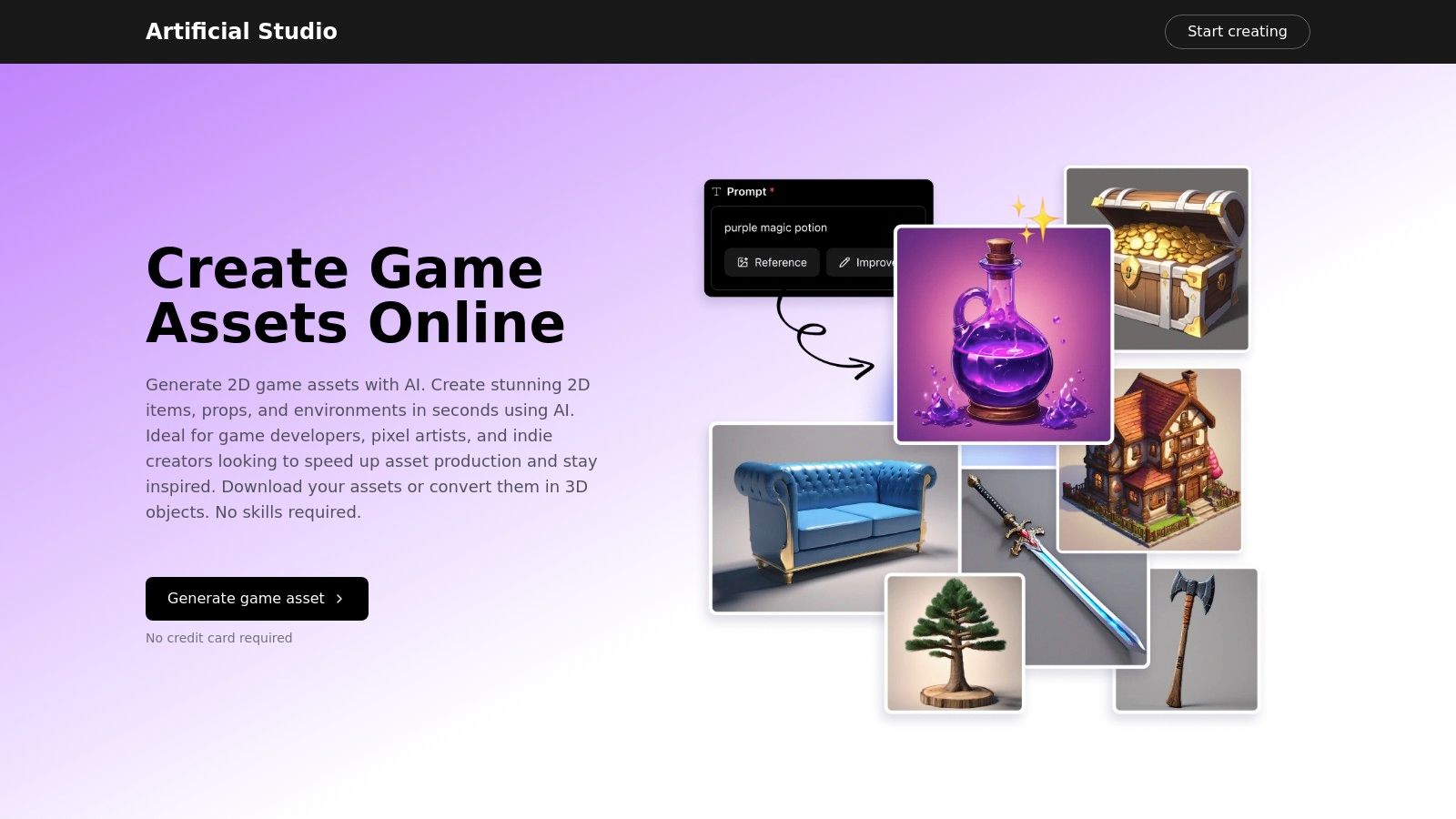
What truly sets Artificial Studio apart is its experimental 2D-to-3D conversion feature. This tool allows you to take a generated 2D image and convert it into a basic 3D model, complete with a texture map. These models can be exported for use in engines like Unity and Unreal or refined further in Blender, offering a unique bridge from 2D concepting to 3D prototyping.
Key Features and Use Cases
- Best For: Indie developers, solo creators, and rapid prototyping.
- Standout Feature: The 2D-to-3D asset conversion tool is its most compelling feature, turning simple 2D generations into usable 3D meshes.
- Pricing: Operates on an affordable credit-based system. A free trial is available, with paid plans starting at a low monthly cost, making it highly cost-effective for small-scale projects.
- Practical Tip: When using the 2D-to-3D converter, start with simple, clearly defined 2D assets for the best results. Complex backgrounds or overlapping elements in the source image can confuse the conversion algorithm.
Website: https://www.artificialstudio.ai/create/game-assets
3. Fotor
Fotor stands out as a versatile and accessible ai game asset generator, making it an excellent starting point for beginners or those on a tight budget. It provides a free, browser-based tool that translates simple text descriptions into a wide array of 2D game assets, including characters, environments, and items. The platform supports numerous art styles, from anime and cyberpunk to classic fantasy, allowing creators to quickly visualize ideas without any upfront financial commitment.
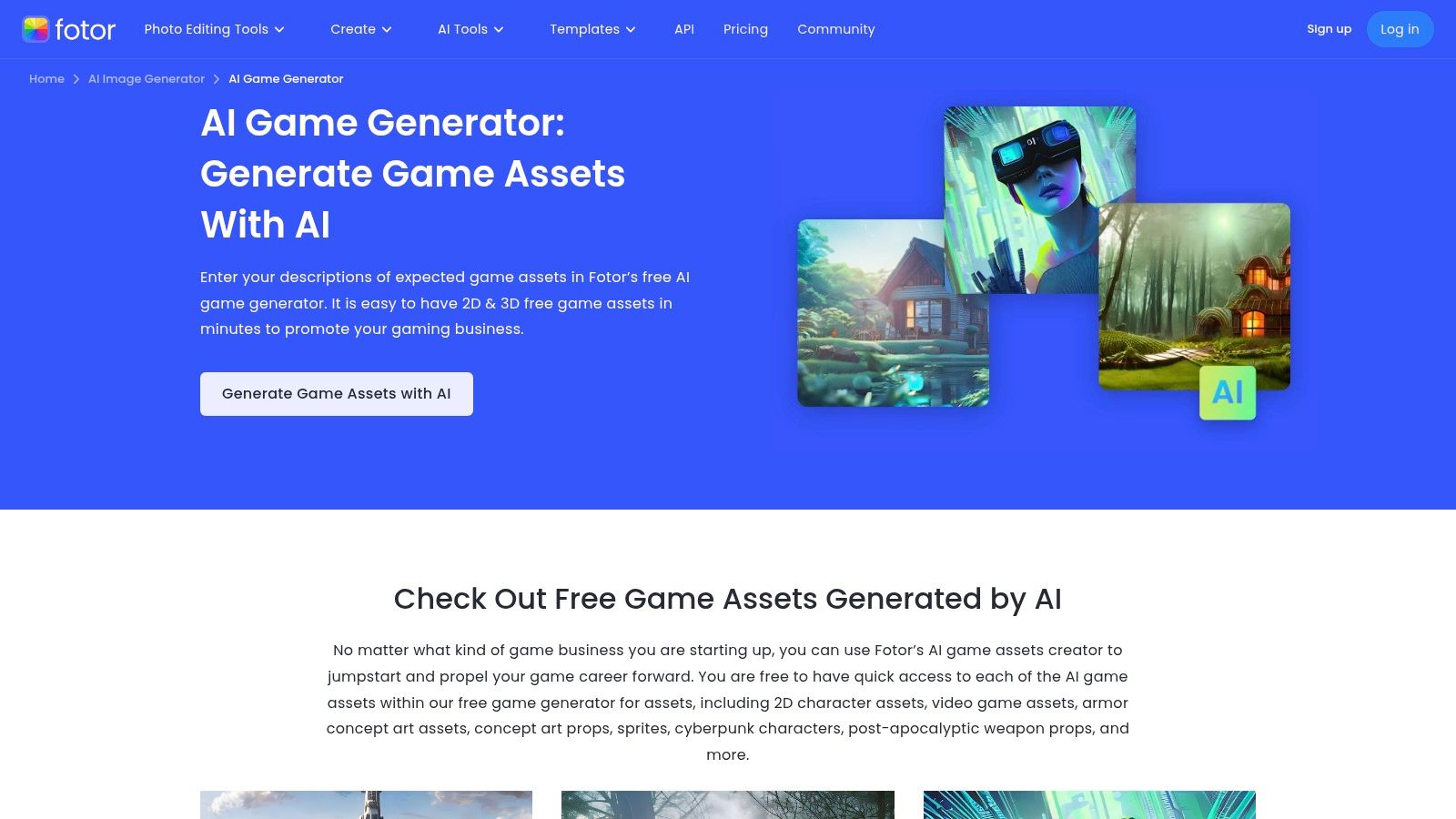
What makes Fotor particularly appealing is its low barrier to entry. Unlike more complex, specialized tools, its user-friendly interface guides you through the process, making asset creation feel intuitive. While it's primarily a 2D generator, its speed and cost-free model make it perfect for mood boarding, creating placeholder art, or generating inspirational concepts that can be refined later. For those struggling with prompt creation, exploring a free AI image prompt generator can significantly improve results.
Key Features and Use Cases
- Best For: Hobbyists, students, and developers needing quick concept art or placeholders.
- Standout Feature: Its completely free tier for basic asset generation is its biggest draw, offering immediate access to AI tools without requiring a subscription.
- Pricing: The core AI generator is free to use. Fotor Pro plans unlock higher quality downloads, faster processing, and advanced editing features.
- Practical Tip: Be highly specific with your prompts. Instead of "fantasy sword," try "glowing elven longsword with a carved wooden hilt, isometric view, game asset." The more detail you provide, the better the output.
Website: https://www.fotor.com/features/ai-game-assets-generator/
4. PicLumen
PicLumen stands out as a versatile ai game asset generator that excels in creating both 2D and 3D assets directly from text or image inputs. It is designed to be incredibly accessible, empowering developers and designers who may not have any prior 3D modeling experience. The platform streamlines asset creation by allowing users to generate textures, props, and character models with simple commands, making it a powerful tool for initial concepting and production.
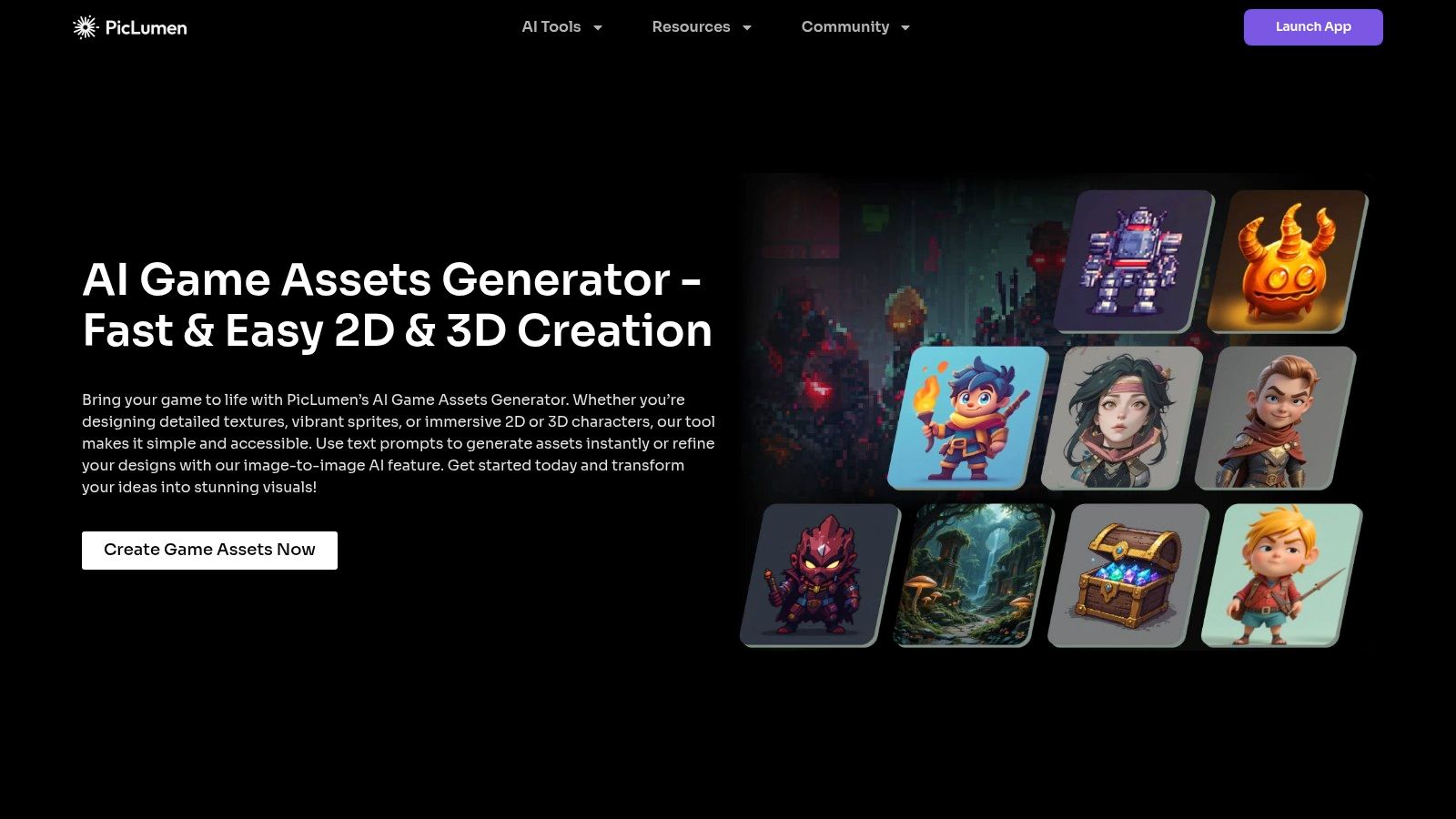
The platform’s strength lies in its flexible input methods and specialized generation tools. Beyond standard text-to-3D, PicLumen offers robust texture generation and the ability to create variations of existing models. This allows you to quickly iterate on designs, such as creating multiple different potion bottles from a single base model, all with unique textures, saving significant development time. The support for multiple download formats (including FBX, OBJ, and GLB) ensures easy integration into popular game engines.
Key Features and Use Cases
- Best For: Game jammers, hobbyists, and developers needing a wide variety of assets without modeling skills.
- Standout Feature: The model variation tool is a unique offering that lets you rapidly produce a family of related assets from one successful generation.
- Pricing: Provides a free tier with limited credits. Paid plans are available for more extensive usage, though specific pricing is subject to change.
- Practical Tip: For best image-to-3D results, use source images with a clean, simple background. This helps the AI focus on the subject and generate a more accurate and usable 3D model that requires less cleanup.
Website: https://www.piclumen.com/ai-game-assets-generator/
5. Makedraft 3D
Makedraft 3D carves out its niche as a rapid-prototyping ai game asset generator, designed for developers who need to bring concepts to life quickly. It excels at transforming simple text prompts or reference images into fully textured 3D models in minutes. This speed makes it an invaluable tool during the initial stages of game design, where iterating on ideas without significant time investment is crucial.
The platform's primary strength lies in its streamlined workflow. You provide an input, and the AI handles the modeling and auto-texturing, delivering a prototype-ready asset that can be immediately dropped into a game engine. While the results are more suited for placeholders than final production, this efficiency drastically cuts down on early-stage modeling time, allowing developers to test gameplay mechanics with functional visuals.
Key Features and Use Cases
- Best For: Rapid prototyping, game jams, and developers needing placeholder assets.
- Standout Feature: Its impressive generation speed combined with automatic texturing allows for the creation of usable 3D assets in under a minute.
- Pricing: Features a free trial with limited generations. Paid plans are offered in multiple tiers, providing scalability but potentially becoming costly for extensive use.
- Practical Tip: Use clear, descriptive text prompts for the best outcomes. For image-to-3D, upload simple images with a clean silhouette and a single subject against a plain background to avoid confusing the AI.
Website: https://3d.makedraft.com/pricing
6. Ludo.ai
Ludo.ai presents itself as a comprehensive suite of AI tools for game creation, with its 3D Asset Generator being a key component. This platform is designed to be an ai game asset generator that empowers creators to produce custom 3D models directly from text descriptions or by uploading a 2D reference image. It streamlines the early stages of development by removing the bottleneck of traditional 3D modeling, making it ideal for teams needing to visualize concepts quickly.
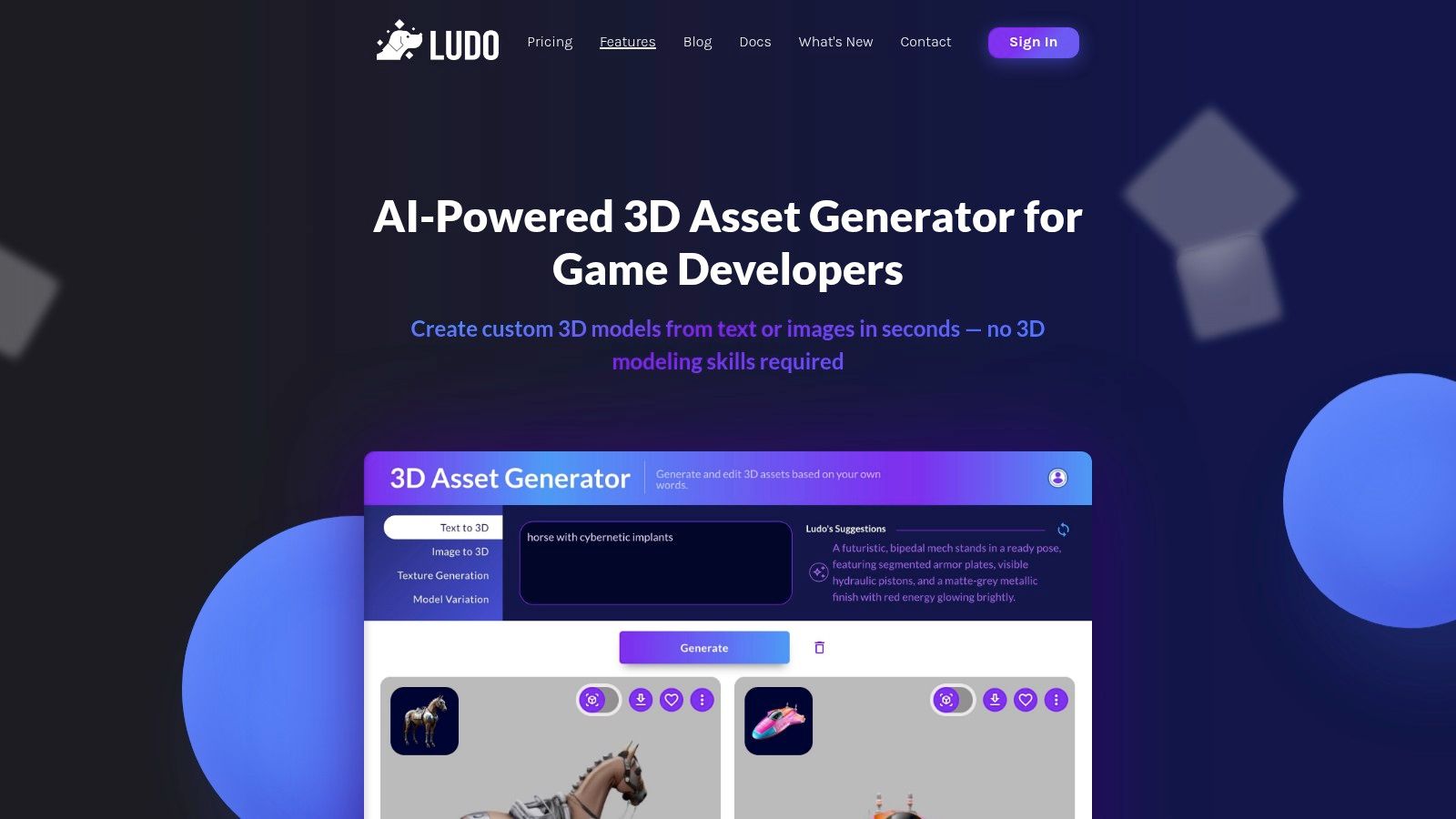
What makes Ludo.ai particularly useful is its focus on iteration and variation. Once an initial model is generated, users can instantly create several variations, exploring different takes on a single concept without starting from scratch. This, combined with automatic texture generation and support for multiple download formats (OBJ, FBX, GLB), provides a flexible workflow for getting assets from idea to engine-ready prototype with minimal friction.
Key Features and Use Cases
- Best For: Game designers, rapid prototyping, and teams without a dedicated 3D modeler.
- Standout Feature: The ability to generate multiple model variations from a single prompt is excellent for exploring creative directions and quickly populating a game world with similar but distinct assets.
- Pricing: The platform uses a credit-based system. A free plan is available to start, with paid plans (like Starter and Pro) offering more credits and features.
- Practical Tip: For the best image-to-3D results, use a clean 2D image with a simple, non-distracting background. This helps the AI accurately interpret the object's form and generate a more precise 3D model.
Website: https://ludo.ai/features/3d-asset-generator
7. Plugger.ai
Plugger.ai emerges as a completely free ai game asset generator, making it an exceptionally accessible option for developers operating on a zero budget or those just beginning to explore AI-driven creation. Its core functionality revolves around text-to-image and image-to-image generation, allowing users to create a wide variety of 2D assets like character concepts, environmental backgrounds, or item icons simply by describing what they envision. The platform emphasizes ease of use, aiming to remove financial and technical barriers for creators.
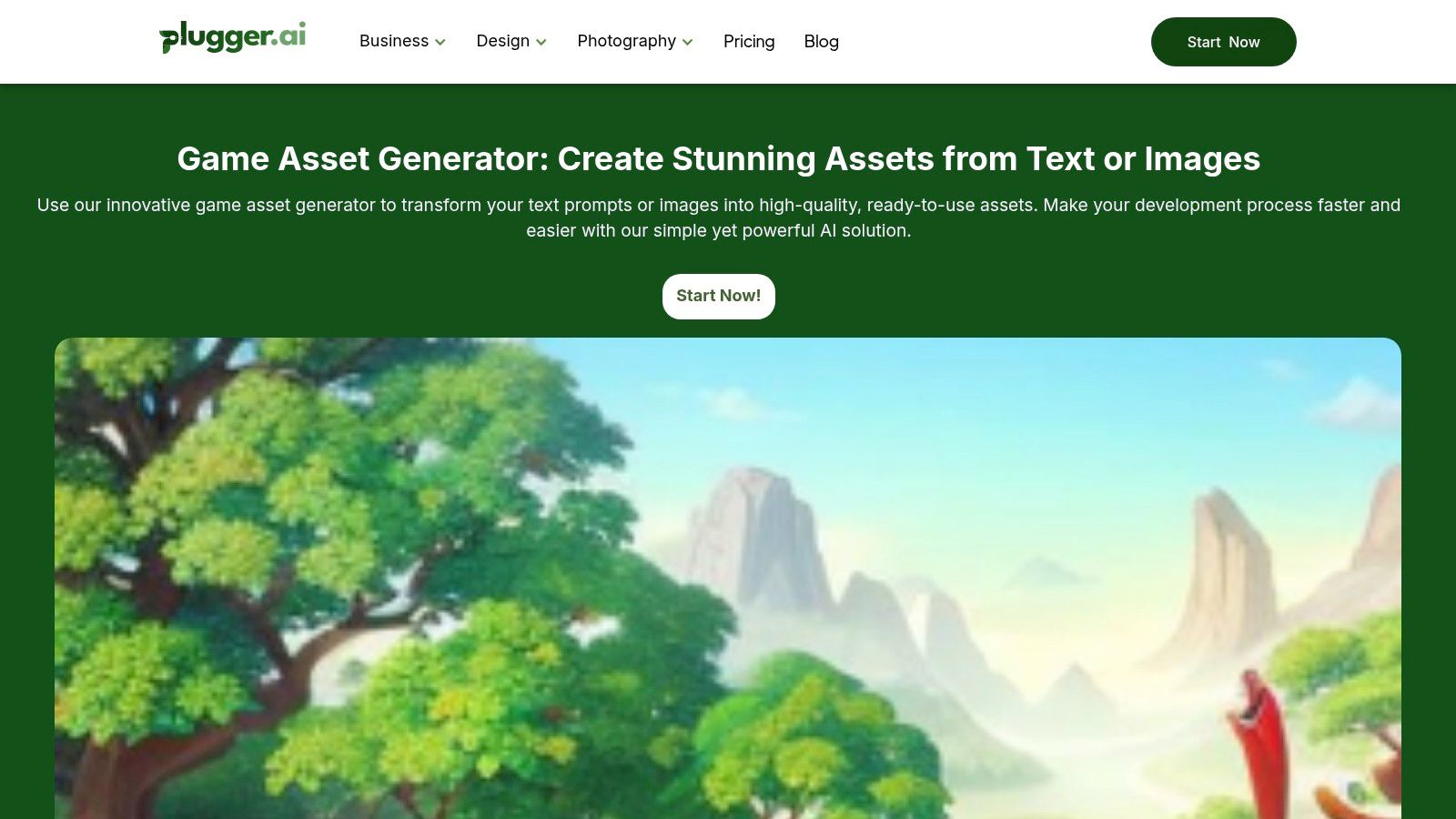
The most significant advantage of Plugger.ai is its unlimited usage policy without any cost. This allows for endless experimentation and iteration, which is invaluable during the brainstorming and prototyping phases of game development. While the assets may sometimes require manual touch-ups in an external editor for a polished, professional look, its ability to quickly produce a high volume of concepts makes it a powerful tool for boosting productivity and visualizing ideas rapidly.
Key Features and Use Cases
- Best For: Hobbyists, students, game jams, and initial concept art generation.
- Standout Feature: Being entirely free with unlimited generations sets it apart, offering unparalleled value for creators who need to produce assets without financial commitment.
- Pricing: Completely free to use.
- Practical Tip: Use the image-to-image feature to maintain a consistent style. Start with a base image that has the desired aesthetic, then use text prompts to modify it into different assets, helping to unify your game's visual theme.
Website: https://www.plugger.ai/tasks/ai-game-asset-generator
8. CGDream
CGDream enters the field as a completely free ai game asset generator, leveraging advanced image diffusion models to help developers and artists create high-quality visuals. Its core strength lies in its simplicity: users can generate assets from text prompts and have the option to guide the AI with a visual reference, which provides greater control over the final output. The platform's clean interface makes it an excellent starting point for those new to AI generation or for developers needing assets for rapid prototyping.
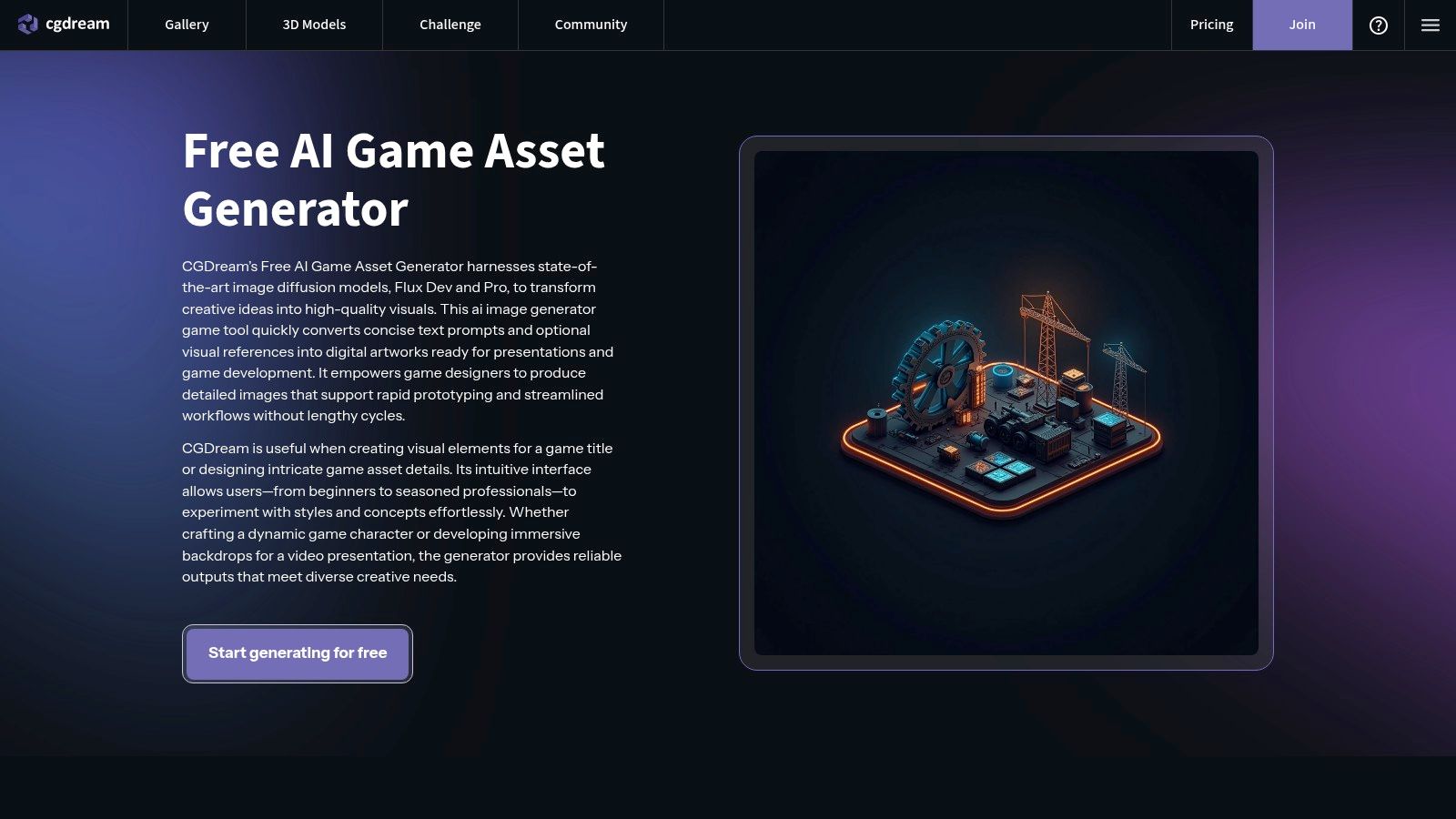
What makes CGDream particularly useful for game development is its focus on accessibility and iteration. Without a price barrier, it allows for extensive experimentation with different styles and concepts, from character portraits to environmental textures. While it may not have the specialized, game-engine-specific features of paid competitors, its ability to produce a wide range of artistic styles makes it a versatile tool for brainstorming and creating placeholder or even final 2D assets for smaller projects.
Key Features and Use Cases
- Best For: Solo developers, students, and teams on a zero budget needing assets for prototypes or game jams.
- Standout Feature: The ability to use both a text prompt and an image reference gives users a significant level of creative control without complexity, which is rare for a free tool. For a deeper dive into creating specific assets, you can explore tutorials on a dedicated AI texture generator.
- Pricing: Completely free to use, offering unlimited access to its generation tools without subscriptions or credits.
- Practical Tip: Use the visual reference feature to maintain style consistency across multiple assets. Start with a base character or environment piece you like and use it as the reference for generating other related assets to ensure they share a cohesive look.
Website: https://cgdream.ai/features/ai-game-asset
9. Recraft
Recraft enters the scene as a highly accessible and versatile ai game asset generator, offering a robust suite of tools completely free of charge. Its core strength lies in generating a wide spectrum of assets, from 3D-style characters and intricate background textures to entire scenes, all guided by text prompts. The platform emphasizes style control, giving users significant power to customize outputs to match their game’s specific aesthetic, whether it’s pixel art, fantasy, or sci-fi.
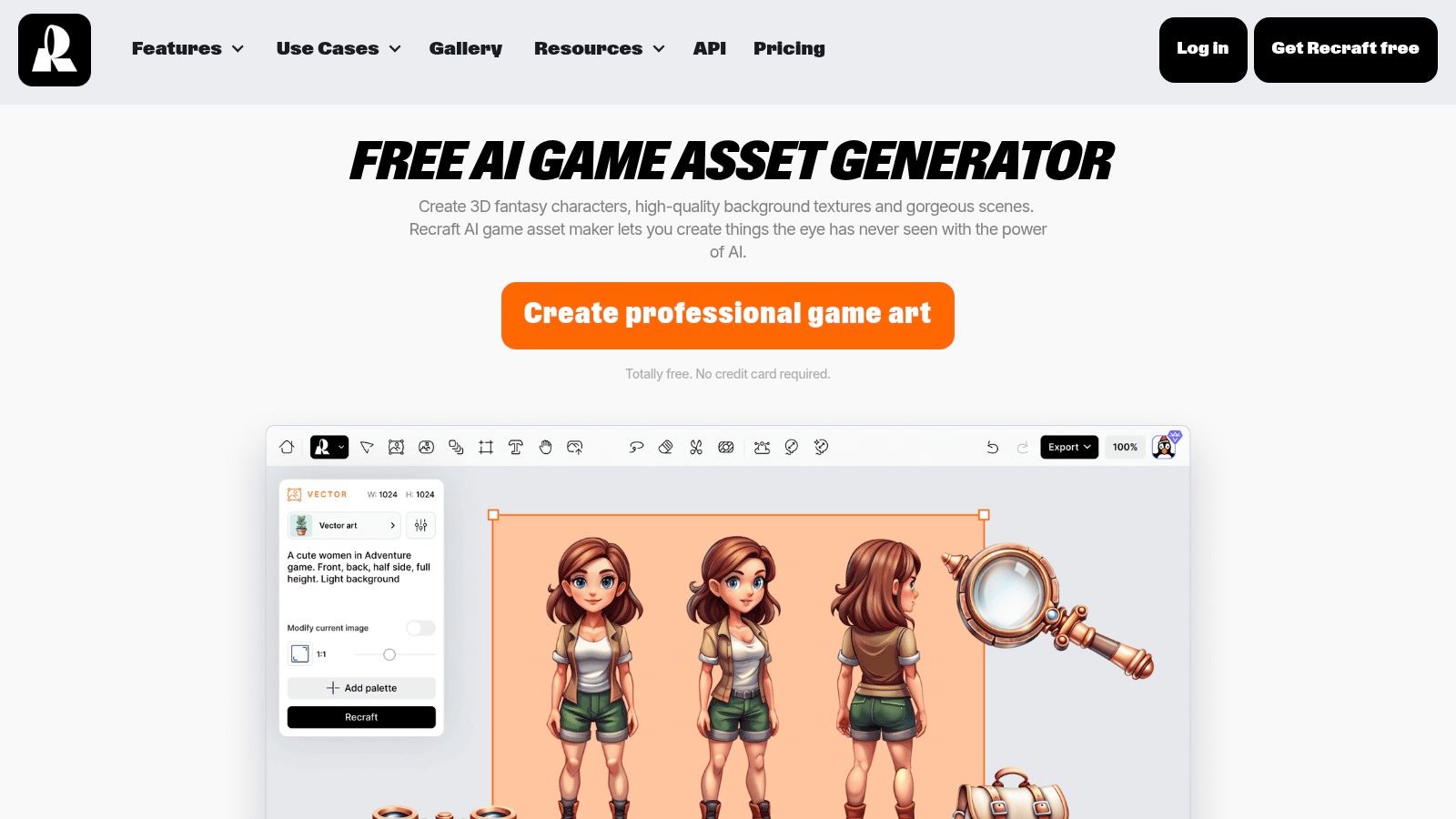
What makes Recraft particularly appealing is its commitment to being a free resource without skimping on quality. This approach makes it an invaluable tool for both indie developers on a tight budget and large studios looking for a rapid ideation and concepting tool. While the assets may sometimes require minor manual refinement for a final professional product, the speed and variety it provides for initial mockups and placeholders are exceptional.
Key Features and Use Cases
- Best For: Rapid concepting, generating background textures, and creating character inspiration.
- Standout Feature: Its extensive style palette and brand kit feature allow you to maintain visual consistency across all generated assets, a huge time-saver for any project.
- Pricing: Completely free to use, making it one of the most cost-effective options available for generating game art.
- Practical Tip: Use the "Style" and "Color Palette" sliders to their full potential. Iterating with these controls can help you fine-tune an asset’s look and feel to perfectly align with your game's existing art direction before you even download it.
Website: https://www.recraft.ai/generate/game-assets
10. AssetWorlds
AssetWorlds operates not as a single tool, but as a curated hub for multiple specialized ai game asset generator platforms. It acts as a launchpad, directing developers to dedicated tools like RetroDiffusion for pixel art and Sloyd for 3D modeling. This approach saves creators the time of hunting down individual solutions by gathering a vetted list of high-quality generators in one convenient location. The platform is designed for discovery, making it easy to find a tool that fits your specific aesthetic or technical needs.
Instead of developing one proprietary engine, AssetWorlds focuses on aggregating the best in the field. This makes it an excellent starting point for developers who are unsure which specific tool is right for them. By presenting a range of options, it allows for comparison and helps users find the perfect fit, whether they need retro sprites for a 2D platformer or complex 3D models for an open-world RPG.
Key Features and Use Cases
- Best For: Developers looking to explore and compare different AI asset generation tools.
- Standout Feature: Its function as a curated directory is its main strength, offering direct access to specialized tools like Sloyd and RetroDiffusion without extensive searching.
- Pricing: AssetWorlds itself is free to browse; however, the individual tools it links to have their own pricing models, ranging from free trials to premium subscriptions.
- Practical Tip: Use AssetWorlds as your initial research phase. Explore the different platforms it features to understand the landscape of AI generation before committing to a specific tool's subscription.
Website: https://assetworlds.com/
11. PixelVibe by Rosebud AI
PixelVibe by Rosebud AI emerges as an accessible ai game asset generator ideal for developers needing diverse 2D assets quickly. It excels at producing consistent sets of sprites, items, and environments from simple text prompts. With a clean, straightforward interface, users can select from various specialized models to generate assets in styles like pixel art, isometric views, or vibrant cartoons, making it a go-to for game jams and rapid prototyping.
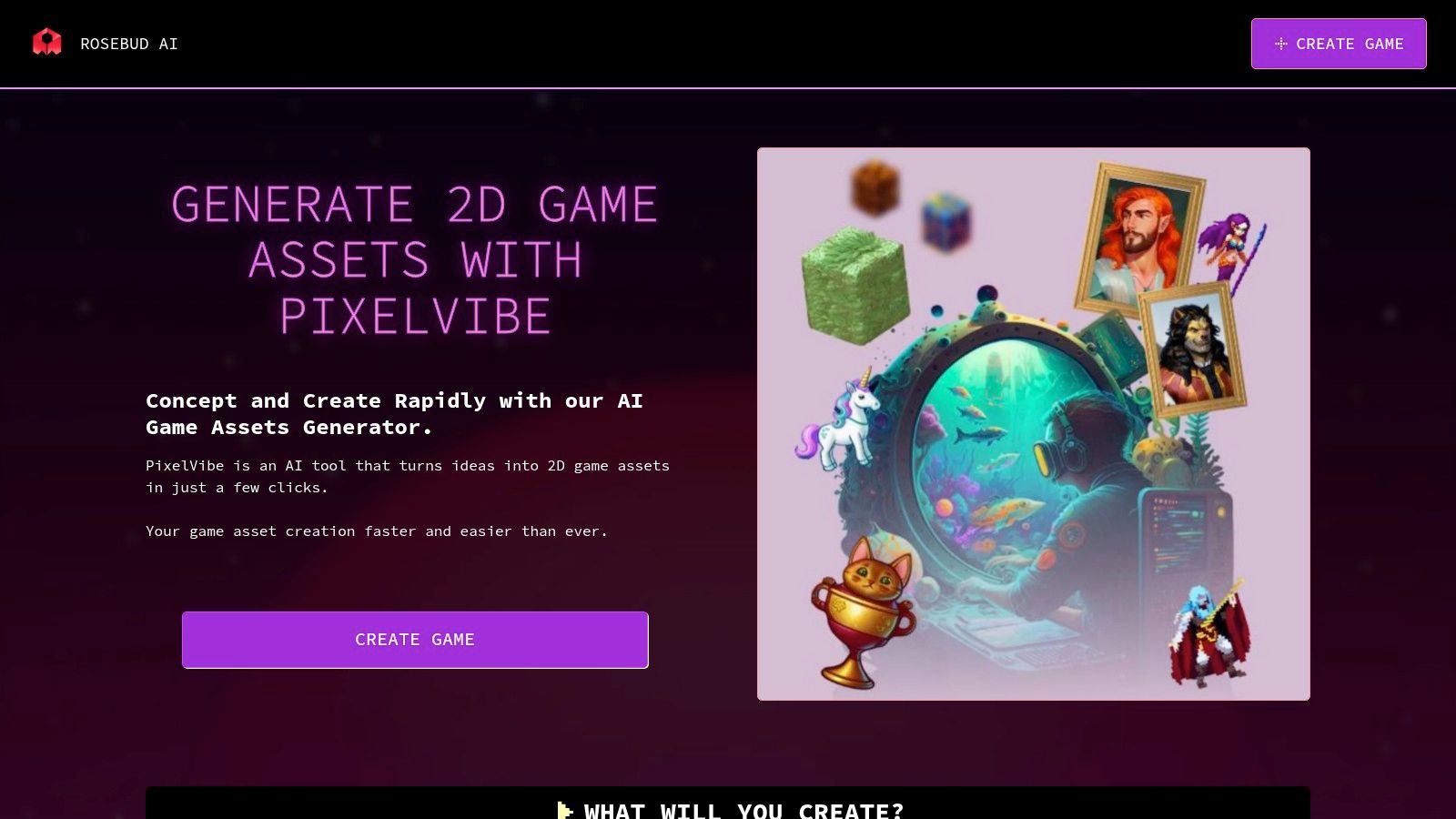
What makes PixelVibe particularly useful for beginners and indie developers is its generous free tier and the availability of pre-made, themed asset packs. These packs provide a ready-to-use foundation for a project, saving valuable time. While the generated assets are primarily for 2D games and may require manual touch-ups for a final polished product, the speed and variety offered are exceptional for fleshing out initial game concepts and placeholder art.
Key Features and Use Cases
- Best For: Solo developers, game jam participants, and creating placeholder assets.
- Standout Feature: The multiple specialized models allow for stylistic consistency across different assets, from pixel art characters to cartoony UI elements.
- Pricing: Offers a generous free tier that is highly functional for most basic needs. Paid plans are available for users requiring more extensive generation capabilities.
- Practical Tip: Use negative prompts to refine your results. If the AI generates assets with unwanted colors or elements, adding terms like "no blue" or "simple background" can significantly improve the output.
Website: https://lab.rosebud.ai/ai-game-assets
12. Promethean AI
Promethean AI takes a unique approach to asset generation, positioning itself as an AI assistant for building virtual worlds rather than just individual assets. It's an ai game asset generator focused on populating 3D environments, allowing artists and designers to verbally direct the AI to place objects, suggest layouts, and build entire scenes. This makes it an incredibly powerful tool for level design and world-building, acting as a collaborative partner directly within your 3D editor.
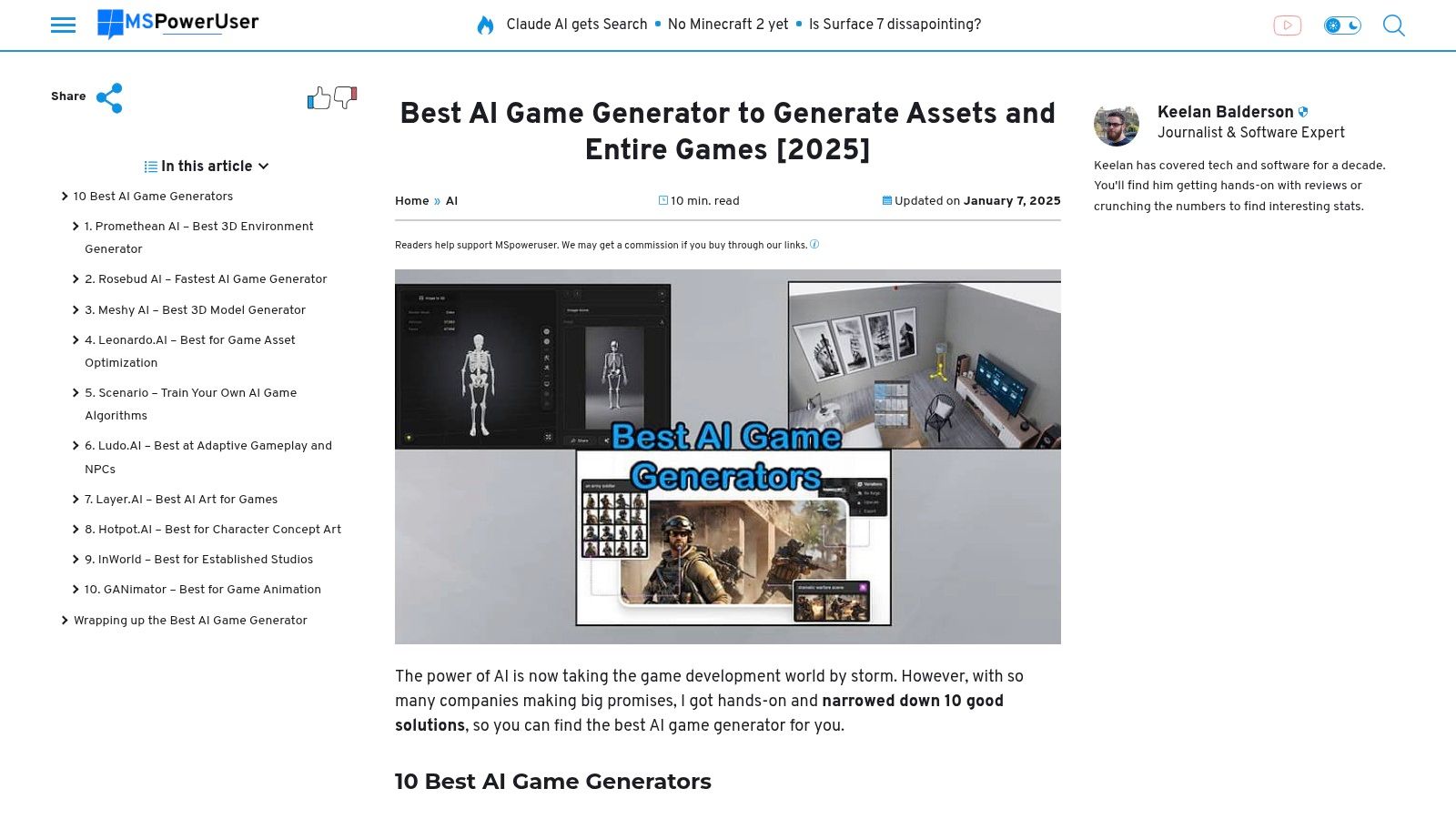
What sets Promethean AI apart is its deep integration with professional game development workflows, supporting popular 3D editors like Unreal Engine. Instead of generating assets in a vacuum, it works with your existing library to intelligently populate and decorate a scene. It understands context, so you can ask it to "place a pile of rubble near that broken wall" and it will find appropriate assets and position them logically, saving countless hours of manual placement.
Key Features and Use Cases
- Best For: Level designers, environment artists, and large studios needing to accelerate world-building.
- Standout Feature: Its conversational AI interface allows for natural language commands to build and modify complex 3D scenes directly within a game engine.
- Pricing: Information on pricing is typically provided upon inquiry, as it's geared towards professional studio integration, though it has been accessible to smaller teams.
- Practical Tip: To maximize efficiency, build a well-organized and tagged asset library. Promethean AI's effectiveness is directly tied to how well it can understand and access your available models.
Website: https://www.prometheanai.com/
Feature Comparison of 12 AI Game Asset Generators
| Product | Core Features | User Experience / Quality | Target Audience | Unique Selling Points | Price Point |
|---|---|---|---|---|---|
| Character Sprite Sheet Generator | AI-powered bulk sprite generation, batch editor for post-production | Rapid generation, reduces editing time, natural language input | Game developers, digital artists | Up to 100 unique sprites in minutes, robust batch editing tools | Not specified |
| Artificial Studio | 2D asset generation, 2D-to-3D conversion, API access | User-friendly, no design skills required | Indie developers | Converts 2D to 3D, affordable credit pricing | Credit-based pricing |
| Fotor | Text-to-image generation, supports 2D & 3D, various art styles | Free basic use, quick generation | Beginners, casual users | Free with premium options | Free basic, optional premium |
| PicLumen | Text-/image-to-3D, texture generation, multiple formats | Versatile inputs and file formats | Users without modeling skills | Texture and model variation support | Limited free usage |
| Makedraft 3D | Text-/image-to-3D, auto-texturing, scalable subscriptions | Rapid prototyping, user-friendly | Prototypers, studios | Fast 3D asset creation, multiple tiers | Subscription tiers |
| Ludo.ai | Text-/image-to-3D, texture & model variation, multiple formats | User-friendly, no 3D modeling needed | Non-3D modelers, prototypers | Streamlines prototyping, multiple formats | Pricing not disclosed |
| Plugger.ai | Text/image-to-image conversion, unlimited usage, AI automation | Free, easy to use | Non-designers, productivity-focused | Unlimited free usage, saves time & cost | Free |
| CGDream | Text-to-image AI, supports art styles, visual references | User-friendly for prototyping | Rapid prototypers, beginners | Advanced diffusion models, free | Free |
| Recraft | Text-to-image, style control, various styles | Free, fast generation | Indie devs & studios | Extensive customization, free | Free |
| AssetWorlds | Curated AI tools list, pixel art & 3D modeling | Access to multiple tools in one platform | Diverse project users | Wide tool variety, updated list | Free & paid options |
| PixelVibe by Rosebud AI | Text-to-image, multiple 2D styles, free assets | Quick asset creation, easy to use | Rapid prototypers, 2D asset needs | Multiple style models, free asset packs | Free |
| Promethean AI | Text-to-3D environment generation, UE & Unity integration | User-friendly, supports studios & indies | Game studios & indie devs | Full game world environments, editor integrations | Premium plans, limited free credits |
Choosing the Right AI Generator for Your Next Game
The journey through the world of AI game asset generators reveals a landscape rich with potential, but also one that requires careful navigation. We've explored a dozen powerful platforms, from specialized tools like Character Sprite Sheet Generator and PixelVibe to versatile 3D powerhouses like Makedraft 3D and environment-focused systems like Promethean AI. The core takeaway is clear: there is no single "best" AI game asset generator, only the one that best fits your specific development workflow, project scope, and creative vision.
Your choice should be a strategic one, driven by the unique demands of your game. A solo developer working on a 2D pixel art RPG has vastly different needs than a small studio prototyping a 3D open-world adventure. Before committing to a platform, it is crucial to define your primary asset requirements. Are you looking for rapid iteration on character concepts, seamless texture creation, or complete 3D model generation from a simple text prompt? Answering this question will immediately narrow down your options.
Key Factors in Your Decision
When evaluating which AI tool to integrate into your pipeline, consider these critical factors:
- Asset Type and Style: Does the generator specialize in the assets you need most, such as 2D sprites, 3D models, textures, or concept art? More importantly, can it consistently produce assets in your game's desired art style?
- Integration and Workflow: How easily does the tool fit into your existing software ecosystem? Look for features like API access, direct plugin support for engines like Unity or Unreal, or simple export formats that don't disrupt your process.
- Learning Curve and Usability: Some tools, like Fotor, offer a simple, user-friendly interface perfect for beginners. Others, such as CGDream, provide deeper control but may require more time to master. Your team's technical skill level should influence this choice.
- Cost vs. ROI: Evaluate the pricing model against your budget. A free tool like Recraft is excellent for experimentation, but a subscription to a more advanced platform could provide a significant return on investment by drastically reducing production time and artist workload.
Your Next Steps
The most effective way to find the right AI game asset generator is through hands-on experimentation. Many of the tools we've covered, including Plugger.ai and AssetWorlds, offer free tiers or trials. Use these opportunities to test the platforms with your own prompts and concepts. Create a small batch of test assets and see how they hold up in your game engine. This practical approach will quickly reveal a tool's true strengths and limitations far better than any feature list.
Ultimately, leveraging an AI game asset generator isn't about replacing creativity; it's about augmenting it. These tools empower creators to bring their ideas to life faster, explore more design variations, and allocate more resources to gameplay, storytelling, and polish. By making a thoughtful, informed decision, you can unlock a new level of efficiency and innovation for your next project, turning ambitious visions into playable realities.
Ready to supercharge your 2D asset creation? For developers needing to produce character sprites, icons, and other 2D assets at scale, Bulk Image Generation provides a powerful, specialized solution. Visit Bulk Image Generation to see how our AI-driven platform can streamline your production pipeline and generate thousands of unique assets in minutes.