
How to Make Coloring Pages That Sell

Aarav Mehta • June 30, 2025
Learn how to make coloring pages using AI and simple design tools. Our guide covers finding your niche, crafting prompts, and selling your creations online.
Forget needing a full-blown art degree or wrestling with complicated software. The quickest way to start making your own coloring pages is with an AI tool like Bulk Image Generation. I'm going to walk you through how to turn simple text ideas into unique designs, make a few quick tweaks, and get them ready for sale or personal use in just minutes.
Your Modern Path to Creating Coloring Pages

If you've ever thought about creating your own coloring pages, you probably pictured a painstaking process—either drawing every line by hand or getting lost in layers and vectors inside a program like Adobe Illustrator. For a long time, that was the only way. It took serious time, skill, and often, a pricey software subscription.
The journey of making coloring pages has come a long way. Originally, artists would meticulously hand-draw designs, which were then mechanically duplicated. As computers became mainstream, creators shifted to digital tools to produce the clean, scalable art we see everywhere, from intricate mandalas to pop-culture scenes. It's fascinating to explore the history of this creative market and see how much has changed.
Now, a completely new method has thrown the doors wide open for everyone, regardless of whether you can draw a straight line. AI image generation lets you skip the steep learning curve entirely, empowering you to translate a simple idea into a high-quality coloring page almost instantly.
Key Takeaway: The real magic of using AI is the sheer speed and accessibility. You can brainstorm and generate dozens of unique design concepts in the time it would have taken to sketch just one by hand.
Coloring Page Creation Methods Compared
This new approach isn't just about moving faster; it's about making the whole creative process more democratic. You don't have to be a professional illustrator anymore to produce beautiful, marketable designs. Instead, your creativity is channeled into crafting the right text prompts to guide the AI.
To put it in perspective, let's look at how the different methods stack up.
| Method | Skill Required | Time Investment | Best For |
|---|---|---|---|
| Traditional (Hand-Drawn) | High artistic skill | High (hours per page) | Unique, handcrafted art with a personal touch. |
| Digital Illustration | Medium to High (software proficiency) | Medium (hours per page) | Clean, scalable vector art and complex designs. |
| AI Generation | Low (prompt writing) | Low (minutes per batch) | Rapid idea generation and creating diverse styles. |
As you can see, AI dramatically lowers the barriers to entry in terms of both skill and time.
The Benefits of Going with AI
By leaning into an AI-first workflow, you can go from a flicker of an idea to a finished, sellable product in a tiny fraction of the time. This is a game-changer for so many people.
This method is perfect for:
- Entrepreneurs looking to rapidly build a catalog of coloring books for platforms like Etsy or Amazon KDP.
- Educators who need custom activity sheets that tie directly into their lesson plans, on-demand.
- Hobbyists who just want to create personalized coloring pages for friends and family without a huge time sink.
This guide is built around this AI-powered process. I'll give you a clear, step-by-step roadmap for generating, refining, and preparing your coloring pages for whatever you have in mind.
Finding Your Niche in a Booming Market

Before you generate a single line of art, the most critical step is figuring out who you're creating it for. Just jumping in is a classic mistake. It’s like trying to sell a product without knowing if anyone actually wants to buy it. The real secret is finding a specific corner of the market—your niche—where your unique creations can truly stand out.
This isn’t just a fun creative exercise; it’s a crucial business strategy. The adult coloring book market, which is the engine driving these trends, is on a tear. It’s projected to rocket from $2.5 billion to an estimated $5.1 billion by 2033. That explosive growth is all thanks to people desperately seeking stress relief and a break from their screens. The data is clear: there's a huge, paying audience out there.
Identifying Popular and Underserved Niches
So, how do you find your spot? You need to put on your digital detective hat. Platforms like Etsy and Pinterest are your best friends for this mission. Just spend some time searching for "coloring pages" and see what bubbles to the surface. You'll spot the big trends almost immediately.
- Popular Themes: You'll see the usual suspects everywhere—intricate mandalas, epic fantasy creatures like dragons and fairies, detailed botanical illustrations, and all sorts of whimsical animals. These are always in demand.
- Audience-Specific Content: Dig a little deeper and you’ll find pages made for specific groups, like alphabet and number sheets for teachers or holiday-themed bundles for Christmas and Halloween.
Your goal isn't to just copy what’s hot. It's to find the gaps. Look for what's missing or what could be done way better. Maybe you see tons of fantasy dragons but almost no sci-fi robots. Perhaps all the floral pages are hyper-realistic, leaving a wide-open opportunity for stylized, cartoonish flowers. This is exactly how you uncover an underserved niche.
Pro Tip: My favorite trick is to combine two popular niches to create something fresh. Instead of just "cats" or "mandalas," why not create "cats designed with intricate mandala patterns"? This simple twist can make you stand out instantly.
Defining Your Target Audience
Once you have a few niche ideas percolating, get specific about the person who will be coloring your pages. Is it a stressed-out professional who needs a quick 15-minute mindfulness break? Or is it a teacher hunting for new classroom resources? Defining your ideal customer will shape every single design choice you make.
| Audience | Design Complexity | Potential Themes |
|---|---|---|
| Adults (Mindfulness) | High, intricate details, fine lines | Mandalas, abstract patterns, nature |
| Kids (Ages 4-7) | Low, simple shapes, bold outlines | Cute animals, vehicles, basic letters |
| Hobbyists (Crafters) | Medium, clear sections, varied shapes | Swear words, pop culture, quirky humor |
Knowing your audience helps you make smart calls on everything from line thickness to subject matter. If you're planning to sell your pages, you’re essentially creating a digital product. To really get a handle on the bigger picture and learn more ways to monetize your work, I'd recommend checking out this complete blueprint for creating and selling digital products. It will give you some fantastic context for turning this creative hobby into a real business.
Crafting AI Prompts That Generate Perfect Line Art

The secret to generating incredible coloring pages with AI isn't about the platform you use; it's all in the words you choose. A well-crafted prompt is what separates a fuzzy, gray blob from a crisp, clean piece of line art that people will actually want to color.
Think of it like being a director. You have to give your artist—the AI—crystal-clear instructions. The more specific you are, the closer you'll get to the masterpiece in your head. Simply asking for a "sloth" will likely get you a realistic photo, which is useless for a coloring book. You have to guide the AI toward the right style.
Start with the Right Keywords
Your first move is to ground your prompt with terms that shout "coloring page!" These are the non-negotiables for getting clean, black-and-white results. From my experience, a combination of these works best to eliminate any confusion for the AI.
coloring page: This is your most powerful keyword. It sets the entire context right away.outline drawing: This tells the AI to focus on lines, not on filled shapes or complex textures.clean line art: Use this when you want sharp, distinct lines without any messy, sketchy vibes.black and white: While the other terms imply it, explicitly adding this removes any chance of the AI adding color.vector: Even though the output isn't a true vector file, this keyword nudges the AI toward creating simple, bold lines that look like they could be scaled easily.
Once you have this foundation, you can start layering in the subject matter and stylistic flair that will make your coloring page unique. This is where you really tailor the image to your audience.
Building Prompt Formulas That Work
Let's look at how this plays out in a couple of real-world scenarios. Pay attention to how the language changes based on who the coloring page is for.
For an adult coloring book: Coloring page for adults, whimsical forest scene with mushrooms and ferns, intricate details, clean black and white vector lines, white background.
For a children's coloring book: Simple coloring page for kids, cute cartoon sloth hanging from a branch, bold thick outlines, no shading, white background.
Notice the difference? The adult-focused prompt uses words like "whimsical" and "intricate details" to ask for more complexity. For the kids' page, I used "simple," "cute cartoon," and "bold thick outlines" to make sure the final design is easy for smaller hands to manage.
If you ever feel stuck trying to come up with new ideas, using a specialized tool can be a huge help. You can find inspiration and build out your prompts with a free AI image prompt generator, which is great for brainstorming different subjects and styles.
A well-structured prompt is the key to telling the AI exactly what you need. Each part of the prompt has a specific job to do, guiding the AI from a general idea to a finished, high-quality coloring page.
Effective Prompt Components for Coloring Pages
| Component | Example Keyword/Phrase | Purpose |
|---|---|---|
| Core Style | coloring page, outline drawing | Establishes the fundamental format and tells the AI to create line art. |
| Subject Matter | whimsical forest, cute cartoon sloth | Defines the main character or scene of the image. Be specific! |
| Line Quality | clean line art, bold thick outlines | Controls the thickness, style, and sharpness of the lines. |
| Detail Level | intricate details, simple, no fine details | Adjusts the complexity to suit the target audience (e.g., adults vs. kids). |
| Color/Shading | black and white, no shading | Prevents the AI from adding color, shadows, or gradients. |
| Background | white background, isolated | Ensures the subject is on a plain background, free of distracting elements. |
By combining these components, you create a complete recipe that the AI can follow precisely. This methodical approach saves time and dramatically increases the quality of your output.
Using Negative Prompts for Precision Control
Sometimes, what you don't want in your image is just as important as what you do want. That's where negative prompts are a game-changer. These are specific instructions that tell the AI what to leave out. For coloring pages, they are absolutely essential for getting pure, unadulterated line art.
Here are some negative prompts I use all the time:
color, shading, shadowsgrayscale, texture, gradientsblurry, fuzzy lines, details in backgroundphotorealistic, photography, 3d render
By adding these terms to the negative prompt field, you’re actively stopping the AI from adding elements that would ruin a coloring page. You’re essentially building a fence around your idea, telling the AI to stick to the plan: black lines, white background, nothing more. This gives you a much finer level of control and drastically cuts down on editing time later.
Generating and Refining Your AI Images
Alright, you've done the prep work and your prompts are ready to go. Now for the fun part: actually making the images. This is where you hand your instructions over to an AI image generator and see what it cooks up. But here's a pro tip: the real magic isn't just in the initial generation—it’s in the refinement that comes after.
The whole process is a creative back-and-forth. You'll feed the AI your prompt, let it generate a batch of images, and then you'll need to put on your art director hat. I always recommend creating at least four to six variations at once. It seriously boosts your odds of getting a design that’s almost perfect right from the start.
Once you have your core prompts, you can play around with different tools. Our list of the best AI image generators is a great place to start to see which one clicks with your style.
Analyzing and Iterating on Your Designs
As the first images start rolling in, you need to develop an eye for what makes a great coloring page. Let’s be real: not every single output is going to be a masterpiece, and that's totally okay. Your job is to spot the hidden gems and know when a prompt needs a little nudge versus when you should just hit "generate" again.
Here's what I look for in that first batch:
- Strong Composition: Does the image draw you in? Is there a clear focal point, or is it just a jumble of elements? You want something that feels balanced and interesting.
- Clean, Consistent Lines: This is a big one for coloring pages. The outlines need to be crisp and, most importantly, closed. Broken or fuzzy lines are a nightmare to color.
- Engaging Subject Matter: Ask yourself honestly: does this look fun to color? Does it match the niche you're targeting?
If your results are almost there, don't just toss them. Think of them as a learning experience. Did the AI get a word wrong? Did it sneak in some shading you didn't want? Go back to your prompt and make small, targeted changes. For example, if you keep getting gray splotches, beef up your negative prompt by adding terms like grayscale and shadows. If the lines are too faint, add bold outlines to your main prompt.
This infographic breaks down a similar process for choosing colors. It’s a great visual for how a few deliberate steps can lead to a much stronger result.
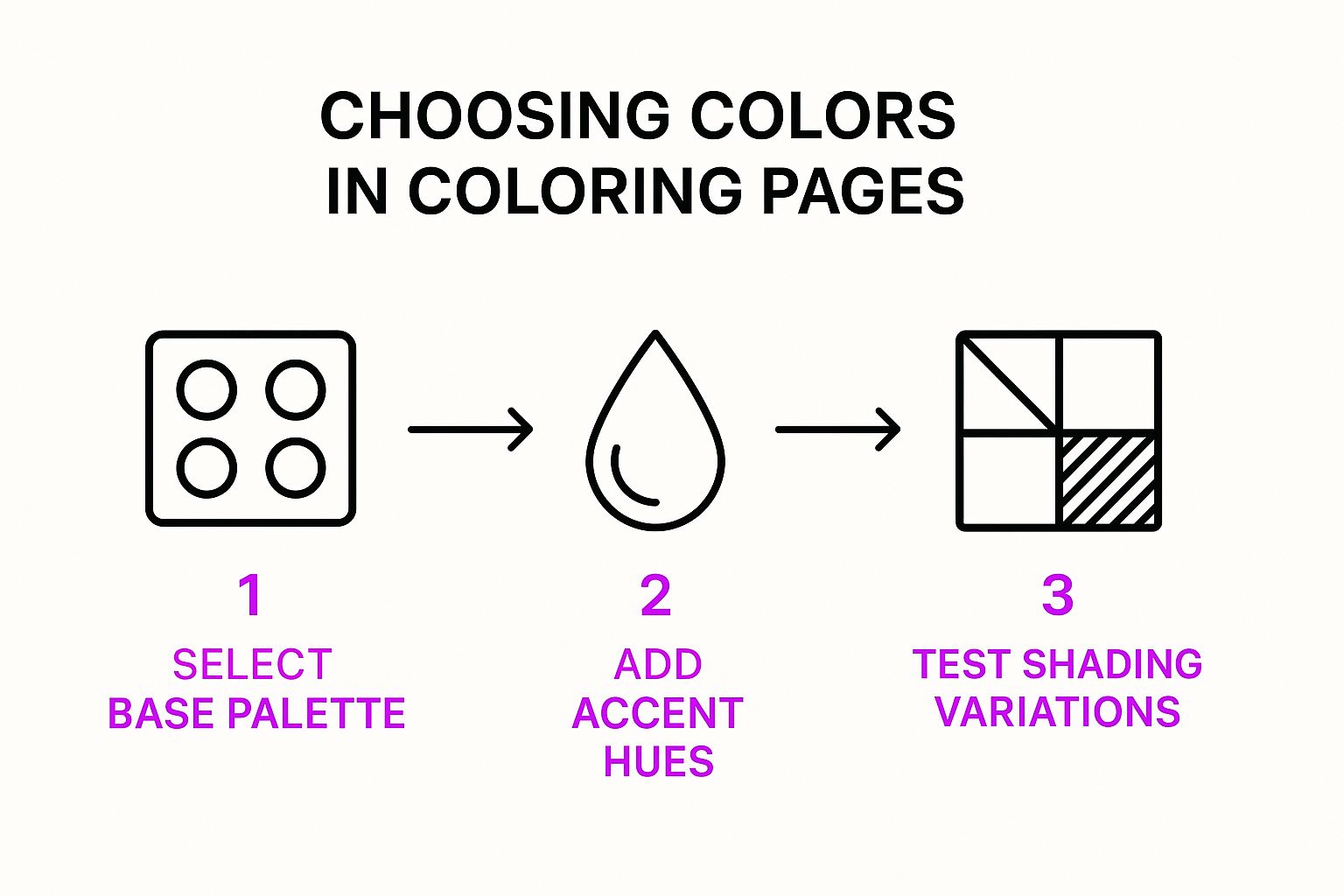
This workflow shows how starting with a solid base and then layering in specific elements creates a more polished final product. That's the exact same principle we're applying to refining our AI prompts.
Selecting Your Finalists and Upscaling
After a few rounds of tweaking and generating, you should have a handful of really strong contenders. Now it's time to pick the best of the best—the designs that will become the stars of your coloring book or page set. Don't limit yourself to just one! I always aim to have a solid collection of top-tier images to choose from.
A key part of the refinement process is recognizing that the AI is a creative partner, not just a vending machine. Your ability to guide it through iterative feedback is what elevates the final product from a simple generation to a professional-quality design.
Once you've made your final picks, there's one last crucial step in this stage: upscaling. Most AI tools first give you a lower-resolution preview to save time. Upscaling boosts the image's size and pixel density, making it sharp and clear enough for printing. Just look for an "Upscale" or "Enhance" button. This will process your image into a high-resolution file, typically around 300 DPI, which is the gold standard for print quality. This gets your art ready for the final editing and formatting touches.
An AI-generated image is a fantastic starting point, but it's not quite ready for primetime. Think of it as a rough draft. A few crucial post-production steps will take your raw design and transform it into a polished, professional product that people are genuinely excited to buy and use. This is where you add that final layer of quality control that separates the amateurs from the pros.
First things first, you'll want to clean up any minor imperfections. Even the best AI outputs can have small gaps in the lines or tiny, stray artifacts that look messy. Using a free tool like Canva or GIMP, you can zoom way in and manually erase these little specks or connect broken lines with a simple brush tool. It's a small effort that makes a massive difference in the final quality.
Refining and Finalizing Your Designs
After cleaning up the image, take a hard look at the line thickness. Sometimes, the AI-generated lines might be a bit too thin or inconsistent for a good coloring experience. Most editing programs let you adjust the contrast or use filters to bolden the lines, making them more defined and far easier for your customers to color within.
Now, if you’re serious about selling your work, especially in different sizes, you need to know about vectorizing. A standard image file (like a PNG) is made of pixels. Try to make it bigger, and it gets blurry and pixelated. A vector file (like an SVG), on the other hand, is made of mathematical paths and can be scaled to any size—from a small greeting card to a giant wall poster—without losing a shred of quality. Tools like Adobe Illustrator have powerful tracing features for this, but plenty of free alternatives exist, too.
Turning a hobby into a business means thinking about the end user's experience. Crisp lines, high-resolution files, and professional formatting signal to customers that your product is worth their money and time.
Packaging Your Pages for Marketplaces
Once your individual pages are perfected, it's time to think about presentation. Bundling pages into themed collections is a fantastic strategy. Instead of selling a single dragon page, why not offer a "Mythical Creatures Pack" with five unique designs? This immediately increases the perceived value.
Designing a simple but attractive cover page is also crucial. This is your product's storefront. Use bold text and maybe even a small, colored-in sample of one of the pages to show off its potential. Export your entire collection, including the cover, as a single high-resolution PDF. This is the standard, user-friendly format for digital downloads on Etsy, your own website, or other online marketplaces. You can also explore our detailed guide on making your first coloring pages for more tips on getting started.
From a production standpoint, this digital model is incredibly efficient. The adult coloring book market, valued at around USD 151 million, is expected to more than double by 2030, driven by the surging demand for creative wellness activities. By using digital marketplaces, independent artists can tap into this global trend with minimal overhead.
Once your files are ready, a key step is promotion. Visual platforms are absolutely perfect for showcasing your designs. For instance, you can learn how to effectively sell your coloring pages on Pinterest to drive traffic directly to your listings and start making sales.
Common Questions About Making Coloring Pages
As you dive into the world of AI coloring pages, a few questions are bound to come up. I see these all the time, so let's walk through the most common ones to get you creating with confidence.
Can I Legally Sell My AI Coloring Pages?
This is the big one, and the short answer is: yes, usually. But it’s not a free-for-all. Everything hinges on the terms of service of the AI platform you’re using.
Different tools have different rules. For example, a platform like Midjourney or DALL-E 3 (through a paid plan like ChatGPT Plus) typically grants you full ownership and commercial rights to your creations. That means you’re clear to sell them.
Crucial Reminder: Always, and I mean always, read the specific commercial use policy for any AI tool before you start selling. A quick check upfront can save you from major legal headaches down the road.
It's also smart to get familiar with the rules of the marketplace where you plan to sell. If you're eyeing a popular platform, our guide on how to make money on Etsy is packed with real-world strategies for selling digital products like these.
How Do I Ensure My Pages Print Well?
There’s nothing worse than designing a gorgeous coloring page only to have it print out as a blurry, pixelated mess. To avoid this, it all comes down to resolution.
You should always aim for 300 DPI (dots per inch). It’s the gold standard for high-quality printing. Once you've generated an image you love, the best move is to convert it into a vector format, like an .SVG file.
- Vector Files (.SVG): Think of these as infinitely scalable. They're built from mathematical paths instead of pixels, which means you can stretch them from the size of a postage stamp to a giant poster with absolutely zero loss in quality.
- Raster Files (.PNG, .PDF): If vectorizing isn't in the cards, your next best option is to save the final design as a high-resolution PNG or PDF. This will lock in the quality and keep things sharp for standard paper sizes.
What Niches Are Most Profitable?
Trends will always shift, but some niches are evergreen money-makers. For adult coloring books, these are consistently solid bets:
- Intricate Mandalas
- Floral & Botanical Patterns
- Fantasy Themes (think dragons, fairies, and enchanted forests)
- Holiday & Seasonal Designs
When it comes to kids' pages, you can’t go wrong with the classics:
- Cute Animals
- Dinosaurs & Vehicles
- Educational Sheets (letters, numbers, shapes)
My best advice? Spend some time on marketplaces like Etsy to see what's currently selling well. Then, inject your own unique artistic flair to stand out. Don't just copy the best-sellers—make a popular niche your own.
Ready to stop prompting and start creating? With Bulk Image Generation, you can turn your ideas into hundreds of unique, high-quality coloring pages in seconds. Skip the manual work and scale your creativity today. Get started with Bulk Image Generation and bring your coloring book to life.