
Top AI Content Creation Tools to Boost Your Content in 2025

Aarav Mehta • June 18, 2025
Discover the best AI content creation tools for 2025. Enhance your writing, editing, and multimedia content with these top AI tools. Click to learn more!
Unlocking Content Mastery: The Power of AI Tools
Content creation demands efficiency. AI content creation tools offer a solution, streamlining workflows and boosting output. This listicle explores 12 leading AI-powered tools, providing practical insights catched from extensive use. Discover which tools best fit your needs, from crafting compelling marketing copy to generating engaging videos and optimizing content for search engines. We'll cover the strengths, weaknesses, and optimal use cases of each, empowering you to elevate your content strategy.
This in-depth review covers:
- AI Writing Assistants: Tools like Jasper AI and Copy.ai, perfect for generating various content formats, from blog posts to social media captions.
- Visual Content Creation: Explore AI-powered design tools such as Canva and Adobe Firefly, enabling stunning visuals even without graphic design expertise.
- Video Production & Enhancement: Learn how Descript and Synthesia simplify video editing and creation, including AI-powered transcription and realistic avatar generation.
- Content Optimization & SEO: Improve content performance with tools like Surfer SEO, and explore innovative platforms like Runway for next-level video editing and effects.
- Audio Enhancement & Voiceovers: Discover Murf AI for realistic AI voiceovers and explore Lumen5 for converting blog posts into engaging video content.
- Polishing & Refining: Ensure error-free writing with Grammarly.
This resource provides more than just feature lists. We offer hands-on experience, revealing the practical nuances of each tool, including limitations and ideal applications. Whether you're a digital marketer, educator, small business owner, or branding agency, this guide will empower you to choose the right AI content creation tools for your specific needs.
1. Jasper AI
Jasper AI stands out among AI content creation tools for its versatility and user-friendly approach. It's a robust platform suitable for everything from crafting compelling marketing copy to generating long-form blog posts. I've found it particularly useful for quickly producing different content variations for A/B testing in ad campaigns. Jasper shines when tasked with creating short, punchy copy or overcoming writer's block on longer projects.
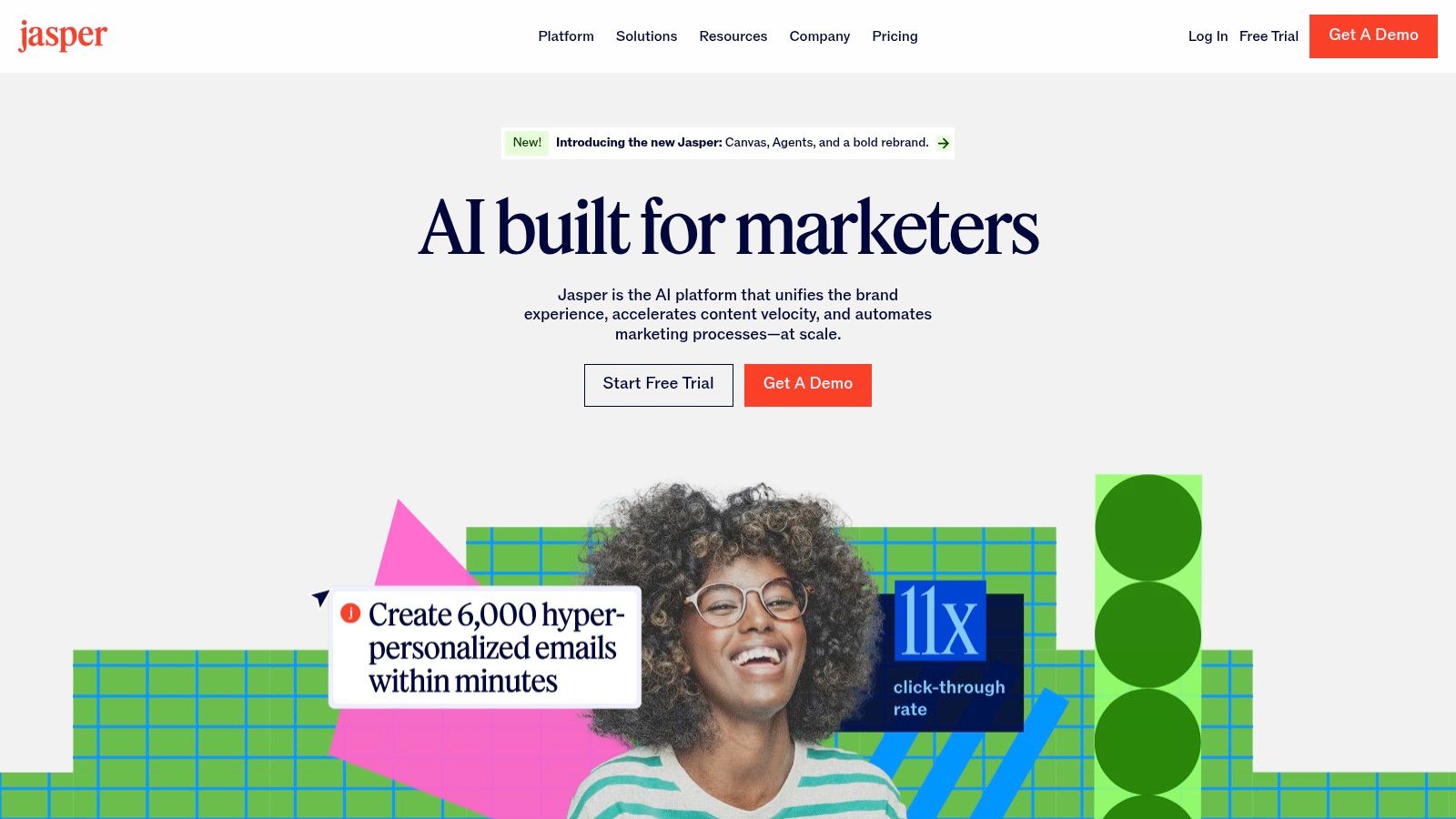
Key Features and Benefits
- 50+ Content Templates: Provides a practical starting point for various content types, from social media posts to blog outlines. This feature streamlines the initial brainstorming phase.
- Tone and Language Control: Fine-tune the output to match your brand's voice and target audience. This level of control is essential for maintaining consistency.
- Surfer SEO Integration: Optimize content for search engines directly within the platform. This integration simplifies the SEO workflow and saves time.
- "Boss Mode": Enables the creation of longer, more complex content pieces. I've used this for drafting articles and website copy, significantly reducing writing time.
Pros and Cons from Real Use
Pros:
- High-Quality Output: Jasper generally produces well-written, grammatically correct content.
- User-Friendly Interface: Easy to navigate, even for users unfamiliar with AI writing tools.
- Customization: Flexibility to tailor content to specific brand guidelines and target audiences.
Cons:
- Cost: The more advanced features, like "Boss Mode," require a premium subscription, which can be expensive for smaller businesses.
- Editing Required: While generally good, the output often benefits from human editing to ensure originality, address specific nuances, and maintain brand consistency.
Pricing and Implementation
Jasper offers tiered pricing based on word count generation and feature access. Check their website (https://www.jasper.ai) for the most up-to-date pricing details. Implementing Jasper is straightforward; the platform is intuitive and requires no technical setup. It's best to begin by experimenting with different templates and prompts to understand the platform's capabilities and limitations. Start with shorter content pieces before tackling long-form projects to gain a feel for Jasper's strengths.
2. Copy.ai
Copy.ai excels as an AI content creation tool specifically designed for generating short, impactful copy. It's a valuable asset for social media managers, marketers, and anyone needing to quickly produce engaging content. I've found it especially helpful for crafting catchy ad copy and brainstorming social media captions. Its strength lies in generating multiple variations of short-form content within seconds.
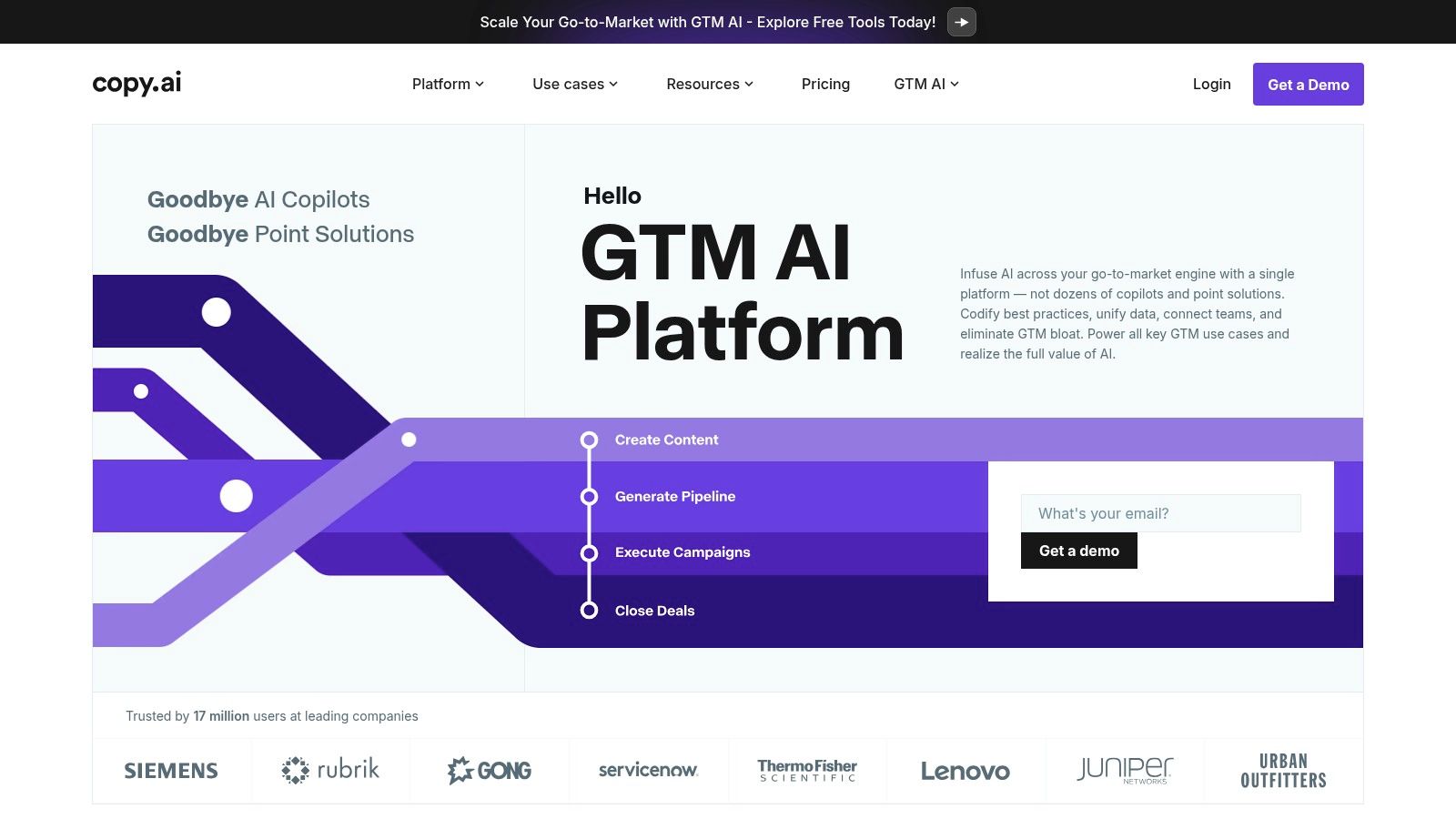
Key Features and Benefits
- 90+ Content Templates: Provides a vast library of pre-built templates for various content types, including social media posts, ad copy, and product descriptions. This simplifies the content creation process.
- Tone Adjustment: Control the tone of the generated copy, ensuring it aligns with your brand's voice. Options range from professional to playful, allowing flexibility for diverse content needs.
- Project Management Features: Organize content into projects for efficient tracking and management. This is especially useful for managing multiple campaigns or clients.
- Multiple Language Support: Create content in various languages, broadening your reach and catering to diverse audiences.
Pros and Cons from Real Use
Pros:
- Speed and Efficiency: Copy.ai generates various content options quickly, saving valuable time.
- Ease of Use: The intuitive interface requires minimal training, making it accessible to users of all technical levels.
- Affordable Pricing: Offers competitive pricing plans suitable for startups and small businesses.
Cons:
- Long-Form Content Limitations: Not ideal for creating long-form articles or blog posts. Its strength remains in short-form content generation.
- Refinement Needed: While the output is generally good, it often requires editing to perfectly match brand voice and ensure originality.
Pricing and Implementation
Copy.ai offers a free trial and various paid plans based on usage and features. Visit their website (https://www.copy.ai) for the most up-to-date pricing. Implementation is simple and requires no technical setup. Start by exploring the available templates and experimenting with different prompts to understand its capabilities. Focus on short-form content needs to maximize the tool's strengths.
3. Canva
Canva has evolved beyond a simple graphic design tool, incorporating AI-powered features that make content creation remarkably efficient. It's particularly valuable for social media managers, marketers, and small business owners who need to produce visually appealing content without specialized design skills. I've used Canva extensively for creating everything from Instagram posts to presentation slides and have found its AI features increasingly helpful in streamlining my workflow.
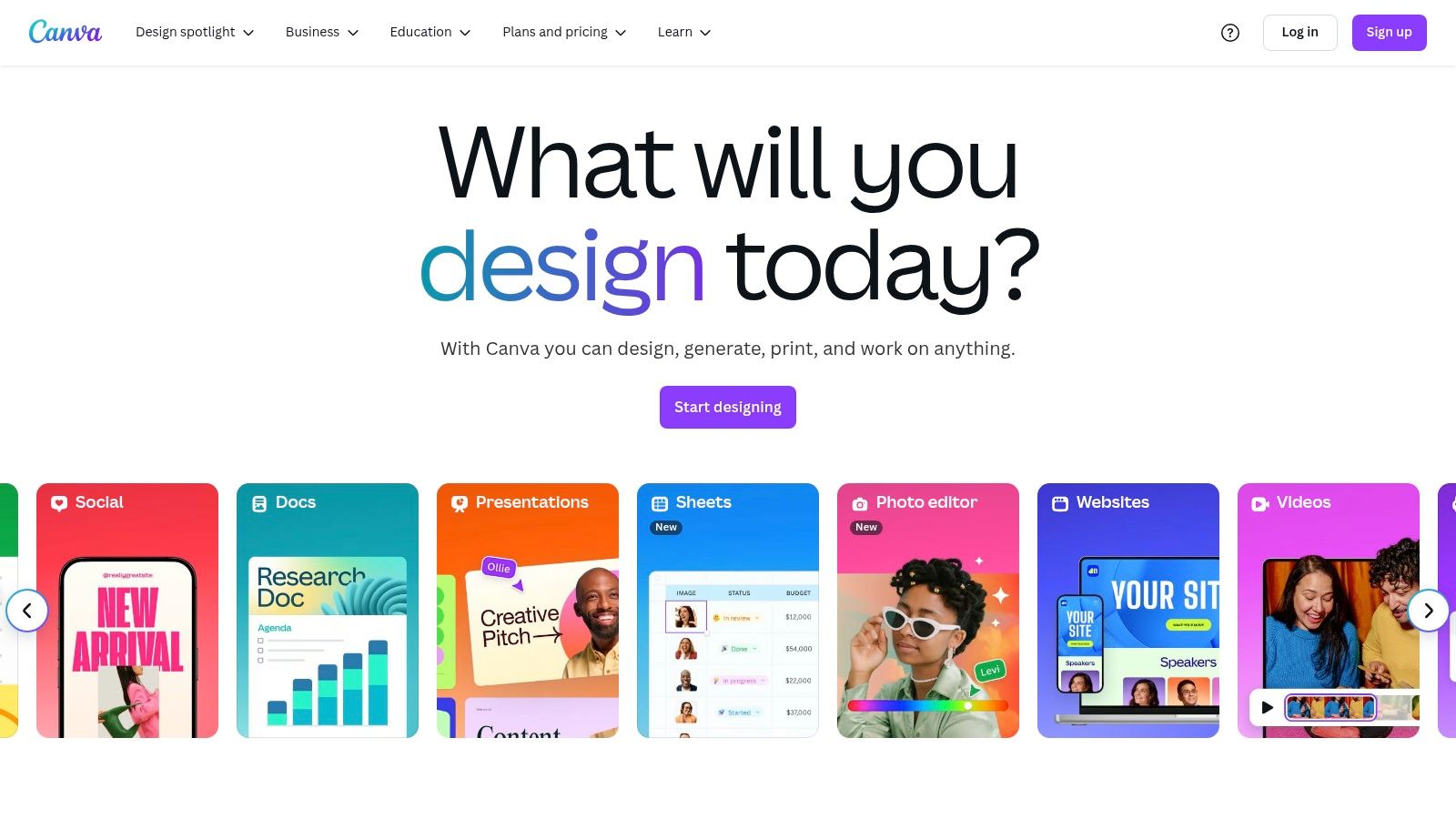
Key Features and Benefits
- Magic Design: This AI feature generates design templates based on uploaded content or text prompts. It's a fantastic starting point, saving considerable design time.
- Background Remover and Image Enhancer: These AI tools quickly refine images, eliminating the need for separate editing software. This is invaluable for creating clean, professional graphics.
- Extensive Template Library: Canva provides a vast collection of pre-designed templates for various content formats. This makes it easy to create consistent branded content.
- Collaboration Features: Team projects become seamless with Canva's collaborative editing tools. This is especially helpful for agencies or businesses with multiple content creators.
Pros and Cons from Real Use
Pros:
- User-Friendly Interface: Even users with limited design experience can create high-quality visuals. The drag-and-drop interface is intuitive and easy to learn.
- Affordable Pricing: Canva offers a free version with substantial functionality. The Pro version unlocks additional features and templates at a reasonable price.
- Constant Updates: Canva regularly adds new templates, features, and AI capabilities, ensuring the platform stays current with design trends and user needs.
Cons:
- Limited Customization: While offering extensive design elements, customization options are less granular than professional design software like Adobe Photoshop.
- Pro Subscription for Advanced Features: Some of the most valuable AI tools, like "Magic Design," require a Canva Pro subscription.
Pricing and Implementation
Canva offers a free plan with ample features for basic design tasks. The Pro plan unlocks additional features, content, and collaboration tools. See their website (https://www.canva.com) for current pricing details. Implementation is incredibly simple; create an account, choose a template, and start designing. Experimenting with different templates and the "Magic Design" feature is a great way to grasp Canva's capabilities and discover its potential for your specific content creation needs.
4. Descript
Descript stands out among AI content creation tools by offering a unique approach to audio and video editing. It leverages AI-powered transcription and text-based editing, making complex media projects significantly more manageable. I've found it particularly helpful for cleaning up podcast recordings and creating short social media clips from longer videos. Descript shines when dealing with dialogue-heavy content, as its transcription features drastically reduce editing time.
Key Features and Benefits
- Text-Based Editing: Edit audio and video by simply editing the transcribed text. This feature revolutionizes the editing workflow, saving significant time and effort.
- AI-Driven Transcription: Highly accurate transcription with speaker identification simplifies the process of cleaning up recordings and adding captions.
- Overdub: Create a text-to-speech model of your own voice. This allows for easy correction of spoken mistakes or even generating new audio content in your own voice.
- Collaboration Tools: Streamlines team editing and feedback by enabling multiple users to work on the same project simultaneously.
Pros and Cons from Real Use
Pros:
- Simplified Editing: Descript makes audio and video editing accessible to anyone, regardless of technical expertise.
- Time-Saving: Transcription and text-based editing dramatically reduce the time spent on post-production.
- High-Quality Transcription: Accurate transcription and speaker identification simplifies the process of creating subtitles and captions.
Cons:
- Cost: The "Overdub" feature, while powerful, requires a premium subscription. This can be a barrier for users on a tight budget.
- Limited Advanced Editing: Descript is excellent for basic editing but may lack the advanced features found in specialized audio/video software. Some complex edits might still require traditional editing tools.
Pricing and Implementation
Descript offers different pricing tiers based on features and usage limits. Check their website (https://www.descript.com) for current pricing. Implementing Descript is easy; the platform is user-friendly and intuitive. Start with a free trial to explore the basic features before committing to a paid plan. Begin with simpler projects to understand the workflow and then progress to more complex edits. Familiarize yourself with the transcription and text-based editing functionalities first, as they are the core strengths of this AI content creation tool.
5. Grammarly
Grammarly is more than just a spell checker; it's an AI-powered writing assistant that elevates the quality of your content. It provides real-time feedback on grammar, punctuation, style, and tone, ensuring clear and effective communication. I've found it invaluable for polishing everything from social media posts to long-form articles, catching errors I might otherwise miss. It's particularly helpful when writing under pressure or tackling complex topics.
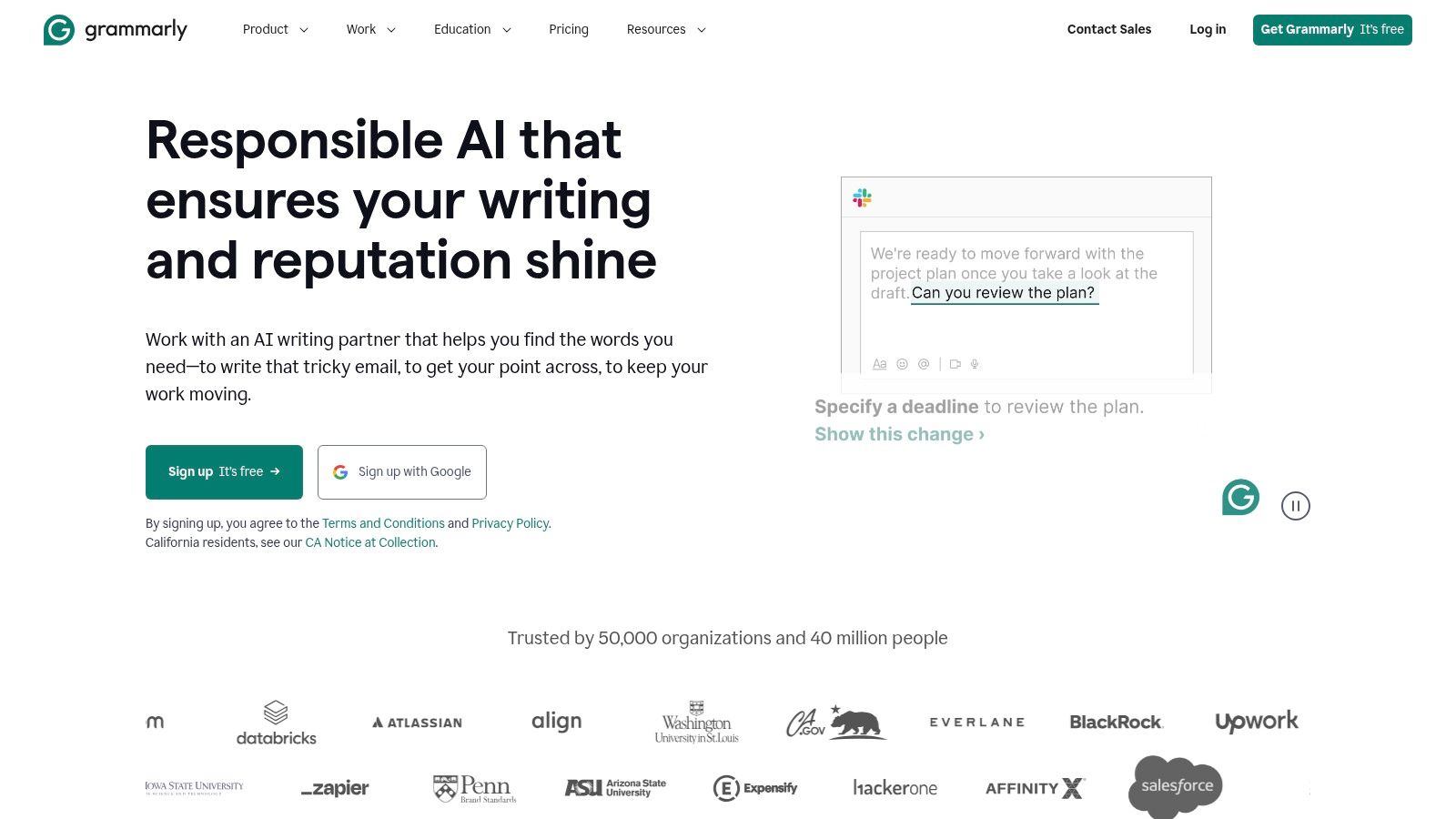
Key Features and Benefits
- Real-time Grammar and Spell Checking: Catches errors as you type, streamlining the editing process. This is crucial for maintaining a professional image online.
- Tone Detector: Analyzes the tone of your writing and offers suggestions for improvement. This is particularly useful for crafting the right message for your target audience.
- Plagiarism Checker: Ensures originality by flagging potentially plagiarized content. This is essential for maintaining academic and professional integrity.
- Seamless Integrations: Works across various platforms, including web browsers and Microsoft Word. This integration makes it a convenient tool for all types of writing tasks.
- Personalized Insights: Provides detailed reports on your writing habits, allowing you to identify areas for improvement. This feature promotes continuous learning and skill development.
Pros and Cons from Real Use
Pros:
- Improved Clarity and Correctness: Grammarly significantly improves the overall quality of writing.
- Ease of Use: The interface is intuitive and user-friendly. It's easy to integrate into existing workflows.
- Accessibility: Available as a browser extension, desktop app, and mobile keyboard, making it accessible across devices.
Cons:
- Cost: Some advanced features, like plagiarism detection and advanced tone suggestions, require a premium subscription.
- Over-Reliance: While helpful, relying solely on Grammarly can hinder the development of independent editing skills.
Pricing and Implementation
Grammarly offers both free and premium plans. The free version provides basic grammar and spell checking. The premium version unlocks advanced features like plagiarism detection, tone suggestions, and style guides. Check their website (https://www.grammarly.com) for current pricing. Implementing Grammarly is as simple as installing the browser extension or desktop app. I recommend starting with the free version to get a feel for its capabilities before upgrading to premium.
6. Synthesia
Synthesia stands out among AI content creation tools for its unique focus on video generation. It leverages AI avatars and voiceovers to produce professional-looking videos without the need for cameras, actors, or extensive editing. I've found it especially useful for creating explainer videos, training materials, and social media content quickly and efficiently. Synthesia shines when you need to produce engaging video content without the complexities of traditional video production.
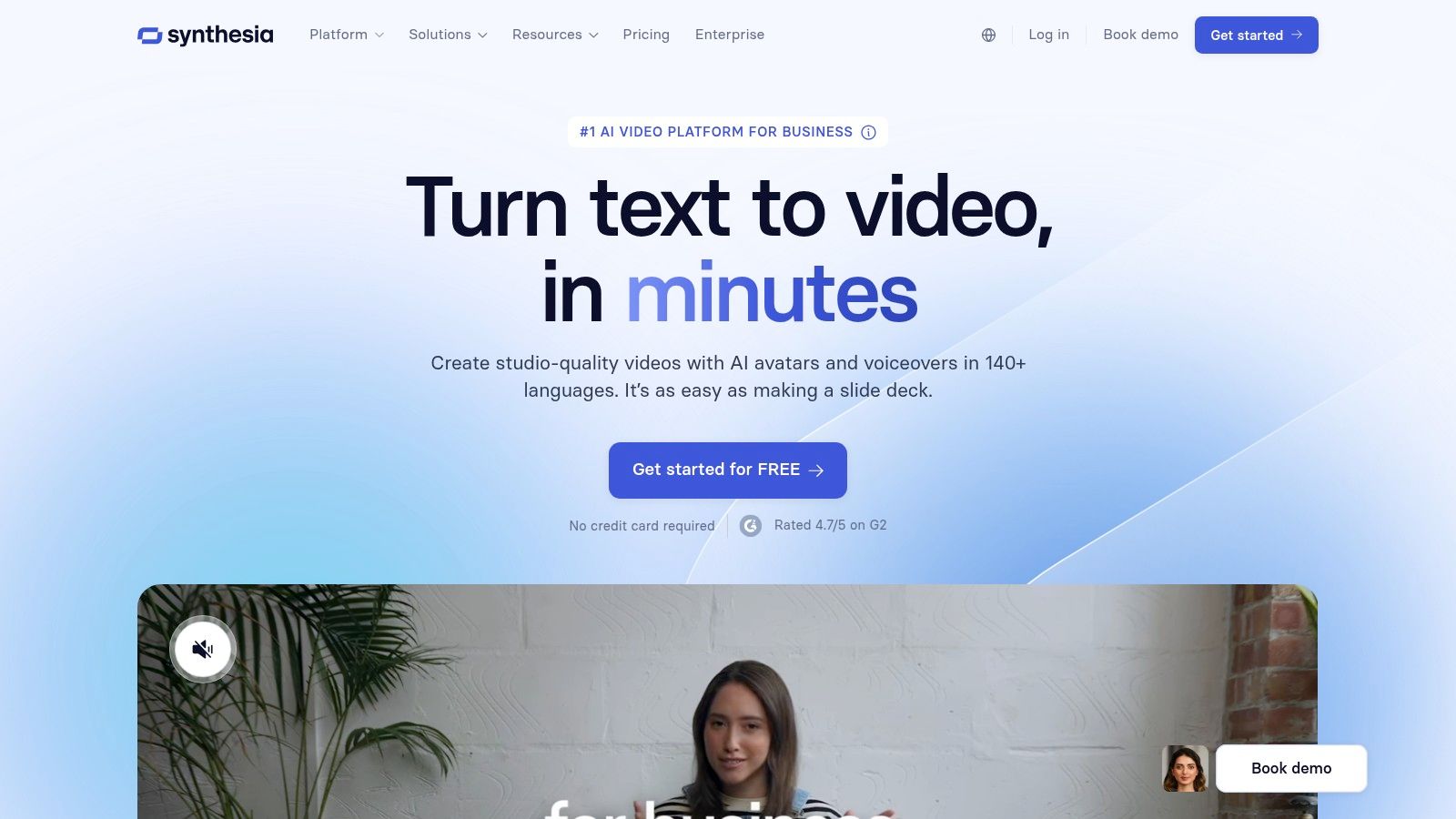
Key Features and Benefits
- AI Avatars: Choose from over 60 diverse avatars and customize their appearance. This allows for a personalized and engaging video presence.
- Multilingual Support: Create videos in over 120 languages and accents, expanding your reach to a global audience. This feature is invaluable for international businesses.
- Customizable Branding: Incorporate your brand's colors, logos, and other visual elements. This ensures consistent brand identity across all video content.
- Script-to-Video: Simply input your script, and Synthesia generates the video. This streamlines the video creation process significantly.
Pros and Cons from Real Use
Pros:
- Time and Cost Savings: Synthesia dramatically reduces the time and resources typically required for video production.
- Ease of Use: The platform is intuitive and user-friendly, requiring no prior video editing experience.
- Consistent Branding: Maintain a unified brand identity across all your video content.
Cons:
- Customization Limitations: While customization options exist, they are not as extensive as traditional video editing software.
- Pricing: The subscription model can be costly, particularly for smaller businesses or individuals with limited video needs.
Pricing and Implementation
Synthesia offers various pricing tiers based on usage and features. Visit their website (https://www.synthesia.io) for the most up-to-date pricing information. Implementing Synthesia is remarkably simple; the platform is designed for ease of use and requires no technical expertise. Start by experimenting with different avatars, languages, and branding options to understand its capabilities. Begin with shorter videos before tackling more complex projects.
7. Surfer SEO
Surfer SEO distinguishes itself among AI content creation tools by focusing on search engine optimization (SEO). It provides data-driven insights and recommendations to improve content ranking. I've found it invaluable for optimizing blog posts and landing pages, resulting in significant traffic increases. Surfer SEO shines when used to analyze existing content and identify areas for improvement in terms of keyword usage and overall SEO strategy.
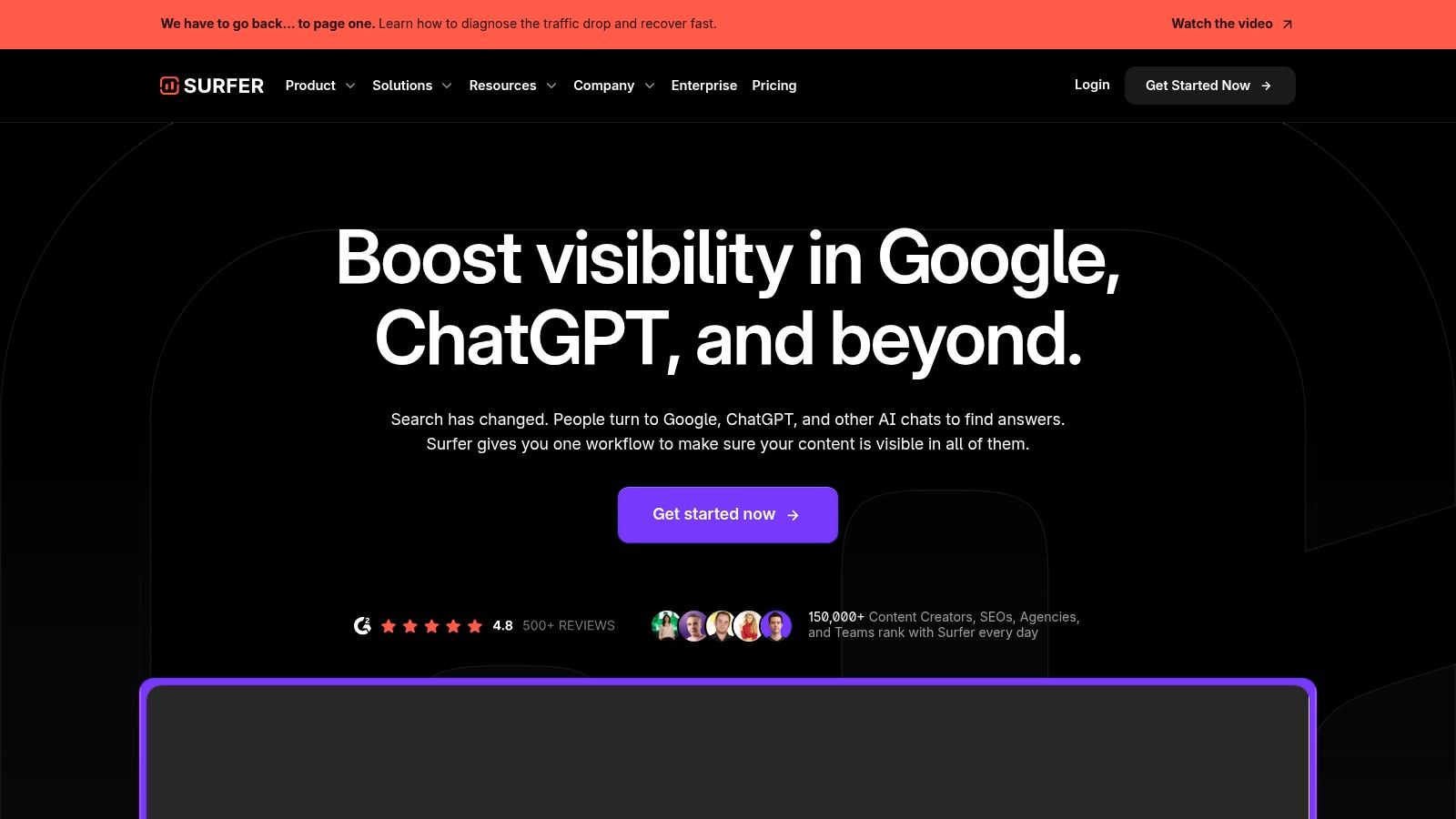
Key Features and Benefits
- Content Editor with Real-Time SEO Scoring: Provides a score based on factors like keyword density, content length, and other SEO parameters. This real-time feedback is invaluable for optimizing content as you write.
- Keyword Research and Analysis Tools: Helps identify relevant keywords and analyze their search volume and competition. This feature simplifies keyword strategy development.
- SERP Analyzer: Offers insights into competitor strategies by analyzing top-ranking pages. Understanding what works for others is crucial for outranking them.
- Content Audit Feature: Analyzes existing content and identifies areas for improvement to boost rankings. This is particularly useful for refreshing older content.
Pros and Cons from Real Use
Pros:
- Improved Search Rankings: Surfer SEO has consistently helped improve the ranking of my content in search results.
- Actionable Insights: The platform provides clear, data-backed recommendations that are easy to implement.
- User-Friendly Interface: The platform is intuitive and relatively easy to navigate, even for SEO beginners.
Cons:
- Learning Curve: While user-friendly, mastering all the features and effectively using the data requires some learning and experimentation.
- Cost: The more advanced features require a premium subscription, which can be a significant investment for smaller businesses or individual users.
Pricing and Implementation
Surfer SEO offers tiered pricing based on features and usage limits. Consult their website (https://surferseo.com) for current pricing details. Implementing Surfer SEO is relatively straightforward. The platform integrates with Google Docs and WordPress, streamlining the content optimization workflow. It's best to start by auditing existing content and then utilize the content editor for new pieces. Familiarize yourself with the keyword research tools to develop a strong SEO foundation.
8. Runway
Runway stands out among AI content creation tools as a comprehensive creative suite. It empowers users to generate and edit high-quality videos and images using AI. I've found it incredibly useful for quickly creating engaging visuals for social media and marketing campaigns, especially when incorporating complex effects would typically require specialized software or extensive technical skills. Runway excels at simplifying intricate creative processes and making them accessible to a wider audience.
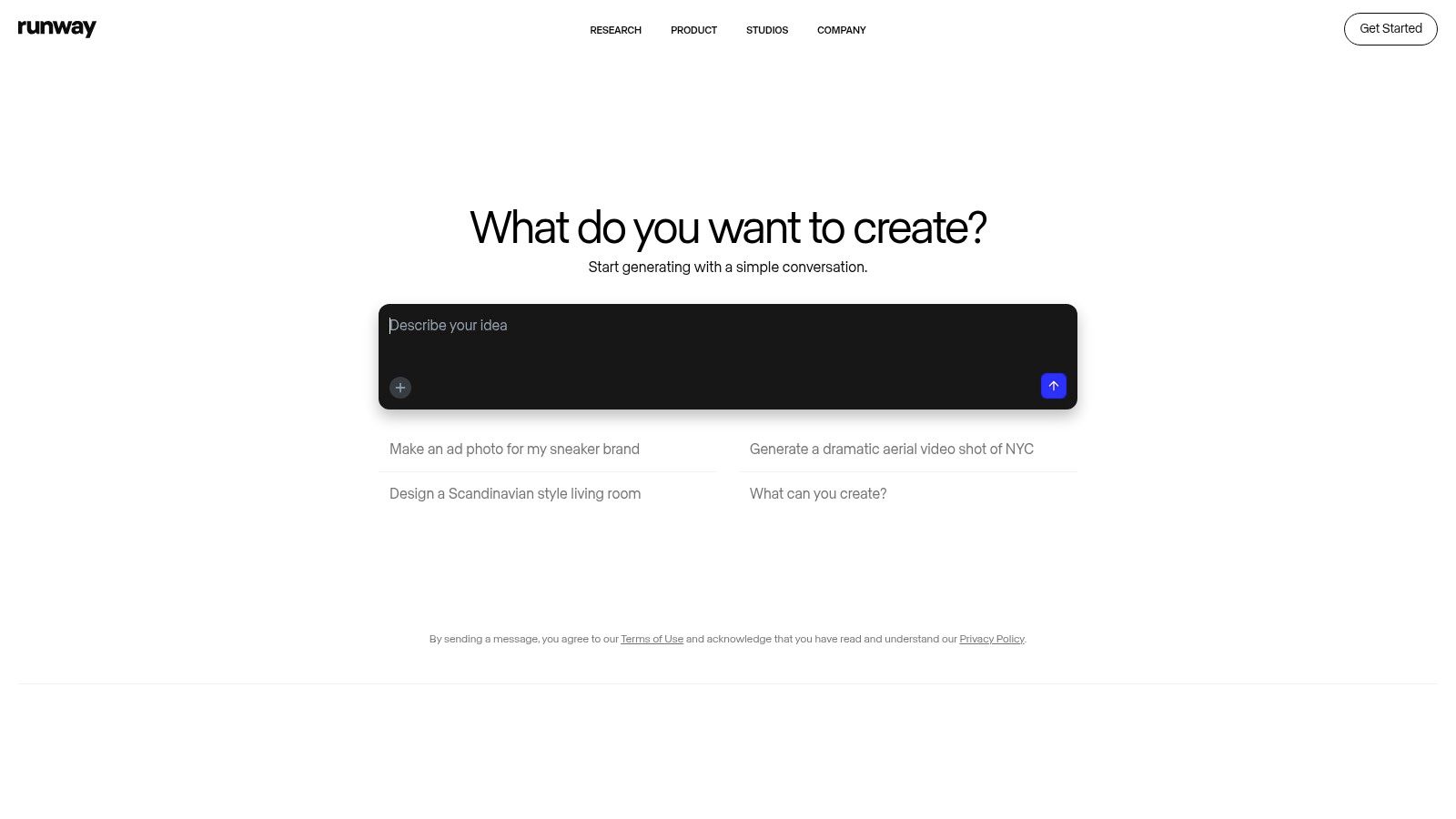
Key Features and Benefits
- AI-Powered Video Editing: Offers advanced tools for video editing, including AI-powered effects and automated processes. This feature significantly streamlines post-production workflows.
- Text-to-Image/Video Generation: Enables users to generate visuals from text prompts, opening up a world of creative possibilities. This feature is particularly helpful for quickly prototyping visual concepts.
- Real-Time Collaboration: Facilitates collaborative editing and feedback, enhancing teamwork and efficiency. This feature is invaluable for projects involving multiple stakeholders.
- Extensive Model Library: Provides access to a vast library of pre-trained models, allowing users to leverage cutting-edge AI capabilities. This feature expands creative options and streamlines workflows.
Pros and Cons from Real Use
Pros:
- Simplified Creative Processes: Runway makes complex video and image editing tasks much more accessible.
- User-Friendly Interface: The platform is relatively intuitive, even for users with limited technical expertise.
- Constant Innovation: Runway consistently releases new features and models, keeping it at the forefront of AI-powered creativity.
Cons:
- Learning Curve: Some of the more advanced features may require time and effort to master.
- Cost: The subscription-based pricing can be a barrier for individual creators or small businesses.
Pricing and Implementation
Runway offers various subscription tiers based on feature access and usage limits. Visit their website (https://runwayml.com) for current pricing details. Implementing Runway is relatively straightforward. The platform offers tutorials and resources to help users get started quickly. Begin by exploring the pre-trained models and experimenting with simple projects to understand the platform's potential. Then gradually incorporate more advanced features into your workflow as you become more comfortable with the platform.
9. Midjourney
Midjourney stands out among AI content creation tools specifically for its image generation capabilities. It transforms text prompts into stunning visuals, making it a valuable resource for artists, designers, and content creators seeking unique imagery. I've found it particularly effective for quickly generating visuals for blog posts, social media content, and even inspiration for larger design projects. Midjourney shines when you need a custom image tailored to specific needs, without the time and cost associated with traditional methods.
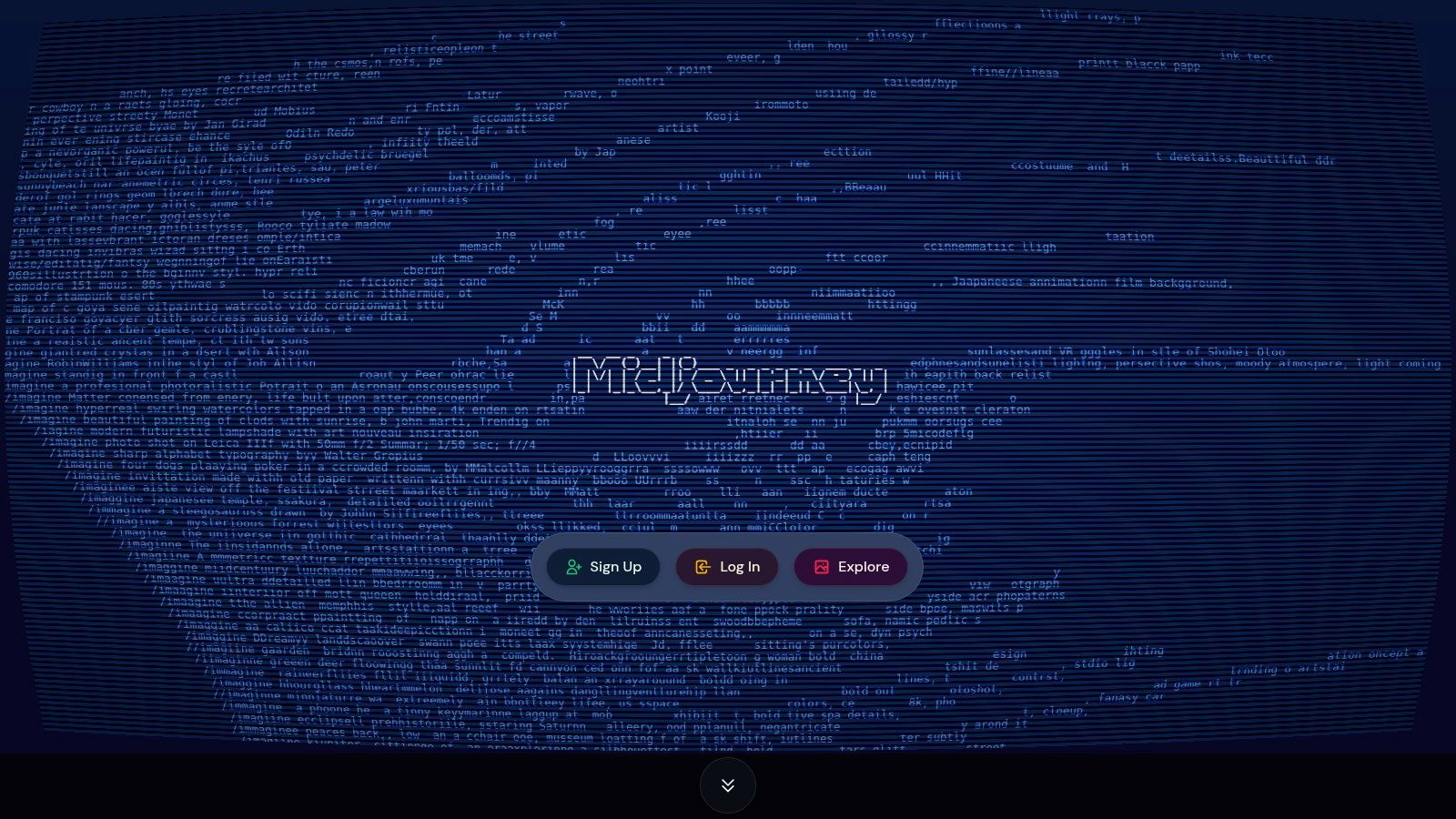
Key Features and Benefits
- Text-to-Image Generation: Creates high-fidelity images from detailed text descriptions, offering control over style, composition, and details. This feature allows for rapid prototyping of visual ideas.
- Various Artistic Styles: Supports diverse artistic styles, ranging from photorealistic to abstract, expanding creative possibilities. This makes it adaptable to different project needs.
- Community Platform: Fosters a collaborative environment where users share prompts, techniques, and inspiration. This active community is an excellent resource for learning.
Pros and Cons from Real Use
Pros:
- Rapid Visual Creation: Generates images quickly, accelerating content creation workflows.
- Accessibility: Empowers users without advanced artistic skills to produce high-quality visuals.
- Community Support: Provides a vibrant community for learning and sharing best practices.
Cons:
- Discord Requirement: Requires a Discord account for access, which can be a barrier for some users.
- Detail Control: While improving, fine-grained control over specific image details can still be challenging.
Pricing and Implementation
Midjourney offers various subscription tiers based on usage and features. Check their website (https://www.midjourney.com) for the latest pricing details. Implementation involves joining their Discord server and using specific commands to generate images. Experimenting with different prompts and parameters is crucial to mastering the platform's potential. Start with simple prompts and gradually increase complexity to refine results.
10. Lumen5
Lumen5 is a powerful AI content creation tool specifically designed for transforming text content into engaging videos. It's a game-changer for marketers and content creators seeking to repurpose blog posts, articles, or social media updates into dynamic video content. I've found it especially useful for quickly creating social media videos and short marketing clips directly from existing written material. This repurposing significantly expands content reach and audience engagement.
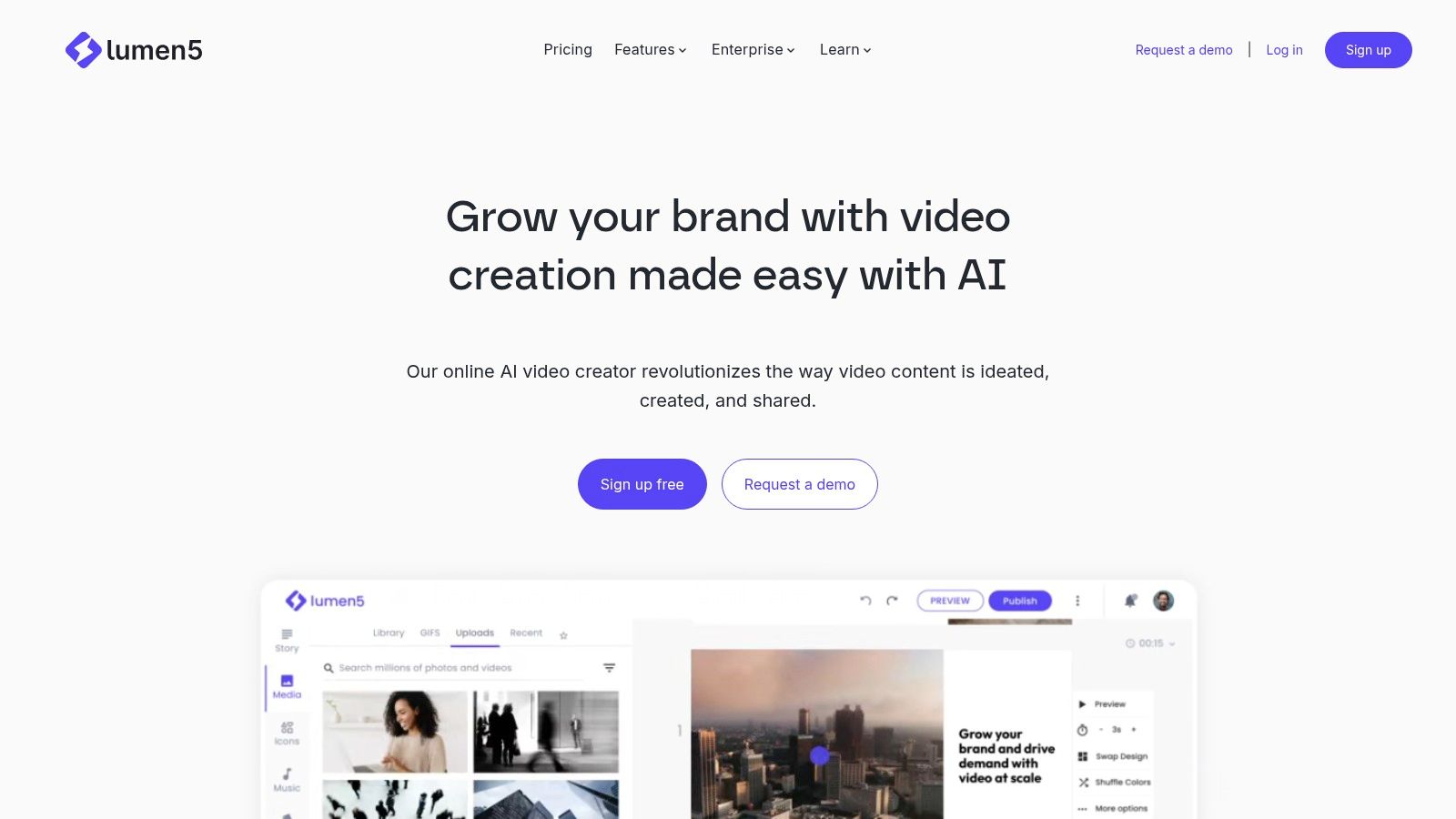
Key Features and Benefits
- Text-to-Video Conversion: Paste your text, and Lumen5's AI intelligently selects relevant visuals and scenes. This feature simplifies video creation, even for users with no editing experience.
- Stock Media Library: Access a vast library of stock footage, music, and images directly within the platform. This eliminates the need for sourcing external media, streamlining the production process.
- Customizable Templates: Choose from a variety of templates and branding options to match your visual identity. This ensures consistent branding across all video content.
- Various Video Formats: Create videos in different aspect ratios optimized for various social media platforms. This flexibility is essential for maximizing reach across different channels.
Pros and Cons from Real Use
Pros:
- Ease of Use: The drag-and-drop interface is intuitive, allowing anyone to produce professional-looking videos.
- Content Repurposing: Efficiently transforms existing written content into engaging video formats, maximizing content value.
- Time-Saving: Automates scene selection and video assembly, significantly reducing production time.
Cons:
- Limited Customization: While offering templates, Lumen5 provides less control than full-fledged video editing software.
- Watermark on Free Version: The free plan includes a watermark, limiting its use for professional purposes.
Pricing and Implementation
Lumen5 offers various pricing tiers, including a free version with limited features. Paid plans unlock additional features, remove the watermark, and provide access to more stock media. Visit their website (https://lumen5.com) for current pricing. Implementing Lumen5 is incredibly simple. The platform is browser-based and requires no technical setup, making it accessible to anyone. Begin by experimenting with different templates and pasting existing text content to experience the platform's AI-driven video generation.
11. Murf AI
Murf AI stands out among AI content creation tools for its specialization in generating realistic voiceovers. It transforms text into natural-sounding speech, making it a valuable asset for creating videos, presentations, podcasts, and more. I've found it particularly helpful for quickly producing professional voiceovers without the need for expensive voice actors or recording equipment. Murf AI shines when you need a variety of voice styles and languages, all accessible within a user-friendly interface.
Key Features and Benefits
- 200+ AI Voices: Offers a diverse library of voices across multiple languages and accents. This variety ensures you can find the perfect voice to match your project's tone and target audience.
- Customization Options: Provides granular control over voice parameters like pitch, speed, and emphasis. This level of control allows for fine-tuning the delivery to convey specific emotions and nuances.
- Voice Cloning: Allows you to create a custom AI voice based on your own recordings. This feature opens exciting possibilities for personalized branding and unique voiceovers.
- Various Audio Formats: Supports multiple audio formats for easy integration with different software and platforms. This flexibility streamlines your workflow.
Pros and Cons from Real Use
Pros:
- Natural-Sounding Voices: Murf AI produces remarkably natural and expressive voiceovers. This quality elevates the overall professionalism of any project.
- Time and Cost Savings: Significantly reduces the time and cost associated with traditional voiceover production. This efficiency is a boon for content creators working with tight budgets or deadlines.
- User-Friendly Interface: Easy to navigate and use, even for beginners. The intuitive design makes voiceover creation accessible to everyone.
Cons:
- Occasional Robotic Tones: While generally impressive, some voices may occasionally retain slight robotic qualities. Careful selection and customization can mitigate this issue.
- Premium Features and Limits: Access to advanced features, such as voice cloning, often requires higher-tier subscriptions. Free tier users also have limits on the number of characters and projects.
Pricing and Implementation
Murf AI offers a free tier with character limits per month and various paid subscriptions with increasing features and character allowances. Check their website (https://murf.ai) for the most up-to-date pricing details. Implementing Murf AI is straightforward; the platform is intuitive and requires no specialized technical skills. Start by exploring the available voices and experimenting with different customization options. It's best to begin with shorter voiceovers before tackling longer projects to get a feel for Murf AI's capabilities and identify the best voices for your needs.
12. Adobe Firefly
Adobe Firefly is a powerful AI content creation tool directly integrated into Adobe's Creative Cloud suite. It excels at generating images and videos from text prompts, significantly streamlining creative workflows. I've found it particularly useful for quickly mocking up visuals for mood boards and social media campaigns, saving valuable time in the design process. Firefly truly shines when exploring different artistic styles or experimenting with rapid visual iterations.
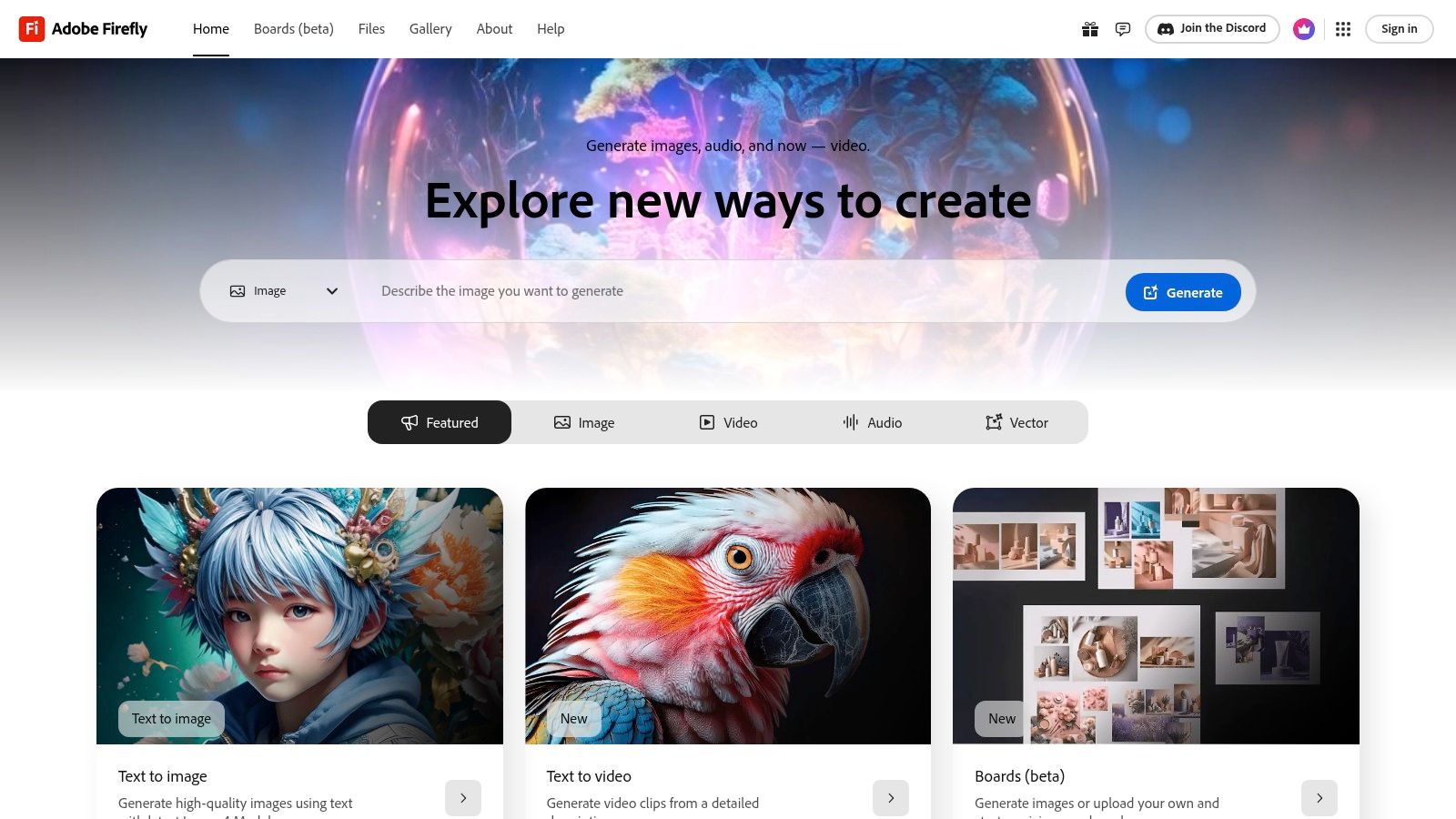
Key Features and Benefits
- Text-to-Image and Text-to-Video: Create unique visuals and animations simply by describing what you envision. This feature is a game-changer for quickly generating content variations.
- Creative Cloud Integration: Seamlessly works within familiar Adobe applications like Photoshop and Illustrator. This integration simplifies incorporating AI-generated content into existing projects.
- Style and Format Support: Generate content in a variety of styles, from photorealistic to stylized illustrations, and export in common formats. This flexibility caters to diverse creative needs.
- Licensed Image Training: Trained on Adobe Stock images and other licensed content, mitigating copyright concerns. This focus on brand safety is crucial for commercial use.
Pros and Cons from Real Use
Pros:
- Streamlined Workflow: Firefly accelerates the creative process, enabling rapid prototyping and experimentation.
- High-Quality Visuals: Produces impressive results, particularly for stylized graphics and illustrations.
- Easy Integration: Fits seamlessly into existing Adobe workflows, minimizing disruptions.
Cons:
- Creative Cloud Dependency: Requires an active Creative Cloud subscription, limiting accessibility for non-subscribers.
- Occasional Refinement Needed: While generally high quality, generated content may sometimes require further editing within Adobe applications to achieve the desired final result.
Pricing and Implementation
Firefly is currently included with most Adobe Creative Cloud subscriptions. Check the Adobe website (https://firefly.adobe.com/) for the most up-to-date details on availability and features. Implementing Firefly is straightforward for existing Creative Cloud users. The AI tools are accessible directly within supported applications. It's best to start by experimenting with simple text prompts and gradually exploring the more advanced features and customization options. Begin with image generation before delving into video creation to grasp Firefly's strengths and understand its limitations.
AI Content Creation Tools: Feature & Performance Overview
| Product | Core Features | User Experience | Value Proposition | Target Audience | Price Point / Subscription |
|---|---|---|---|---|---|
| Jasper AI | 50+ content templates, multi-tone | User-friendly, customizable voice | Accelerates content creation | Marketers, writers | Premium, may be costly for SMBs |
| Copy.ai | 90+ templates, tone adjustment | Intuitive, minimal learning curve | Fast short-form content | Startups, social media users | Affordable, startup-friendly |
| Canva | AI templates, background remover | Easy for non-designers | Versatile design platform | Non-designers, teams | Free + Pro subscription |
| Descript | Text-based audio/video editing | Beginner-friendly | Simplifies media editing | Podcasters, video creators | Subscription, premium for Overdub |
| Grammarly | Grammar, tone, plagiarism checks | Real-time feedback, seamless | Enhances writing clarity | Writers, professionals | Free + Premium subscription |
| Synthesia | AI avatars, 120+ languages | Easy video production | Cost-effective video creation | Training, marketing teams | Subscription, can be expensive |
| Surfer SEO | SEO scoring, keyword research | Actionable insights, user-friendly | Improves content ranking | SEO specialists, marketers | Premium pricing |
| Runway | Video editing, text-to-image/video | Regular updates, accessible | Streamlines creative workflows | Creators, multimedia pros | Subscription-based pricing |
| Midjourney | High-fidelity text-to-image | Community-driven, Discord-based | Rapid unique visual creation | Artists, designers | Subscription, Discord account needed |
| Lumen5 | Text-to-video, stock footage | Drag-and-drop, user-friendly | Simplifies video for non-editors | Marketers, content creators | Free + paid plans, watermark on free |
| Murf AI | 200+ voices, voice cloning | Natural voices, quick turnaround | Saves voiceover costs | Podcasters, video creators | Tiered subscriptions |
| Adobe Firefly | Text-to-image/video, Adobe integration | Powerful, brand-safe | Integrated into Adobe CC | Adobe users, professionals | Adobe CC subscription required |
Elevating Your Content Strategy with AI: A Future-Forward Approach
This exploration of AI content creation tools has revealed a dynamic landscape ripe with opportunities for innovation and efficiency. From generating compelling marketing copy with Jasper AI and Copy.ai to crafting visually stunning designs with Canva and Adobe Firefly, the potential applications are vast and varied. We've seen how tools like Descript and Synthesia are revolutionizing video creation, while Grammarly and Surfer SEO ensure polished, optimized written content. Even niche needs, such as voiceovers with Murf AI, AI video generation with Lumen5, and creating unique art with Midjourney and Runway, are addressed with increasing sophistication.
Key Takeaways and Implementation Considerations
Several key themes emerged from our in-depth look at these powerful tools. AI content creation tools are not simply automation solutions. They are collaborative partners capable of enhancing creativity, streamlining workflows, and ultimately, amplifying your content's impact. However, understanding their limitations is crucial for successful implementation.
- AI as a Collaborative Partner: Treat these tools as extensions of your creative process, not replacements for human ingenuity. The most effective strategies leverage AI to handle repetitive tasks, freeing you to focus on strategic direction and nuanced creative input.
- Context is King: Providing clear instructions and context is paramount. The more precise your input, the more relevant and effective the output. Experiment with different prompts and parameters to optimize results.
- Human Oversight Remains Essential: While these tools are remarkably advanced, they still require human review and editing. Fact-checking, tone adjustments, and ensuring brand consistency are critical steps in the content creation process.
Choosing the Right Tool for Your Needs
Navigating the diverse landscape of AI content creation tools can feel overwhelming. Consider these factors when selecting the right tool for your specific needs:
- Content Type: Are you focused on text, images, video, or audio? Different tools specialize in different content formats. Identify your primary content needs and choose accordingly.
- Budget: Pricing models vary widely, from freemium options to enterprise-level subscriptions. Assess your budget and choose a tool that offers the right balance of features and affordability.
- Technical Proficiency: Some tools require more technical expertise than others. Consider your team's technical skills and opt for a tool with a user-friendly interface if needed.
- Integration with Existing Workflow: Seamless integration with your current content creation tools and platforms can significantly enhance efficiency. Look for tools that offer compatibility with your existing tech stack.
- *Your company stage Please make sure if you work in enterprise you need to check if provider train models on your data. This is sensitive!
The Future of Content Creation
The future of content creation is inextricably linked with AI. These tools are not a fleeting trend, but rather a fundamental shift in how we create, distribute, and consume content. By embracing these technologies thoughtfully and strategically, you can unlock unprecedented levels of productivity and creative potential. Whether you're a digital marketer seeking to personalize campaigns, an educator crafting engaging learning materials, or a small business owner building a brand, AI content creation tools empower you to connect with your audience in meaningful ways.
As you integrate AI content creation tools into your workflow, remember that visual content remains a crucial element of any successful strategy. Need to quickly generate a large volume of images for your next project? Consider using Bulk Image Generation (https://bulkimagegeneration.com), a powerful AI-powered tool that simplifies image creation. Bulk Image Generation integrates seamlessly with the workflow enhancements offered by AI content creation tools, allowing you to scale your image production efficiently. Explore the possibilities and elevate your content strategy to new heights. Fit for small business owners like Amazon / Etsy sellers. Bulk Image Generation (https://bulkimagegeneration.com) can generate coloring pages, prints for t-shirts, stock images, etc.
Grow with AI!