
12 Best AI Tools for Content Creation (2025 Review)

Aarav Mehta • July 16, 2025
Discover the top 12 AI tools for content creation in 2025. Boost your workflow with our in-depth reviews of AI writers, image generators, and more.
The challenge of consistently producing high-quality content-from blog posts and social media updates to video scripts and marketing visuals-is a significant hurdle for creators and businesses alike. Manually handling every aspect of this process is time-consuming and can stifle creativity. This is where a new generation of AI tools for content creation comes in, automating repetitive tasks and unlocking new creative possibilities.
This resource guide is designed to help you navigate the expansive market of AI-powered platforms. We move beyond generic feature lists to provide a detailed analysis of 12 leading tools, including standout options like Bulk Image Generation for visual assets and Jasper AI for written copy. You'll find practical use cases, honest assessments of limitations, and clear pricing information for each platform.
To begin your journey, a comprehensive list of the top AI for content creation tools in 2025 provides a great starting point. Our curated selection simplifies your search, offering direct links and screenshots to help you quickly identify the best solution for your specific needs-whether you're a digital marketer, a small business owner, or an educator. Let's explore the tools that can transform your content workflow.
1. Bulk Image Generation
Bulk Image Generation secures the top spot as a powerhouse among ai tools for content creation, fundamentally changing how visual assets are produced at scale. Its core strength lies in its ability to generate up to 100 unique, professional-grade images in under 20 seconds from a single natural language description. This eliminates the need for complex prompt engineering, making it an invaluable asset for users who need high volume without sacrificing quality.
The platform is powered by the advanced Flux 1.1 model and GPT-Image-1 integration, ensuring sophisticated and contextually relevant outputs. It's not just about generation; its integrated batch editor is a standout feature, enabling users to perform post-production tasks like background removal, face swaps, and resizing across an entire set of images simultaneously. This can reduce manual editing workloads by as much as 50%, a significant time-saver for any content pipeline.
Key Features & Use Cases
- Mass Production: Perfect for creating product mockups, social media campaign visuals, or game assets where numerous variations are needed quickly.
- Intuitive Interface: Users describe their vision, and the AI handles the stylistic interpretation, making it accessible for non-designers.
- Post-Production Suite: The batch editor streamlines workflows, allowing for consistent edits across hundreds of images in just a few clicks.
- Resource Hub: It includes a library of templates for specific needs like coloring pages or branding kits, alongside helpful tools. For instance, its free AI image prompt generator supports multiple models, adding value beyond its primary function.
While pricing details require a sign-in, this approach allows for tailored plans. For users needing to rapidly scale visual content creation without deep technical expertise, Bulk Image Generation offers a uniquely powerful and efficient solution.
Website: https://bulkimagegeneration.com
2. Adobe Express
Adobe Express positions itself as a powerhouse among ai tools for content creation, especially for users already familiar with the Adobe ecosystem. It simplifies professional-level design, making it accessible to non-designers through an intuitive, cloud-based interface. The platform excels at creating a wide range of digital assets, from social media graphics and web pages to short videos.
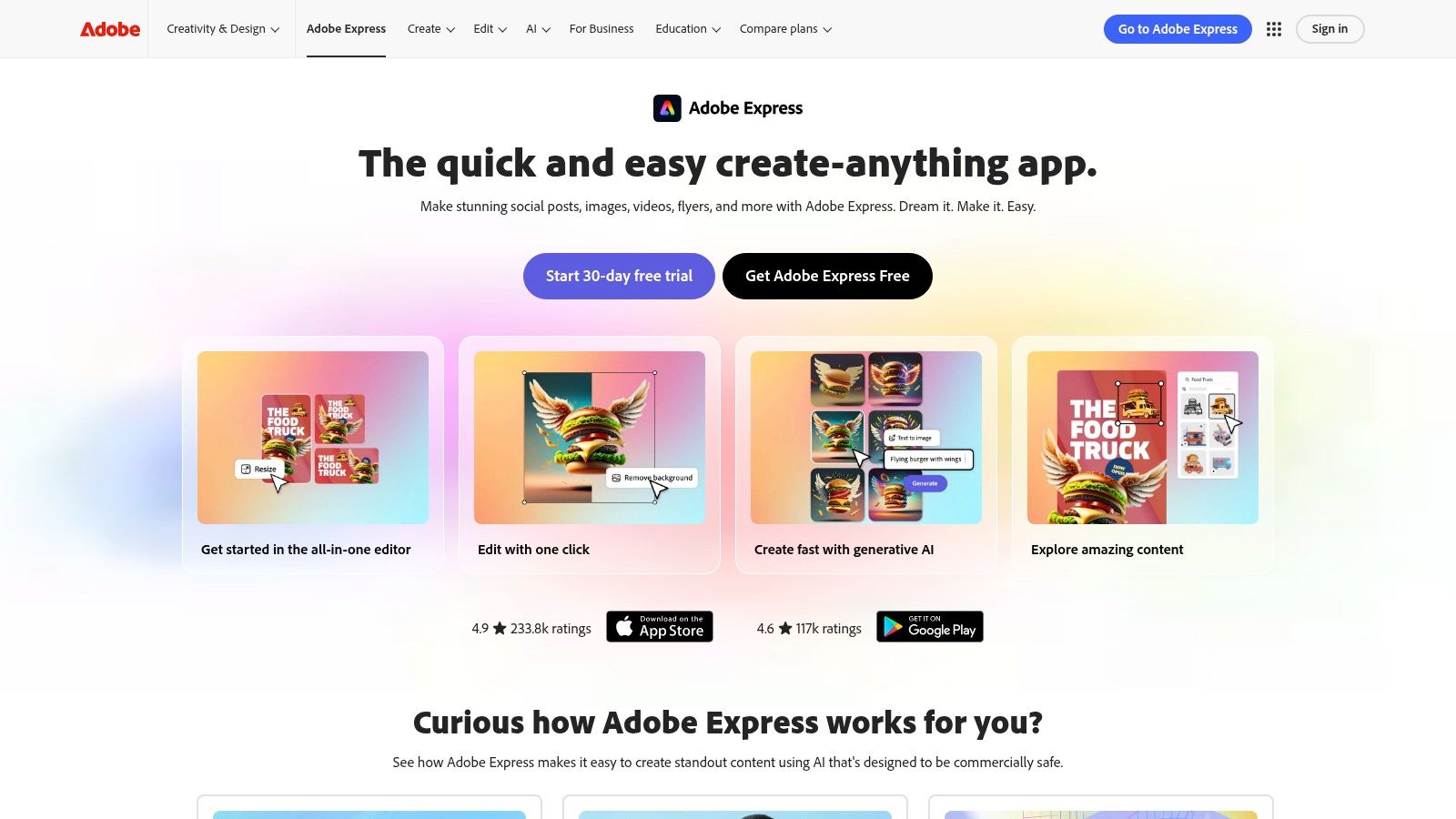
Its standout feature is the deep integration with Adobe's Creative Cloud, allowing seamless workflows between Express and more advanced tools like Photoshop and Illustrator. The platform also leverages Adobe Firefly generative AI for features like Text to Image and Generative Fill, enabling users to create unique visuals or modify existing ones with simple text prompts.
Core Features & Usability
The user experience is clean and straightforward. Adobe offers a free tier with core features, but unlocking the platform's full potential, including premium templates and advanced AI capabilities, requires a premium subscription (starting around $9.99/month).
- Pros: Extremely user-friendly, excellent integration with other Adobe products, robust free version available.
- Cons: Limited offline functionality, some of the best features are locked behind a paywall.
Website: https://www.adobe.com/express
3. Canva
Canva has become a household name in design, solidifying its place among the top ai tools for content creation by making graphic design accessible to everyone. It is a highly versatile platform that empowers users to create professional-looking social media graphics, presentations, posters, and other marketing materials without prior design experience. Its drag-and-drop interface is famously intuitive, allowing for rapid content production.
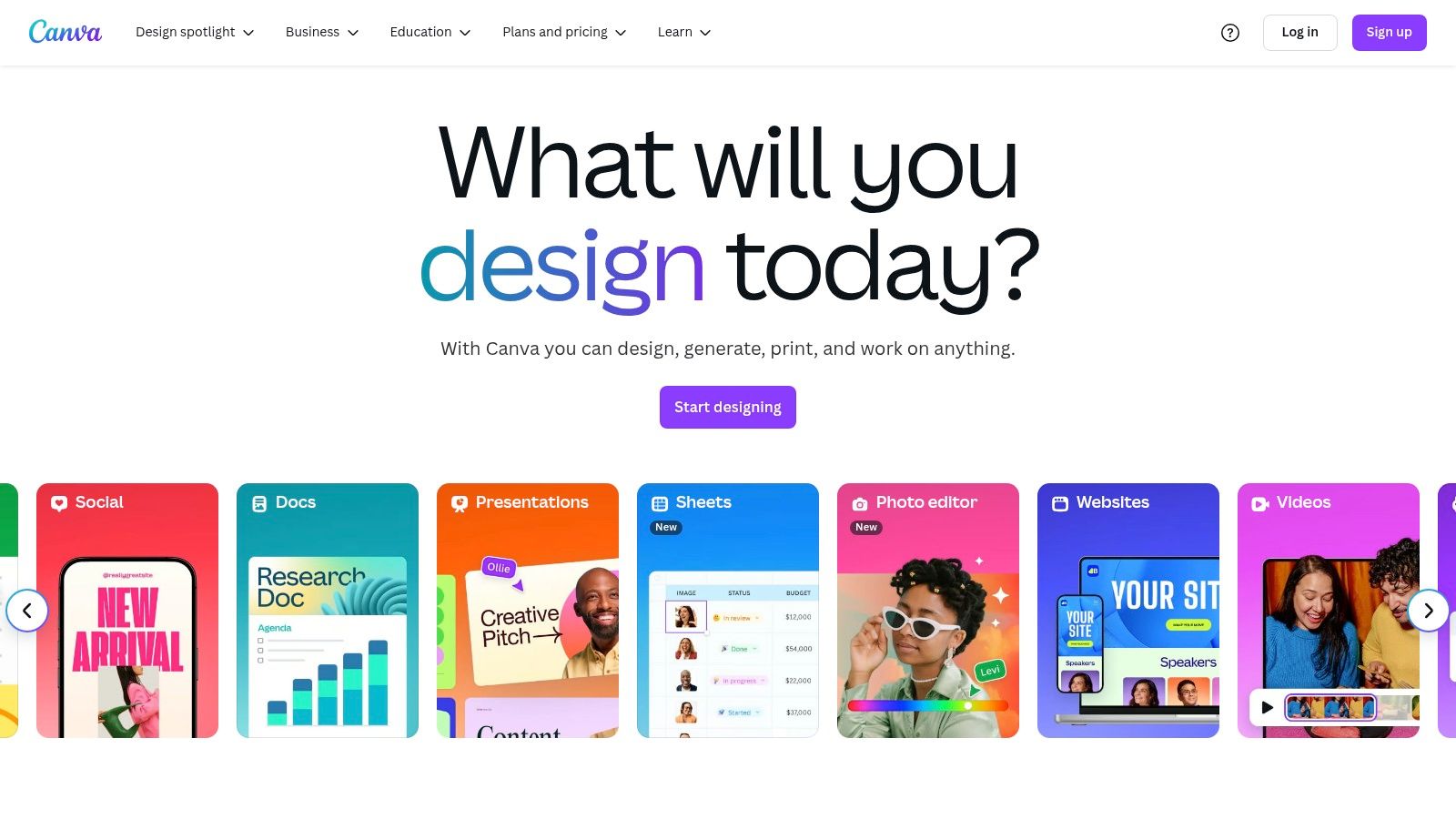
The platform's key differentiator is its massive library of templates and assets combined with powerful, yet simple, AI features. "Magic Studio" includes tools like Magic Media, which generates custom images from text prompts, and Magic Write for AI-assisted copywriting. This integration makes it a one-stop-shop for marketers and small business owners needing to create branded content quickly.
Core Features & Usability
The user experience is incredibly smooth, designed for speed and efficiency. Canva offers a generous free plan that is sufficient for many users, while the Pro plan (starting at $14.99/month) unlocks premium assets, the Brand Kit for visual consistency, and expanded AI tool usage.
- Pros: No design skills required, extensive free resources, excellent collaborative features for teams.
- Cons: Some premium assets and advanced AI features require a subscription, limited advanced editing capabilities compared to professional software.
Website: https://www.canva.com
4. Writesonic
Writesonic emerges as a versatile and powerful player among ai tools for content creation, designed to supercharge marketing efforts and streamline writing workflows. It leverages advanced AI models, including GPT-4, to help users generate everything from long-form blog posts and landing pages to ad copy and product descriptions. The platform's primary strength lies in its speed and breadth of templates, making it a go-to for marketers needing high-quality content on a tight schedule.
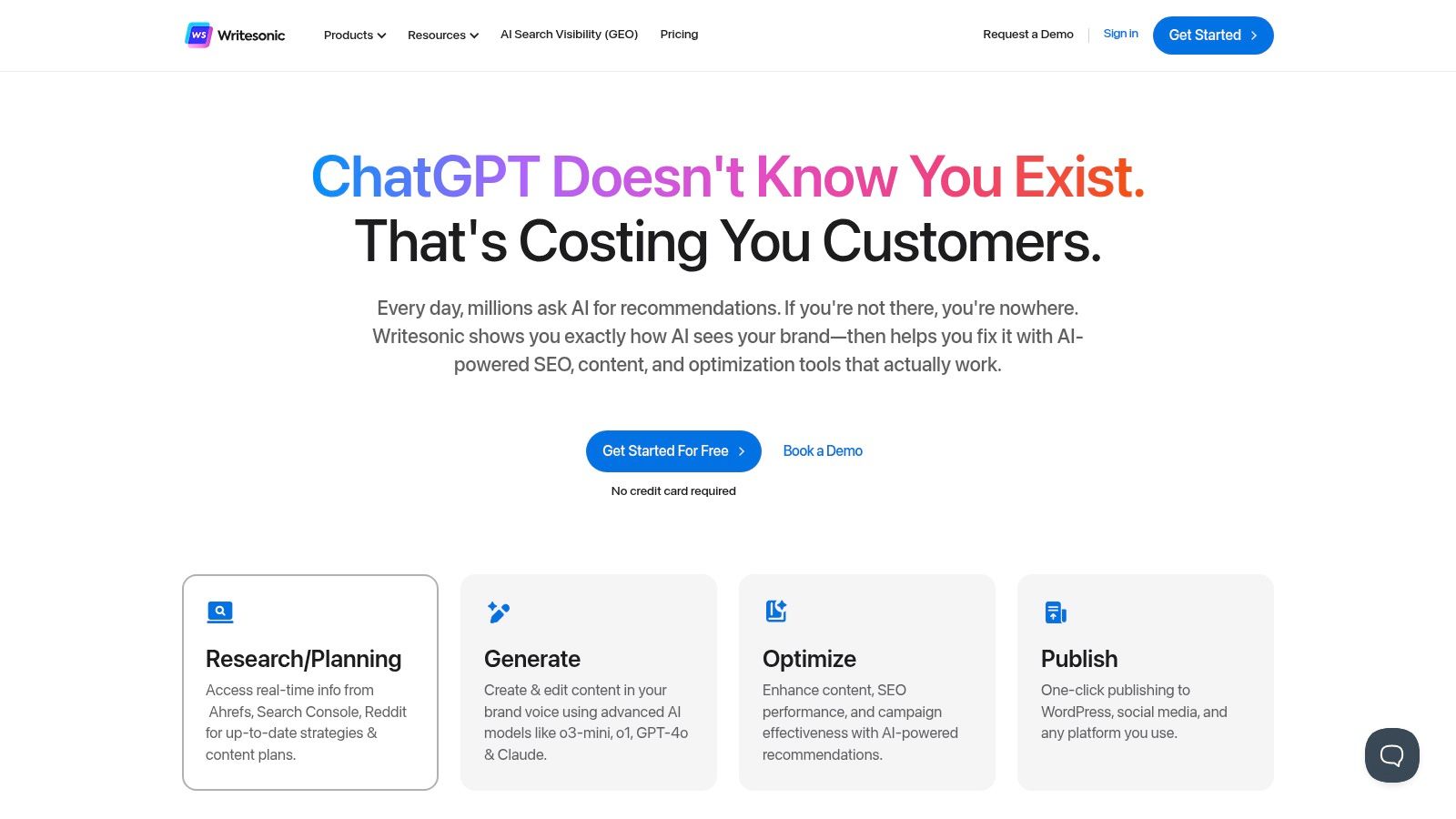
What sets Writesonic apart is its focus on producing SEO-optimized and brand-consistent content. Features like its AI Article Writer 5.0 can create factual, up-to-date articles by integrating with Google Search, while Brand Voice customization ensures all output aligns with a company's specific tone and style. This makes it exceptionally practical for businesses aiming to scale their content strategy without sacrificing quality or brand identity.
Core Features & Usability
The interface is clean and intuitive, guiding users quickly to the right tool for their needs. Writesonic offers a limited free trial, but ongoing access and advanced features require a paid plan, with pricing based on word count and user seats (starting around $16/month for individuals).
- Pros: Extremely fast content generation, supports over 30 languages, user-friendly interface with extensive templates.
- Cons: Generated content often requires manual fact-checking and editing, higher-tier plans can be costly for small businesses.
Website: https://writesonic.com
5. Murf AI
Murf AI stands out as a premier choice among ai tools for content creation focused on high-quality voice generation. It transforms text into studio-quality voiceovers, ideal for videos, podcasts, and presentations, eliminating the need for expensive recording equipment or voice actors. The platform provides an extensive library of voices across numerous languages and accents, allowing creators to find the perfect tone for their content.

Its key differentiator is the level of customization available. Users can fine-tune pitch, speed, and emphasis to ensure the AI-generated narration sounds natural and emotionally resonant. The platform also includes features like a voice changer and the ability to sync voiceovers with video directly within its editor, streamlining the production workflow significantly. For those interested in this technology, you can explore more text-to-speech tools on BulkImageGeneration.com.
Core Features & Usability
The interface is intuitive, making it simple to script, select a voice, and generate audio files. A free plan offers a glimpse into its capabilities, but paid plans (starting from $19/month) are necessary to unlock the full range of voices, commercial usage rights, and advanced features.
- Pros: High-quality, natural-sounding voices, easy integration with video content, saves significant time in voiceover production.
- Cons: Some voices can still sound slightly robotic, the free plan is quite limited in features.
Website: https://murf.ai
6. Synthesia
Synthesia stands out as one of the most sophisticated ai tools for content creation focused exclusively on video. It transforms plain text into professional-quality videos featuring photorealistic AI avatars, eliminating the need for cameras, microphones, or actors. This makes it an ideal solution for businesses looking to create training materials, corporate communications, or product explainers with speed and consistency.
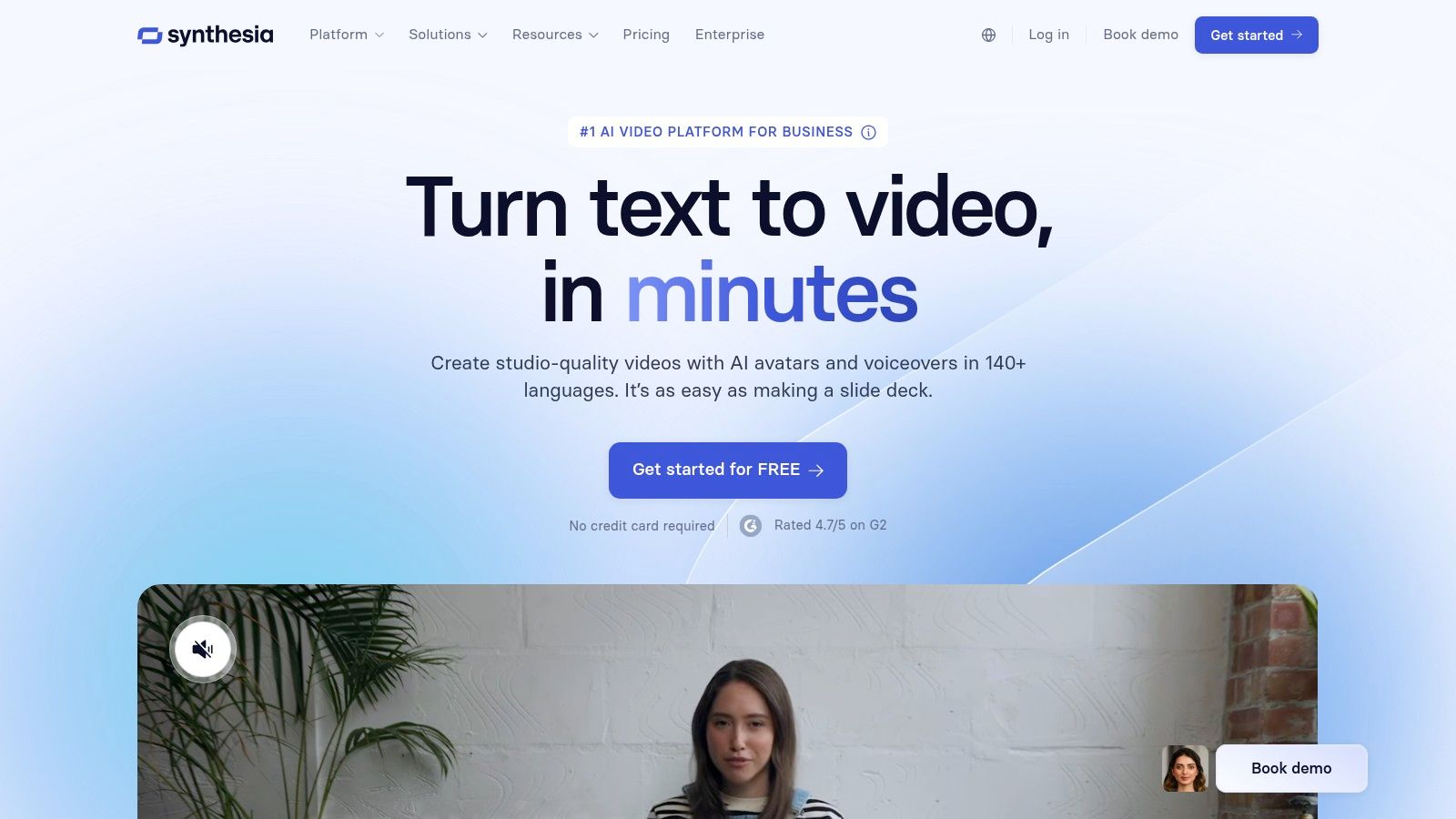
The platform's key strength lies in its ability to localize content effortlessly. With support for over 120 languages and a diverse library of more than 140 AI avatars, users can produce tailored video messages for a global audience in minutes. The interface is streamlined for efficiency, allowing you to simply type a script, choose an avatar, and generate your video.
Core Features & Usability
The user experience is intuitive, guiding you through the video creation process step-by-step. While there is no free tier, Synthesia's plans are geared towards business use cases, starting with a "Creator" plan at $22/month (billed annually) for individuals and scaling to custom enterprise solutions.
- Pros: Requires no video equipment or editing skills, incredibly fast video production, creates highly professional and polished videos.
- Cons: Higher cost compared to image or text generators, avatar customization is limited on lower-tier plans.
Website: https://www.synthesia.io
7. Descript
Descript revolutionizes audio and video production by treating media like a text document, making it one of the most intuitive ai tools for content creation available for podcasters, YouTubers, and marketing teams. The platform's core innovation is its text-based editing interface, where deleting a word from the automatically generated transcript also removes the corresponding audio or video clip. This approach dramatically lowers the barrier to entry for professional-level media editing.
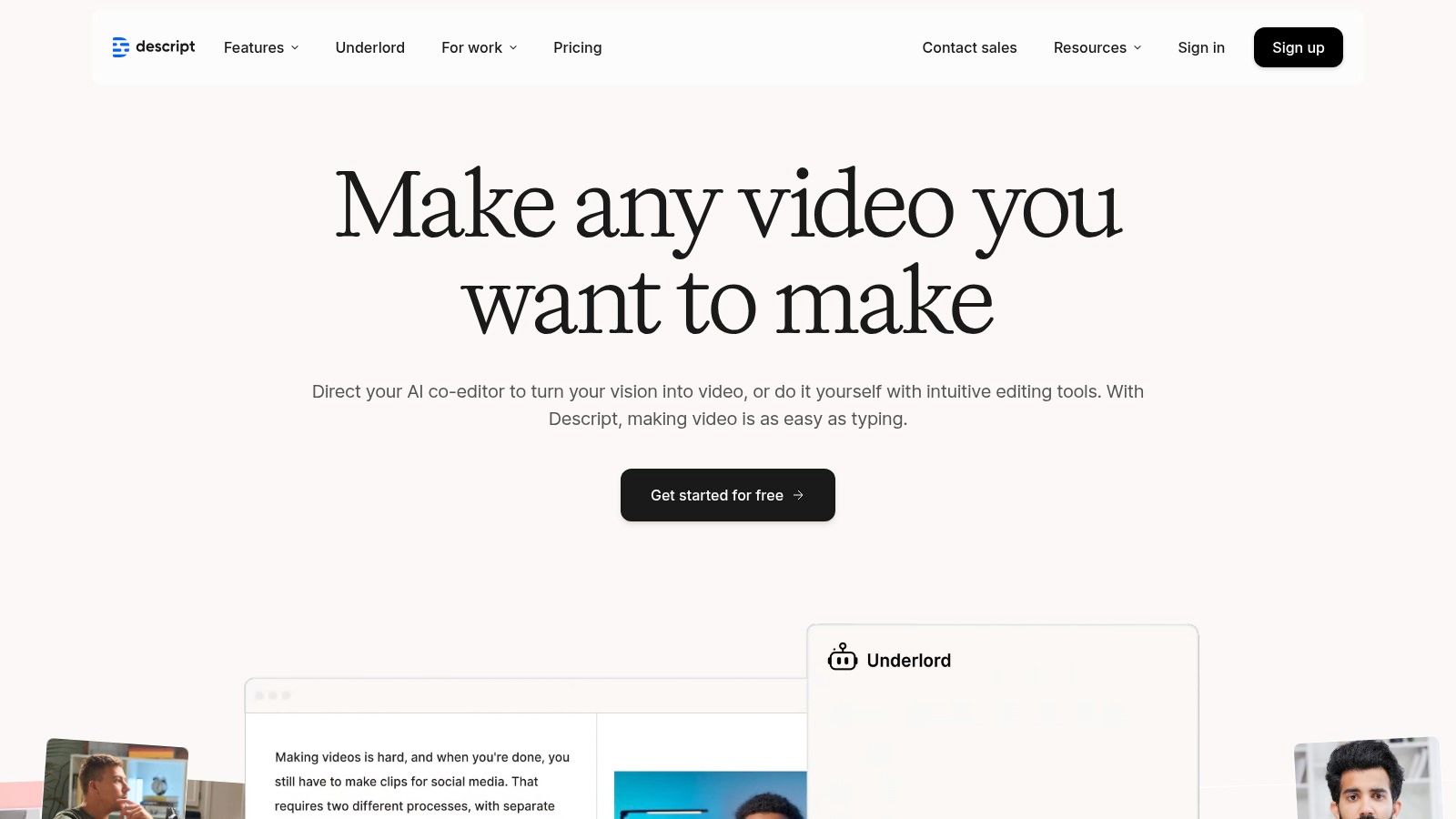
Its standout capabilities include AI-powered transcription, which is remarkably accurate, and an "Overdub" feature that lets you create a clone of your voice to fix mistakes or add new words without re-recording. Features like automatic filler word removal ("um," "uh") and Studio Sound for enhancing audio quality further streamline the post-production workflow, saving creators countless hours.
Core Features & Usability
The user experience is exceptionally clean and accessible, making complex editing tasks feel simple. Descript offers a free plan with core functionality, but transcription minutes are limited. To access unlimited transcription and advanced features like Overdub, a premium subscription is necessary, with plans starting at around $12 per month.
- Pros: Highly intuitive text-based editing, significant time-saving features, excellent for collaboration.
- Cons: Limited transcription and features on the free plan, Overdub requires a paid subscription and setup.
Website: https://www.descript.com
8. Copy.ai
Copy.ai has established itself as one of the most versatile ai tools for content creation, particularly for marketers and business owners who need high-quality copy quickly. It shines by offering a massive library of specialized templates designed to generate everything from ad copy and product descriptions to entire blog posts and social media captions. Its primary strength lies in its ability to understand context and produce relevant, engaging content with minimal user input.
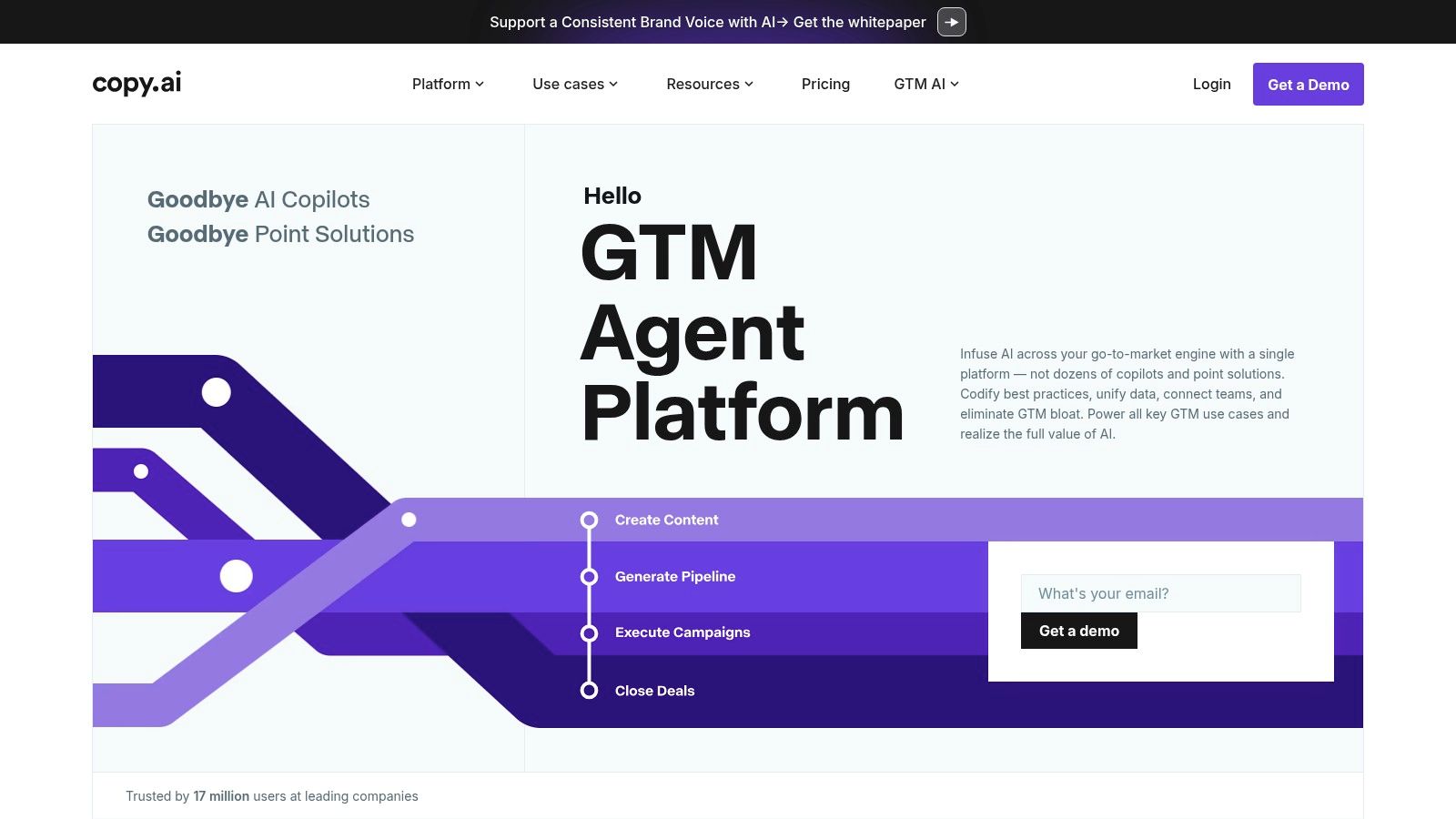
What sets Copy.ai apart is its straightforward, prompt-based workflow combined with a focus on practical business needs. With support for over 25 languages and real-time collaboration features, it empowers teams to overcome writer's block and scale their content production efficiently. The platform serves as an excellent brainstorming partner, helping to generate new ideas and refine existing ones.
Core Features & Usability
The user interface is exceptionally clean and intuitive, making it easy for beginners to start generating content immediately. A generous free plan is available, offering a taste of its capabilities, but the Pro plan (starting at $36/month) unlocks unlimited words, the latest features, and priority support.
- Pros: Very user-friendly interface, excellent for brainstorming and overcoming writer's block, a functional free plan is available.
- Cons: Requires a constant internet connection to function, and the most powerful features are reserved for paid subscribers.
Website: https://www.copy.ai
9. Jasper AI
Jasper AI has established itself as a leading name among ai tools for content creation, particularly for its versatility in generating written content. It's designed for marketing teams, entrepreneurs, and agencies who need to produce high-quality copy at scale, from long-form blog posts to catchy social media updates and persuasive ad copy. Its extensive library of over 50 templates provides a structured starting point for nearly any writing task.
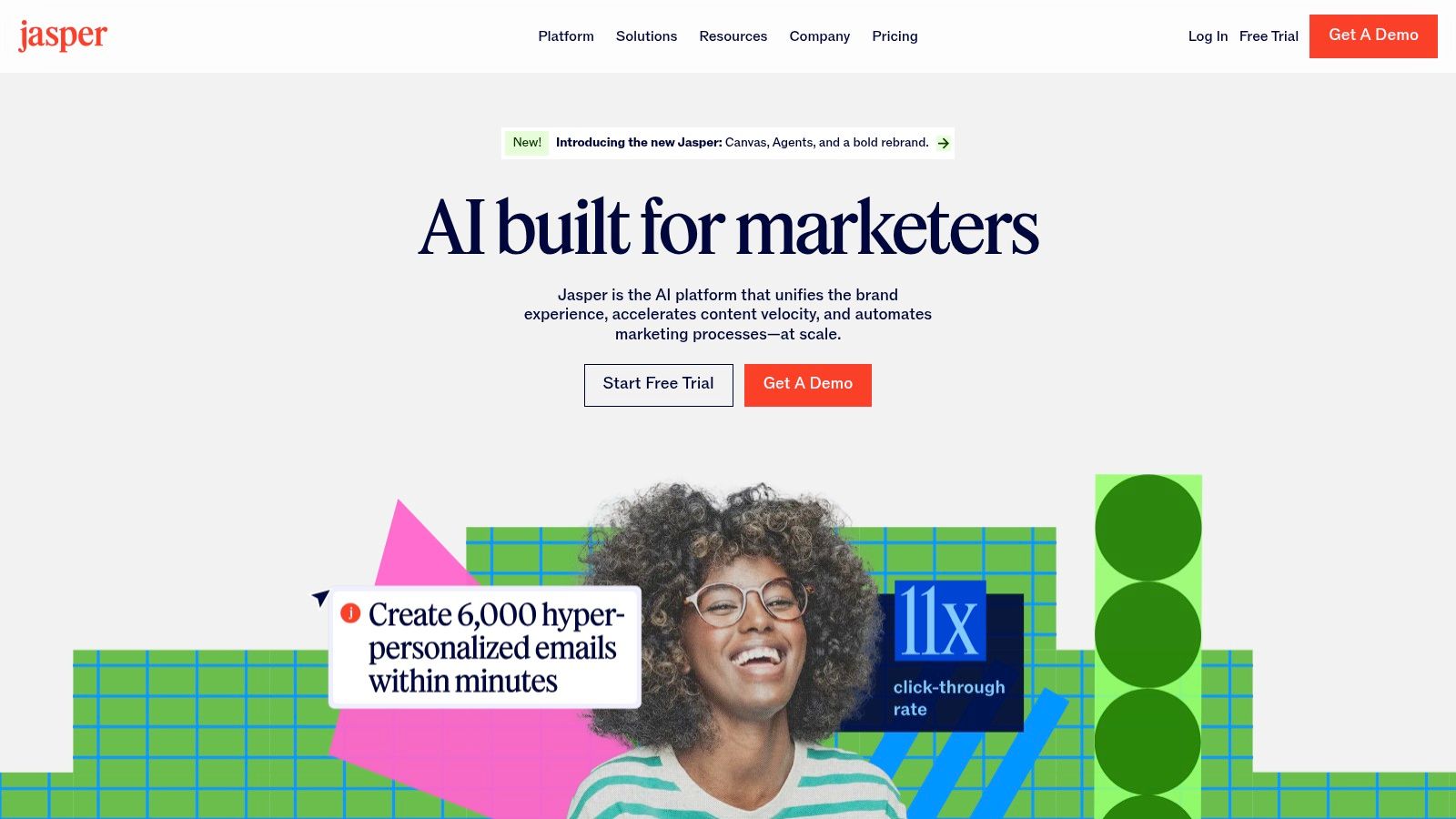
What sets Jasper apart is its focus on maintaining brand consistency and optimizing for search engines. The custom Brand Voice feature allows the AI to learn and adopt your specific tone, while its SEO Mode integrates directly with tools like Surfer SEO to ensure content is keyword-rich and structured for high rankings. These features position Jasper as a powerful asset in any modern marketing stack. For more on this, you can learn about how Jasper fits into AI marketing software.
Core Features & Usability
The platform can feel complex at first, but its long-form assistant is incredibly powerful once mastered. Pricing starts with premium plans, reflecting its professional target audience, so it's a more significant investment than some alternatives.
- Pros: Comprehensive template library, excellent SEO integrations, supports over 30 languages.
- Cons: Higher pricing compared to some alternatives, a learning curve for new users.
Website: https://www.jasper.ai
10. Rytr
Rytr establishes itself as one of the most accessible and affordable ai tools for content creation, targeting writers, marketers, and entrepreneurs who need to produce quality content at speed. It is particularly known for its simple, no-frills interface that lowers the barrier to entry for those new to AI writing assistants. The platform focuses on short-form content generation, excelling at tasks like creating blog outlines, social media posts, and product descriptions.
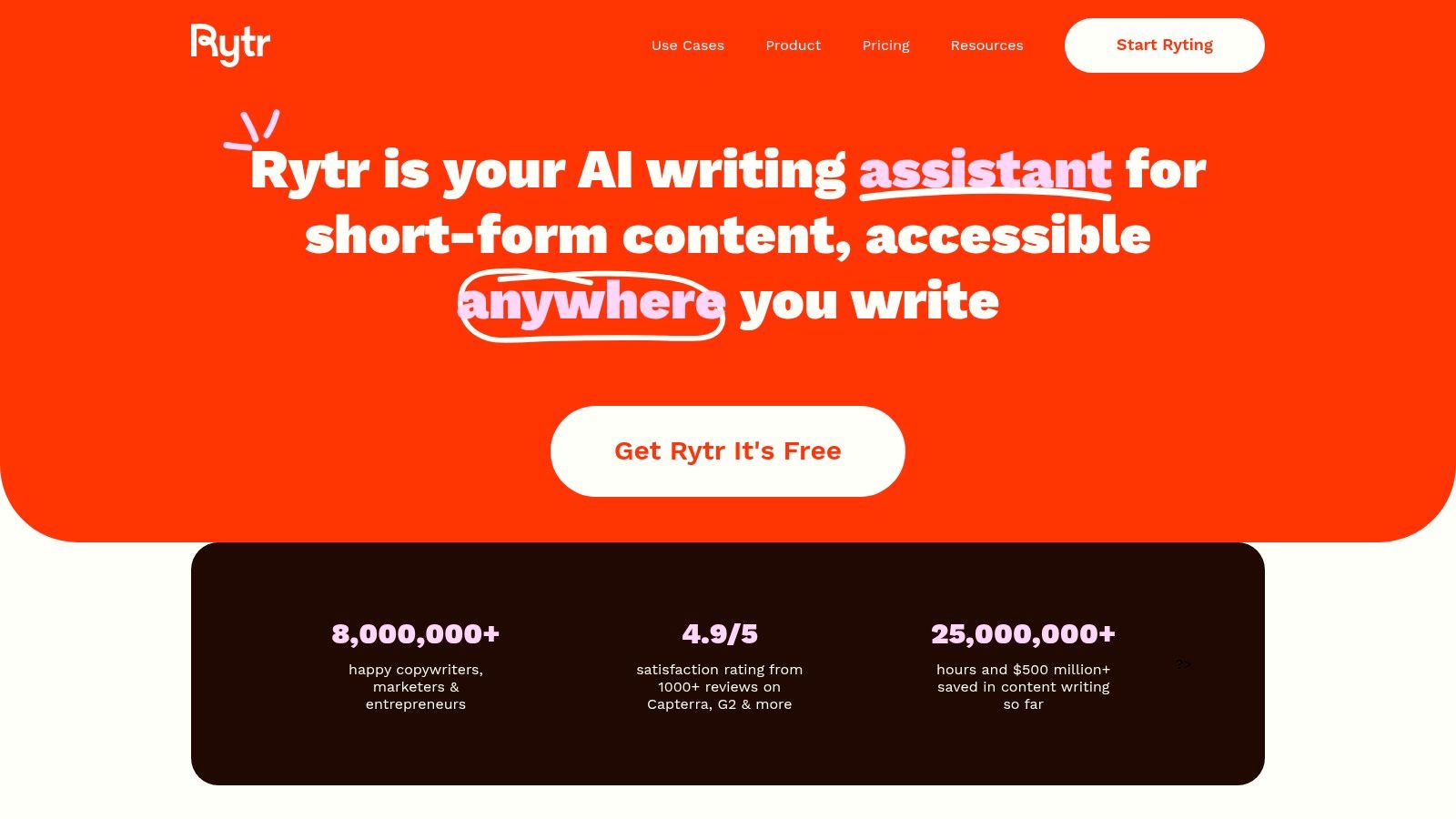
What sets Rytr apart is its blend of affordability and functionality. It offers a generous free plan that allows users to generate a limited number of characters per month, making it a great starting point. Its document-style editor allows for easy editing and formatting, while the ability to select from over 30 languages and 20+ tones of voice provides significant versatility for diverse content needs.
Core Features & Usability
The user experience is incredibly straightforward: select a use case, provide some input, and generate. The free plan is quite functional for light use, but the paid plans (starting from $9/month) unlock unlimited generation and access to a dedicated account manager.
- Pros: Very affordable pricing, highly intuitive interface, generous free plan available for trial.
- Cons: Limited advanced features compared to premium competitors, the free plan has a strict character limit.
Website: https://rytr.me
11. Pictory
Pictory enters the list as a formidable player among ai tools for content creation, specifically designed for transforming long-form text into professional, shareable videos. It’s an invaluable asset for content marketers, bloggers, and course creators who want to repurpose their written content into engaging video formats for platforms like YouTube and LinkedIn without needing complex video editing software.
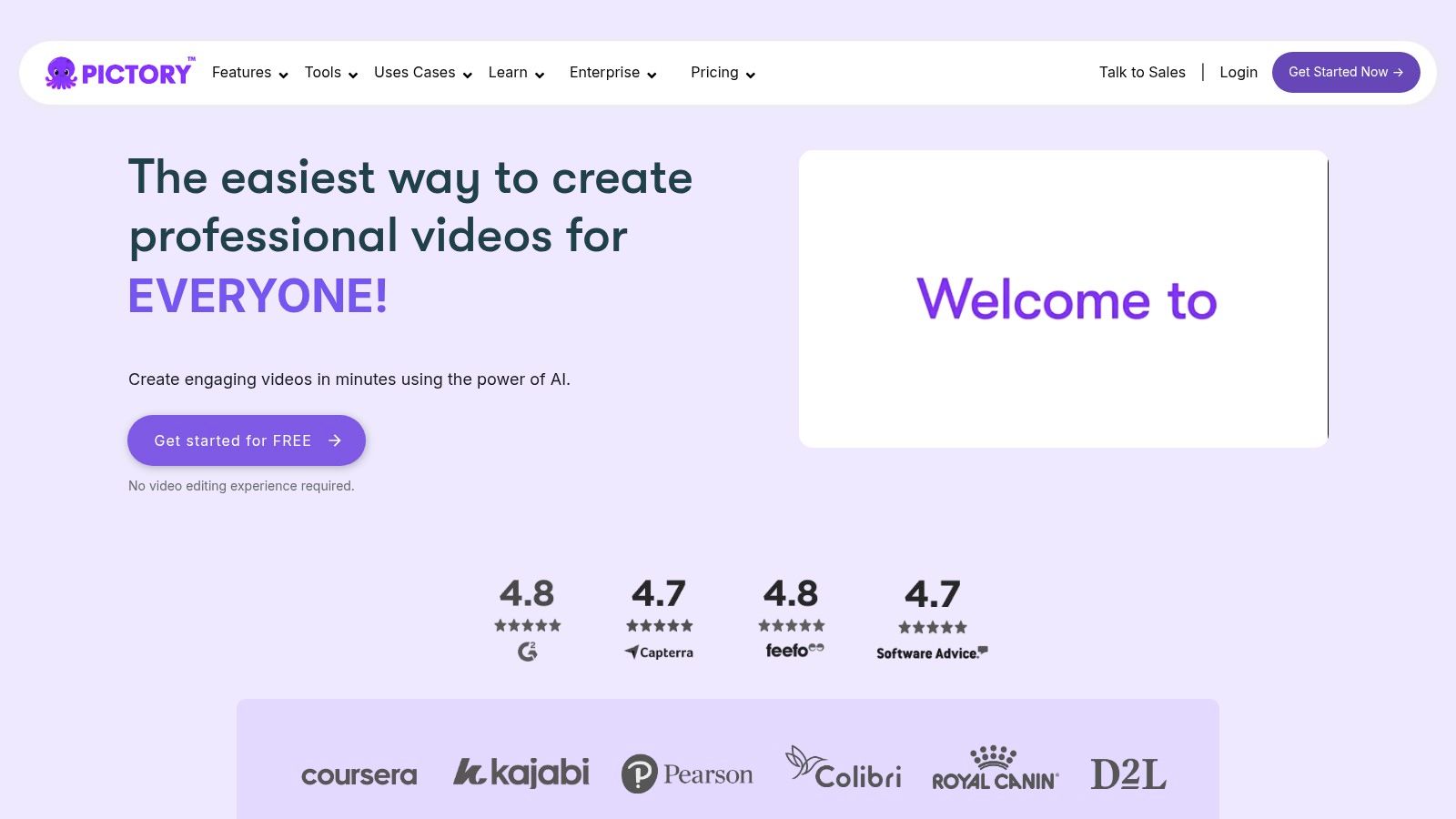
The platform’s core strength lies in its "script-to-video" module. Users can paste in a blog post, script, or any text, and Pictory’s AI analyzes it, selects relevant stock footage or images from its extensive library, and generates scenes with automatic captions. This dramatically reduces the time and effort traditionally required for video production, making it accessible to anyone.
Core Features & Usability
The interface is exceptionally beginner-friendly, guiding users through the video creation process step-by-step. Pricing plans start from a free trial to paid subscriptions (beginning around $19/month billed annually) that offer more features like higher-quality AI voices and more extensive video exports.
- Pros: Extremely time-saving for video production, beginner-friendly interface, large integrated stock media library.
- Cons: AI voiceovers can sound synthetic, and visual selections may require manual tweaking for brand consistency.
Website: https://pictory.ai
12. Freepik
Freepik expands beyond its roots as a stock content library, emerging as one of the more versatile ai tools for content creation by integrating powerful generative features. It serves as a one-stop shop where users can access millions of existing assets like photos, vectors, and videos, or create entirely new ones using AI. This hybrid model is perfect for creators who need both high-quality stock resources and the ability to generate unique visuals on the fly.
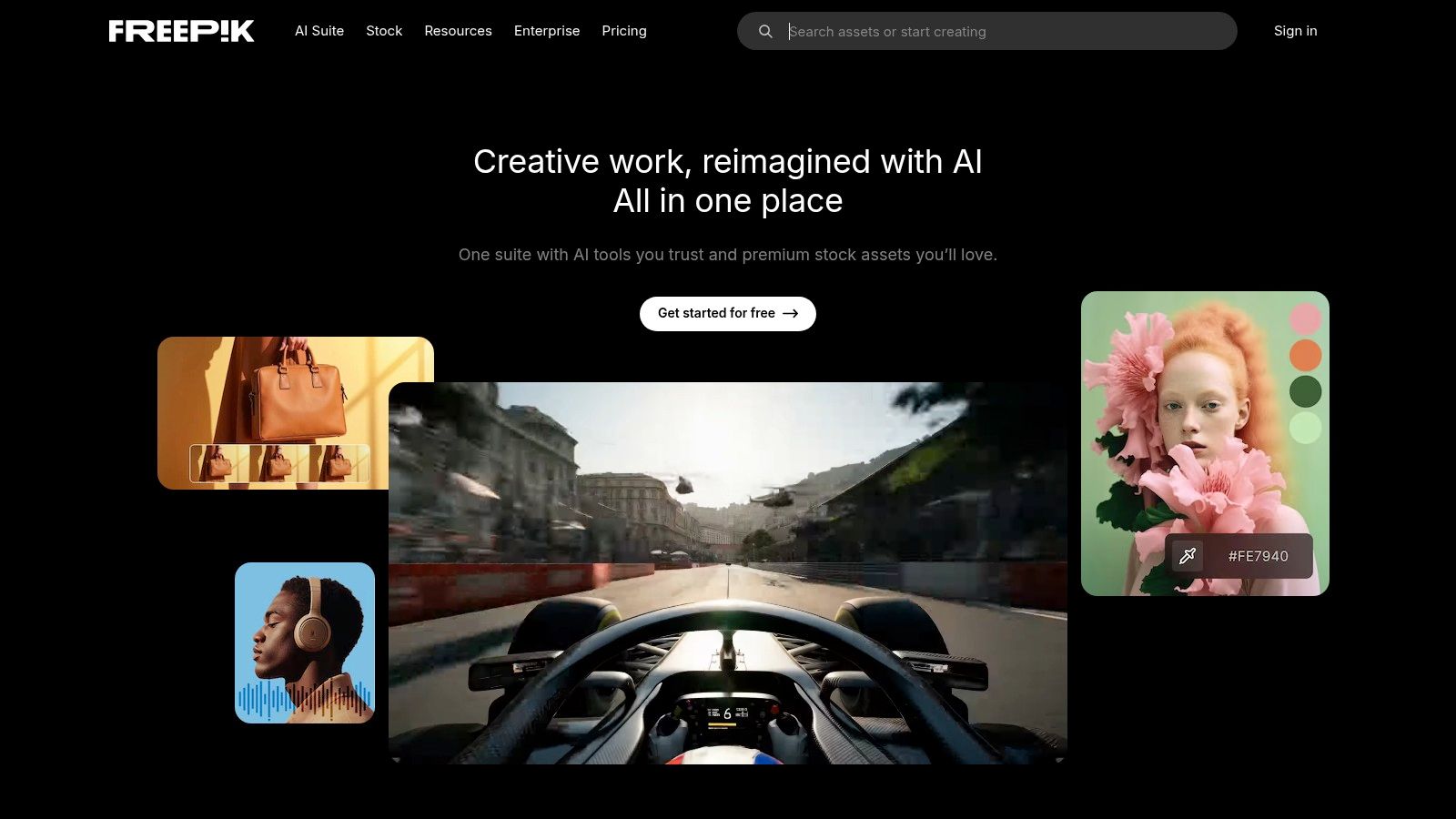
The platform's strength lies in its massive, pre-existing library which provides a solid foundation for any creative project. Its AI Image Generator and nascent AI Video Generator are built directly into this ecosystem, allowing for a seamless workflow. You can find an inspiring vector, then use AI to create a complementary image, all without leaving the site.
Core Features & Usability
Freepik maintains a clean, searchable interface that makes finding or creating assets straightforward. A generous freemium model provides access to a large portion of the library and limited AI tool usage. A Premium subscription (starting around $12/month) is required to unlock all assets and remove AI generation limits.
- Pros: Vast library of design resources, user-friendly AI tools integrated into the platform, accessible freemium model.
- Cons: Premium content and unlimited AI use require a subscription, AI tools are still developing compared to specialized platforms.
Website: https://www.freepik.com
AI Content Creation Tools Feature Comparison
| Product | Core Features | User Experience & Quality | Value Proposition | Target Audience | Price Points |
|---|---|---|---|---|---|
| Bulk Image Generation | Generate 100 images in <20 sec; AI-powered batch editor; Free AI tools | Fast, no prompt engineering; Cuts editing time 50% | Scalable professional image creation; rich templates & community support | Digital marketers, educators, creatives | Pricing upon sign-in (tailored plans) |
| Adobe Express | AI design suggestions; templates; Creative Cloud integration | User-friendly; non-designers friendly | Cloud design platform with generative AI features | Beginners, marketers, small teams | Subscription for advanced features |
| Canva | AI image generation; thousands of templates; brand kit | Intuitive; collaborative; extensive free resources | Easy design for social media & marketing | Small business, hobbyists | Free with premium assets subscription |
| Writesonic | AI article writing; SEO optimization; brand voice | Fast content generation; multi-language support | AI copywriting for marketing & blogs | Content creators, marketers | Paid tiers with advanced features |
| Murf AI | 120+ AI voices; multi-language; voice customization | High-quality voices; easy video integration | Realistic AI voiceovers for multimedia content | Video creators, podcasters | Limited free; paid plans available |
| Synthesia | 140+ AI avatars; 120+ languages; custom backgrounds | Professional video quality; quick production | AI-generated videos without cameras or actors | Educators, trainers, marketers | Higher cost; limited free features |
| Descript | Text-based audio/video editing; AI transcription; overdub | User-friendly; saves editing time | Simplifies media editing for podcasters & creators | Podcasters, video editors | Limited free; subscription for features |
| Copy.ai | 90+ templates; multi-language; collaboration | Easy to use; good for brainstorming | Quick marketing & social content generation | Marketers, writers | Free plan available; paid upgrades |
| Jasper AI | Long-form assistant; brand voice; SEO mode | Large template library; supports 30+ languages | Powerful AI content creation with SEO integration | Professional writers, marketers | Higher price; learning curve |
| Rytr | Document editing; multiple tones; multi-language | Affordable; intuitive interface | Budget-friendly AI writing assistant | Beginners, small businesses | Free plan available; limited features |
| Pictory | Text-to-video; AI voiceover; captioning/highlight | Beginner-friendly; saves video production time | Converts text to engaging videos | Content marketers, social media | Paid plans; free trial |
| Freepik | AI image/video generators; large stock library | User-friendly AI tools; extensive resources | Stock content plus AI design tools | Designers, marketers | Freemium model; subscription for premium |
Final Thoughts
The landscape of content creation has been irrevocably transformed by the emergence of powerful and accessible AI. As we've explored throughout this guide, the best AI tools for content creation are no longer futuristic concepts; they are practical, everyday assets for digital marketers, small business owners, and creative professionals. From generating entire blog posts with Jasper AI to producing studio-quality voiceovers with Murf AI, these platforms offer unprecedented efficiency and creative potential.
The key takeaway is not just that AI can automate tasks, but that it can augment human creativity, allowing creators to focus on strategy, narrative, and high-level concepts while the AI handles the granular, time-intensive work. We've seen how tools like Descript revolutionize video and podcast editing, and how Canva and Adobe Express integrate AI to streamline design workflows for users of all skill levels.
How to Choose the Right AI Tool for Your Needs
Navigating this expansive ecosystem can feel overwhelming. The ideal tool for a branding agency will differ significantly from what an educator creating coloring pages needs. To make the right choice, start by clearly defining your primary bottleneck and content goals.
- For High-Volume Visuals: If your primary challenge is producing a large quantity of unique, on-brand images for product listings, social media, or educational materials, a specialized tool like Bulk Image Generation is unparalleled. Its focus on batch processing and consistent outputs makes it a powerhouse for efficiency.
- For All-in-One Content Marketing: If you need a versatile platform that combines written content, social media scheduling, and SEO optimization, options like Writesonic or Jasper AI provide a comprehensive suite. These are ideal for marketing teams looking to consolidate their tech stack.
- For Video and Audio Production: Creators focused on multimedia content should look to platforms like Synthesia for AI avatar videos, Murf AI for voiceovers, or Pictory for transforming text into engaging videos. Their specialized features offer capabilities that general-purpose tools lack.
- For Social Media Engagement: While many tools here can assist with social media, remember that specialized solutions often provide deeper value. For instance, if your main goal is to optimize post engagement, exploring dedicated AI Generated Captions Tools can give you a significant competitive edge by crafting compelling, platform-specific copy.
Implementing AI Successfully
Remember that these tools are collaborators, not replacements. The most successful implementations involve a human-in-the-loop approach. Always review, edit, and refine AI-generated content to ensure it aligns with your brand voice, meets quality standards, and connects authentically with your audience. Start by integrating one tool into a specific part of your workflow, measure its impact, and expand from there.
The journey into AI tools for content creation is one of continuous learning and adaptation. The platforms we've discussed are constantly evolving, adding new features that push the boundaries of what's possible. By embracing these technologies strategically, you can not only reclaim valuable time but also unlock new levels of creativity and scale your content efforts like never before.
Ready to supercharge your visual content workflow? If your goal is to produce hundreds of consistent, high-quality images in minutes, Bulk Image Generation is the purpose-built solution. Stop creating images one by one and start generating at scale by visiting Bulk Image Generation to see how it works.