
12 Best Text-to-Image AI Tools to Use in 2025

Aarav Mehta • October 16, 2025
Discover the 12 best text-to-image AI platforms of 2025. Our ranked guide covers key features, pricing, and use cases to help you choose the right tool.
The world of digital creation is undergoing a massive transformation, powered by generative AI that can turn simple text prompts into stunning, complex visuals. Whether you're a digital marketer needing hundreds of ad creatives, a game developer designing assets, or an artist exploring new mediums, finding the right tool is critical. The sheer number of options can be overwhelming, each with unique strengths, weaknesses, and pricing structures.
This guide cuts through the noise to provide a detailed, hands-on comparison of the top platforms available today. We move beyond generic feature lists to analyze real-world performance, practical use cases, and crucial limitations of each service. Our goal is to equip you with the insights needed to select the best text-to-image AI that not only matches your creative goals but also scales with your workflow.
Inside this resource, you will find:
- Ranked reviews of the top 12 AI image generators, including Midjourney, OpenAI's DALL-E 3, Adobe Firefly, and more.
- Direct links and screenshots for every platform, so you can see them in action.
- Practical analysis of output quality, stylistic control, and ease of use for each tool.
While this guide focuses on platforms that generate images from scratch, many users also need to enhance existing photos. To comprehensively compare various offerings, consult guides on the best AI photo apps for editing and manipulation tasks. Let's dive in and find the perfect AI generator for your creative vision.
1. Bulk Image Generation
Best for: High-volume image creation for marketing, e-commerce, and creative projects.
Bulk Image Generation secures the top spot as the best text-to-image AI platform for professionals who prioritize speed, scale, and efficiency. Its standout feature is the ability to generate up to 100 unique, high-quality images in under 20 seconds from a single, natural language description. This capability fundamentally changes the content creation workflow for marketers, designers, and business owners, eliminating the tedious process of one-by-one image generation and manual prompt engineering.
What sets this platform apart is its intelligent integration of advanced AI models, including Flux 1.1 and OpenAI's GPT-Image-1. Instead of requiring users to master complex prompting syntax, Bulk Image Generation allows you to describe your goal, and its system intelligently interprets it to produce varied and relevant visuals. This makes it exceptionally accessible for users without deep technical expertise in AI art.
Key Strengths and Use Cases
The platform's integrated batch editor is a significant advantage, allowing for bulk background removal, face swaps, and resizing. This feature alone can cut post-production time in half, making it ideal for creating product mockups, social media campaigns, or uniform brand assets. For example, a social media manager can generate dozens of ad variations and prepare them for different platforms in minutes. The built-in library of free AI tools, including prompt generators for other platforms like MidJourney and DALL·E, further solidifies its position as a central hub for any AI-centric creative workflow.
- Digital Marketers & Social Media Managers: Rapidly produce diverse ad creatives, blog headers, and social media visuals. Explore how to create social media content at scale with Bulk Image Generation's dedicated social media image generator.
- Educators & Hobbyists: Effortlessly create coloring pages, educational materials, or game assets without needing advanced design skills.
- Small Business Owners: Develop a consistent set of branding materials, website graphics, and e-commerce product photos with minimal time investment.
Platform and Pricing
While pricing isn't displayed on the homepage, a visit to the website reveals its plans, ensuring users can find a tier that matches their project scale. The user interface is clean and intuitive, supported by comprehensive tutorials that flatten the learning curve for newcomers.
Website: https://bulkimagegeneration.com
2. OpenAI – Images API (gpt-image-1) and ChatGPT image generation
OpenAI provides one of the most powerful and versatile ecosystems for text-to-image AI generation, serving both casual users through ChatGPT and developers via its robust Images API. The underlying model, gpt-image-1, excels at interpreting complex prompts with remarkable accuracy, making it a top choice for projects requiring high-fidelity outputs and precise control. This platform is a powerhouse for creating detailed, context-aware visuals directly from text.
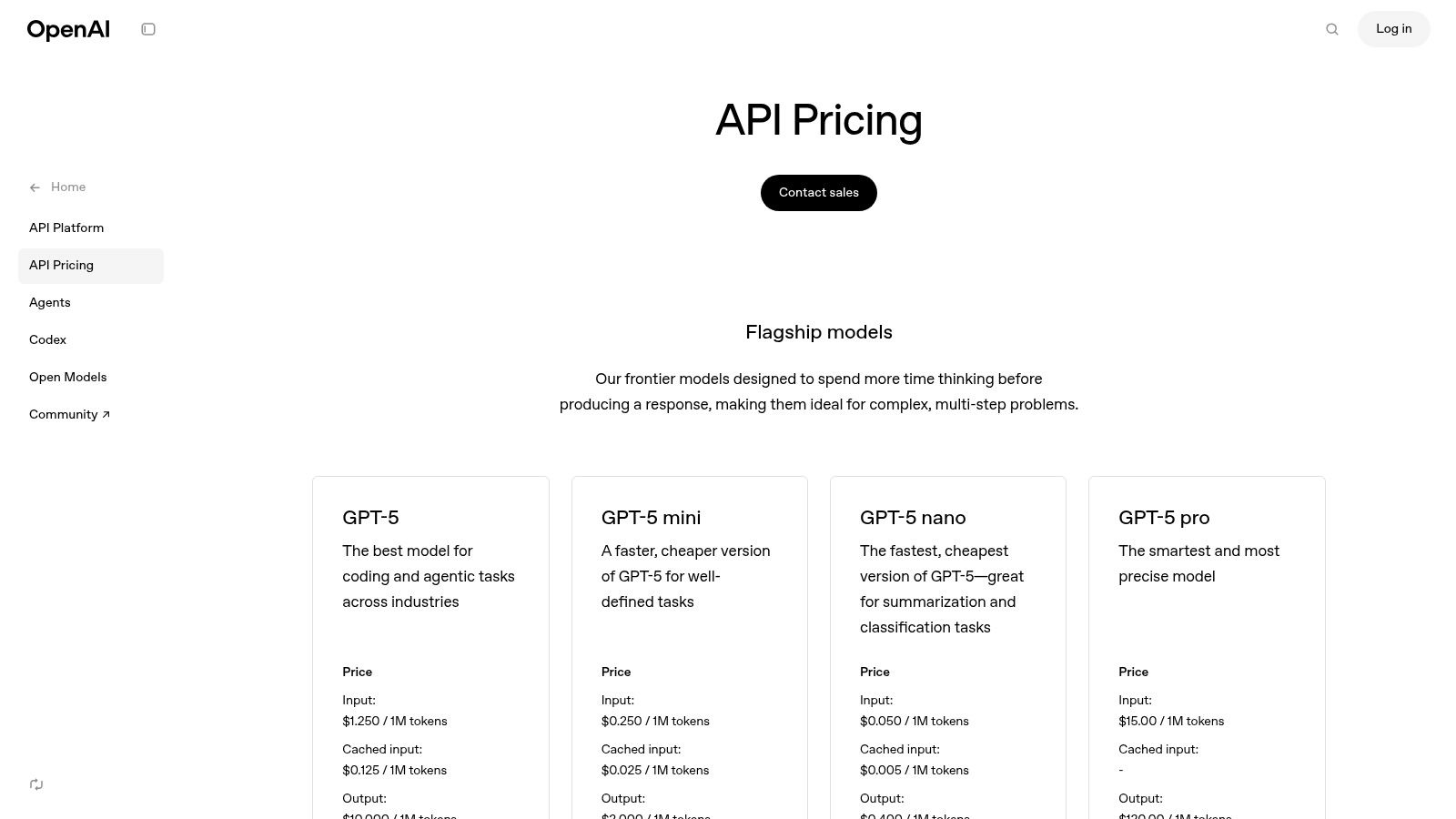
What truly sets OpenAI apart is its dual-offering approach. While ChatGPT offers a user-friendly conversational interface for image creation, the API provides programmatic access for businesses and developers to integrate AI imaging into their own applications. Features like inpainting and outpainting allow for sophisticated editing, giving users granular control over their final images. For those struggling to articulate their vision, exploring a free AI image prompt generator can help craft the perfect input for gpt-image-1.
Key Features and Considerations
The platform's strengths lie in its developer-centric tools and clear, scalable pricing model.
- API vs. ChatGPT: The API is ideal for scaled applications, while ChatGPT is perfect for individuals and small teams needing quick, high-quality visuals without coding.
- Pricing: The API uses a usage-based model, with costs depending on image size and quality tiers (Standard or HD). For instance, a standard 1024x1024 image costs $0.040. ChatGPT Plus subscribers get integrated access.
- Limitations: API access may require organizational verification, and understanding the combined cost of tokens and image outputs is crucial for budget management.
OpenAI's extensive documentation and strong developer community provide a solid support system, making it one of the best text-to-image AI solutions for building scalable, commercial-grade visual content.
Website: https://openai.com/api/pricing/
3. Midjourney
Midjourney is renowned for its distinctly artistic and often surreal image generation, establishing itself as a top choice for artists, designers, and creatives. Accessed primarily through a Discord server, it leverages a community-driven environment where users can share prompts and draw inspiration from a public feed of creations. This platform excels at producing highly stylized, aesthetically pleasing visuals that often feel more like digital paintings than photorealistic renderings, making it one of the best text-to-image AI tools for artistic exploration.
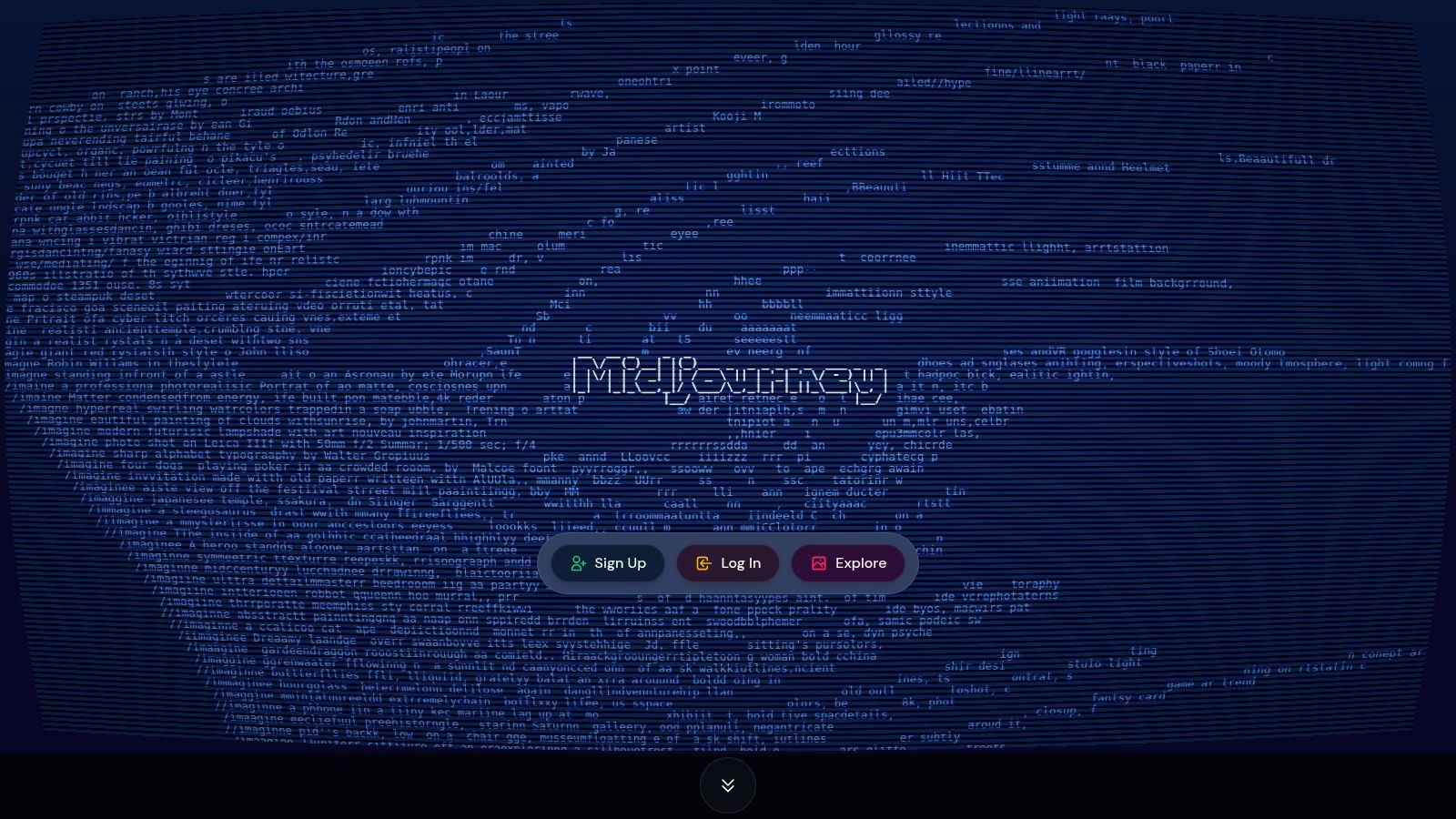
What makes Midjourney unique is its Discord-based workflow and vibrant community. This setup fosters a collaborative atmosphere, although it can present a learning curve for newcomers. Users generate images by typing commands directly into chat channels. The platform has also recently expanded its capabilities to include short video generation, adding another creative dimension. Its focus on artistic quality over pure realism gives its outputs a signature look that is highly sought after for concept art, illustrations, and unique branding visuals.
Key Features and Considerations
Midjourney's subscription model is designed to accommodate users from hobbyists to large enterprises, with features scaling accordingly.
- Subscription Tiers: Plans offer varying amounts of "Fast GPU time" for prioritized processing. The higher-tier plans include unlimited "Relax" mode generations, which are processed as GPU resources become available.
- Privacy: A "Stealth Mode" is available on the Pro and Mega plans, allowing users to keep their generations private. Otherwise, all created images are visible in the public Midjourney gallery.
- Discord-Based Interface: The entire user experience, from prompting to upscaling and remixing images, happens within Discord channels. This can be unintuitive initially but powerful once mastered.
While its artistic output is industry-leading, the reliance on Discord means customer support can be less direct than on other platforms. However, the active community often provides peer-to-peer assistance and creative guidance.
Website: https://www.midjourney.com/
4. Adobe Firefly
Adobe Firefly is a family of creative generative AI models designed for safe commercial use, deeply integrated within the Adobe Creative Cloud ecosystem. Rather than just a standalone tool, Firefly acts as a co-pilot in applications like Photoshop and Express, empowering creators with features like Generative Fill and text-to-image capabilities directly in their workflows. This integration makes it one of the best text-to-image AI solutions for professionals who need brand-safe, high-quality assets without leaving their primary design environment.
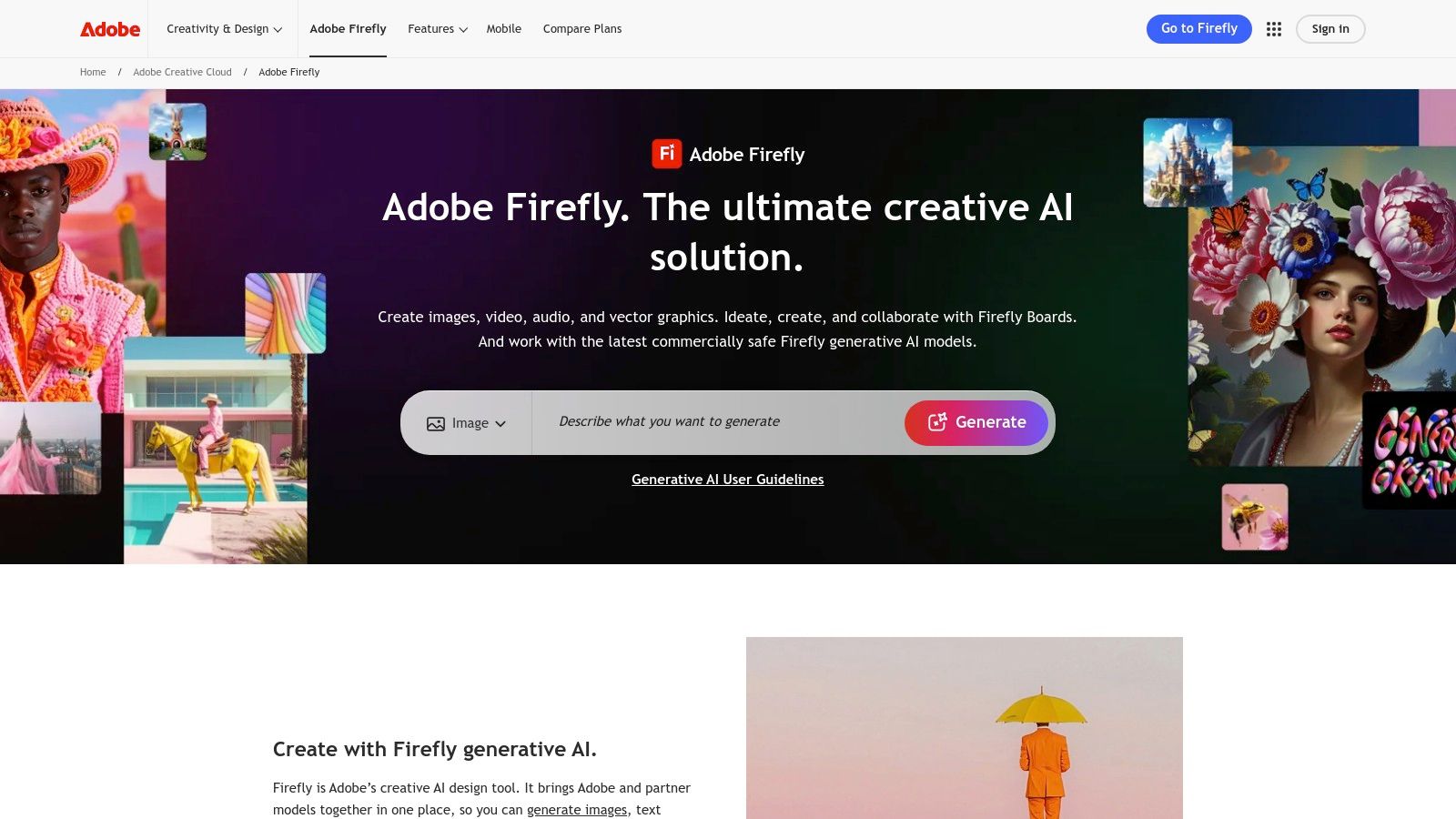
What truly distinguishes Firefly is its commitment to commercial safety; the model is trained on Adobe Stock's licensed library, open-license content, and public domain content where copyright has expired. This approach minimizes the legal risks associated with AI-generated content, making it a reliable choice for businesses and branding agencies. The latest Firefly Image 4 model brings enhanced quality, better control over outputs, and new features like Structure Reference to maintain compositional consistency.
Key Features and Considerations
Firefly's strength lies in its seamless integration and focus on ethical, enterprise-ready AI.
- Creative Cloud Integration: Direct access to Generative Fill and other Firefly-powered tools within Photoshop, Illustrator, and Express streamlines the creative process from ideation to final edits.
- Pricing: Access is based on a "Generative Credits" system. Free plans include a monthly allotment of credits, while paid Creative Cloud subscriptions offer more, with options to purchase additional credit packs.
- Limitations: The credit-based system can be confusing for new users, and costs can add up for teams with high-volume generation needs, especially across different media like video and audio.
Adobe Firefly is the ideal choice for designers, marketers, and enterprises already invested in the Adobe suite, offering a powerful, integrated, and commercially secure way to leverage generative AI.
Website: https://www.adobe.com/products/firefly.html
5. Stability AI – Stable Diffusion (Stability.ai, DreamStudio/Stable Artisan)
Stability AI is a cornerstone of the open-model AI ecosystem, providing powerful text-to-image generation through its Stable Diffusion family of models. The platform offers versatile access points, including its web interface (DreamStudio/Stable Artisan), a comprehensive developer API, and options for self-hosting. This flexibility makes it a premier choice for both individual creators and large enterprises seeking to integrate cutting-edge, customizable image generation into their workflows.
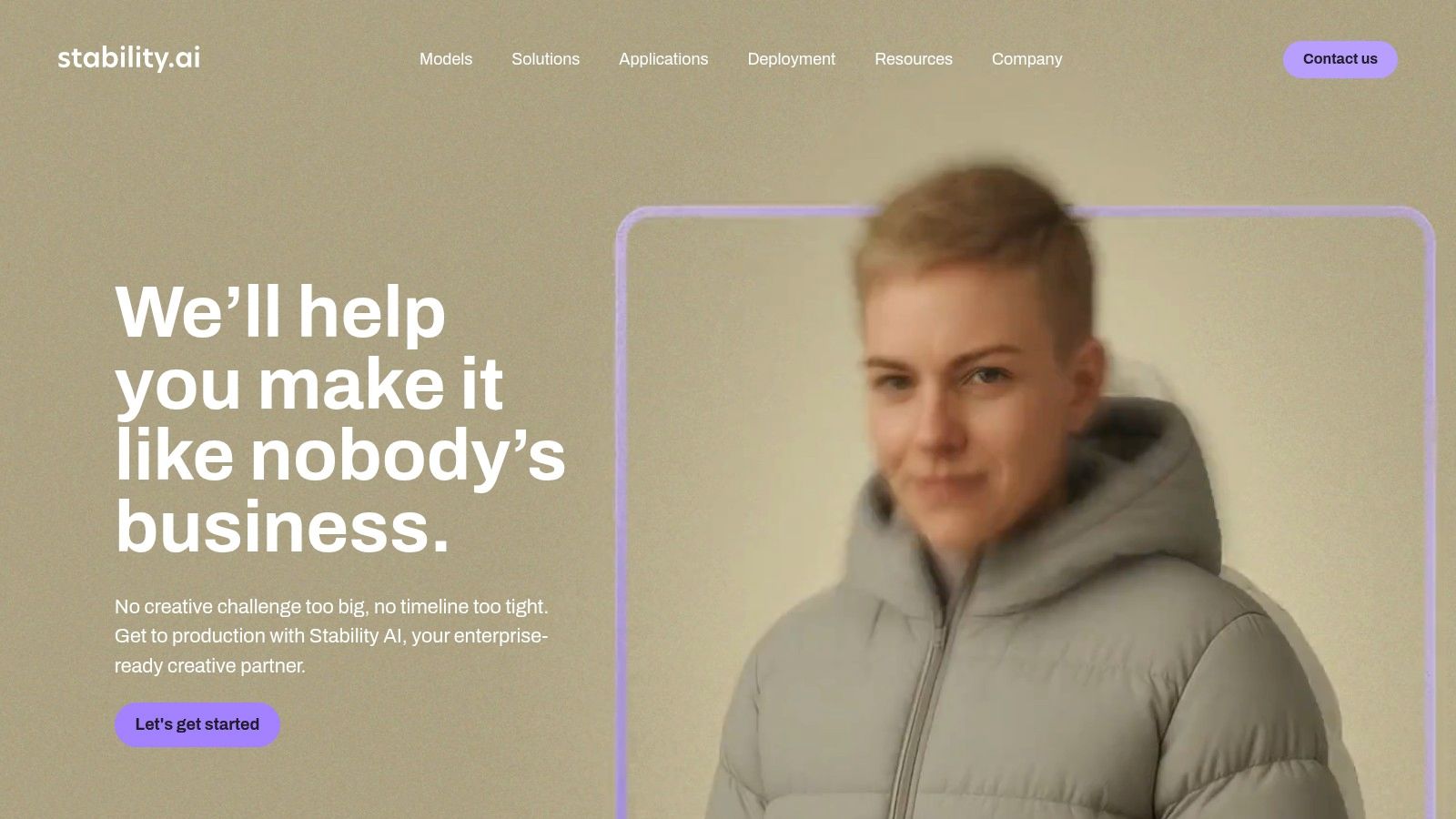
What truly distinguishes Stability AI is its commitment to open models, allowing businesses to license and deploy Stable Diffusion on their own infrastructure for maximum control and privacy. For those preferring managed services, the platform is readily available on major cloud providers like Amazon Bedrock and Azure AI Foundry. With access to the latest models, such as Stable Diffusion 3.5, users can generate highly detailed and coherent images, making it one of the best text-to-image AI solutions for commercial and creative projects.
Key Features and Considerations
The platform's strength lies in its open-model philosophy and enterprise-grade deployment options.
- Deployment Flexibility: Users can choose between a credit-based API and web tools (Core and Ultra services) or license the models for self-hosting, providing unparalleled customization.
- Pricing: The API and web platforms use a credit system, where costs vary based on the model and generation parameters. Self-hosting involves licensing fees, providing cost predictability for high-volume usage.
- Limitations: The branding around its web tools can be confusing (DreamStudio, Stable Artisan, etc.), and the credit-based pricing details and API endpoints can change as new models are released.
Stability AI's broad cloud support and transparent development roadmap empower developers and businesses to build scalable visual solutions with confidence.
Website: https://stability.ai/
6. Microsoft Designer
Microsoft Designer integrates powerful AI image generation directly into the familiar Microsoft 365 ecosystem, making it an excellent choice for professionals and casual users already invested in tools like Word and PowerPoint. It leverages AI not just for creating images from text but also for providing smart design suggestions, templates, and editing capabilities. This platform excels at bridging the gap between a simple text-to-image AI tool and a full-fledged graphic design application, streamlining content creation for social media, presentations, and documents.
What sets Microsoft Designer apart is its seamless workflow integration. Users can generate an image and immediately use AI-powered tools to resize it for different social platforms, remove the background, or place it within a professional template. Its commitment to safety and transparency is also notable, with Content Credentials (C2PA) used to verify images as AI-generated. This makes it a responsible choice for businesses and creators concerned with content provenance.
Key Features and Considerations
The platform's strength lies in its accessibility and deep integration with Microsoft 365, though its credit system requires management.
- Generous Credit System: A free tier offers a substantial number of daily credits, with Microsoft 365 subscribers and Copilot Pro users receiving significantly more, making it one of the most accessible options for frequent use.
- Integrated Design Tools: It goes beyond simple image generation, offering a suite of editing tools like background removal and a "sticker creator" within the same interface.
- Limitations: The credit system, while generous, can be a constraint for users needing unlimited generation without a Copilot Pro subscription. Some users have also noted confusion following changes to the subscription and credit models.
Microsoft Designer is a top-tier text-to-image AI platform for anyone looking to create and deploy visuals quickly within their existing productivity workflows.
Website: https://www.microsoft.com/microsoft-365/microsoft-designer
7. Leonardo.ai
Leonardo.ai is a comprehensive suite for creative AI endeavors, positioning itself as a powerful platform for both individual artists and enterprise teams. It excels by offering deep customization through fine-tuned models and a suite of tools that go beyond simple text-to-image generation. This platform is ideal for users who want to develop a unique visual style, train the AI on specific subjects or aesthetics, and maintain creative control throughout the production pipeline.
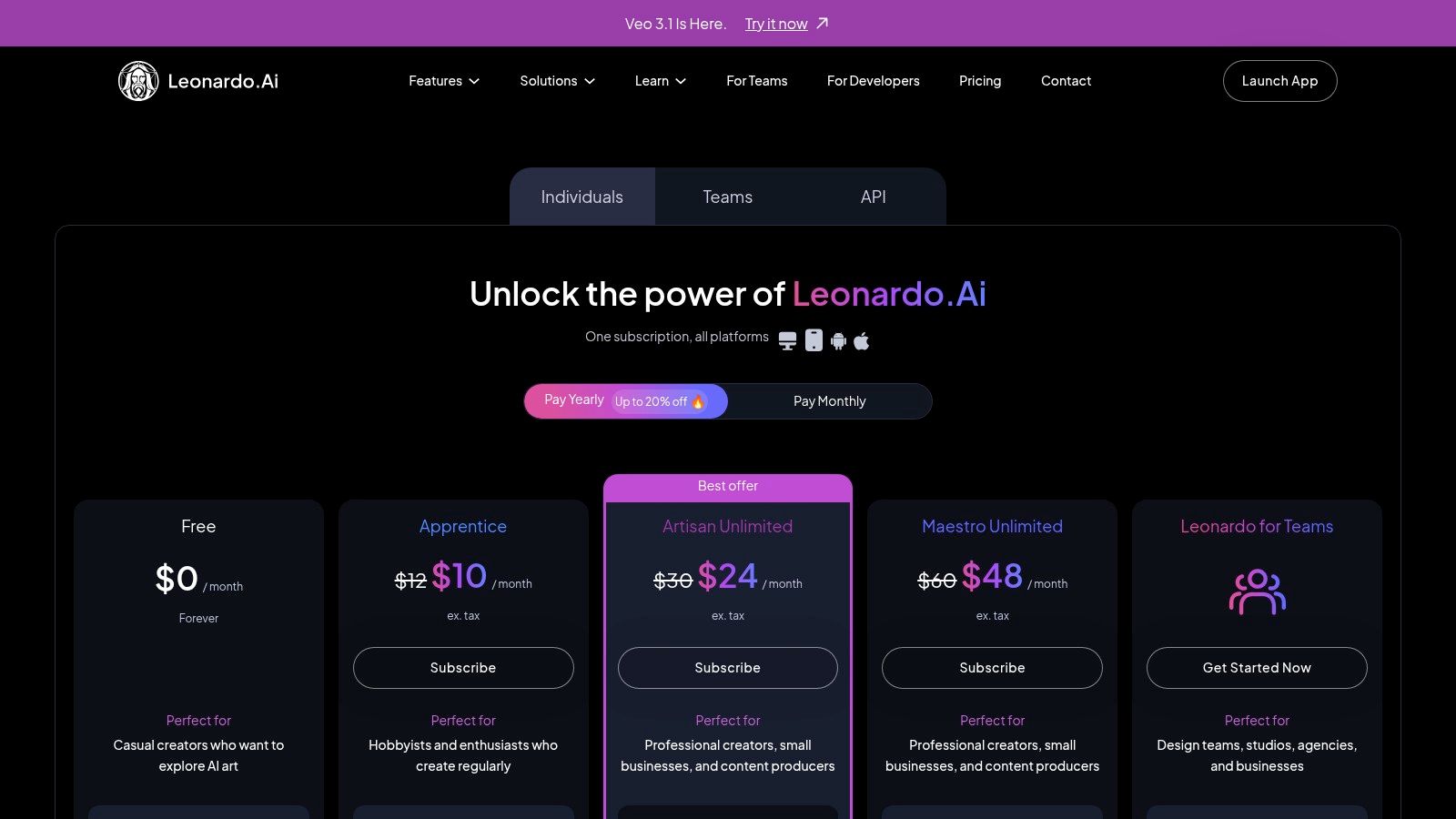
What truly distinguishes Leonardo.ai is its focus on building a complete workflow. Users can train their own models, generate images, and then use tools like Canvas Editor for inpainting/outpainting and upscaling, all within a single interface. Its token-based system offers flexibility with "fast" and "relaxed" generation modes, allowing users to prioritize speed or conserve credits. This makes it one of the best text-to-image AI platforms for projects requiring consistent and highly customized visual assets.
Key Features and Considerations
The platform’s strength lies in its blend of user-friendly tools and advanced customization, catering to a wide spectrum of creative needs.
- Custom Model Training: Its personal fine-tuning feature allows users to train the AI on their own images to create unique and consistent styles.
- Pricing: Leonardo.ai operates on a subscription model with monthly token allowances. Plans range from a free tier with daily tokens to paid plans offering larger token bundles, API access, and advanced features. Unused tokens from paid plans roll over.
- Limitations: The token system and the distinction between fast and relaxed modes can be confusing for new users. Additionally, some premium third-party models may not be available under the unlimited relaxed generation mode offered in higher-tier plans.
Leonardo.ai provides an excellent ecosystem for users who want to move beyond basic prompting and build a repeatable, customized image generation workflow.
Website: https://leonardo.ai/pricing/
8. Ideogram
Ideogram has carved out a unique niche in the competitive text-to-image landscape by excelling where many others falter: reliably rendering coherent and legible text within generated images. This makes it an invaluable tool for creating logos, posters, memes, and branded content directly from a prompt. The platform offers a clean web interface alongside API access, serving everyone from individual creators to large-scale production teams.
What truly distinguishes Ideogram is its specialized focus on typography. While other models often produce garbled or nonsensical characters, Ideogram's underlying architecture is finely tuned to integrate text seamlessly into complex visual scenes. Its latest version enhances this with features like character consistency and advanced editing tools, allowing for iterative design and remixing. This makes it one of the best text-to-image AI platforms for any project where text is a central design element.
Key Features and Considerations
Ideogram's tiered subscription model and powerful text generation capabilities make it a versatile choice.
- Subscription Tiers: It offers multiple plans, from a generous Free tier to Pro and Team options. Higher tiers provide priority generation, higher concurrency for API usage, and private generation capabilities.
- Text and Logo Generation: Its standout feature is the ability to generate accurate, stylized text. This is a game-changer for designers and marketers needing to create visual assets that include specific words or phrases.
- Limitations: The credit and queuing system can be confusing for new users. Additionally, the Team plans require a minimum number of seats, which might be a barrier for smaller groups.
With flexible credit top-ups and API volume discounts, Ideogram provides a scalable solution for creating visually striking images that effectively communicate with text.
Website: https://ideogram.ai/
9. Runway
Runway is a comprehensive creative suite that extends beyond static images into the realm of AI-powered video, making it a unique one-stop-shop for multimedia content creators. Its text-to-image capabilities, including the Gen-4 Image and Turbo models, are designed for speed and efficiency, integrating seamlessly into a broader workflow. This unified platform approach makes it an excellent choice for users who need to produce both high-quality images and video content without switching between different tools, solidifying its place as one of the best text-to-image AI solutions for integrated media projects.
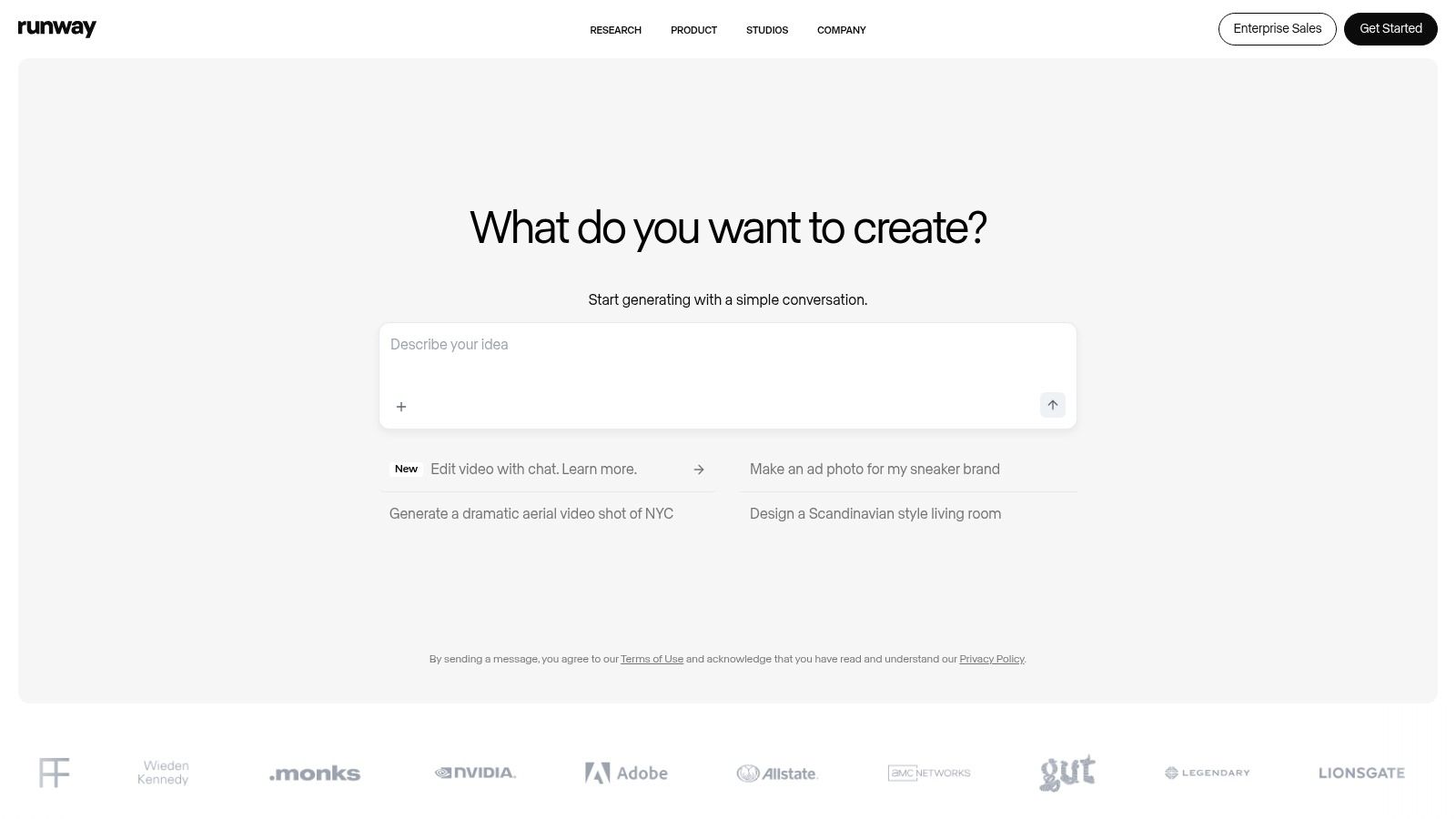
What sets Runway apart is its flexible generation modes and transparent pricing. Users can choose between fast "Turbo" generations that use credits or take advantage of unlimited "Relaxed" generations in Explore Mode on paid plans, offering a cost-effective way to experiment. For developers, the API provides straightforward, per-credit pricing, making budget forecasting simple. The platform's strong documentation and educational resources also lower the barrier to entry for creators new to AI tools.
Key Features and Considerations
Runway's strengths lie in its combined video and image toolset and its clear, credit-based system for both its user interface and API.
- Generation Modes: Offers Turbo mode for speed, bulk generation for efficiency, and unlimited Relaxed generations for paid subscribers to experiment freely.
- Pricing: Subscription plans provide a monthly credit allowance. The API operates on a simple cost structure, with credits priced at approximately $0.01 each, offering clear and predictable spending.
- Limitations: The credit cost can vary depending on the model, resolution, and specific tool used. Some third-party models may still require credits even on unlimited plans, which requires careful management.
With enterprise features like team management and pooled credits, Runway is well-equipped for collaborative creative teams looking for an all-in-one AI content generation platform.
Website: https://runwayml.com/
10. Shutterstock – AI Image Generator (Generative AI Plus)
Shutterstock brings AI image generation directly into its massive stock asset marketplace, offering a streamlined solution for businesses and creators who prioritize commercial safety and legal compliance. Its Generative AI Plus tool leverages prominent AI models to produce high-quality visuals, but its key differentiator is the included Standard commercial license, which provides indemnification and peace of mind for business use cases. This makes it one of the best text-to-image AI platforms for marketing professionals and agencies needing legally vetted creative assets.
What sets Shutterstock apart is its seamless integration of AI into a familiar, trusted content ecosystem. Users can generate images and immediately license them alongside traditional stock photos, all within a single platform. The straightforward pricing and clear usage rights eliminate the legal gray areas often associated with AI-generated content. For those looking to understand how this model compares to others, exploring an AI stock image generator can provide deeper insights into the commercial applications of this technology.
Key Features and Considerations
The platform is built for practical, commercial application with a focus on simplicity and legal security.
- Licensing and Compliance: Every downloaded AI-generated image comes with a Standard commercial license, a crucial benefit for business users concerned with copyright and usage rights.
- Pricing: The "Generative AI Plus" plan offers 100 AI generations per month (each producing 4 images) for a low entry price, with options to purchase additional packs if the quota is met.
- Limitations: The service is focused on still image creation without advanced fine-tuning or model customization options. Generations also reset monthly, meaning unused credits do not roll over.
Shutterstock's AI generator is an excellent choice for users who need commercially viable, high-quality images quickly and want to operate within a secure and established licensing framework.
Website: https://www.shutterstock.com/pricing/ai-image-generator
11. Canva – Magic Studio (AI Image Generator)
Canva's Magic Studio integrates a powerful AI image generator directly into its wildly popular all-in-one design platform. This seamless integration makes it an exceptional choice for users who need to not only create images but also immediately place them into social media posts, presentations, or marketing materials. It lowers the barrier to entry, allowing marketers, educators, and small business owners to produce visually compelling content without needing specialized AI or graphic design skills.
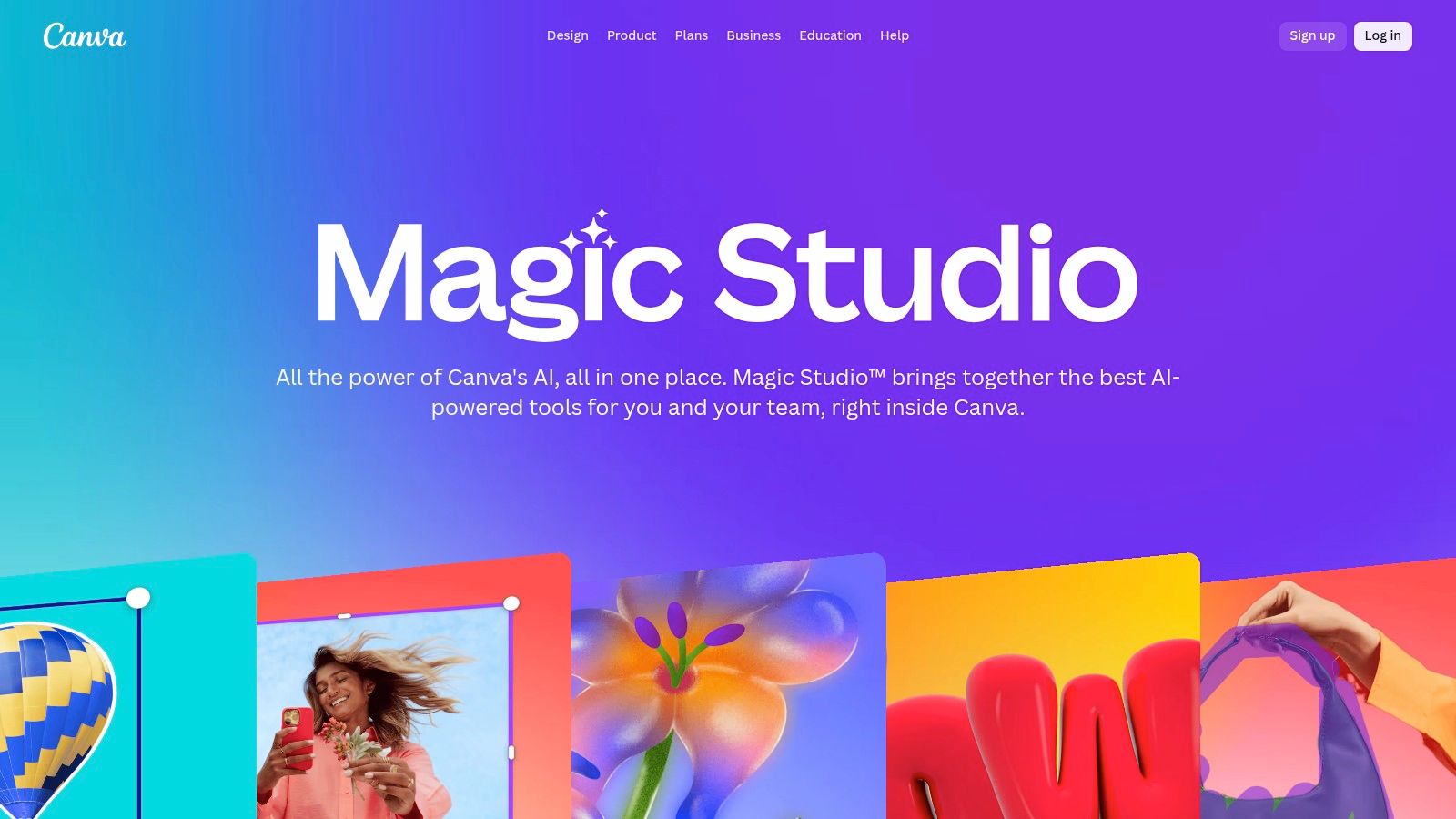
What makes Canva a standout is its ecosystem. You can generate an image and, within seconds, use Magic Eraser to remove unwanted objects, apply it to a template, and add branded text overlays. The platform is designed for workflow efficiency, turning a complex multi-tool process into a few simple clicks. This makes it one of the best text-to-image AI tools for users who prioritize speed and practical application over granular artistic control.
Key Features and Considerations
The platform excels by combining AI generation with a comprehensive suite of design and collaboration tools.
- All-in-One Design: Go from text prompt to a finished social media graphic, poster, or document without ever leaving the Canva interface.
- Pricing: A generous free plan includes a limited number of lifetime text-to-image credits. Paid plans (Pro & Teams) offer significantly more monthly credits and unlock advanced features like Brand Kits and Magic Resize.
- Limitations: The AI model offers less fine-tuned control over composition, lighting, and style compared to dedicated image generators. The credit system on the free plan can also be restrictive for high-volume users.
Canva's Magic Studio is the ideal solution for users whose primary goal is creating and deploying finished design assets quickly and efficiently, making AI-powered content creation accessible to everyone.
Website: https://www.canva.com/magic/
12. Amazon Bedrock – Titan Image Generator
Amazon Bedrock is a fully managed AWS service that brings enterprise-grade security and scalability to AI image generation. It offers access to Amazon's own Titan Image Generator model alongside others like Stable Diffusion XL, all through a single, unified API. This platform is specifically engineered for businesses that need to integrate AI imaging into their existing AWS workflows while maintaining strict security, compliance, and governance standards. It is one of the best text-to-image AI solutions for developers building applications within the AWS ecosystem.
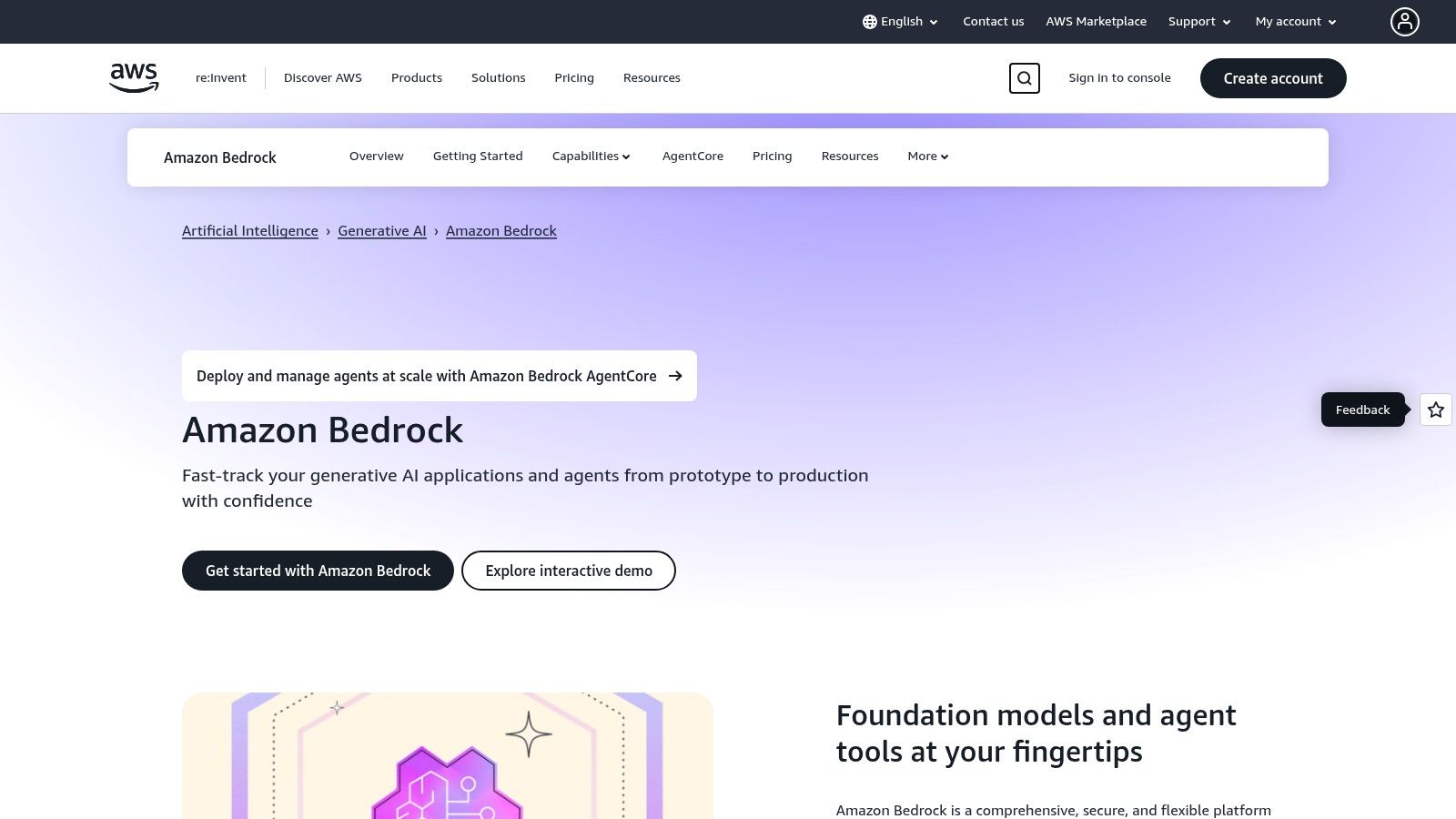
What makes Bedrock stand out is its deep integration with the AWS environment, allowing for features like private networking through VPCs and robust data protection. The platform is designed for programmatic access, making it a powerful tool for automating content creation pipelines, from generating marketing assets to creating synthetic data for training other models. The pay-as-you-go pricing model also offers flexibility for businesses to scale their usage without significant upfront investment.
Key Features and Considerations
Bedrock’s strengths lie in its enterprise-focused features and straightforward billing within the AWS console.
- Pricing: On-demand, per-image pricing is clear and predictable. For example, a standard 1024x1024 image from Titan costs approximately $0.01, though costs vary by region and selected model.
- Enterprise Security: The platform supports advanced security features, including VPC integration and guardrails for responsible AI use, which is critical for corporate compliance.
- Model Variety: Users are not locked into a single model. Bedrock provides access to multiple foundation models, allowing teams to choose the best fit for each specific task via one API.
- Limitations: The interface is primarily an API and console, making it less accessible for non-developers. Understanding AWS billing is necessary to manage costs effectively, especially at scale.
For businesses already invested in AWS, Amazon Bedrock provides a secure, scalable, and powerful on-ramp to production-level AI image generation.
Website: https://aws.amazon.com/bedrock/
Top 12 Text-to-Image AI Tools Comparison
| Platform | Core Features/Capabilities | User Experience & Quality Metrics | Value Proposition | Target Audience | Price Points & Plans |
|---|---|---|---|---|---|
| Bulk Image Generation | Generate 100 images in <20s, natural language prompts, batch editor, free AI tools, templates | High-quality pro images fast, reduces editing time 50% | All-in-one bulk image creation, no manual prompt needed | Digital marketers, SMBs, creatives, educators | Pricing not upfront, contact for details |
| OpenAI – Images API (gpt-image-1) | High-fidelity text-to-image & editing, API access | Strong prompt adherence, robust developer docs | Scalable API with commercial safety tools | Developers, businesses | Usage-based, transparent pricing |
| Midjourney | Discord-based, subscription tiers, video generation | Artistic styles, strong community | Leading aesthetics, creative inspiration | Hobbyists, artists, power users | Subscription-based |
| Adobe Firefly | Adobe integration, generative fill/layout, APIs | Brand-safe outputs, frequent updates | Adobe ecosystem synergy for creatives | Designers, enterprises | Credit-based, costly at high usage |
| Stability AI – Stable Diffusion | Open models, API, cloud deployment options | Transparent updates, large ecosystem | Open-source flexibility & enterprise cloud support | Enterprises, self-hosters | Credit-based, variable pricing |
| Microsoft Designer | MS365 integration, templates, editing tools | Easy start, strong safety features | Seamless MS365 design workflows | Microsoft 365 users, businesses | Free + paid plans with image credits |
| Leonardo.ai | Fine-tuning, bulk generation, team collaboration | Strong customization and token system | Scalable from hobbyists to enterprise | Teams, developers, creatives | Token-based, clear rollover system |
| Ideogram | Text quality focus, scalable plans, API access | Excellent text/logo rendering, priority tiers | Good for readable text and logo creation | Individuals, teams | Subscription & credits |
| Runway | Image/video AI, bulk/Turbo modes, API | Simple API pricing, documentation | Unified image & video creative platform | Creators, teams | Credit system, ~$0.01 per credit |
| Shutterstock – AI Image Generator | 100 images/mo, commercial license, API | Legal clearances, scalable image packs | Licensed AI images within stock ecosystem | Businesses, marketers | Monthly plans + add-ons |
| Canva – Magic Studio | Text-to-image, background removal, templates | Beginner-friendly, collaborative | All-in-one design + AI platform | Beginners, teams | Free + Pro plans with limits |
| Amazon Bedrock – Titan Generator | Multiple AI models, enterprise security, pay-as-you-go | Enterprise-grade compliance, customizable | AWS ecosystem enterprise AI access | Developers, enterprises | Per image pricing, costs vary by usage |
Choosing Your Creative Engine: The Final Verdict
The journey through the landscape of text-to-image AI reveals a powerful and diverse ecosystem of creative tools. We've explored a dozen platforms, each with a unique approach to transforming simple text prompts into compelling visuals. From the artistic prowess of Midjourney to the enterprise-grade power of Amazon Bedrock, it’s clear there is no single "best text-to-image ai" for everyone. The right choice is deeply personal, hinging entirely on your specific goals, workflow, and technical requirements.
This article aimed to cut through the noise, moving beyond marketing claims to provide a practical guide. We've seen how Adobe Firefly offers a commercially safe harbor for branding agencies, while Leonardo.ai provides a rich, game-asset-focused toolkit for digital artists. Meanwhile, tools like Canva’s Magic Studio and Microsoft Designer lower the barrier to entry, seamlessly integrating AI image generation into familiar, user-friendly design environments.
Key Takeaways and Final Recommendations
Making the right decision requires a clear understanding of your primary needs. Let’s distill our findings into actionable advice based on common user profiles:
-
For the Solo Creator & Artist: If your primary goal is creating breathtaking, stylistically unique art with maximum creative control, Midjourney remains the undisputed leader. Its community-driven model and sophisticated aesthetic engine are unparalleled. For those focused on character consistency and intricate details, Leonardo.ai is a powerful and feature-rich alternative.
-
For the Small Business & Marketer: Your priorities are likely brand consistency, commercial safety, and workflow integration. Adobe Firefly is the top contender here, trained on a licensed dataset and deeply integrated into the Creative Cloud suite. For quick, accessible social media graphics and marketing assets, Canva’s Magic Studio and Microsoft Designer are excellent, easy-to-use choices.
-
For the Developer & Enterprise: Scalability, API access, and model customization are paramount. OpenAI’s Images API offers a robust and well-documented solution for integrating DALL-E 3 into applications. For maximum model choice and enterprise-level control within an existing cloud infrastructure, Amazon Bedrock provides a secure and powerful platform.
-
For High-Volume Content Production: When the core challenge is speed, scale, and efficiency, a different approach is needed. If you’re a social media manager, educator creating worksheets, or a marketer needing dozens of ad variations, the single-prompt-at-a-time workflow becomes a bottleneck. In this scenario, a specialized tool like Bulk Image Generation is purpose-built to solve this exact problem, producing hundreds of assets from a single directive in minutes.
How to Choose Your AI Co-Pilot
Before you commit to a subscription, consider these final implementation factors:
- Define Your Core Use Case: Are you creating one perfect hero image or 100 blog post thumbnails? The answer will immediately narrow your options.
- Evaluate the Learning Curve: Do you have time to master Discord commands and complex prompting techniques, or do you need a simple, intuitive interface you can use today?
- Assess Your Budget: Your needs might be met by a free or low-cost plan, or you may require a premium subscription that offers priority processing, private generation, and advanced features.
- Test, Test, Test: Nearly every platform on this list offers a free trial or a freemium tier. Spend a few hours experimenting. Input the same prompt into your top 3-4 choices and compare the results, the speed, and the overall user experience.
The world of AI image generation is not static; it’s a dynamic frontier that evolves weekly. The best text-to-image AI tool for you today might be different six months from now. The key is to find the creative engine that empowers your vision right now, streamlines your workflow, and unlocks new possibilities you hadn’t yet imagined. Embrace experimentation, and start creating.
If your primary challenge is producing a high volume of quality images quickly, a standard generator might slow you down. For projects that demand scale and efficiency, discover how Bulk Image Generation can transform your workflow by creating hundreds of unique, ready-to-use images from a single goal. Visit Bulk Image Generation to see how you can move from idea to a full gallery of assets in minutes.