
Create Stunning Cartoon Images People Will Love

Aarav Mehta • October 19, 2025
Learn how to create captivating cartoon images people love with expert tips on AI prompting, styles, and character consistency. Start your project today!
Creating cartoon images people connect with is about so much more than just making fun pictures; it's a powerful way to tell a visual story. These stylized characters have a unique ability to boil down complex human emotions and ideas into something instantly relatable and memorable.
Why We Connect with Cartoon Characters

Before we jump into the nitty-gritty of AI generation, it's worth taking a second to think about why these images work so well. What is it about a simplified, exaggerated drawing of a person that grabs our attention and, often, our hearts? The answer is a mix of psychology and shared culture.
At their core, cartoon characters are emotional shortcuts. By stripping away the subtle complexities of a real human face, they can broadcast a single, powerful feeling—like pure joy, deep sadness, or comical surprise—with crystal clarity. This simplicity makes it easy for us to project our own feelings onto them, creating an immediate, personal connection.
The Power of Simplified Storytelling
Think about the brands that use cartoon mascots. A friendly, smiling character can instantly make a company feel more approachable and trustworthy. In educational content, a cartoon guide can make intimidating topics feel more engaging for everyone, from kids to adults. The characters become stand-ins for big ideas, making abstract concepts feel real and tangible.
This isn't a new trick. For nearly a century, cartoon characters have grown into massive cultural icons. Take Mickey Mouse, who first appeared way back in 1928 and became a global symbol of entertainment. According to a poll on IMDb, he was voted the most iconic cartoon character of all time with 15% of the votes, beating out even Bugs Bunny. If you read more about these iconic character rankings, you can see just how deeply they're woven into our culture.
The real magic of cartoon images is their ability to transcend cultural and language barriers. A smile, a frown, or a look of determination is understood universally, making cartoons a perfect medium for global communication.
Building Memorable Personalities
Ultimately, the best cartoon images of people tell a story. They have a personality, a purpose, and a point of view.
When you start using AI to generate these images, remember you’re not just creating art. You're crafting a character that can represent your brand, teach a concept, or just bring a smile to someone’s face. Understanding this emotional foundation is the key to creating visuals that truly stick with your audience.
Translating Your Vision into an AI Prompt

This is where the real magic happens. Getting the AI to generate compelling cartoon images people will love is all about the prompt. If you just type "cartoon person," you're leaving everything up to chance. The secret is to stop giving the AI a vague idea and start giving it a detailed recipe.
Think of yourself as a director setting up a shot. You wouldn't just tell an actor "look sad." You'd give them a backstory, a motivation, and a scene to play out. The same logic applies here—specificity is your greatest asset.
Building Your Prompt from the Ground Up
First, nail down your core subject. Who are they? Instead of just "a woman," get specific. Try something like, "a young Latina woman with curly black hair tied in a high ponytail." Right away, that single detail gives the AI a much stronger foundation to build on and steers it away from a generic, cookie-cutter result.
Now, give her something to do and a reason for it. Let's build on that first idea: "A young Latina woman with curly black hair tied in a high ponytail, laughing while jogging through a city park at sunrise." See the difference? We now have a character, a mood, and a setting all working together to bring the image to life.
I've found the most effective prompts layer details one by one. Start with the character's appearance, add an action and an emotion, drop them into a setting, and then seal the deal with an artistic style. It’s a simple structure that just works.
Defining the Artistic Style
This final piece is what truly sets the visual tone. The word "cartoon" is incredibly broad—it could mean anything from a 90s animated series to a modern 3D movie. You need to give the AI stylistic keywords to get the look you're picturing.
For instance, you could try:
- For a modern look: Pixar-inspired 3D render, vibrant colors, soft lighting
- For a classic feel: Vintage comic book ink style, bold outlines, dot shading
- For a stylized aesthetic: Japanese anime cel-shaded aesthetic, dynamic action lines
Putting it all together, we transform a fuzzy idea into a powerful, concrete prompt: "A young Latina woman with curly black hair, laughing while jogging through a city park at sunrise, Pixar-inspired 3D render, vibrant colors, soft lighting." That's a request the AI can really sink its teeth into.
If you ever get stuck finding the right words, our free AI image prompt generator is a great place to get some inspiration. And for anyone looking to build entire illustrated stories, checking out a guide on using a children's story generator using AI can offer some really valuable insights into narrative-driven visuals.
When crafting your prompts, it's helpful to break down the key components you need to include. I've put together a quick table to show you what elements matter most for creating expressive cartoon characters.
Key AI Prompt Components for Cartoon People
| Component | Description | Example Keyword |
|---|---|---|
| Core Identity | Defines the character's basic demographic and physical traits. Be specific. | elderly Japanese man, teenage girl with freckles |
| Key Features | Highlights distinct physical characteristics like hair, eyes, or clothing. | wavy red hair, wearing round glasses, denim jacket |
| Emotion | Sets the mood and dictates facial expression. | joyful, contemplative, surprised, determined |
| Action / Pose | Describes what the character is doing, adding dynamism. | sipping coffee, typing on a laptop, jumping in the air |
| Setting / Context | Places the character in an environment, adding story and depth. | in a bustling library, on a snowy mountaintop |
| Artistic Style | Dictates the overall visual aesthetic of the cartoon. | 3D animation style, flat 2D illustration, watercolor |
Using these components as a checklist ensures you’re giving the AI a complete picture, leading to far more predictable and satisfying results every time.
Finding the Perfect Cartoon Aesthetic
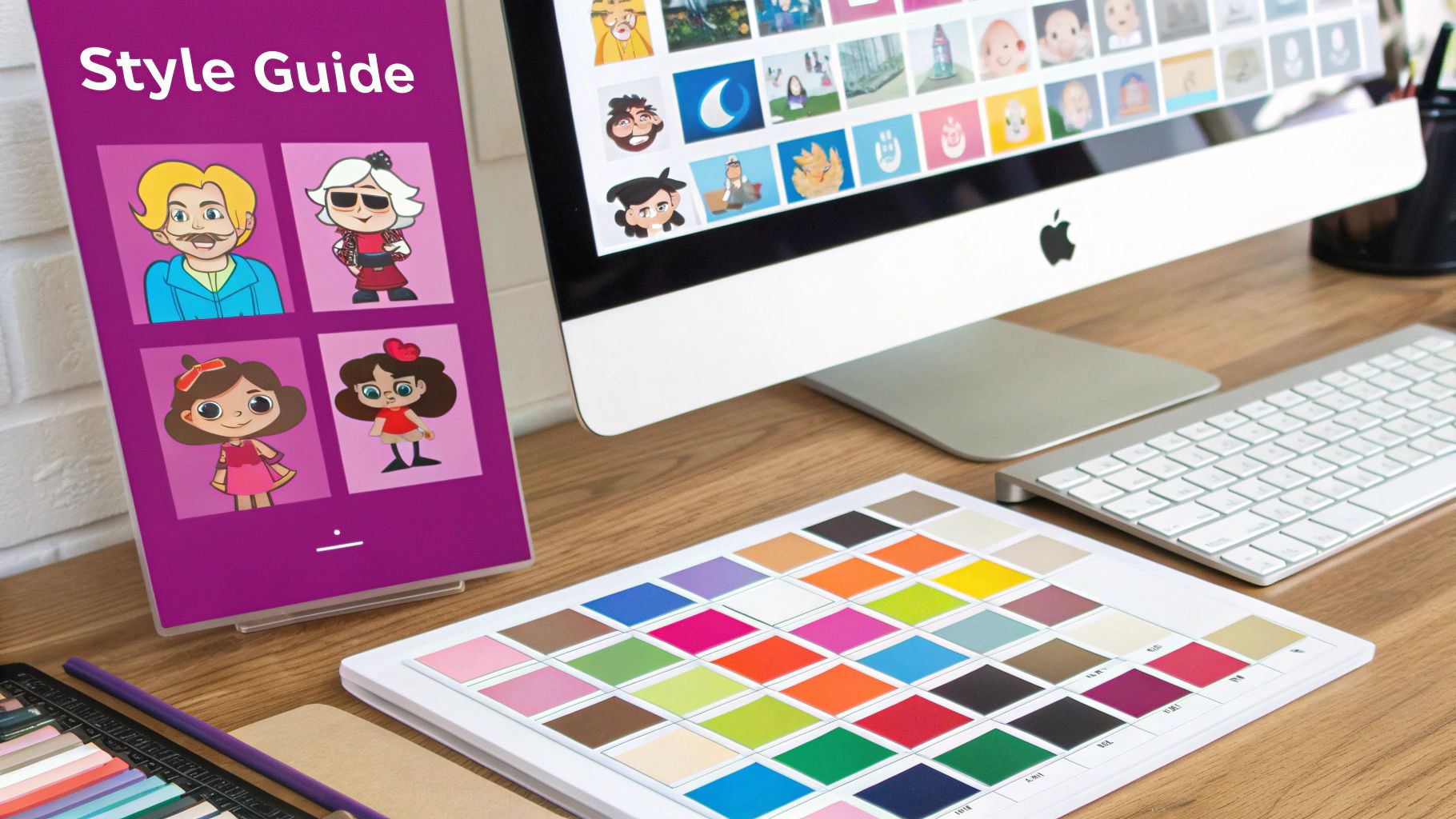
Here's a common mistake I see all the time: people ask an AI for "cartoon images of people" and get frustrated with the generic results. That's like walking into a restaurant and just ordering "food." You have to be the art director. You need to tell the AI exactly what kind of cartoon you’re going for.
Think about it—different styles create totally different vibes. A clean, 2D flat design feels modern and professional, perfect for a business explainer video. But an edgy, ink-heavy graphic novel style? That communicates grit and drama. Getting a handle on this visual language is the first step toward making intentional choices that actually serve your project's goals.
Exploring Popular Cartoon Styles
Before you can really direct the AI with confidence, it helps to have a grasp of the basics. Brushing up on character design fundamentals will make your prompts infinitely more effective. Once you've got that down, you can start playing with specific styles.
Here are a few popular ones I work with regularly, along with the keywords that bring them to life.
-
3D Render Style: This is your classic Pixar or DreamWorks look. Use keywords like "emotive 3D render, cinematic lighting, high detail" to get that polished, film-like quality. It's fantastic for creating characters that feel friendly and deeply expressive.
-
90s Retro Vibe: Nostalgia is huge right now. Prompting with "90s cartoon aesthetic, thick outlines, vibrant saturated colors, cel animation style" is a shortcut to a sense of fun and familiarity.
-
Chibi Art Style: Known for its super-cute, exaggerated proportions, this Japanese style is a fan favorite. If this is the look you're after, we have a whole guide dedicated to using a Chibi art generator with more targeted tips.
Keep in mind that these trends are always shifting. Right now, nostalgia-driven designs from the 1990s and 2000s are incredibly popular, but at the same time, hyperrealistic rendering is pushing the technical limits of what AI can do. It's a fascinating mix of old and new, driven by both technology and what audiences are responding to.
Key Takeaway: Choosing an aesthetic isn't just about what looks cool—it's a strategic move. The style you pick directly shapes how your audience feels about your message, so be deliberate with keywords that match the specific tone you want to set.
Getting Your AI Character to Show Up Again and Again
It’s one thing to generate a single, perfect image of your character. That’s a great start. But the real challenge—and where the magic happens—is getting that exact same character to appear in a different pose, a new scene, or with a different expression.
This is what separates a collection of random one-off visuals from a character that feels alive. It's the secret to creating recognizable cartoon images people can follow in a story, comic strip, or even a branding campaign.
Think about the most successful animated franchises. They're built on audiences connecting with the same characters over and over. Pixar's Incredibles 2, for example, pulled in a massive $608.58 million at the domestic box office in 2018. Why? Because we already knew and loved the Parr family. Character consistency isn't just an artistic goal; it's a proven economic powerhouse.
Your Toolkit for Character Consistency
Getting this right with AI isn't about crossing your fingers and hoping for the best. It’s a matter of technique. You need to give the AI a solid digital blueprint to follow every single time you hit "generate."
I rely on a couple of core methods to lock in a character's appearance.
-
Lean on Seed Numbers: Think of a seed number as a unique ID for a specific generation. If you use the same seed with the same prompt, the AI will produce a nearly identical image. This becomes incredibly useful when you want to change just one thing. By keeping the seed constant while tweaking the action in your prompt—say, from "a man standing" to "a man jumping"—you can maintain the character's core features across different scenarios.
-
Create a Detailed Character Sheet: This is your most powerful weapon for consistency. A character sheet is a super-detailed description of your character that you bake into every prompt. Don't just say "woman with red hair." Get specific.
Try something like: "woman, 25 years old, with fiery crimson hair in a high ponytail, emerald green eyes, a small crescent-shaped scar on her left eyebrow, wearing a worn leather jacket." The more unique details you provide, the better the AI can lock onto that specific identity.
The goal is to give the AI so many distinct visual anchors that it has no choice but to recreate your character. Vague prompts lead to generic people; detailed character sheets lead to memorable individuals.
These principles are especially critical for bigger projects like game development. For instance, learning how to create an AI character sprite sheet is a fantastic next step if you want to bring a character into an interactive world.
By combining a rock-solid character sheet with a consistent seed, you can generate every pose and animation frame you need, all while ensuring your character looks exactly the same in each one. It’s how you move from hoping for a good result to planning for it.
Scaling Your Creative Workflow
Alright, so you’ve mastered creating one-off images. Now, how do you go from single prompts to a full-blown creative assembly line? This is where we shift from being a manual prompter to an efficient creative director, churning out hundreds of cartoon images people will actually engage with.
Think about it. You need a complete set of team avatars for a website, but each one needs a unique personality. Prompting them one by one is a soul-crushing grind. The better way? A simple spreadsheet. You can set up a CSV file to test tons of prompt variations all at once, letting you explore different traits, styles, and scenes without losing your mind.
Before you scale up, though, consistency is everything. You need a solid game plan to make sure your character looks the same across dozens of images.

As you can see, it all starts with a detailed character description and a fixed seed number. Get that foundation right, and the rest of the process becomes much smoother.
Setting Up Your CSV for Success
Your spreadsheet is about to become your most powerful tool. Each column will act as a variable in your prompt, and every row will generate a unique image. This setup is perfect for methodically testing how tiny changes can lead to wildly different outcomes.
Here’s a barebones structure I use all the time:
- Column A (Character):
young woman with glasses - Column B (Action):
typing on a laptop - Column C (Setting):
in a modern office - Column D (Style):
clean 2D flat illustration
From here, just duplicate the row and tweak one thing. Swap the setting to "in a coffee shop" or change the style to a "3D render." Launching a batch job like this saves an incredible amount of time and opens up creative avenues you wouldn't have bothered exploring manually.
With bulk generation, you're no longer just an artist; you're a creative director running experiments. Instead of spending hours on individual prompts, you can test 100 different concepts in the time it takes to make just one. This approach completely changes the game for producing diverse visual content.
Common Questions About Creating Cartoon People
Even with the best tools, you'll probably hit a few roadblocks when trying to generate cartoon images people actually connect with. It happens. Let's walk through some of the most common questions I hear and get you over those hurdles.
Making AI Characters Look Unique
It's a classic problem: you ask for a character and get something that looks like it came from a stock photo catalog. The secret to breaking out of that generic mold is to get way more specific and a little weird with your prompts.
Instead of just asking for an "anime style," try mashing up different influences. Think "character in the style of a vintage French comic book mixed with modern cel-shading." Another pro move is to create a mini "character bible" for your prompt, listing out specific traits like a unique clothing item, a distinct facial feature, or a signature accessory. Use those details every time.
The more detail you feed the AI, the less it has to fall back on its generic training data. You're essentially giving it a custom blueprint instead of letting it pick a pre-made one off the shelf.
Avoiding Common Prompting Mistakes
Lots of people get stuck because they keep making the same few mistakes in their prompts. Once you know what they are, they're easy to sidestep.
Here are the biggest culprits I see:
- Being too vague: A prompt like "happy person" is an invitation for the AI to give you the most boring, generic image possible.
- Using conflicting terms: Asking for a "photorealistic cartoon" just confuses the model. Those are two different things, and the result will be a mess.
- Forgetting the shot: If you don't tell the AI what kind of shot you want (like a "close-up portrait" or a "full-body action shot"), you'll get awkwardly framed images.
For the best results, always make sure your prompt clearly defines the character's look, their emotion, the action they're doing, and the setting.
Understanding the Ethics of Cartooning Real People
Yes, you can use AI to generate a cartoon version of a real person, often by using a photo for reference. But just because you can, doesn't always mean you should. The ethics here are super important.
You absolutely must have explicit permission before using someone's likeness, especially if it's for anything commercial. Using a person's image without their consent is a fast track to violating their privacy and publicity rights. Always get consent first and use this technology with respect.
Ready to stop prompting one by one and start creating at scale? With Bulk Image Generation, you can turn a simple spreadsheet into hundreds of unique, high-quality cartoon characters in minutes. Explore our tools and start your first batch today at https://bulkimagegeneration.com.