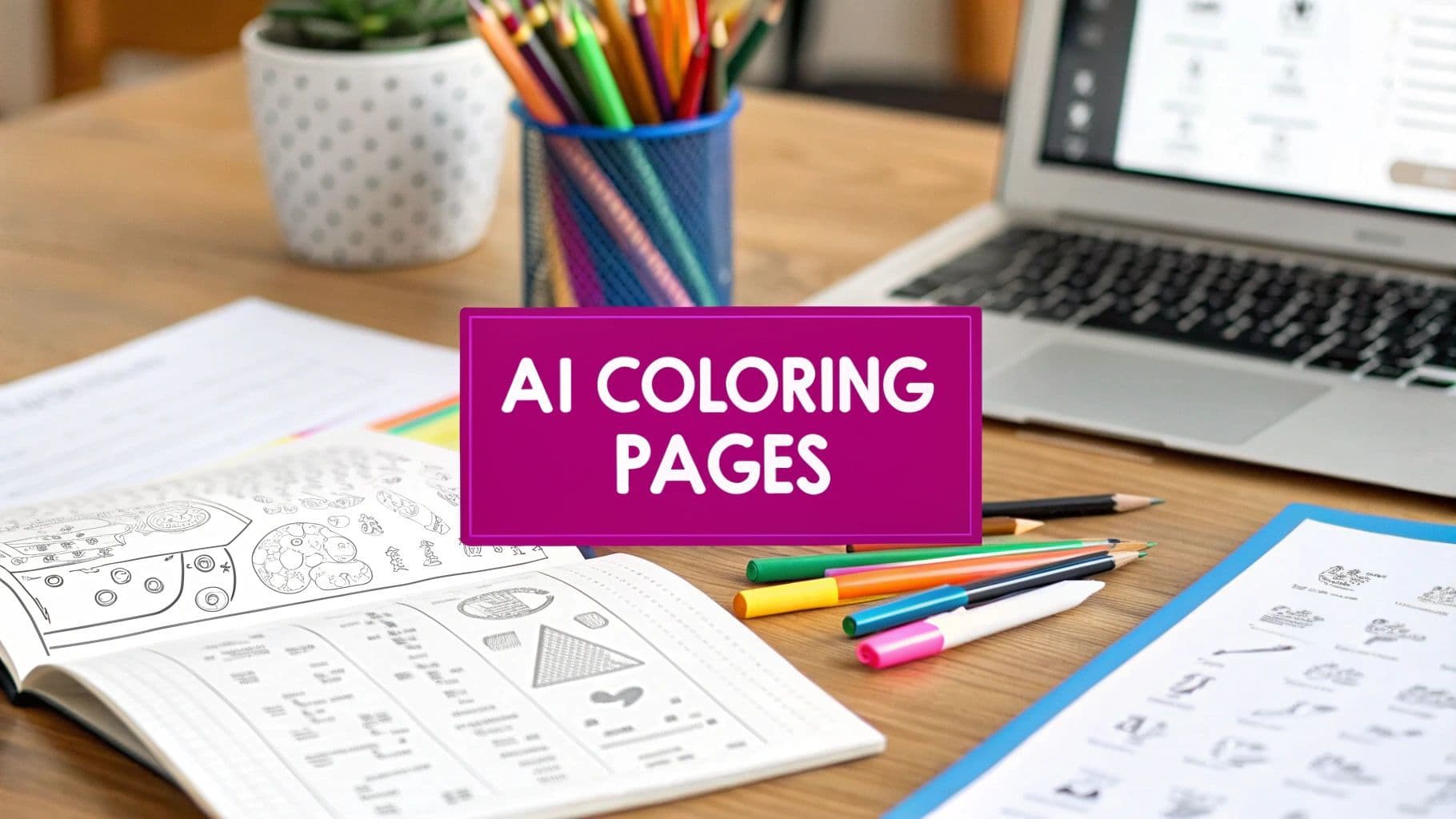
Create Educational Coloring Pages Printable with AI

Aarav Mehta • September 22, 2025
Learn how to use AI to generate endless educational coloring pages printable for any subject. A practical guide for teachers and homeschoolers.
Printable coloring pages are so much more than a way to keep kids busy. In my experience, they’re one of the most versatile tools an educator or parent can have in their back pocket for reinforcing concepts and building critical skills. They offer a wonderfully engaging, low-cost way to support learning goals, from fine-tuning motor control to helping a child understand their emotions.
Why Coloring Pages Are a Modern Teaching Tool
Before we jump into the how-to of making your own custom sheets, let’s talk about why they’re such a powerhouse in any learning environment. These simple printables are a developmental secret weapon, helping to bridge the gap between abstract ideas and something a child can physically interact with.
For younger kids, the simple act of coloring strengthens the hand-eye coordination and fine motor skills they’ll need for writing. It’s practice, but it feels like play.
Beyond the physical benefits, coloring has some serious cognitive and emotional perks. It can introduce complex topics—like the layers of a rainforest or the planets in our solar system—in a way that’s easy to digest. The focused, repetitive motion also offers a moment of calm, which is invaluable for helping kids self-regulate in a busy classroom. If you want to see this in action, check out these free emotions colouring sheets that beautifully demonstrate how coloring can support emotional learning.
The growing market for these materials really speaks to their value in early education.

This trend isn't just about entertainment; it’s about integrating fun activities directly into the curriculum. The global market for these coloring materials was valued at USD 1.72 billion in 2024 and continues to climb. Research shows that these printables give kids a real boost in literacy and cognitive abilities by providing visual cues for language, numbers, and shapes.
That’s exactly why learning to create your own custom, relevant, and engaging coloring pages is a skill every modern educator should have.
Laying the Groundwork for Your AI Image Generation
Jumping straight into an AI art tool without a plan is a bit like starting a road trip without a map. Sure, you might end up somewhere interesting, but it probably won't be your intended destination. To create truly effective educational coloring pages, the real work begins long before you write a single prompt.
First thing's first: what's the educational goal? What specific concept are you trying to get across to your students? Nail this down from the start.
For instance, maybe you're covering rainforest ecosystems. A vague idea like "animal coloring pages" is okay, but a specific goal like "illustrating the different layers of the rainforest" is far more powerful. This clarity becomes the backbone of your entire project, guiding every prompt you create.
I've found that a simple spreadsheet is the best way to keep these ideas organized. Set up a few columns: Lesson Theme (Rainforest Layers), Specific Subject (Canopy Dweller), and finally, the Prompt itself ('line art of a toucan on a branch, simple coloring page for kids'). This little bit of prep work keeps you focused and makes sure every image you generate has a clear purpose tied to your curriculum.
This flow chart breaks down the basic journey from a rough concept to a finished classroom resource.
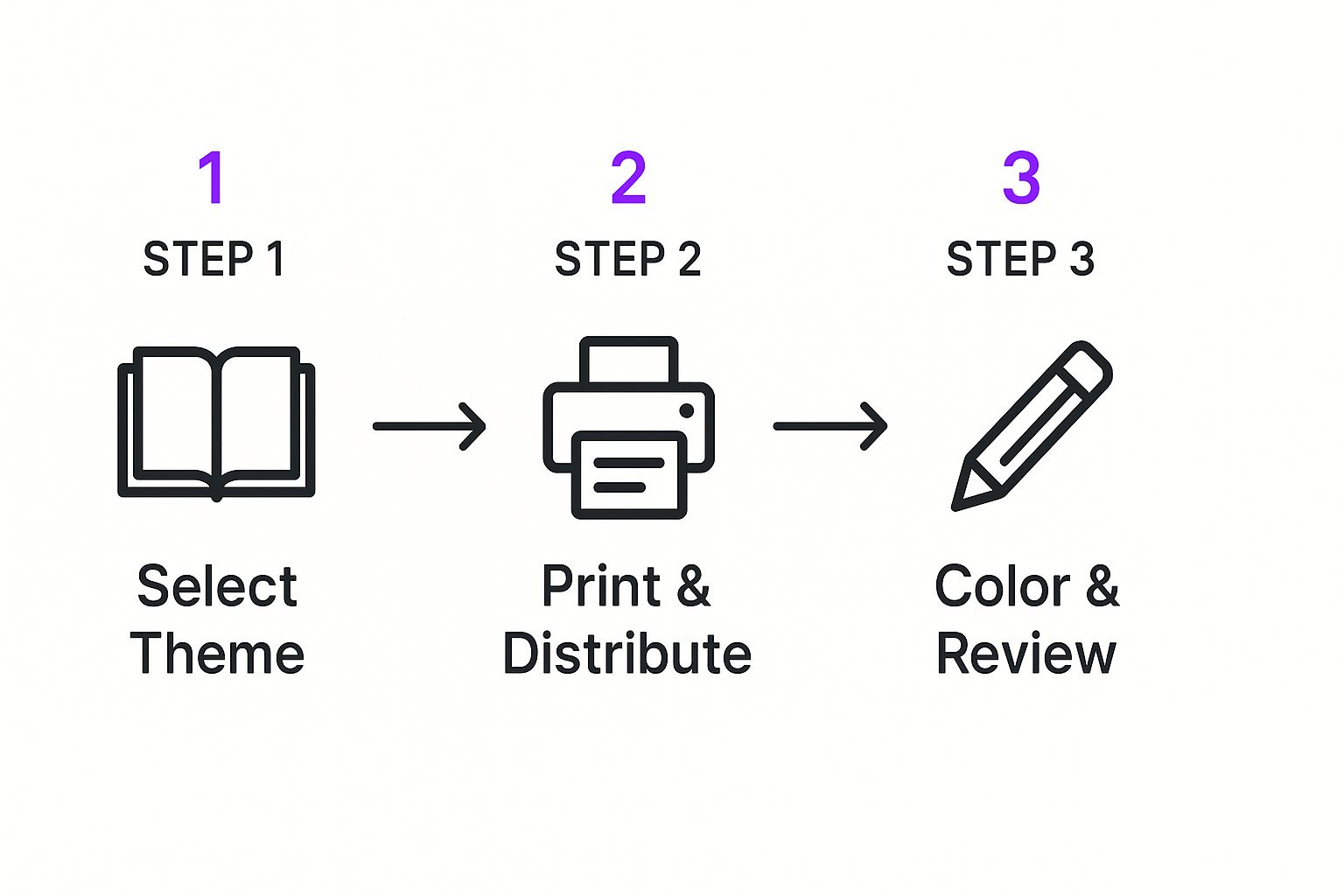
As you can see, having a solid theme is what makes the rest of the process—from creation to printing—run smoothly.
Choosing Your Tools and Crafting Great Prompts
With a solid plan sketched out, it’s time to pick your tools. There are tons of options out there, but I'd recommend starting with a dedicated AI image generator built for simplicity. Platforms like these let you concentrate on the creative side of things instead of getting bogged down in technical jargon.
The real magic, though, happens in your prompts. This is how you communicate your vision to the AI. It’s often called "prompt engineering," but don't let that term intimidate you. It’s really just about giving clear, descriptive instructions. Getting good at this is what separates generic images from truly great ones. For a fantastic primer, check out this a parent's guide to prompt engineering for kids—it’s full of practical tips.
Remember, the AI is your creative partner, not a mind reader. The more specific details you feed it—like "simple line art," "thick outlines for kids," or "no background"—the closer the final image will be to what you’re picturing.
Combining a smart educational strategy with precise, well-crafted prompts is the key to consistently producing high-quality coloring pages that will genuinely click with your learners.
AI Prompt Strategies for Different Subjects
The difference between a vague prompt and a specific one is night and day. A vague prompt often leads to generic, sometimes unusable results. A specific one gives the AI the exact direction it needs to create something that fits perfectly into your lesson plan.
Here’s a quick comparison to show you what I mean:
| Subject | Vague Prompt Example | Specific Prompt Example |
|---|---|---|
| History | "Ancient Rome coloring page" | "Line art coloring page of the Roman Colosseum, simple outlines, no people, daytime scene" |
| Science | "Picture of the water cycle" | "Simple diagram of the water cycle for kids, with labels for evaporation, condensation, and precipitation, cartoon style" |
| Literature | "A character from a book" | "A black and white coloring page of the Mad Hatter's tea party from Alice in Wonderland, whimsical style with thick lines" |
| Math | "Shapes for kids" | "A coloring sheet with different geometric shapes (circle, square, triangle, star), each with a happy face, bold outlines" |
As you can see, adding just a few extra details about style, composition, and specific elements transforms the request. This targeted approach not only saves you time but also ensures the final images are perfectly suited for your educational goals.
Generating Your First AI Coloring Page Set
Alright, this is where the magic happens. We're going to take your organized prompts and turn them into a full-blown set of educational coloring pages printable in just a few minutes.
Let's walk through a real-world scenario to make it tangible. Say you're prepping a lesson on the Solar System for your class and need a quick set of five pages. You've already planned them out: one for each of the first four planets (Mercury, Venus, Earth, Mars) and another featuring a friendly astronaut. The goal is to get all these images in a consistent, kid-friendly style.
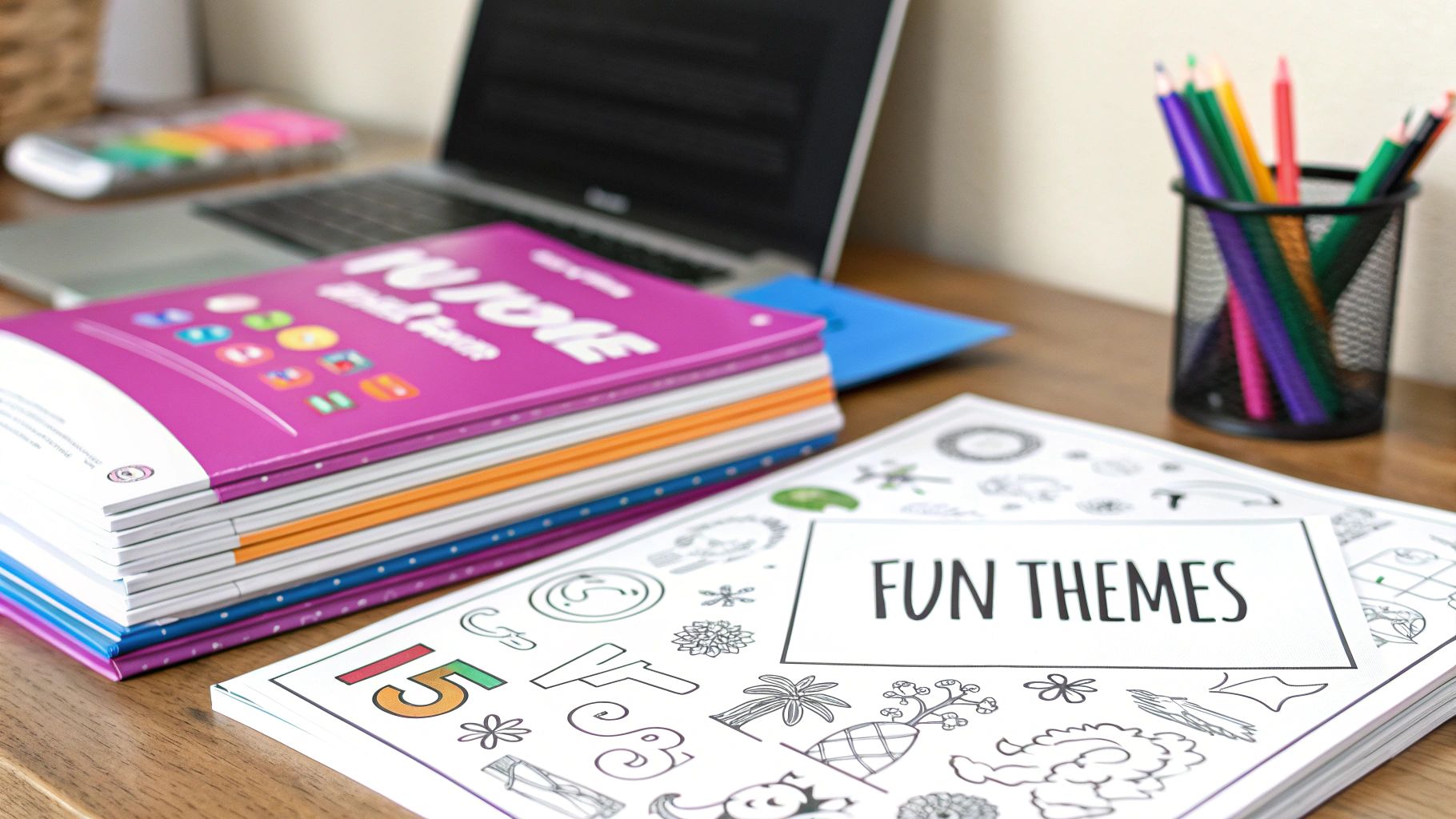
This is exactly why bulk generation is such a game-changer. Instead of feeding the AI your prompts one by one and hoping for the best, you can run all five at once. This simple step ensures they all share the same visual DNA, saving you a ton of time while creating a cohesive set of materials for your students.
Fine-Tuning Your Generations for Perfect Pages
To get those clean, crisp coloring pages, you have to give the AI a little guidance. This is where style descriptors and, most importantly, negative prompts come into play.
A negative prompt is simply a list of things you want the AI to avoid. For coloring pages, you'll almost always want to tell it to steer clear of things like "color," "shading," "gradients," and "complex details." This little trick is what stops the AI from giving you a fully rendered image and instead delivers the clean line art you’re after.
Next up is style. You can totally control the look and feel by adding a few descriptive phrases to your main prompt.
- For younger kids: Try using phrases like "thick bold outlines," "simple shapes," or "cute cartoon style."
- For older students: You could go for something like "detailed line art," "scientific illustration style," or "realistic sketch."
Pro Tip: Don't hesitate to run your prompt set more than once. The first batch might be good, but a second run could spit out an image you absolutely love. It’s a fast process, so there's really no downside to experimenting. If you need some more ideas, check out these 25 best prompt ideas for an AI image generator to see how small changes in your wording can completely transform your results.
Building Your Thematic Collection
For our Solar System example, here’s how you could structure your prompts in a bulk generator to create a beautifully unified set.
Simple coloring page of planet Mercury, cute cartoon style with a happy face, thick bold outlines, no background, for kidsSimple coloring page of planet Venus with swirling clouds, cute cartoon style with a happy face, thick bold outlines, no background, for kidsSimple coloring page of planet Earth, cute cartoon style with a happy face, thick bold outlines, no background, for kidsSimple coloring page of planet Mars the red planet, cute cartoon style with a happy face, thick bold outlines, no background, for kidsSimple coloring page of a friendly astronaut floating in space, cute cartoon style, thick bold outlines, no background, for kids
See how the core style descriptors—"simple coloring page," "cute cartoon style," "thick bold outlines"—stay the same? That’s the key. By keeping those consistent, you guarantee every printable feels like it belongs in the same lesson. This thoughtful approach is what turns a random collection of images into a polished, professional, and genuinely effective educational resource.
Turning AI Images Into Custom Worksheets
The AI gets you about 80% of the way there, but the real educational magic happens in those final touches. Think of your raw generated images as a fantastic starting point. Now, it’s time to turn them into genuine learning tools that actually reinforce your lesson goals.
This part of the process doesn't require a fancy Adobe subscription or deep design skills. Honestly, you can add powerful educational layers using free, accessible programs you probably already use, like Canva or even Google Slides. The AI-generated image is the canvas; your curriculum is the paint.
Adding Educational Layers and Text
Let’s walk through a real-world scenario. Imagine you’ve generated a beautiful, clean line-art image of an oak tree for a science lesson. On its own, it’s a perfectly fine coloring activity. But with just a few simple text boxes, it becomes a multi-faceted worksheet.
You could add labels pointing to the different parts of the tree—roots, trunk, branches, and leaves. This simple act transforms the activity from passive coloring into an active vocabulary and biology lesson. For older kids, you might add a short descriptive sentence at the bottom for reading practice.
Here are a few quick ideas I've used that work great:
- Vocabulary Words: Place key terms from your lesson directly onto the page.
- Simple Math Problems: A coloring page with five apples? Stick a simple problem like "2 + 3 = ?" at the bottom.
- Tracing Text: Add dotted-line text for younger children to practice their handwriting.
- Fill-in-the-Blanks: Include a sentence related to the image with a key word missing.
The key is to see each printable as a piece of educational real estate. Every inch of white space is an opportunity to add value, connect to your curriculum, and deepen a child's understanding.
Refining and Upscaling for Print Quality
Before you start adding your text and labels, it's a good idea to quickly clean up the image. Sometimes, AI-generated line art has tiny imperfections or stray pixels that can be distracting. A quick pass with a free online photo editor can erase these in seconds.
Most importantly, you want your educational coloring pages printable to look crisp and professional when they come off the printer. I always recommend using a free AI image upscaler tool for this. It increases the resolution of your image, guaranteeing the lines are sharp and clear—not blurry or pixelated. This final quality check makes a world of difference and really elevates the final product.
How to Print and Share Your Coloring Pages

Okay, you've created a fantastic set of custom coloring pages. Now for the final, crucial step: getting them into your students' hands, whether that’s on paper or on a screen.
My first piece of advice? Get organized from the start. I’ve learned the hard way that a little file organization now saves a ton of headaches later. I like to create dedicated folders for each theme or subject, like "Science - Solar System" or "History - Ancient Egypt." This makes it incredibly easy to find and reuse your educational coloring pages printable for years to come.
When it's time to hit "print," a couple of quick setting changes can make all the difference. You're aiming for crisp, clean lines without burning through your expensive ink cartridges. For most printers, simply selecting "draft" or "grayscale" mode is the perfect solution. It uses significantly less ink but keeps the line art perfectly sharp and ready for coloring.
Choosing the Right Paper and Digital Sharing Options
Paper quality can have a surprisingly big impact on the final experience. Standard printer paper works just fine, of course. But if you want to prevent markers from bleeding through and give the pages a more durable, premium feel, try a slightly heavier 24 lb. paper. It's a small upgrade that really elevates the activity.
Think beyond the printer. Bundling your pages into a single PDF is a fantastic way to share them digitally with parents or upload them to your class website. This ensures your hard work has a life beyond the classroom.
If you're going the digital route, you might run into issues with large file sizes, especially when emailing a whole batch of pages. Having a go-to tool for resizing images without sacrificing quality is a lifesaver. You can make sharing quick and painless by using a bulk image resizer to get your files down to a manageable size.
Taking a moment to think through these final steps ensures every page you've created is accessible, reusable, and ready to spark some learning.
Common Questions About AI Coloring Pages
Jumping into AI for the first time, especially when you're creating things for kids, naturally brings up a few questions. I get it. When I first started, I had the same thoughts. Let's walk through some of the most common ones so you can feel totally confident creating your own educational coloring pages printable.
A big one is always, "Will the images be age-appropriate?" The great news is you're in the driver's seat. You have complete control.
By adding simple phrases right into your prompts, you can steer the AI exactly where you want it to go. I often use terms like:
- "for kids"
- "cute cartoon style"
- "G-rated"
This simple step tells the AI to generate content that's perfect for little ones. It's also a good idea to keep your prompts straightforward and avoid overly abstract ideas that might give you confusing results.
Another question I hear a lot is about the best tools for someone just starting out. You really don't need a super-complex platform with a million buttons and settings. Find a user-friendly generator that's built for ease of use. The goal is to spend your time bringing ideas to life, not getting frustrated with the software.
Ensuring Ethical and Effective Use
So, what about the ethics of using AI-generated content? This is a really important conversation. For educational, non-commercial use—like in a classroom or for activities at home—you're almost always in the clear.
It's always smart to glance at the terms of service of whatever AI tool you're using, but most are designed to support exactly this kind of creative work. The key is that you're creating custom resources for your students or kids, not reselling the images as standalone art.
The best way to think about AI is not as a replacement for your creativity, but as a super-powered assistant. You bring the educational vision, the curriculum goals, and that creative spark. The AI just helps you get that vision onto paper way faster than you ever could by hand.
When it comes down to it, by using clear prompts and keeping your educational goals front and center, you can easily handle these common concerns. The technology is here to support your teaching, making it easier than ever to create engaging, personalized learning materials that your kids will love.
Ready to create stunning, curriculum-aligned coloring pages in seconds? With Bulk Image Generation, you can turn your lesson plans into engaging printables effortlessly. Start building your custom educational library today at https://bulkimagegeneration.com.