
12 Best AI Tools for Digital Marketing in 2025

Aarav Mehta • August 11, 2025
Discover the 12 best AI tools for digital marketing to boost your campaigns. In-depth reviews on tools for content, SEO, ads, and image generation.
In 2025, artificial intelligence is no longer a futuristic concept but a vital component for efficiency, personalization, and gaining a competitive edge in digital marketing. AI has moved from a novelty to a necessity, helping marketers automate repetitive tasks, generate hyper-targeted ad campaigns, and create stunning visuals in seconds. Navigating the sheer volume of available software can be overwhelming, making it difficult to determine which solutions genuinely deliver results.
This guide cuts through the noise. We provide an in-depth, practical look at the best AI tools for digital marketing, helping you find the right platforms for your specific needs. Forget generic feature lists; we focus on real-world use cases, honest pros and cons, and implementation tips for each tool. To truly revolutionize your approach and maximize efficiency, delve deeper into the power of AI marketing automation to understand how these systems can work together.
Each entry in our list includes screenshots and direct links, so you can evaluate the options for yourself. Whether you're a solopreneur, a social media manager, or part of a large enterprise team, this curated resource will help you harness the power of AI to scale your efforts, drive ROI, and achieve your marketing goals.
1. Bulk Image Generation
Best For: High-Volume, On-Brand Image Creation for Campaigns
Bulk Image Generation stands out as one of the best AI tools for digital marketing by directly addressing a critical bottleneck: creating diverse, high-quality visual assets at scale. While many AI image tools focus on single-image artistry, this platform is engineered for efficiency, allowing marketers to generate up to 100 unique images from a single natural language description in under 20 seconds. This capability is a game-changer for A/B testing ad creatives, populating social media calendars, or developing product mockups without extensive manual effort.
What truly sets it apart is the elimination of complex prompt engineering. You describe your campaign's visual concept, and its integrated GPT-Image-1 and Flux 1.1 models handle the technical prompt creation. This empowers marketing teams to focus on strategy rather than mastering AI syntax.
Key Features and Use Cases
The platform’s integrated batch editor is a significant advantage, enabling bulk background removal, resizing, and enhancements. This streamlines the post-production workflow, effectively replacing the need for separate, often complex, design software for common editing tasks.
- Social Media Marketing: Instantly create a month's worth of unique post images for different platforms.
- Ad Campaign Creatives: Generate dozens of visual variations for performance marketing A/B tests.
- Content & SEO: Quickly produce blog post headers, infographics, and supporting visuals.
- E-commerce: Create consistent product lifestyle shots or marketing materials.
Practical Considerations
While its extensive features offer immense power, new users may experience a slight learning curve to master the advanced tools. Pricing details are not immediately visible on the homepage, requiring a sign-up or contact to understand specific plan costs. However, the platform offers an exceptional suite of free resources, including an AI image prompt generator for various models, which provides significant value even before committing to a paid plan. Its combination of speed, ease of use, and practical editing tools makes it an indispensable asset for any data-driven marketing team.
2. G2
While not an AI tool itself, G2 is an indispensable resource for discovering and vetting the best AI tools for digital marketing. It's a comprehensive software marketplace and review hub where real users share their experiences. For marketers overwhelmed by the sheer number of new AI solutions, G2 provides the necessary crowdsourced intelligence to make informed decisions.
Its power lies in the depth of its user-generated content. You can filter AI marketing tools by specific features, integrations, company size, and user satisfaction ratings. This allows you to move beyond vendor marketing claims and see how a tool performs in a real-world business context. The platform’s signature Grid reports visually map out market leaders versus high-performers, offering a quick yet insightful overview of any given category.
Key Features & Use Cases
- Peer Reviews & Satisfaction Scores: Access thousands of reviews from verified users to gauge a tool's true performance and support quality.
- Comparative Analysis: Use G2’s comparison grids to evaluate up to four tools side-by-side, comparing features, pricing, and user ratings.
- Category Exploration: Discover emerging AI platforms in specific niches like AI Content Creation, AI Chatbots, or Predictive Analytics.
Pros and Cons
- Pros: The sheer volume of recent, robust buyer feedback is unmatched. The visual comparison grids are incredibly helpful for rapid, at-a-glance decision-making.
- Cons: Be aware that some content can be vendor-influenced, so critical reading is necessary. Pricing and plan details can occasionally lag behind a vendor's most current offerings.
Pro Tip: Pay close attention to reviews from users whose company size and use case match your own for the most relevant insights.
Website: https://www.g2.com
3. Capterra
Similar to G2, Capterra functions as a critical discovery engine for marketers looking to navigate the crowded market of best AI tools for digital marketing. It specializes in offering curated software lists and detailed side-by-side comparison pages, helping teams quickly find and evaluate solutions for specific needs like AI-powered email, SEO, or social media management.
Capterra excels at providing clear, upfront information that simplifies the initial research phase. Its user-friendly interface allows you to filter potential tools not just by features but also by budget and deployment type (cloud-based vs. on-premise). This makes it an efficient resource for creating a shortlist of viable platforms based on your core operational and financial requirements, backed by feedback from a community of verified users.
Key Features & Use Cases
- Side-by-Side Comparisons: Evaluate tools directly against each other, with key data points including pricing snippets, features, and overall user ratings.
- Verified User Reviews: Access a large pool of reviews from real users to understand a tool’s performance and reliability in a business setting.
- Curated 'Best Of' Lists: Find curated lists for specific AI sub-categories, such as "Best AI SEO Software," to accelerate your search for niche solutions.
Pros and Cons
- Pros: The platform's clear pricing callouts and easy-to-use comparison features are excellent for creating shortlists quickly. It offers broad coverage across many marketing sub-categories.
- Cons: Be mindful that sponsored placements can influence rankings, so top results are not always the best fit. Some content may reference outdated software versions, requiring you to verify recency.
Pro Tip: Use Capterra’s budget filter early in your search to immediately narrow down the options to tools that align with your team's financial constraints.
Website: https://www.capterra.com
4. AppSumo
AppSumo is not a single AI tool but a crucial marketplace for discovering cutting-edge and niche best AI tools for digital marketing at a fraction of their standard cost. It operates on a time-limited deal model, frequently featuring lifetime deals (LTDs) on emerging software. For agile marketers, solopreneurs, or agencies on a budget, it’s a treasure trove for experimenting with new AI capabilities without committing to a hefty monthly subscription.
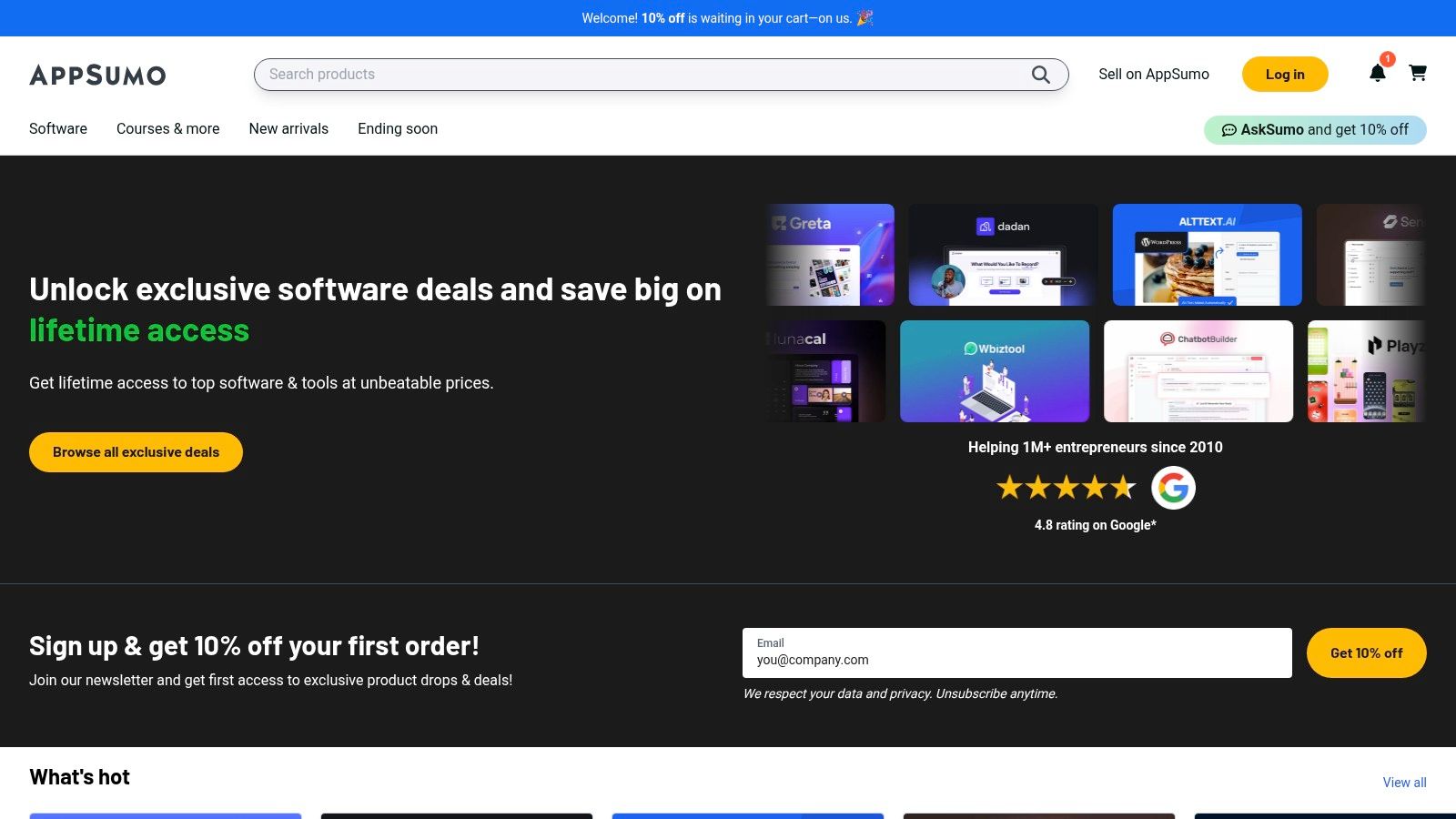
The platform specializes in bringing new and promising apps to market, from AI-powered social media schedulers to sophisticated SEO content automation platforms. Its value lies in providing affordable access, allowing you to build a powerful marketing stack with a one-time investment. The detailed deal pages, complete with user questions and founder responses, provide a transparent look into a tool's capabilities and roadmap.
Key Features & Use Cases
- Lifetime Deals (LTDs): Secure lifetime access to promising AI software for a single payment, ideal for testing tools long-term.
- Community Vetting: Leverage extensive Q&A sections and user reviews on each deal page to gauge a tool’s quality and support.
- Risk-Free Exploration: A 60-day money-back guarantee on most deals allows you to thoroughly test a tool to ensure it fits your workflow.
Pros and Cons
- Pros: Unbeatable value for accessing new technology, especially for small teams. The community feedback offers practical insights not found in marketing materials.
- Cons: Deals are ephemeral and can sell out quickly. The featured tools are often newer and less mature, so they may have bugs or a steeper learning curve.
Pro Tip: Always read the user review and Q&A sections carefully before purchasing a deal. Pay attention to comments about the founder’s responsiveness and the product’s development roadmap.
Website: https://appsumo.com
5. HubSpot App Marketplace
For businesses already embedded in the HubSpot ecosystem, the HubSpot App Marketplace is the most direct path to leveraging AI. Instead of being a single tool, it’s a curated hub of powerful AI applications designed to integrate seamlessly with your existing CRM data and marketing workflows. This makes it one of the most efficient options for finding the best AI tools for digital marketing without the friction of adopting entirely new platforms.
The marketplace excels at solving the “tool-switching” problem. You can find AI-powered solutions for LinkedIn engagement, data enrichment, and advanced content generation that plug directly into your HubSpot portal. This tight integration means AI can act on your customer data immediately, automating tasks within the workflows your team already uses daily, creating a more unified and intelligent marketing operation.
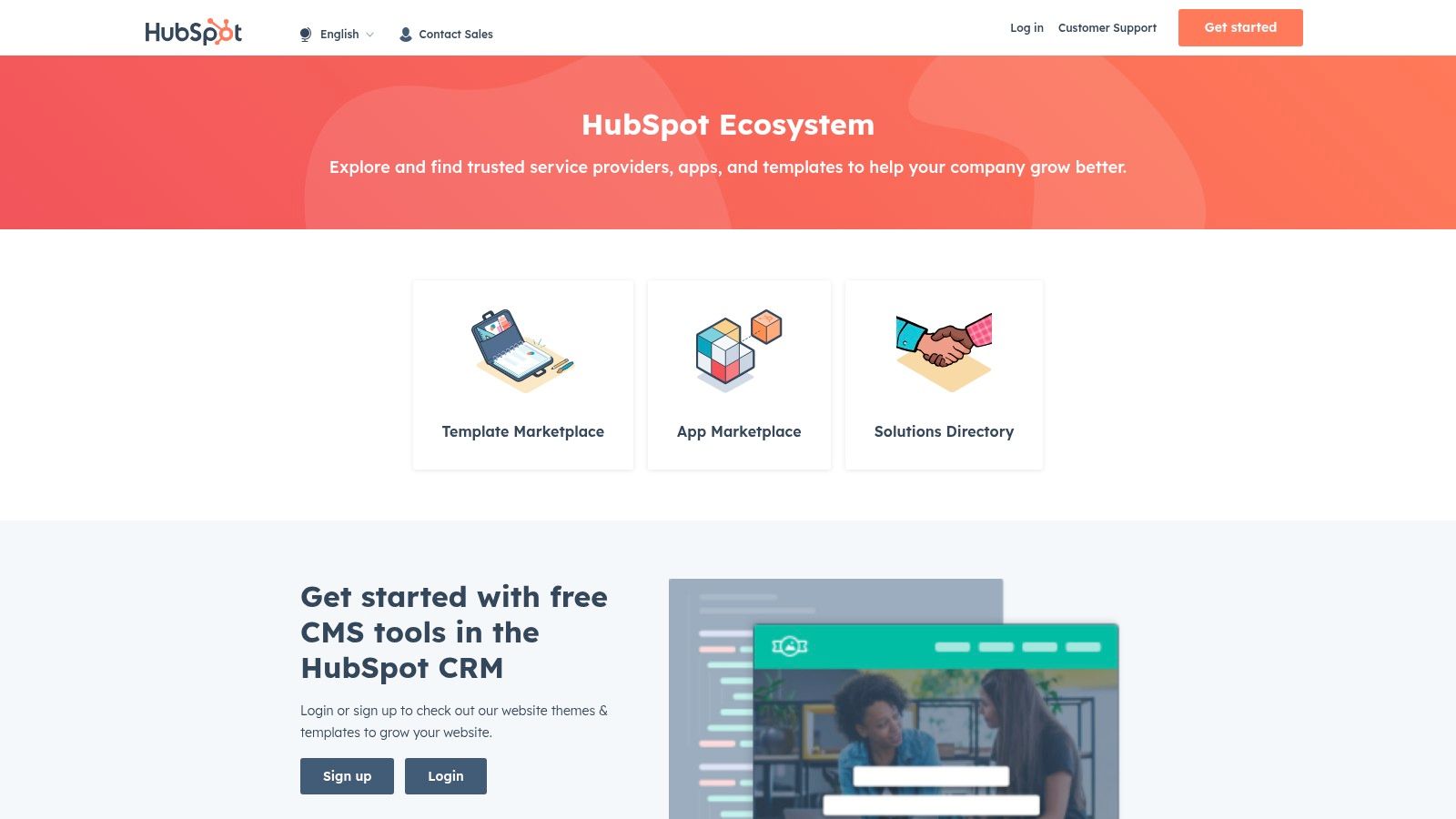
Key Features & Use Cases
- Integrated Workflow Actions: Enhance HubSpot workflows with direct integrations to models like ChatGPT, Gemini, and Claude for automated content or data tasks.
- Data Enrichment & Analysis: Install apps for sentiment analysis, call transcript summarization, and enriching contact profiles with AI-driven insights.
- Centralized App Management: Discover, install, and manage all third-party AI apps from within the HubSpot platform, with user permission controls.
Pros and Cons
- Pros: The seamless integration with HubSpot CRM and marketing automation is unparalleled. It significantly reduces context-switching between different tools.
- Cons: An active HubSpot subscription is required, and many of the most powerful apps also have their own paid tiers. Stacking multiple app subscriptions can become costly.
Pro Tip: Start by exploring free apps or those with free trials to test how they fit into your existing HubSpot workflows before committing to a paid subscription.
Website: https://ecosystem.hubspot.com/marketplace
6. Shopify App Store
For ecommerce businesses, the Shopify App Store has become an essential marketplace for discovering the best AI tools for digital marketing tailored specifically for online retail. While it’s a broad platform, its strength lies in hosting a curated ecosystem of AI applications designed to integrate seamlessly with a Shopify store. These apps solve tangible ecommerce problems, from automating ad campaigns on Meta and Google to optimizing product descriptions for SEO.
The true value is its direct-to-store functionality. Instead of complex integrations, most apps offer a one-click installation, allowing merchants to deploy powerful AI marketing solutions almost instantly. This accessibility empowers store owners to leverage advanced automation for tasks like personalized email marketing, dynamic pricing adjustments, and AI-powered product recommendations without needing a development team.
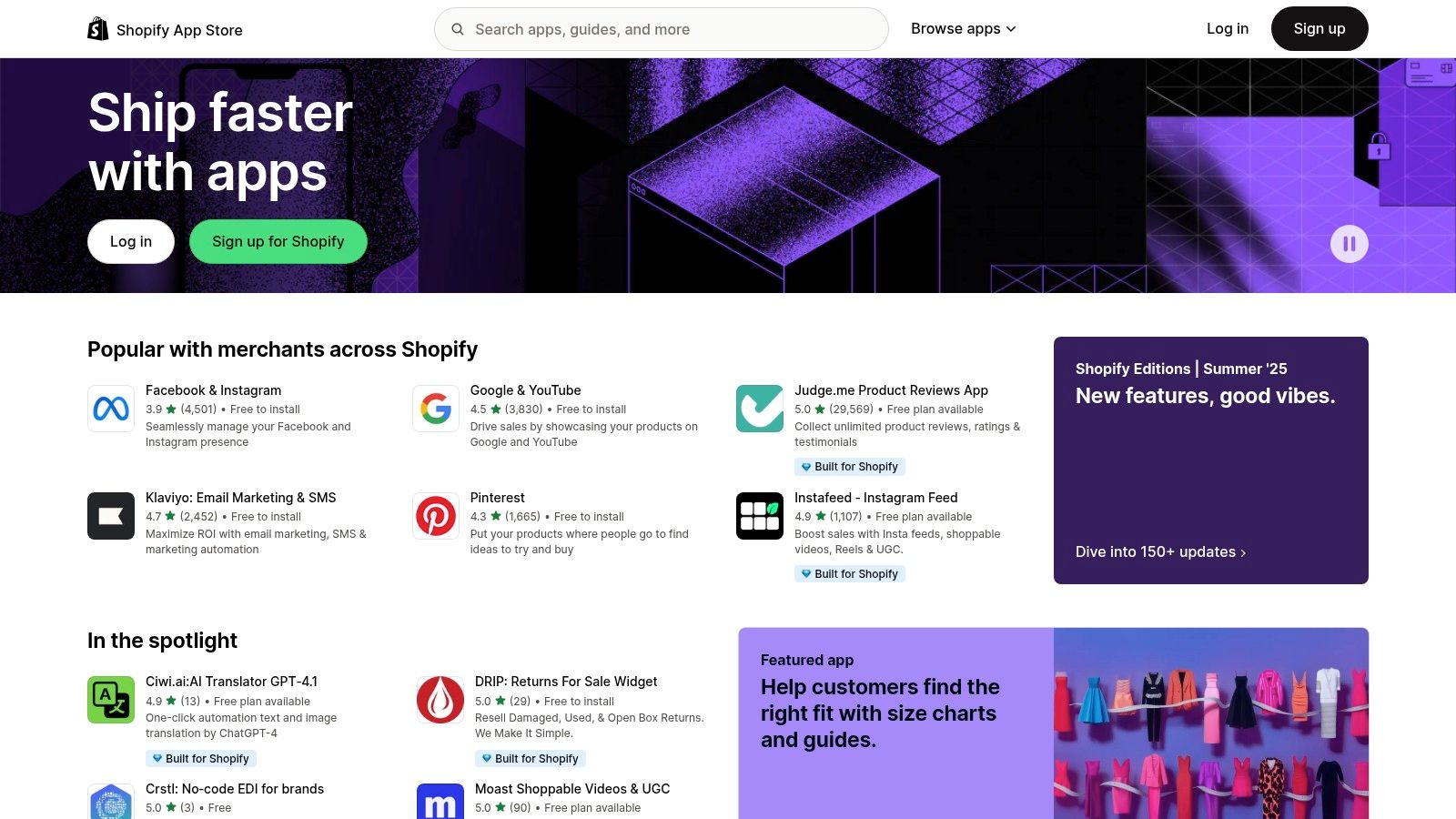
Key Features & Use Cases
- One-Click Installation: Find and install AI-powered apps for SEO, ad management, and content creation directly into your Shopify dashboard.
- Ecommerce-Specific AI: Discover tools built to drive sales, such as AI-driven upsell/cross-sell apps, review management, and customer segmentation.
- Verified Reviews & Pricing: Each app listing includes user reviews, detailed feature lists, and clear pricing models, often with free trials available.
Pros and Cons
- Pros: The hyper-focus on ecommerce ensures tools have a measurable impact on revenue and store performance. Clear pricing and trial periods make it easy to test an app's value.
- Cons: Costs can add up quickly when using multiple apps. Some newer AI apps may have uncertain roadmaps or limited customer support compared to established solutions.
Pro Tip: Look for apps that integrate with your existing marketing stack (like Klaviyo or GA4) to create a unified, AI-enhanced workflow rather than a collection of disconnected tools.
Website: https://apps.shopify.com
7. Google Workspace Marketplace
For marketers deeply embedded in the Google ecosystem, the Google Workspace Marketplace is a treasure trove for integrating AI capabilities directly into existing workflows. Rather than adopting entirely new platforms, you can enhance the tools you already use, like Docs, Sheets, and Gmail. It serves as a centralized app store where you can find some of the best AI tools for digital marketing designed as add-ons, turning your familiar applications into powerful, AI-assisted hubs.
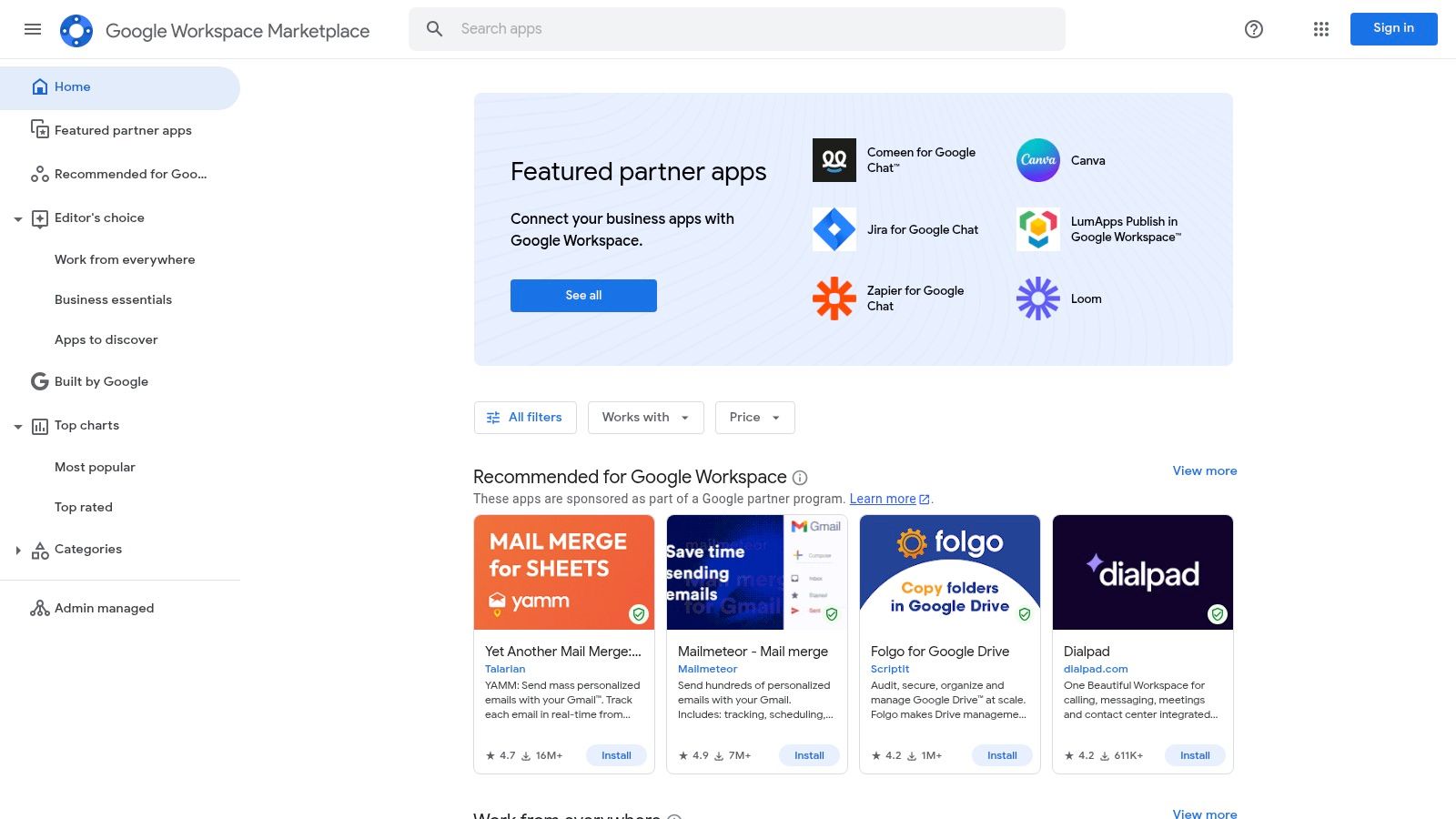
The marketplace’s strength is its convenience. You can install an add-on that uses GPT or Gemini to draft email outreach sequences in Gmail, generate content briefs in Docs, or analyze marketing data directly within a Google Sheet. This seamless integration eliminates context switching, allowing marketing teams to leverage AI without disrupting their established processes. It provides a low-friction way to experiment with and deploy AI solutions across a team.
Key Features & Use Cases
- Direct AI Integration: Install add-ons that bring AI writing, summarization, and data analysis directly into Google Docs, Sheets, and Gmail.
- Workflow Automation: Use AI-powered add-ons to automate tasks like drafting email responses, generating content outlines, and cleaning up datasets.
- Centralized Governance: Workspace admins can manage permissions and control which AI apps are available to the team, ensuring security and compliance.
Pros and Cons
- Pros: Integrates AI tools directly into your existing Google Workspace environment for ultimate convenience. Many apps offer free tiers or easy pay-as-you-go trials.
- Cons: The quality and security of add-ons can be highly variable, so vetting is crucial. Some tools require you to provide your own external API keys from services like OpenAI.
Pro Tip: Always carefully review the permissions an add-on requests during installation to understand what data it can access within your Google account.
Website: https://workspace.google.com/marketplace
8. Salesforce AppExchange
For organizations already embedded in the Salesforce ecosystem, the AppExchange is the primary marketplace for discovering powerful, integrated AI marketing solutions. It's not a single tool but a vast directory of enterprise-grade applications designed to enhance automation, personalization, and lead management directly within your CRM. This makes it one of the best AI tools for digital marketing for teams prioritizing security and native data integration.
The platform’s core strength is its rigorous vetting process. Each app undergoes a security review, ensuring it meets Salesforce's high standards for compliance and governance. This allows marketers to confidently deploy AI tools for predictive lead scoring, personalized campaign automation, and advanced analytics, knowing the solutions will work seamlessly with their existing Salesforce data in platforms like Marketing Cloud, Marketo, or ActiveCampaign.
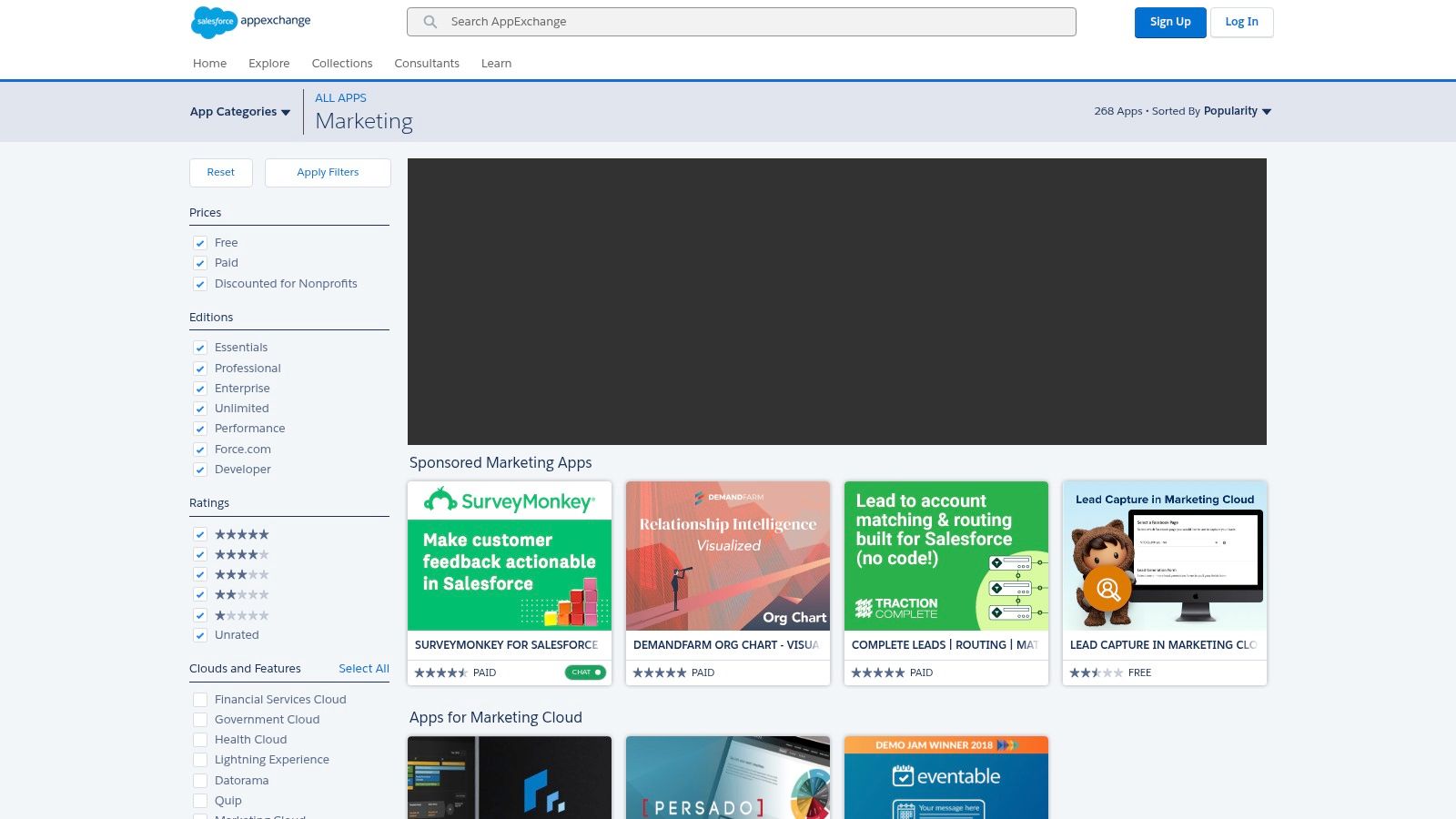
Key Features & Use Cases
- Enterprise-Grade Apps: Access a curated selection of AI applications that have passed strict security and compliance reviews.
- Native CRM Integration: Deploy tools that leverage your existing Salesforce data for highly accurate segmentation, lead scoring, and campaign personalization.
- Wide Ecosystem Connectors: Find apps that connect with key marketing platforms, including Marketing Cloud, Twilio, and other popular marketing automation systems.
Pros and Cons
- Pros: Strong governance and compliance make it ideal for large, security-conscious teams. Native data access provides a significant advantage for effective segmentation and lead scoring.
- Cons: The platform offers maximum value to existing Salesforce users. Implementation and integration of new apps can require significant administrative effort and technical expertise.
Pro Tip: Use the filters to search for apps specifically built for your version of Salesforce (e.g., Sales Cloud, Marketing Cloud) to ensure compatibility and a smoother integration process.
Website: https://appexchange.salesforce.com/category/marketing/
9. Semrush
Semrush is a titan in the digital marketing world, evolving its comprehensive suite to integrate powerful AI features. While known primarily for its industry-leading SEO and competitive analysis capabilities, it now stands as one of the best AI tools for digital marketing by automating and enhancing complex tasks. It's a go-to platform for agencies and in-house teams needing deep, reliable data to drive their entire marketing strategy.
The platform distinguishes itself by embedding AI directly into core marketing workflows. This includes tools for generating automated responses to online reviews and scheduling social media posts for local businesses, saving marketers significant time. Its ability to combine robust, traditional marketing data with AI-driven enhancements provides a holistic view of the competitive landscape, making it an indispensable asset.
Key Features & Use Cases
- AI Writing Assistant: Create or rephrase SEO-friendly content directly within the platform, ensuring it aligns with top-ranking competitor content.
- AI-Enhanced Local SEO: Use AI to generate unique replies to Google Business Profile reviews and schedule posts, boosting local engagement and reputation.
- Competitive Intelligence: Analyze competitors’ organic traffic, ad strategies, and backlink profiles with AI-powered insights to uncover strategic opportunities.
Pros and Cons
- Pros: It’s a mature, trusted, all-in-one toolset that covers nearly every aspect of digital marketing. The plan tiers are clearly defined for scaling teams. You can find out more by exploring the AI marketing software landscape.
- Cons: The platform can be costly, especially as you add more user seats or specialized toolkits. Its extensive features come with a steep learning curve for those new to SEO.
Pro Tip: Use the Topic Research tool to generate content ideas. It leverages AI to analyze what’s currently ranking and suggests headlines and questions your audience is asking.
Website: https://www.semrush.com
10. Jasper
Jasper is an AI content platform designed specifically for marketing teams to create high-quality, on-brand content at scale. It moves beyond simple text generation by offering a suite of tools that help maintain a consistent brand voice across all marketing materials. This focus on brand integrity makes it one of the best AI tools for digital marketing for businesses looking to standardize their messaging.
The platform's strength lies in its ability to be trained on your specific brand guidelines, style guides, and product catalogs. This allows marketing teams to produce everything from long-form blog posts and ad copy to social media updates that sound authentically like their brand. Its collaborative workflows and browser extensions integrate directly into a marketer's daily routine, streamlining content creation from start to finish.
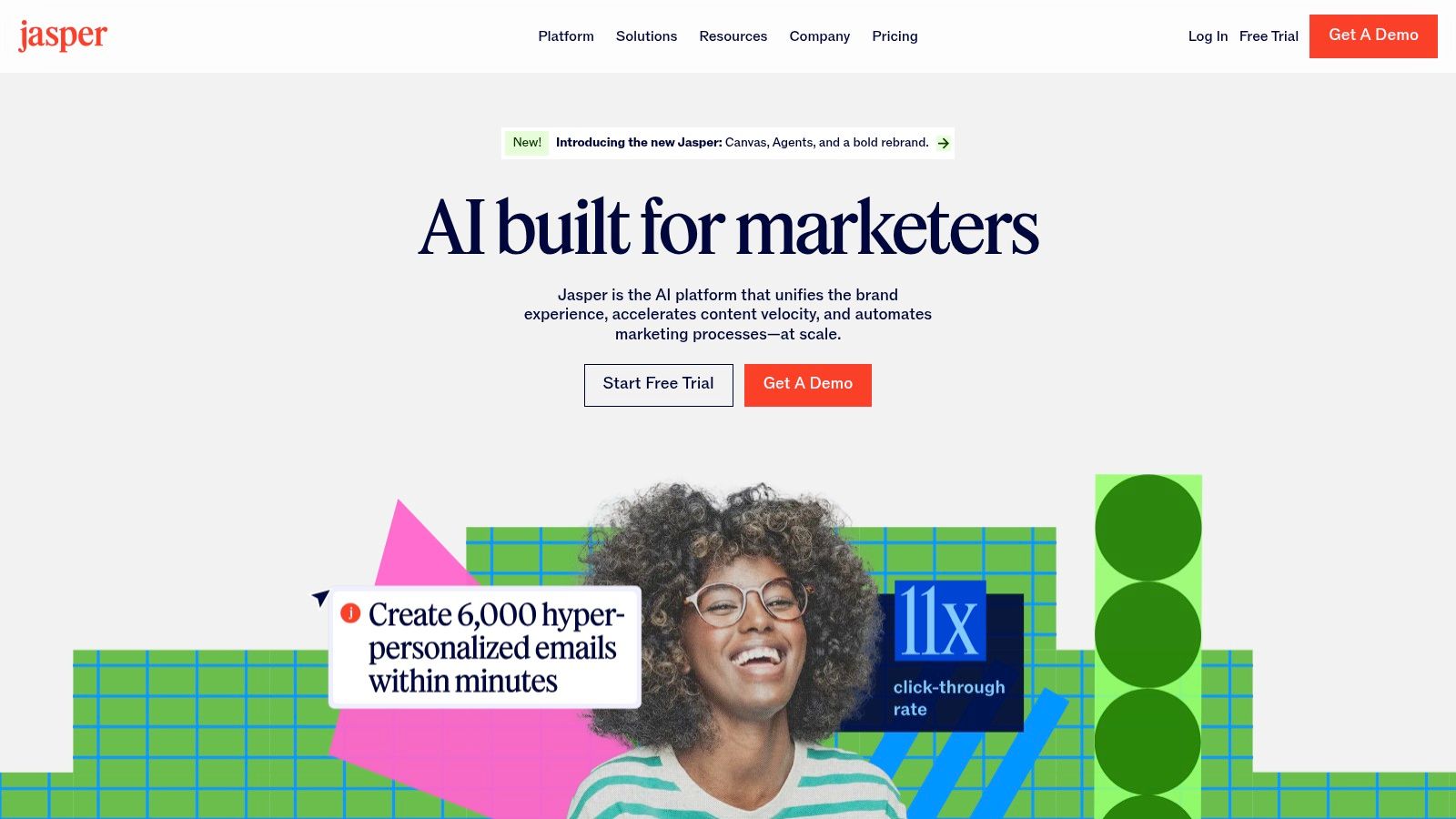
Key Features & Use Cases
- Brand Voice & Knowledge: Train the AI on your company’s unique tone, style, and product details to ensure all generated content is on-brand.
- Campaign Generation: Develop comprehensive marketing campaigns from a single brief, generating variants for email, social media, and ad copy.
- Browser Extension: Use Jasper’s AI writing assistant directly within Google Docs, WordPress, social media platforms, and other web-based tools.
Pros and Cons
- Pros: Highly focused on marketer-friendly workflows and enterprise-grade controls for brand consistency. Excellent for team collaboration on content creation.
- Cons: Pricing plans and feature tiers can change, so it's wise to confirm details directly. Achieving the best results requires an initial time investment to train the Brand Voice features.
Pro Tip: Create detailed "Memories" within Jasper's knowledge base with your core value propositions and audience personas to significantly improve the relevance of its output.
Website: https://www.jasper.ai
11. Canva
Canva has evolved from a simple design tool into a comprehensive visual communication platform, now supercharged with its Magic Studio AI suite. For digital marketers, this means the ability to generate on-brand visuals, presentations, and social media content at an unprecedented speed. It consolidates many disparate marketing tasks into one intuitive, collaborative workspace, making it one of the most accessible best AI tools for digital marketing available today.
The platform excels by integrating AI directly into the familiar design workflow. Tools like Magic Write for copy generation, Text-to-Image for unique visuals, and even AI-powered video editing are just a click away within the editor. This seamless integration lowers the barrier to entry, allowing entire teams, regardless of technical skill, to leverage AI for creating professional-grade marketing assets.
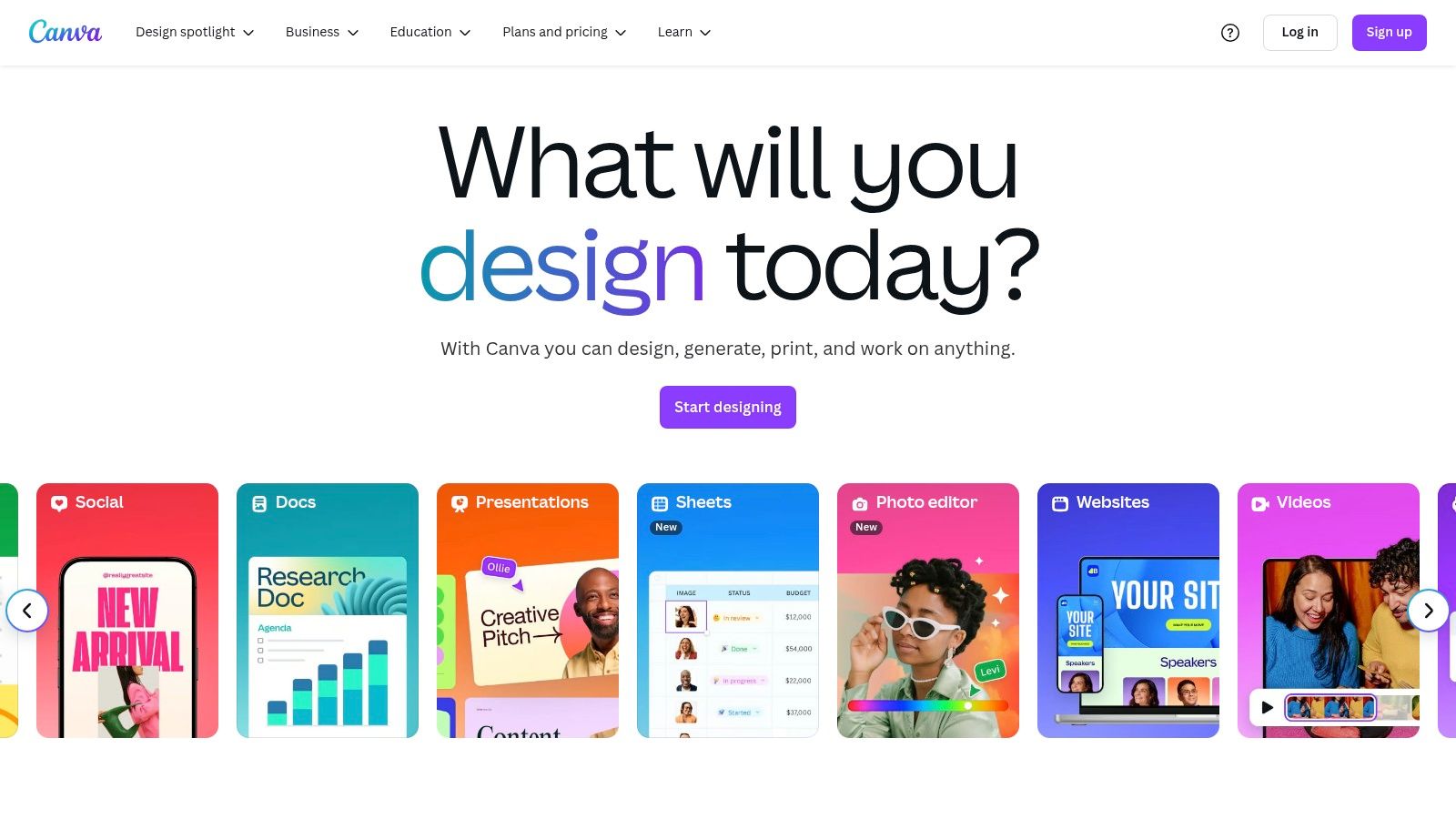
Key Features & Use Cases
- Magic Studio AI Suite: Access a full range of AI tools, including Magic Write (text generation), Magic Design (instant templates), and Text-to-Image/Video, all within the Canva interface. For more details, explore our guide on creating AI images for small businesses.
- Brand Kit Management: Maintain brand consistency across all assets by pre-loading logos, color palettes, and fonts that the AI tools can utilize.
- Collaborative Workflows: Invite team members to edit, comment, and approve designs in real-time, streamlining the entire content creation process from start to finish.
Pros and Cons
- Pros: The user interface is exceptionally intuitive with a very low learning curve. The massive library of templates and creative assets accelerates content production significantly.
- Cons: Many of the most powerful Magic Studio AI features are gated behind the paid Canva Pro or Canva for Teams subscriptions. Recent pricing changes for team plans may require a budget review for larger organizations.
Pro Tip: Use the "Brand Kit" feature to its fullest. Uploading your specific brand fonts, colors, and logos ensures that even AI-generated designs remain perfectly on-brand with minimal manual tweaking.
Website: https://www.canva.com
12. Mailchimp
Mailchimp has evolved from a simple email newsletter service into a comprehensive marketing platform, integrating AI to empower small and medium-sized businesses. It remains a go-to for many marketers due to its user-friendly interface and robust automation capabilities. The platform uses AI to enhance campaigns, offering features like subject line optimization and predictive segmentation, making it one of the most accessible best ai tools for digital marketing for those new to AI-driven strategies.
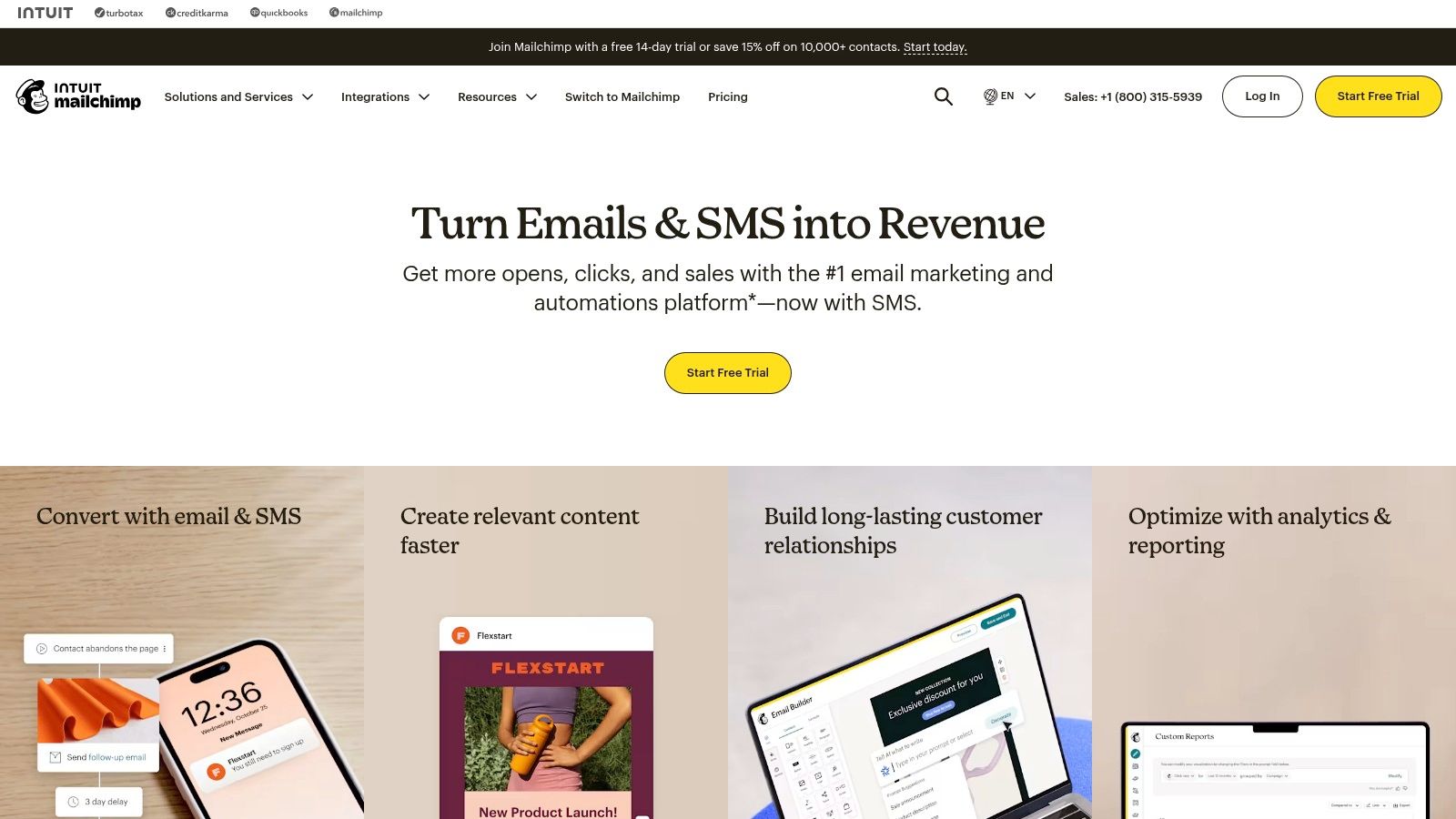
Its strength lies in consolidating multiple marketing functions. Beyond email, Mailchimp provides tools to create websites and landing pages, with its AI Content Optimizer helping draft effective copy. This integration allows marketers to manage customer journeys from a single dashboard, leveraging over 300 integrations to connect data from e-commerce stores, ad platforms, and more for a unified marketing effort.
Key Features & Use Cases
- Predictive Segmentation: Utilize AI to identify audience segments with high lifetime value or a strong likelihood to purchase, available in higher-tier plans.
- AI-Assisted Content: Get AI-powered suggestions for subject lines, email copy, and even entire campaign designs to improve engagement.
- Integrated Campaign Management: Build and manage email campaigns, social ads, landing pages, and websites from one unified platform.
Pros and Cons
- Pros: The familiar user interface and strong marketing ecosystem make it easy to start and scale. It offers scalable plans, from free tiers for beginners to advanced automation setups.
- Cons: Pricing can increase significantly as your contact list grows or email send volume rises; keep an eye on potential overage fees. The most advanced AI features are locked behind paid plans.
Pro Tip: Use the prebuilt customer journey templates as a starting point, then customize them with predictive segments to automatically nurture your most valuable leads.
Website: https://mailchimp.com
Top 12 AI Digital Marketing Tools Comparison
| Platform | Core Features | User Experience / Quality Metrics | Value Proposition | Target Audience | Price Points / Unique Selling Points |
|---|---|---|---|---|---|
| Bulk Image Generation | AI bulk image generation (up to 100 images in 20s), batch editor, free AI tools, templates | Fast, easy natural language input, reduces editing time by half | Speeds up professional-quality image creation, no prompt engineering | Digital marketers, creators, small businesses, hobbyists | Not listed upfront; rapid generation, comprehensive AI tools & templates |
| G2 | Crowdsourced reviews, category grids, filters | Large peer review base, helpful comparison tools | Facilitates software comparison & shortlisting | Buyers researching AI marketing tools | Free, vendor links included |
| Capterra | Side-by-side comparisons, verified reviews, filters | Clear pricing callouts, curated software lists | Quick tool discovery for marketing software | Marketers across AI software categories | Free, sponsored content present |
| AppSumo | Time-limited deals, lifetime offers, refund policy | Community Q&A, deal-focused | Cost-effective deals for solopreneurs & agencies | Small teams, entrepreneurs | Discounted, rotating deals with some vetting needed |
| HubSpot App Marketplace | AI marketing add-ons integrated with HubSpot | Seamless CRM integration, permission controls | Reduces tool-switching, improves marketing ops | HubSpot users, marketing operations teams | Requires HubSpot plan; some paid apps |
| Shopify App Store | Ecommerce AI apps, 1-click installs, platform integrations | Clear pricing, trial periods, ecommerce focused | Boosts Shopify store marketing & ads automation | Ecommerce businesses on Shopify | Varies per app; costs scale with use |
| Google Workspace Marketplace | AI add-ons for Docs, Sheets, Gmail | Easy install, variable app quality | Enhances marketing workflows within Google tools | Google Workspace users | Mix of free and paid; some require external API keys |
| Salesforce AppExchange | Enterprise marketing AI apps, compliance, ecosystem connectors | Strong governance, native CRM data use | Enterprise-grade marketing automation & personalization | Salesforce users | Per-app pricing; admin setup needed |
| Semrush | SEO, content, social tools with AI features | Mature, trusted analytics, tiered plans | Comprehensive marketing suite for agencies & brands | SEO professionals, marketers | Subscription-based; additional seats cost extra |
| Jasper | AI content creation, brand voice consistency | Marketer-friendly, collaborative, brand controls | Produces on-brand marketing content at scale | Marketers focused on content | Subscription plans; investment in brand training needed |
| Canva | AI design tools, templates, brand kits | Low learning curve, extensive asset library | Fast, team-friendly marketing visuals creation | Marketing teams, small businesses | Freemium with paid tiers; some AI locked behind paywalls |
| Mailchimp | AI marketing automation, email tools, customer journeys | Familiar UI, scalable plans | End-to-end marketing from email to landing pages | SMBs, growing brands | Freemium; AI features on paid plans, costs scale with usage |
Integrating AI into Your Marketing Stack Strategically
Navigating the landscape of the best AI tools for digital marketing can feel overwhelming, but it represents a pivotal opportunity for growth and efficiency. Throughout this guide, we've explored a diverse range of platforms, from comprehensive marketplaces like G2 and AppSumo to specialized powerhouses such as Semrush for SEO, Jasper for content creation, and Mailchimp for email marketing. The key takeaway is that there is no single "best" tool for everyone; the ideal solution depends entirely on your unique business needs, existing technology stack, and strategic goals.
The true power of AI is unlocked not just by adopting a tool, but by integrating it thoughtfully. A scattered approach can lead to more complexity, not less. The most successful teams start by identifying their most significant pain points and seek a tool that directly addresses that challenge.
How to Choose the Right AI Tools for Your Team
Selecting the perfect AI tool requires a strategic evaluation process. Instead of getting distracted by a long list of features, focus on the practical impact a tool will have on your daily operations and long-term objectives.
Here are a few critical factors to consider:
- Identify Your Core Need: Pinpoint your biggest bottleneck. Is it creating visual assets at scale, analyzing campaign data for deeper insights, or personalizing customer communications? Your answer will narrow the field considerably. For instance, if content velocity is your primary hurdle, a tool like Jasper is a far better starting point than a broad marketplace like Salesforce AppExchange.
- Prioritize Integration: A powerful tool that doesn't work with your existing systems is more of a liability than an asset. Before committing, verify its ability to integrate with your CRM, email service provider, and other essential platforms. Marketplaces like the HubSpot App Marketplace and Shopify App Store are excellent resources for finding tools pre-vetted for compatibility.
- Assess Usability and Learning Curve: Take full advantage of free trials and product demos. Is the user interface intuitive for your team? How much training will be required to get everyone up to speed? A tool with a steep learning curve can stall momentum and hinder adoption.
- Evaluate Scalability and Cost: Consider both your current budget and future growth. A tool might be affordable now, but will its pricing structure support your business as it scales? Look for transparent pricing models and consider the long-term return on investment, not just the initial cost.
From Adoption to Strategic Advantage
Successfully implementing AI is a journey, not a destination. It starts with a clear understanding of process. A fundamental aspect of this is knowing how to approach setting up marketing automation effectively, a practice that AI tools can significantly enhance by providing the data and content needed for sophisticated workflows.
Remember, AI should function as a powerful assistant, augmenting your team's capabilities, not replacing them. Use these tools to automate repetitive tasks, uncover data-driven insights, and accelerate content production. This frees up your team to focus on what humans do best: strategy, creativity, and building genuine customer relationships. By thoughtfully integrating the best AI tools for digital marketing into your workflow, you can build a more agile, intelligent, and impactful marketing engine poised for success.
Ready to supercharge your visual content creation? If you need to generate hundreds of unique, high-quality images for your blog, social media, or e-commerce store in minutes, Bulk Image Generation is the AI tool for you. Stop creating images one by one and start producing stunning visuals at scale by visiting Bulk Image Generation today.