
AI in Creative Workflow Management

Aarav Mehta • July 23, 2025
Learn to build a modern creative workflow management process. Integrate AI, automate tasks, and scale your team's creative output with our expert guide.
A broken creative process does more than just cause headaches. It silently drains your budget, stifles innovation, and demotivates your most valuable talent.
I’m talking about the very real costs that compound with every missed deadline, vague piece of feedback, and endless revision cycle. It’s a slow bleed that many teams don’t even notice until it’s too late.
The True Cost of a Broken Creative Process

Let's be honest, the daily frustrations of a disorganized workflow are all too familiar. You see it when a simple design request turns into a week-long email chain, or when your best designers spend more time hunting for files than actually creating.
This isn't just an annoyance; it’s a massive operational drag.
The hidden costs pop up in some pretty painful ways: inflated project budgets from unexpected overtime, diminished creative quality from rushed timelines, and talented team members burning out from administrative overload.
The Hidden Drain on Creative Potential
The numbers paint a stark picture. Recent research shows that creative teams often spend a staggering 60% of their time on non-creative tasks like admin work and project coordination.
That leaves less than half their time for the actual creative production they were hired to do. Think about that. You can read more about these creative management insights to see just how common this problem is.
This isn't just about lost hours; it's about lost opportunities. Every moment spent on mundane tasks is a moment not spent on innovation, strategy, or producing the standout work that actually drives results.
A disorganized process forces your team to work harder, not smarter. It replaces strategic thinking with reactive problem-solving, creating a cycle of stress and subpar outcomes that can be difficult to escape.
Reframing Your Perspective on Workflow
It's easy to see creative workflow management as a set of restrictive rules that just kill spontaneity. I've heard that concern a lot. But in reality, the opposite is true.
A well-designed workflow is a framework for freedom. It automates the mundane, clarifies expectations, and creates the space your team needs to do their best work. Think of it less as a cage and more as the essential scaffolding that supports a creative masterpiece. Without it, things quickly fall into chaos.
To give you a clearer idea of what this shift looks like in practice, here’s a breakdown of the old way versus the new way:
Manual vs Automated Creative Workflow
| Aspect | Manual Workflow (The Old Way) | Automated Workflow (The New Way) |
|---|---|---|
| Task Assignment | Ad-hoc emails and verbal requests; no central tracking. | Automated task assignment based on predefined triggers and roles. |
| Feedback & Approvals | Endless email threads with vague, conflicting feedback. | Centralized, in-context comments and clear approval stages. |
| Asset Management | Files scattered across local drives, email, and cloud folders. | A single, searchable digital asset management (DAM) system. |
| Reporting & Analytics | Manual data collection; little to no insight into performance. | Real-time dashboards showing project status and team productivity. |
| Team Burnout | High, due to administrative overload and constant fire-fighting. | Low, as team members focus on high-value creative tasks. |
| Project Delivery | Frequently delayed, unpredictable timelines. | Consistent, predictable delivery with fewer bottlenecks. |
Adopting a structured workflow isn't about adding bureaucracy. It’s about removing friction so your team can focus on what they were hired to do: create.
A structured approach can lead to some serious gains. In fact, implementing a solid creative workflow management system can boost team productivity by as much as 30%.
The goal isn't to micromanage—it’s to empower. By tackling these core issues, you can transform your team's daily grind into a smooth, predictable, and ultimately more creative process. This shift is critical for any team looking to not just survive, but thrive.
Building Your Foundational Creative Workflow
A solid creative workflow is the bedrock of efficiency. Forget vague theories; we're going to architect a practical framework from the ground up that actually works for creative teams. This foundation is what separates the chaotic, hair-on-fire projects from streamlined, predictable success.
It all starts with defining razor-sharp project goals. Before a single asset is even thought about, you absolutely must have a crystal-clear understanding of the objective. For example, a marketing team launching a new campaign needs to define what success looks like. Is it driving 20% more website traffic? Is it boosting social media engagement by 50%? Or maybe it's about generating a specific number of qualified leads.
Without that clarity, your team is flying blind.
Crafting the Perfect Creative Brief
Once the goals are set, you can move on to the creative brief. This isn't just paperwork; it’s a mission-critical document that prevents guesswork and the soul-crushing cycle of endless revisions down the line. To really build a robust framework, looking into effective content creation workflow strategies can give you invaluable insights on structuring these essential documents.
A great brief should nail down these key areas:
- Project Summary: A quick, concise overview of the campaign and its purpose.
- Target Audience: Who are we talking to? Get detailed with personas, including their pain points and motivations.
- Key Message: What is the single most important idea we want to communicate?
- Deliverables & Specs: A clear list of every asset needed (e.g., 10 social media graphics, 2 email banners) with exact dimensions.
- Timeline: Firm deadlines for each major phase—from initial concepts to revisions and final delivery.
This brief becomes your team's single source of truth. It aligns everyone from designers to copywriters, ensuring every ounce of effort pulls in the same direction.
A detailed brief doesn't stifle creativity; it channels it. By providing clear constraints and objectives, you empower your team to focus their energy on innovative solutions rather than trying to decipher vague requirements.
Mapping Tasks and Feedback Loops
With a solid brief in hand, you can start mapping out the actual workflow. This is where you break the project into logical tasks and assign clear ownership. Who’s on the hook for initial concepts? Who’s handling the copy? Who has the final say? Defining these roles upfront wipes out confusion and builds accountability from day one.
Think about the core stages of any creative project: ideation, assigning tasks, and getting feedback.
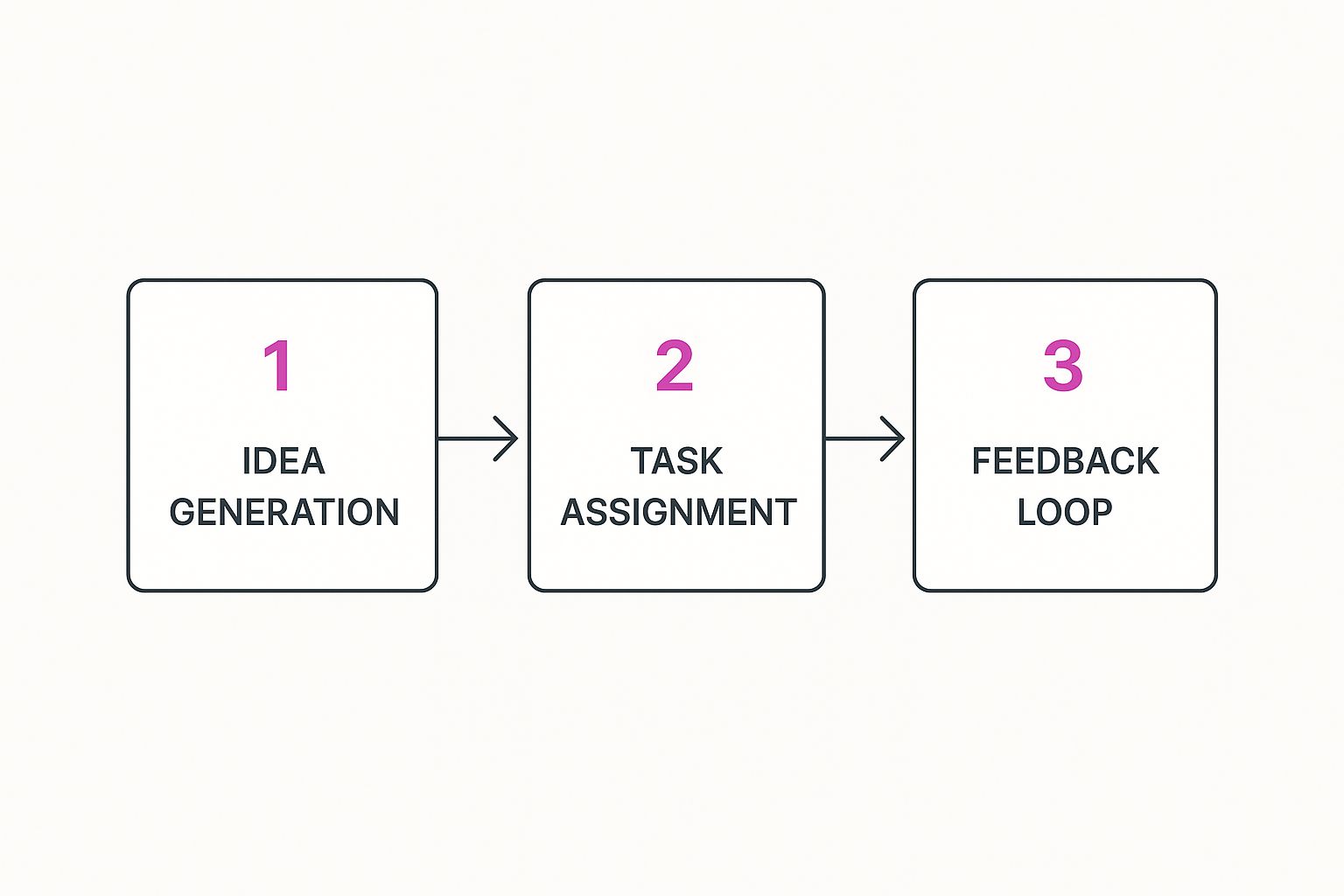
This visual shows the simple yet powerful progression that’s at the heart of any effective creative process. Each stage flows logically into the next, creating a repeatable system that moves projects forward without friction. The feedback loop is especially critical—it ensures quality control is baked into the process, not just tacked on at the end as an afterthought.
Finally, establish a constructive feedback process. Ditch the chaotic email chains and use a centralized platform where all feedback is consolidated and actionable. Encourage specific, objective comments tied directly to the project goals outlined in the brief. This creates a feedback cycle that builds up the creative work, rather than tearing it down. This foundational structure is your key to predictable, high-quality output every time.
Putting AI to Work for Scaled Creative Production

Alright, you've got your foundational workflow dialed in. Now it's time to hit the accelerator. This is where we stop thinking about one-off creations and start using AI to generate creative assets at a scale that, just a few years ago, would have seemed impossible for most teams.
Let's get practical. Imagine your e-commerce brand has a massive flash sale coming up. You need hundreds of unique ad variations, product shots, and social posts. Doing that by hand? It's a logistical nightmare that burns out your best people. With AI, it’s just another Tuesday.
The real goal here is to turn AI into the most productive member of your team. It handles the high-volume, repetitive grunt work, which frees up your human creatives to focus on what they do best: strategy, big ideas, and innovation. The impact is huge—studies show that automating creative production can slash turnaround times by an average of 45%.
Writing AI Prompts That Actually Work
Here’s the thing about AI image generation: your output is only as good as your input. Vague, lazy prompts get you generic, off-brand junk. Effective prompting isn't magic; it's a skill, and it's one your team can pick up fast.
Think of a prompt as a hyper-detailed creative brief for a very literal-minded designer. You can't just say "a picture of a running shoe" and expect gold. You need to provide context, style, and composition.
Let's go back to that e-commerce flash sale. A weak prompt is "blue running shoe." A strong prompt looks more like this:
- Product: A single high-performance running shoe, model 'Velocity X', deep blue with neon green accents.
- Background: Clean, minimalist studio background, soft grey, with a subtle shadow underneath the shoe.
- Lighting: Bright, dynamic studio lighting that highlights the texture of the shoe's mesh fabric and the gloss of the neon swoosh.
- Angle: Side profile view, slightly angled towards the camera to show the sole's grip pattern.
- Style: Photorealistic, sharp focus, high-resolution, commercial product photography style.
See the difference? This level of detail puts guardrails on the AI, forcing it to produce something that actually aligns with your campaign's look and feel. For a masterclass in this, check out our guide on how to create stunning digital product images using AI for more battle-tested examples.
Taming the Flood of AI-Generated Images
When you start generating images in bulk, you suddenly have a new problem: a flood of content. You might get hundreds, or even thousands, of images from a single session. Without a solid system, you're just trading one kind of chaos for another. This is where your creative workflow management process proves its worth.
Don't let the volume intimidate you. The trick is to organize, filter, and review assets systematically inside the workflow you've already built.
Here’s a simple, real-world approach:
- Automate Your Tagging: Use a tool that can automatically apply tags based on the prompts you used. Simple tags like "blue-shoe," "side-profile," or "flash-sale" make sorting a breeze.
- Process in Batches: Don't review images one by one. Group them by prompt variation. Look at all the "side-profile" shots at once, then all the "top-down" shots. This makes spotting the winners (and the duds) much faster.
- Use a Tiered Review System: Not every image needs a senior creative's eye. Have a junior team member do a quick first pass to trash the obvious failures and flag the top 10-20% from each batch. Only those top selects go on for final review.
This structured approach turns a mountain of images into a manageable, assembly-line process. You maintain tight quality control and brand consistency, even when you're moving at incredible speed.
At the end of the day, AI isn't here to replace your team. It's here to supercharge them. By automating the high-volume, repetitive parts of creative production, you give your people the breathing room to tackle the big strategic challenges that actually drive your brand forward.
Choosing the Right Creative Management Tools
Okay, so you’ve mapped out your ideal creative workflow. That’s the hard part. Now it’s time to find the right tech to actually make it all happen.
Walking into the market for creative management platforms can feel like a sensory overload. There are so many options, each one shouting about its endless list of features. But here’s the secret: the "best" tool isn't the one with the most bells and whistles. It's the one that slips seamlessly into the workflow you just designed.
This isn’t just about buying software; it's a strategic move. The market reflects this—it was valued at around USD 3.5 billion in 2023 and is on track to more than double by 2032. You can get a deeper look into the creative project management software market forecast on dataintelo.com. The takeaway is clear: businesses are realizing a central hub is non-negotiable for scaling up creative work without everything falling apart.
Core Features That Actually Matter
It’s easy to get distracted by flashy demos and clever marketing. Instead of chasing shiny objects, zero in on the foundational features that will truly support your team day-in and day-out.
These are the absolute must-haves:
- Integrated Digital Asset Management (DAM): Your platform needs to be the single source of truth for every creative asset. A good DAM isn't just a fancy cloud drive; it gives you powerful search, clear version history, and smart metadata tagging. It ends the dreaded "Wait, where did we save that file?" conversation for good.
- Real-Time Collaboration: Look for tools that let you give feedback in context. Instead of sending emails with vague notes like "make it pop," your team should be able to drop comments directly onto an image or a specific timestamp in a video. This cuts out the guesswork and drastically reduces revision cycles.
- Smart Version Control: The system should automatically save every version of an asset. This makes it painfully simple to see what’s changed, compare different iterations, and roll back to a previous version if you need to. It’s your safety net against accidental overwrites and lost work.
Matching the Tool to Your Team
There's no single "best" platform for everyone. Don’t let a salesperson convince you their one-size-fits-all solution is perfect for you. The right answer depends entirely on your team's reality—your size, your projects, and your budget.
The right tool doesn't force you into a new process; it adapts to and enhances the workflow you've already designed. It should feel like an extension of your team, removing friction rather than adding another layer of complexity.
Here’s a simple way to think about it:
| Factor | Small Team / Simple Projects | Large Team / Complex Campaigns |
|---|---|---|
| Collaboration | Basic commenting and task lists might be enough. | Advanced proofing, tiered approval workflows, and guest access are key. |
| AI Integration | A nice-to-have feature for specific tasks. | Essential for scaling up production, like with automated tagging or content analysis. |
| Budget | A more affordable, straightforward tool is usually best. | A higher price is justified by things like enterprise-level security and scalability. |
Ultimately, you’re looking for a platform that can handle your entire creative workflow management process, from the first brief to the final sign-off. And just as importantly, you need to think about how it plays with your other tools. Many modern platforms are now connecting with the latest AI marketing software to automate even more of the content lifecycle.
Choose wisely. The right tool won’t just be a piece of software; it will become your team’s most valuable player.
How to Continuously Optimize Your Workflow

A great creative workflow is never truly "finished." It’s not some static blueprint you frame and hang on the wall. Think of it more like a living system, one that needs to breathe, adapt, and evolve right alongside your team and your goals. To really get the most out of your process, you have to commit to continuous, data-informed tweaking.
This whole process kicks off with measuring what actually matters. Gut feelings are fantastic for sparking creative ideas, but they're terrible for diagnosing process issues. For that, you need cold, hard data to show you what’s working and what’s just causing friction.
Measure What Matters
To get started, track a few key performance indicators (KPIs). These are the numbers that cut through the noise and give you a real, honest look at your workflow's health.
- Project Cycle Time: How long does it really take to get from an initial brief to a final, delivered asset? A long cycle time is a huge red flag that you've got bottlenecks hiding somewhere in the process.
- Revision Rounds: How many times does an asset get sent back for changes? If you're consistently seeing more than two or three revision rounds, it often points to a problem with the creative brief or a messy feedback loop.
- On-Time Delivery Rate: What percentage of your projects actually hit their deadlines? This is the ultimate test of your workflow's predictability and reliability.
Your workflow is only as good as the feedback you get from the people stuck in the trenches with it every day. The most valuable resource you have for finding real pain points is the unfiltered, honest insight from your creative team.
Set up regular, informal check-ins and just ask: What’s slowing you down? Is it waiting around for approvals? Hunting for assets? Vague, unhelpful feedback? Creating a safe space for that kind of dialogue will uncover problems that data alone will never show you. And once you've optimized those processes, our guide on how to make money with AI can show you how to turn that efficiency into new revenue.
Iterate and Improve
Once you’ve sniffed out a bottleneck, start small. Make iterative changes. Please, don't try to tear down and rebuild the entire system overnight—that’s a recipe for chaos.
If revision rounds are sky-high, focus on improving your creative brief template. If finding assets is a time-suck, spend some time refining your digital asset management (DAM) tagging system. Small, targeted fixes are the way to go.
This approach becomes absolutely essential as you scale. You see it in market trends—the global creative management platform market was valued at USD 1.12 billion and is projected to nearly double by 2032. Why? Because large companies are desperate to maintain efficiency as they grow.
To keep that momentum going, think about putting a robust creative testing framework in place. By treating your workflow like a product that's always in beta, you ensure it stays a powerful engine for creativity and efficiency, not a barrier that gets in the way.
Creative Workflow Management FAQ
As teams start to put more formal systems in place, a few questions always seem to pop up. Here are some of the most common ones I hear from teams who are just starting to map out their creative workflows, along with some practical answers to get you past those early hurdles.
What Is the Biggest Mistake Teams Make?
Hands down, the single biggest mistake is building a workflow in a vacuum. It happens all the time: managers design a process without talking to the designers, writers, and marketers who are actually in the trenches every day.
The result? A system that’s doomed from the start. It ends up creating more friction than it solves because it’s based on assumptions, not real-world pain points.
A workflow should serve the team, not the other way around. If the process gets in the way of creativity, it’s not the right process. It should feel like a support system, not a straitjacket.
Effective creative workflow management has to be a group effort. You build it with your team, not for them.
How Do I Get My Team to Adopt a New Workflow?
Getting your team on board is everything. You can't just drop a new process on them and expect a standing ovation. The key is to frame it as a solution to the frustrations everyone is already feeling.
Here’s how you get that crucial buy-in:
- Focus on the "Why": Don't just explain the steps. Explain how this new system gets rid of tedious admin work, cuts down on those endless revision cycles, and ultimately gives them more time to do what they do best—create.
- Start Small: Pick a single, low-stakes project to test the new workflow. This gives everyone a chance to learn without the pressure of a major deadline and creates a quick win you can point to.
- Actually Train Them: Never assume people will just "figure it out." Run a hands-on training session. Create simple, easy-to-find documentation they can reference later. A little guidance goes a long way.
How Often Should We Review Our Workflow?
Think of your workflow as a living document, not a stone tablet. It needs to evolve as your team and projects change. As a general rule, a formal review every quarter is a good cadence.
But don't wait for a calendar invite to fix something that's broken. Encourage constant, informal feedback. If a step is causing delays or confusion, tackle it right away. This iterative approach is what keeps a workflow from getting stale and ensures it stays genuinely helpful.
For a deeper dive, a comprehensive guide to creative workflow management offers fantastic insights into keeping your processes optimized over the long haul. A commitment to regular refinement is what turns a good workflow into an incredible asset for your team.
Ready to stop wrestling with manual processes and start scaling your creative output? With Bulk Image Generation, you can generate hundreds of high-quality, on-brand images in seconds, turning your new workflow into a true powerhouse. Transform your creative process today by visiting https://bulkimagegeneration.com.