
Publishing a Coloring Book From AI Art to Amazon

Aarav Mehta • October 29, 2025
Thinking about publishing a coloring book? This guide breaks down how to turn AI art into a bestseller on Amazon KDP, from niche research to final upload.
Creating a coloring book that actually sells starts with a solid plan, not just pretty pictures. It's about finding a hungry niche, figuring out what they want, and locking in the technical details before you even dream of making your first image. This blueprint is what separates a bestseller from a book that vanishes on Amazon.
Your Blueprint for a Bestselling Coloring Book
I've seen so many creators make the same mistake: they dive headfirst into making the art. The result? A beautiful book with absolutely no buyers. You have to treat this like a product launch, which means laying a strong foundation with market research and smart technical decisions.
Forget broad ideas like "mandalas" or "fantasy creatures." The market is drowning in them. The real money is in niching down. Instead of "houses," think "Gothic Victorian Home Interiors." Instead of "fantasy," try "Magical Forest Bakeries." That kind of specificity is what makes your book pop for the right audience.
Finding Your Profitable Niche
Your first stop should be Amazon KDP, the biggest playground for self-publishers. But don't just peek at the bestsellers—look for the gaps. Search for your niche ideas and really dig into what you find.
- Is the competition any good? If the top results look slapped together and unprofessional, that’s your opening.
- Do the books match the search term? If you search for "Steampunk Animal Portraits" and all you see are generic animal drawings, you've found a gap.
- What are customers complaining about in the reviews? Comments like "the lines are too thin" or "I wish there were more simple designs" are pure gold. It's direct feedback on how to make a better product.
The adult coloring book market is massive—we're talking a projected $1.5 billion industry by 2025. People are constantly looking for new ways to de-stress, so the demand for fresh, unique themes isn't going anywhere. For a deeper dive, you can find detailed market projections about the adult coloring book industry. By carving out a specific niche, you're not just making art; you're solving a problem for a passionate group of people ready to buy.
This whole process is a funnel, starting broad and getting more specific as you go.

As you can see, the path is clear: start with research, narrow it down to a niche, and then nail your technical specs. It's a straight line from idea to a viable product plan.
Before you start generating a single image, you need to have a concrete plan. This pre-launch checklist breaks down the critical decisions you need to make to ensure a smooth and successful creation process.
Essential Coloring Book Pre-Launch Checklist
| Decision Point | Key Considerations | Recommended Action |
|---|---|---|
| Niche | Is it specific enough? Is there a passionate audience? Is the competition weak? | Drill down 2-3 levels. "Fantasy" -> "Magical Creatures" -> "Whimsical Forest Gnomes". Validate on Amazon. |
| Trim Size | How will customers use the book? Does the art need a large canvas? Portability vs. detail. | Start with 8.5" x 11". It's the industry standard and provides plenty of space for coloring. |
| Page Count | What is the standard for your niche? Perceived value vs. production cost. | Aim for 40-50 unique illustrations. This feels substantial without being overwhelming to create. |
| Paper Type | How will colors look? Is bleed-through a concern for markers? | For print-on-demand, white paper is the best choice to make colors vibrant. |
| Bleed | Will your designs go to the edge of the page or have a margin? | Decide this early. For immersive, full-page designs, you must choose "Bleed." |
| Single-Sided Pages | Will you print on both sides or leave the back of each page blank? | Strongly recommend single-sided printing. This prevents marker bleed-through and allows for easy removal. |
Getting these details sorted out upfront is the key. It ensures that every decision you make from here on out—especially with your AI artwork—is aligned with your final product.
Nailing the Technical Specifications
Once your niche is locked in, it's time to decide on the physical book itself. These aren't just minor details; they completely shape the coloring experience and how customers perceive the quality of your book. Getting this right now will save you a world of headaches later.
Pro Tip: I can't stress this enough: always, always order a physical proof copy from your publisher (like Amazon KDP) before you hit "publish." What you see on screen is rarely what you get on paper. This is your last chance to catch weird formatting errors or colors that just don't work.
Here are the big decisions you'll face:
- Trim Size: This is just the book's dimensions. For coloring books, 8.5" x 11" is the undisputed king. It gives colorists plenty of room for detailed work and just feels right in their hands.
- Paper Type: With print-on-demand, your main choice is white or cream paper. It's a no-brainer: go with white paper. It makes colors pop and looks much more professional for this kind of book.
- Bleed vs. No Bleed: This sounds technical, but it's simple. "Bleed" just means your artwork stretches all the way to the edge of the paper. If you want those immersive, full-page scenes, you need to select the bleed option. If your designs have a natural white border around them, you'd choose "no bleed."
Making these choices now means when you fire up your AI image generator, you’re designing for the final canvas. It’s the unglamorous but absolutely critical work that makes a coloring book feel professional and ready for success.
Creating Stunning Artwork with AI Tools
Okay, you've got your strategy locked in. Now comes the fun part: actually creating the art for your coloring book. This is where modern tools completely change the game. Forget spending weeks hunched over a drawing table. With an AI art generator, you can crank out dozens of unique, high-quality illustrations in a surprisingly short amount of time.
This isn't just about typing a few words and hoping for the best, though. To create professional, consistent artwork, you need to get smart about your prompts. The goal is to develop a core "master prompt" that you can tweak for every image in your book, ensuring they all share the same vibe and style.

Mastering Your AI Prompts
The secret to a great coloring page is simple: clean, crisp line art. No weird shading, no complex textures. Most AI models are trained to create painterly or photorealistic images, so you have to be super specific to get the line art style you need.
Think of your prompt as a recipe. It needs the right ingredients, every single time. If you're new to this, a great starting point is to explore a dedicated AI art generator and its community guides. You can see what prompts other people are using and get a feel for what works.
Here’s the basic formula I use for my coloring book prompts, especially with tools like Midjourney:
- Subject: Start with what you want to create. Something like, "whimsical gnome home built into a mushroom."
- Style Modifiers: This is the most important part. You need to use keywords like "coloring book page," "clean line art," "minimalist," and "thick lines." These terms tell the AI exactly what kind of output you're looking for.
- Negative Prompts: Telling the AI what not to do is just as critical. I always include parameters like
--no shading, color, grayscale, shadows, texture.This is how you get rid of those messy gray fills and other details that make a page impossible to color. - Stylistic Consistency: To keep everything cohesive, add terms that define the overall feel, like "zentangle patterns," "art nouveau," or "cute cartoon style."
Putting it all together, a solid prompt looks something like this: “A whimsical gnome home built into a giant mushroom, surrounded by magical flowers, coloring book page, clean line art for adults, thick bold lines, vector, minimalist --no shading, color, grayscale, shadows, texture.”
Refining and Preparing Your Artwork for Print
Just because the AI spits out an image doesn't mean it's ready for your book. The raw files are almost never print-ready. To avoid a book full of blurry, pixelated junk, there are two steps you absolutely cannot skip.
First, you have to upscale your images. AI generators usually create images at a lower resolution, like 72 or 96 DPI, which looks fine on a screen. But for printing, the industry standard is a crisp 300 DPI (dots per inch). An AI upscaling tool will boost the resolution without wrecking the quality, which is crucial for sharp print results.
Second, you must vectorize the artwork. This process converts your pixel-based image (like a PNG or JPG) into a vector file (like an SVG).
Vectorizing is the secret sauce for perfectly sharp lines, no matter the size. It redraws your art using math instead of pixels, which means you can scale it infinitely without it ever getting blurry. This is what gives professional coloring books that flawless, high-quality look.
You can do this with software like Adobe Illustrator or even the free alternative, Inkscape. They usually have an "Image Trace" feature that automates most of the conversion. This step is your final quality check, allowing you to fine-tune line weights and clean up any stray artifacts. Honestly, skipping this is one of the biggest mistakes I see, and it's what separates amateur projects from the bestsellers.
Assembling a Professional Book Interior
Okay, you've got your folder of beautiful, high-resolution artwork. Now what? The next step is turning that collection of images into a polished book interior that people will actually want to buy. This is where a lot of creators drop the ball. It's more than just dragging and dropping files; a thoughtful layout is what separates a professional product from a hobbyist's project. Your goal is to create a delightful coloring experience from cover to cover.
The good news is you don't need to splurge on expensive, complicated design software. Tools like Canva or Affinity Publisher are more than up to the task. What really matters is thinking about the book's pacing and flow, almost like you're telling a story.
Crafting a Thoughtful Page Flow
Just throwing your images together in a random order is a huge missed opportunity. A truly great coloring book takes the user on a visual journey. One of my go-to strategies is to alternate the complexity of the designs.
For instance, I'll often place a super-detailed, intricate illustration right after a simpler, more open one. This creates a natural rhythm, giving the colorist a "breather" page after a more intense session. It's a simple trick that prevents creative burnout and makes the entire book feel more balanced and approachable. This tiny detail can make a huge difference in your customer reviews.
Another non-negotiable for me is the page layout. I always, always place each coloring design on its own single-sided page. This means the back of every illustration is intentionally left blank.
This might seem like a small detail, but trust me, it’s a massive deal for your customers. Most serious colorists use markers, and they bleed through standard print-on-demand paper like crazy. Single-sided pages completely eliminate this problem, showing that you actually understand and care about their needs.
This one decision instantly boosts the perceived quality of your book. It also gives people the freedom to tear out and display their finished artwork without sacrificing the design on the other side. When you're trying to build a loyal following, these are the user-focused details that count.
Building the Essential Front Matter
Before anyone even gets to the first coloring page, they should see a few professional touches. We call this the front matter, and these pages set the tone and give your book a serious dose of legitimacy. Whatever you do, don't skip them.
Your front matter should absolutely include:
- A Title Page: Simple, but essential. It just needs to clearly state the book's title and your author or brand name.
- A Copyright Page: You put in the work, so protect it. This page should have the copyright symbol (©), the year of publication, and your name. Something as simple as "© 2024 Your Brand Name. All rights reserved." works perfectly.
- A "This Book Belongs To" Page: This is such a charming and personal addition. A simple page with a decorative border and a line for the owner's name makes the book feel special from the start.
- A Color Test Page: This is a brilliant touch that customers absolutely love. Just create a page with a bunch of blank shapes, boxes, and swatches where they can test their markers and colored pencils to see how the colors will look on the paper.
These elements take minimal effort to create but add a ton of professional value. They signal to the buyer that they're holding a thoughtfully constructed product, not just a random stack of pictures. If you're looking for ideas to generate unique pages for this section, you can find great inspiration in guides about creating bulk coloring pages with AI assistance.
Finalizing Your Print-Ready PDF
Once all your pages are arranged and the front matter is in place, the final step is to export the whole thing as a single PDF file. This is the file you'll upload to platforms like Amazon KDP. Now, you need to pay close attention to the platform's specific requirements.
For KDP, you’ll need to make sure your PDF is set to the correct trim size (like 8.5" x 11") and that you've handled your bleed settings correctly. If your images run all the way to the edge of the page, you must export a PDF with bleed enabled. KDP provides templates and detailed specs—read them carefully to avoid frustrating upload errors. And one last check: make sure all your images are embedded at the full 300 DPI resolution to guarantee a crisp, professional print every time.
Designing a Cover That Actually Sells
On a crowded digital shelf like Amazon, your coloring book cover is your number one salesperson. Seriously. It has milliseconds to grab a scroller's attention and convince them to stop, click, and buy.
A great cover isn't just a pretty picture; it's a strategic sales tool. Think about the last time you browsed for a book online. What made you pause? I bet it was a mix of eye-catching art, clear text, and an overall vibe that just felt right. Your coloring book cover has to do that same heavy lifting.
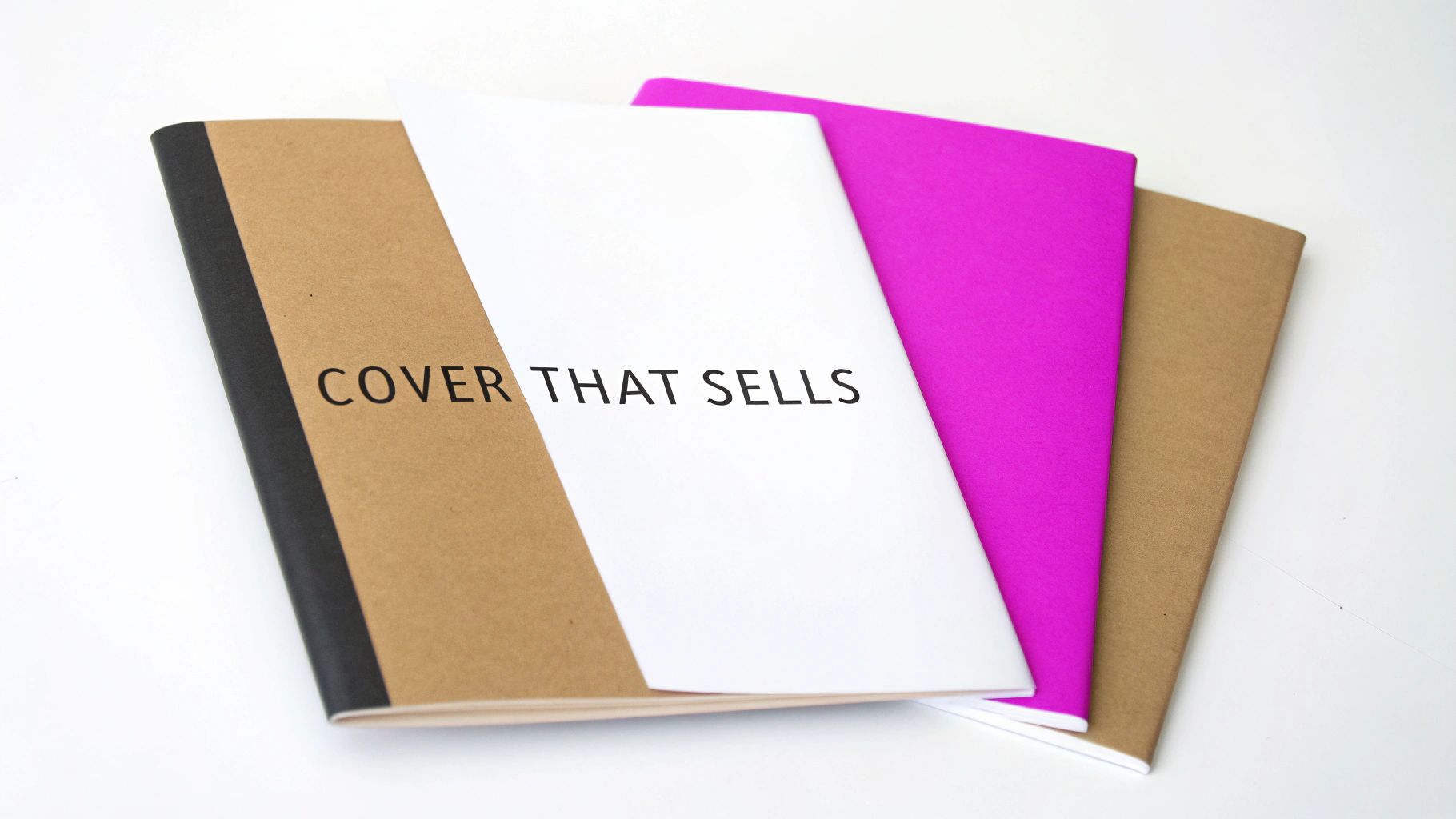
Elements of a High-Converting Cover
Your cover needs to answer three questions instantly: What is this? Who is it for? And why should I want it? To do that, you need to nail a few key components.
- A Clear and Legible Title: Your title absolutely must be readable as a tiny thumbnail. Pick fonts that match your book's theme—maybe something playful for a kids' book or elegant for intricate florals—but always, always prioritize clarity.
- Compelling Imagery: The art on the cover should be a direct preview of what’s inside. This builds trust and sets the right expectations from the get-go. No surprises.
- Strategic Color Palette: Bright, high-contrast colors almost always perform better online. They just pop against the standard white backgrounds of e-commerce sites and stand out in a sea of competitors.
Want a pro tip? The single most effective trick for a coloring book cover is to show one of the interior designs partially colored in. This instantly demonstrates the book's potential, shows off your line art, and sparks the customer's creativity. It removes all the guesswork and helps them imagine the fun they’re about to have.
Design Tools and Best Practices
You don't need to be a professional graphic designer to pull this off. Tools like Canva have pre-sized templates and drag-and-drop interfaces that make the whole process surprisingly simple. If you do hire a freelancer, be hyper-specific. Send them examples of covers you love in your niche and clearly explain your vision.
The adult coloring book market is absolutely booming, which means the competition is fierce. In 2024, revenue hit around $2.5 billion and is expected to more than double by 2033. That kind of growth means your cover has to work extra hard to stand out from the crowd.
Whether you go the DIY route or hire a pro, never forget that the cover is a vital piece of your marketing. And if you're thinking of using AI for your cover art, we have a great guide on how to create stunning digital product images using AI generators.
For a deeper dive into making your cover shine, check out these 7 Essential Book Cover Design Tips.
Optimizing Your Title for Discovery
Finally, let’s talk titles and subtitles. These aren't just creative flourishes; they are powerful SEO tools, especially on a search engine like Amazon. Your main title can be catchy and on-brand, but the subtitle is where you need to get strategic with keywords.
Put yourself in your customer’s shoes. What would they actually type into the Amazon search bar?
Instead of a simple title like "Mystical Mandalas," a much stronger approach would be: "Mystical Mandalas: An Adult Coloring Book Featuring 50 Relaxing and Stress-Relieving Geometric Patterns." See the difference? This version is not only descriptive but also hits key search terms like "adult coloring book," "relaxing," and "stress-relieving." Getting this right is how you publish a book people can actually find.
Getting Your Coloring Book Live on Amazon KDP
You've designed, compiled, and polished your coloring book. Now for the exciting part: getting it into the hands of customers all over the world. This is where Amazon Kindle Direct Publishing (KDP) comes in. It’s the platform that turns your PDF files into a real, physical product listed on the biggest online store on the planet.
Firing up the KDP dashboard for the first time might look a bit complex, with all its different fields and settings. Don't worry. Think of it as the control panel before you launch. Every single setting is a lever you can pull to make your book more visible and appealing. Let’s break it down, focusing on the details that actually get your coloring book seen.
Nailing Your Book's Metadata
"Metadata" is just a fancy word for all the details that tell Amazon's algorithm—and your future fans—what your book is about. Getting this right is the difference between showing up on page one and getting lost on page fifty. Seriously.
First up, your book description. This is your sales pitch. It needs to be packed with keywords people are actually searching for, but it has to sound natural and exciting.
- Grab them from the first sentence. Speak directly to why they’re looking for a coloring book in the first place—creativity, relaxation, a fun gift.
- Tell them what’s inside. Be specific. "Over 40 unique whimsical gnome homes" is way better than "many pictures to color."
- List the key features. Mention things like single-sided pages (a huge plus to prevent bleed-through!) and the standard 8.5" x 11" size.
Your description is also a great place to connect with current trends. For example, sustainability is a big deal right now. With over 35% of consumers preferring eco-friendly products, mentioning that your book is printed on responsibly sourced paper can give you a real edge. You can explore insights on the adult coloring book market to see how trends like this are shaping what people buy.
Keywords and Categories: Your Secret Weapons for Discovery
After the description, you’ll hit two of the most critical discovery tools on KDP: your backend keywords and sales categories. These are absolutely non-negotiable for success.
You get seven slots for backend keywords. Think like a customer. What would you type into the search bar? Don't just stuff them with words from your title. Go for synonyms, related ideas, and longer phrases. If your book is "Magical Forest Bakeries," your keywords could be:
- cozy fantasy coloring book
- stress relief for bakers
- whimsical cottage core art
- cute animal dessert pages
- mindfulness coloring activity
Next up are your sales categories. These are the digital shelves your book lives on in the Amazon store. You get to pick up to three, and you need to be as specific as possible. Don't just select "Arts & Photography." Drill down. Find a niche category like "Arts & Photography > Drawing > Coloring Books for Grown-Ups > Mandalas & Patterns." The more niche your category, the less competition you'll have and the easier it is to earn a bestseller tag.
Honestly, getting your keywords and categories right is probably more important than your cover for getting discovered initially. A stunning cover can't sell a book that no one ever finds. Spend some real time here—it’s how you talk directly to the Amazon algorithm.
The Final Upload and Smart Pricing
Once your metadata is locked in, you’ll upload your interior and cover files. That part is pretty straightforward. But the next step, the KDP Print Previewer, is absolutely vital. Do not skip this.
The previewer shows you exactly how your book will look when it’s printed. It’s your last chance to catch any weird margin issues, low-resolution images, or bleed problems before a customer does.
Finally, pricing. Take a look at other coloring books in your specific niche. You want to price competitively, but don't sell yourself short. A high-quality, 50-page coloring book with unique designs can easily be priced higher than a generic, low-effort book. KDP's pricing calculator shows your exact royalty per sale, so you can find that perfect balance between profit and what the market will accept.
Once you’re live, the game shifts to marketing. Understanding the platform is key, so it's a good idea to explore proven strategies to improve Amazon sales, from optimizing your listing even further to running targeted ads.
Common Questions About Publishing a Coloring Book
Jumping into the world of self-publishing a coloring book is exciting, but let's be real—it also comes with a ton of questions. Getting straight answers is the best way to move forward and turn your idea into a real, hold-in-your-hand book.
Let's clear up some of the most common uncertainties I see creators wrestle with.
Can You Actually Use AI-Generated Art?
This is the big one right now. Can you sell a book made with AI art? The short answer is yes, but the details matter. Most AI art platforms, like Midjourney, give you pretty broad commercial rights for the images you generate. You created it, you can use it.
The tricky part is copyright. As it stands, you can't really copyright a single, raw image that comes straight out of an AI generator. The law sees it as machine-created, not a product of human authorship.
But here’s the key: you can absolutely copyright the book as a whole. The final product—your curated collection of images that you've selected, edited, vectorized, and arranged in a specific order—is a unique compilation. That's where your human creativity comes in, and that's what's protected.
How Much Can You Realistically Earn?
Everyone's heard the stories about someone making a fortune on KDP, but it’s crucial to keep your expectations grounded. What you'll actually pocket from a coloring book depends on a few key things:
- Your Niche: A super-specific niche with a built-in audience (think "Gothic Steampunk Dragons") will almost always do better than a totally saturated market like "Mandalas."
- Quality is Everything: A professional cover, crisp line art, and a well-designed interior aren't just nice-to-haves; they directly drive sales and, just as importantly, good reviews.
- Marketing: Just hitting "publish" and hoping for the best is a recipe for disappointment. You’ll need to put in some work promoting your book on social media or maybe even running a few Amazon Ads to get the ball rolling.
- The Price Tag: Most KDP coloring books fall somewhere between $6.99 and $9.99. Your royalty is a slice of that, after Amazon subtracts the printing costs.
A successful book might sell a few copies a day, which can build up into a nice little stream of passive income. A true bestseller can do much, much more, but that doesn't happen by accident. It takes a solid plan from beginning to end.
Avoiding Common First-Time Mistakes
So many new creators trip over the same hurdles. Just knowing what they are can save you a ton of time, money, and frustration. The number one mistake? Rushing the final quality check.
People get so excited to be done that they skip the single most important step: ordering a physical proof copy. What looks great on your monitor can be a disaster in print—blurry lines, margins that are slightly off, or just plain weird colors. Your proof copy is your last line of defense before a customer finds those mistakes for you.
Another classic blunder is phoning it in on the metadata. Your title, subtitle, description, and keywords are how people find you on Amazon. A vague title like "My Cool Coloring Book" is invisible. A keyword-rich title like "Cozy Cottage Interiors: An Adult Coloring Book for Relaxation and Stress Relief" is actively working for you 24/7.
And finally, never, ever underestimate the power of your cover. It’s the first thing a shopper sees. A cheap-looking cover screams "low-quality product," even if the pages inside are incredible. Spend the time (or a little money) to get it right. It is single-handedly your most important piece of marketing.
Ready to bring your creative vision to life without the hassle of manual design? Bulk Image Generation lets you create hundreds of unique, high-quality coloring pages in minutes. Describe your idea, and our AI will generate professional-grade line art ready for your book. Start creating your bestseller today at https://bulkimagegeneration.com.