
Boost Efficiency with Creative Workflow Automation

Aarav Mehta • July 28, 2025
Learn how creative workflow automation can streamline content creation, save time, and boost productivity. Discover proven strategies now!
Let’s be honest: are repetitive creative tasks grinding your team to a halt? It’s a common story. This isn't about replacing talented people; it’s about giving them the right tools to escape the boring stuff and focus on what really matters—strategy and big ideas.
This is where creative workflow automation comes in. Think of it not as a threat, but as a strategic partner that takes the tedious, rule-based work off your team's plate.
The Problem With Manual Creative Work
Are your best designers spending more time resizing assets than actually designing them? This is a huge bottleneck, and it can slow down entire campaigns.
The daily reality for many teams is a slog of manual tasks. We're talking endless resizing for different platforms, painfully slow turnaround times, and a constant battle to keep the brand looking consistent across every single asset. When your designers are buried in this kind of production work, they have no time left for the high-impact thinking that moves the needle.
The True Cost of "Doing It by Hand"
This isn't just about wasted time. The reliance on manual processes directly impacts your company's ability to react and adapt. Just think about these common headaches:
- Slow Turnarounds: Manually creating every single variation for social media, display ads, and email campaigns creates massive delays.
- Brand Inconsistency: When multiple people are making manual tweaks, it's almost impossible to maintain a perfectly uniform brand identity.
- Creative Burnout: Forcing talented designers to act like factory workers is a surefire way to kill morale and job satisfaction.
The whole point of creative workflow automation is to let technology handle the predictable, repetitive tasks so your team can focus on the unpredictable, imaginative ones. It’s a shift from doing the work to designing the systems that do the work for you.
Why Smart Workflows Are the Future
Adopting automation isn't just a minor tweak; it’s a major shift happening across the market. The global workflow automation market was recently valued at around USD 25.22 billion and is on track to hit USD 30.61 billion as more companies get on board.
Understanding the real-world benefits of workflow automation is the first step. The end goal is to build a smarter, more scalable process that elevates your team's creative output instead of holding it back.
To put it into perspective, here’s a quick breakdown of what you stand to gain.
Key Benefits of Automating Creative Workflows
This table outlines the core advantages creative teams gain from automation, linking each benefit to a real business outcome.
| Benefit | Impact on Creative Teams | Business Outcome |
|---|---|---|
| Increased Speed & Agility | Reduces time spent on repetitive tasks like resizing and formatting. | Faster campaign launches and quicker response to market changes. |
| Enhanced Brand Consistency | Ensures all assets adhere to brand guidelines automatically. | Strengthens brand identity and builds customer trust. |
| Improved Morale & Focus | Frees designers to work on strategic and innovative projects. | Higher employee retention and more impactful creative work. |
| Scalable Production | Effortlessly generate thousands of variations for different channels. | Supports business growth and global marketing efforts without adding headcount. |
Ultimately, automation gives your team the breathing room they need to do their best work. It's about empowering them, not replacing them.
Mapping Your Path to Automation
 Jumping into a new tool without a plan is like starting a road trip with no map. Before you even think about solutions, you need to get brutally honest about your current creative process, from the first spark of an idea to the final asset delivery. This is where you find the hidden gold—the bottlenecks and soul-crushing repetitive tasks that are perfect for automation.
Jumping into a new tool without a plan is like starting a road trip with no map. Before you even think about solutions, you need to get brutally honest about your current creative process, from the first spark of an idea to the final asset delivery. This is where you find the hidden gold—the bottlenecks and soul-crushing repetitive tasks that are perfect for automation.
To do this right, you need to conduct a full workflow audit. This isn't just a casual chat over coffee; it's a deep dive into how your team actually gets work done. The goal is to create a visual map of every single step, which is why learning some essential process mapping techniques is so critical here.
Auditing Your Current Workflow
Let's imagine a marketing team gearing up for a big social media campaign. If you were a fly on the wall, their process might look painfully familiar:
- A manager fires off a brief in an email thread.
- A designer creates the main image in one standard size.
- That same designer then manually crops and resizes that image for Instagram Stories, Facebook posts, and Twitter cards.
- Each new version is then manually updated with a unique tracking link or promo code.
- Finally, the assets get dumped into a shared drive, and the team gets a "they're ready!" notification on Slack.
Sound familiar? This manual grind is incredibly common, but it's also packed with opportunities for automation. Those resizing and data-merging steps are practically begging to be streamlined.
Identifying Bottlenecks and Repetitive Tasks
Once you've laid your workflow out visually, the friction points will practically jump off the page. You're looking for the tasks that are tedious, time-consuming, and require almost zero creative brainpower.
Here’s a trick I've used that works every time: ask your team, "If you could snap your fingers and eliminate one task from your daily routine, what would it be?" Their answers will point you directly to your biggest automation wins.
Key Insight: The most valuable automation targets aren't the complex, one-off projects. They're the simple, high-frequency tasks that quietly eat up hundreds of hours every year.
You'll start to see patterns emerge. Common culprits usually include:
- Asset Resizing: Creating a dozen versions of one image for different platforms.
- Applying Branding: Slapping watermarks, logos, or brand overlays on every single image.
- Data Integration: Manually placing unique product names, prices, or codes onto a template.
- File Management: The endless cycle of naming, organizing, and distributing final files.
By pinpointing these specific pain points, you move from a vague desire for "more efficiency" to a concrete list of problems that automation can actually solve. This foundational work is what ensures you pick the right tools for your team's real-world needs and see a genuine return on your investment.
Your Guide to Bulk Image Generation
Alright, let's move past the theory of creative workflow automation and build something real. This is where the rubber meets the road. We're going to take a simple data source—like a basic spreadsheet—and connect it to a master design template to automatically pump out hundreds of unique graphics.
Think about an e-commerce store running a flash sale. Instead of a designer spending an entire day manually creating 50 different social media posts for each discounted product, you can generate them all in a few minutes. This isn't just about saving time; it's a massive strategic edge that lets you move faster and personalize your marketing at scale.
The basic loop, which you can see in the diagram below, is all about spotting the repetitive parts of your work, grabbing the right automation tool for the job, and then keeping an eye on it to make it even better over time.
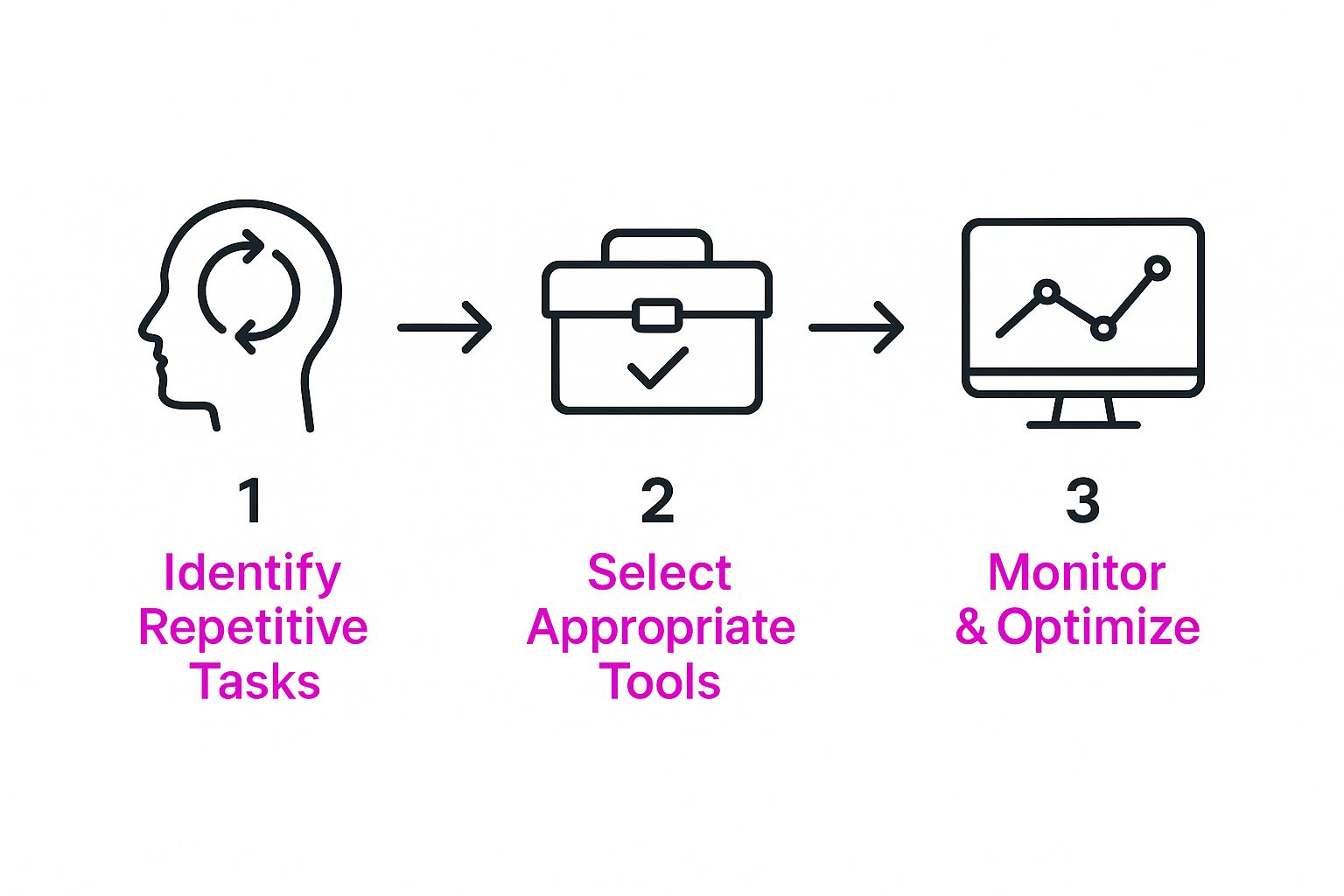
What this shows is that a great workflow is a cycle, not a "set it and forget it" task. Optimizing your process is just as crucial as building it in the first place.
First, Get Your Data Ready
Your data source is the fuel for this whole operation. Don't overcomplicate it. A simple CSV file or a Google Sheet is all you need. The real key is keeping it organized. Your data needs to be in clean, separate columns that will map directly to the different elements in your design.
For our e-commerce sale example, the spreadsheet might have columns like these:
- ProductName: "Summer Linen Shirt"
- OriginalPrice: "$75"
- SalePrice: "$50"
- DiscountPercentage: "33% OFF"
- ProductImageURL: A link to a high-quality product photo
Think of each row as one complete set of instructions for a single, unique graphic. If you get your data clean and structured here, you'll save yourself a ton of headaches later on.
Next, Create Your Master Design Template
Once the data is sorted, it's time to build your master template. This is the visual blueprint that all your data will flow into. You only have to design it once, and the automation tool will do the heavy lifting from there.
Your template will have two types of elements:
- Static elements: These stay the same on every single image, like your brand logo, background color, or a consistent call-to-action.
- Dynamic placeholders: These are the spots that will change with each row of your data—the product name, the price, the image, etc.
These placeholders are what the automation tool looks for when it's time to generate the images.
Now, Connect Your Data to the Template
This is where the magic really kicks in. You'll use a bulk image generation tool to link your spreadsheet to your master template. The tool reads the first row of your data, finds the matching placeholders in your design, and fills them in to create the very first image.
It then does this over and over for every single row in your spreadsheet. A data source with 200 rows instantly becomes 200 unique, on-brand images. No more mind-numbing copy-and-paste.
This process completely removes the risk of human error and ensures every single graphic is perfectly consistent with your brand. The font will be right, the layout will be perfect, and your logo will be in the exact same spot every time. This is the heart of effective creative automation.
The result is a whole batch of polished assets, ready for any campaign. But what about getting them ready for different platforms? You'll often need multiple sizes of each image. To finish the job, you can plug in a tool built specifically for that. Check out a powerful bulk image resizer to handle this final step in your automated workflow, making sure your assets are perfectly sized for every channel.
Integrating AI into Your Creative Automation

Standard automation is a huge time-saver, but let's be honest—it can feel a little one-dimensional. Adding Artificial Intelligence into the mix is what truly kicks your creative workflow automation into high gear. We're talking about moving beyond just pulling data from a spreadsheet into a static template.
True AI integration means having an intelligent partner in the creative process. This isn't about replacing you or your designers. It's about collaboration. Imagine an AI that doesn’t just generate a batch of images but also suggests design tweaks, writes compelling copy variations for A/B testing, or even generates entire background scenes from scratch. This human-AI partnership completely changes the game, speeding up everything from the first idea to the final asset.
Expanding Automation with Intelligent Tools
The role of AI in automation isn't just a niche trend; it's exploding. Business leaders are taking notice, with a staggering 92% of executives expecting to bring AI-driven automation into their workflows. It’s a massive shift in how creative and business processes are handled, focusing on everything from hyper-personalized content to predictive analytics that cut down on redundant work.
This means your automation can now tackle tasks that once seemed to require a subjective, human touch. For instance, an AI can analyze your brand's top-performing ads and recommend color palettes or layouts for a new campaign. Your new assets are essentially optimized before they're even created.
A Practical Scenario: AI in Action
Let's ground this in a real-world example. A social media manager needs to launch a new line of ten skincare products. The old way? A designer manually creates every single visual, and the manager painstakingly writes ten separate captions. It’s a multi-day slog.
With an AI-powered workflow, that whole process is flipped on its head. The manager could use a single, detailed prompt asking for:
- Ten unique images, each featuring a specific product against a clean, minimalist background.
- Three distinct captions for each image, perfectly tailored for Instagram with relevant hashtags.
- A short video clip concept for each product, ready to be used in Reels or Stories.
The AI gets to work, generating the visuals and copy at the same time. The manager's role transforms from being a production-line worker to a creative director. They're curating the best options and making the final strategic tweaks. You can even hand off those video concepts to powerful AI video generators to bring them to life instantly.
This is how a project that used to take days gets done in a fraction of the time. The focus shifts from mind-numbing manual labor to high-level strategy, freeing up your team for work that actually moves the needle.
To see this in action, you can play around with an AI art generator yourself. It’s fascinating to see how it can turn simple text prompts into stunning visuals—the very foundation of this advanced, automated workflow.
How to Scale Your Automated Workflow
 Getting your first automated image generation process up and running is a huge win. Seriously, pat yourself on the back. But that’s just the first step. The real magic of creative workflow automation kicks in when you build a system that learns, adapts, and grows right alongside your business.
Getting your first automated image generation process up and running is a huge win. Seriously, pat yourself on the back. But that’s just the first step. The real magic of creative workflow automation kicks in when you build a system that learns, adapts, and grows right alongside your business.
The goal here is to move beyond a one-off project. You want to build a dynamic, ever-improving asset that actually fuels your growth. A static workflow, no matter how clever it is today, will eventually get stale. A scaled workflow, on the other hand, just keeps getting better.
Building Smart Feedback Loops
So, how do you know if your automated designs are actually working? You have to close the loop between creation and performance. This means feeding real-world data back into your system to constantly refine your master templates.
Start by tracking the key performance indicators (KPIs) for the visuals you're generating. This isn't just vanity metrics; it's business intelligence.
Look at things like:
- Click-Through Rates (CTR): Which designs are people actually clicking on?
- Conversion Rates: Which images are driving sales, sign-ups, or leads?
- Engagement Metrics: What’s getting the most likes, shares, or comments on social?
Imagine you run an A/B test and discover that images with a blue call-to-action button get a 15% higher CTR than those with a green one. Boom. That's a powerful insight. You can immediately jump into your master template, switch the button color to blue, and instantly improve every single image you generate from that point forward.
This data-driven approach transforms your creative process from guesswork into a science. You're no longer just making assets; you're building a system that optimizes itself based on what your audience truly wants.
Integrating with Your Existing Tools
Scaling also means plugging your image generation workflow into the other tools you rely on every day. Standalone systems create friction and manual work. Integrated systems create a smooth, uninterrupted flow. The key is to use APIs and integration platforms like Zapier or Make to build bridges between your software.
This is where things get really exciting. For instance, a marketing team could explore how to create posts with a bulk social media image generator and then have them automatically scheduled to their content calendar.
Here’s a real-world example of a powerful integration:
- Trigger: A new product is added to your Shopify store.
- Action: An automated workflow instantly grabs the product data—name, price, photo—and generates a complete set of promotional graphics for Instagram, Facebook, and email campaigns.
- Result: The new product is being marketed across all your channels immediately, with zero manual design work required.
By connecting your tools, you eliminate those tedious manual handoffs and create a seamless production line from one end of your business to the other. This level of integration is the hallmark of a truly scaled and mature creative workflow automation strategy, turning your creative department into a powerful, agile engine for growth.
Answering the Tough Questions About Creative Automation
Jumping into creative automation always brings up a few big questions. It's a major shift in how teams work, so it’s smart to look at it from all angles before you dive in. People naturally worry about their jobs, the skills needed, and whether the investment will actually be worth it.
Let's get right into it. I want to give you honest, practical answers to the concerns I hear most often, so you can move forward with a clear head.
"Will Automation Take My Creative Job?"
This is the big one, the elephant in the room. And the short answer is no. Creative workflow automation isn't about getting rid of talented designers, writers, or marketers. It's about getting rid of the tasks they hate, so they can do more of what they love.
Think about it. How much of a designer’s day gets eaten up by painfully repetitive work, like resizing the same graphic for 10 different social media platforms? AI and automation are built for that kind of mind-numbing, rule-based work. This actually frees up your creative pros to focus on the stuff that really matters—strategy, brainstorming killer concepts, and defining the artistic vision. You know, the things machines can't do.
The way I see it, AI is more of a co-pilot than a replacement. A designer still sets the creative direction. A marketer still owns the brand message. Automation just clears the tedious stuff out of their way so they can do deeper, more meaningful work.
"What Kind of Technical Skills Do I Need?"
Another common fear is that you need to be a developer or a data whiz to even get started. Thankfully, that's just not true anymore. The best automation platforms today are built for creatives, not coders. If you can handle a design tool and work with a spreadsheet, you’ve already got the essential skills.
The most important "skill" isn't technical at all; it’s strategic. It's about being able to look at your workflow, pinpoint the real bottlenecks, and see which repetitive tasks are screaming for automation. The tools themselves are getting more and more intuitive, many with drag-and-drop interfaces and simple data mapping that anyone can pick up.
"How Do I Even Measure the ROI on This?"
Proving the value of any new tool is a must, especially when there's a budget involved. When it comes to creative automation, measuring the return on investment (ROI) is about more than just saving a few bucks. It’s about gaining incredible efficiency and opening up doors to new opportunities.
Here’s a simple way I've seen teams track their ROI:
- Time Saved: Start by adding up the hours your team used to spend on all those manual tasks. Multiply those hours by their hourly rate, and you've got a direct cost-saving number right there.
- Increased Output: Look at the sheer volume of creative you can now produce. How many more campaigns can you get out the door? How many new markets or A/B tests can you run?
- Speed to Market: This one’s huge. Track how much faster you can take a campaign from idea to launch. Being able to react to market trends in an instant gives you a massive competitive edge.
When you focus on these metrics, you build a rock-solid business case that shows automation isn't a cost—it's an engine for growth.
Ready to see how Bulk Image Generation can answer these questions for your team? Our platform makes it easy to automate your visual content production, freeing your team to focus on creativity and strategy, with no coding required.