
A Guide to AI Style Transfer and Image Generation

Aarav Mehta • October 22, 2025
Explore the world of AI style transfer. This guide covers how it works, key algorithms like CNNs and GANs, and how to use it for creative projects.
Ever wondered what a photo of your dog would look like if Van Gogh painted it? Or how a cityscape might appear in the bold, geometric style of Art Deco? That’s the creative magic of AI style transfer.
It’s a fascinating corner of artificial intelligence that essentially teaches a machine to separate the what from the how in any image.
What Is AI Style Transfer

Think of it this way: every image has two main parts. First, you have the content—the recognizable objects, shapes, and overall structure. It's the "stuff" in the picture.
Second, you have the style—the colors, textures, brushstrokes, and general artistic vibe. AI style transfer intelligently borrows the style from one source and "paints" it over the content of another, creating a totally new hybrid image.
The Basic Ingredients for a Masterpiece
While the technology behind it is complex, the process itself boils down to just three core components. Once you understand these inputs, you can see how the AI cooks up its final, stylized output.
To help visualize this, here’s a quick breakdown of what goes into a typical style transfer process.
Core Components of an AI Style Transfer Process
| Component | Role in the Process | Example |
|---|---|---|
| Content Image | The structural foundation of the final image. | A photograph of your dog. |
| Style Image | The artistic inspiration or visual texture to be applied. | Van Gogh’s Starry Night. |
| AI Model | The "digital artist" that combines the two. | A trained neural network. |
| Generated Image | The final output—a new, hybrid creation. | Your dog, reimagined in the style of Starry Night. |
It’s that simple on the surface. You provide the blueprint (your photo), the paint palette (the art), and the AI does the heavy lifting of putting them together.
At its core, AI style transfer is a powerful form of creative collaboration between human intention and machine execution. It gives anyone the ability to experiment with visual styles that were once only accessible to skilled artists.
This guide will walk you through everything you need to know. We’ll dive into the history, break down the algorithms that make it all happen, show off some practical uses, and give you the steps to start creating your own stylized images. By the end, you'll have a solid grasp on how to use AI style transfer to bring your creative ideas to life.
The Evolution From Academic Concept to Viral Trend
The power to remake a photo in the style of a famous artist feels like modern-day magic. But this technology didn't start in a flashy tech lab with commercial goals in mind—its roots are surprisingly recent, growing out of pure academic curiosity. Before AI style transfer was a one-click feature on our phones, it was a beast of a computational problem that had researchers hooked.
The core question was simple on the surface, but incredibly profound: could an algorithm actually understand the difference between a picture's subject and its artistic flair?
For years, this was more sci-fi than reality. Early computer graphics could slap on simple filters or textures, sure, but they couldn't truly get the essence of an artistic style—the subtle brushstrokes, the unique color palette, or the emotional tone. The real breakthrough didn't come from artists. It came from neuroscientists and computer vision experts who were busy teaching machines how to "see" and make sense of the world.
The Foundational Breakthrough
The lightbulb moment came in August 2015. A research paper from Leon A. Gatys and his colleagues completely changed the game. Their work proved that a special kind of AI, a convolutional neural network (CNN), could successfully pull apart the content and style from two different images and then weave them back together.
This first process, while revolutionary, was painfully slow and hogged massive amounts of computing power. We're talking hours just to create a single image. But despite its sluggishness, this was the spark. It proved that "style" wasn't just some superficial filter; it was a set of measurable, transferable traits that an AI could learn and replicate.
This initial research laid the essential groundwork for everything that followed. It transformed an abstract idea into a tangible process, creating a blueprint for the fast, accessible AI style transfer tools we use today.
The academic world was buzzing. Researchers immediately started building on this foundation, laser-focused on tackling the biggest hurdle: speed. The original method was cool, but totally impractical. Nobody was going to wait half a day to see their selfie turned into a Picasso. This push for efficiency fueled the next wave of innovation, aiming to make style transfer not just possible, but instant.
From the Lab to Your Pocket
The solution? Pre-train a neural network on one specific style. Instead of the AI learning the style from scratch every single time, a new, lightweight model could be trained just once on, say, the works of Vincent van Gogh. This "fast neural style transfer" approach meant the network already knew all the artistic rules and could apply them to a new photo in seconds.
This optimization was the key that unlocked the tech for everyone. By 2017, just two years after the initial paper dropped, the technology was nimble enough to run on regular consumer hardware—including smartphones.
That’s when the creative mobile apps exploded onto the scene. Here’s a quick look at how that whirlwind transition happened:
- Initial Concept (2015): Researchers prove it's possible with a slow, resource-heavy method. It's a fascinating proof-of-concept, but it’s stuck in powerful lab computers.
- Optimization (2016-2017): New techniques are developed to "bake" a specific style into a much smaller AI model. This slashed processing time from hours down to mere seconds.
- Mass Adoption (2017-Present): Companies like Prisma launch mobile apps using these faster models. Millions of people could now apply artistic styles to their photos with a single tap, turning AI style transfer into a viral sensation.
This rapid journey from a dense academic paper to a fun app on your phone shows just how fast AI development moves. It also set the stage for even bigger shifts in visual creation. If you want to see where this is all heading, you can dive deeper into the future by exploring our article on AI image generation trends for 2025. Believe me, this evolution is far from over.
Understanding the Core Algorithms That Power Style Transfer
Behind every wild piece of AI-generated art, there are powerful algorithms doing the heavy lifting. While the math can get pretty dense, the core ideas are surprisingly intuitive. Two main types of neural networks are the engines driving modern AI style transfer: Convolutional Neural Networks (CNNs) and Generative Adversarial Networks (GANs).
Think of them as two totally different artistic philosophies. One is like a meticulous art critic, analyzing every last detail. The other is a competitive duo—an artist and a critic—constantly trying to one-up each other. Getting a handle on both is the key to understanding how AI "thinks" about art. If you want to go deeper, it's worth exploring how neural networks mimic the human brain.
This concept map really captures the journey of AI style transfer from a niche academic idea to a viral sensation.
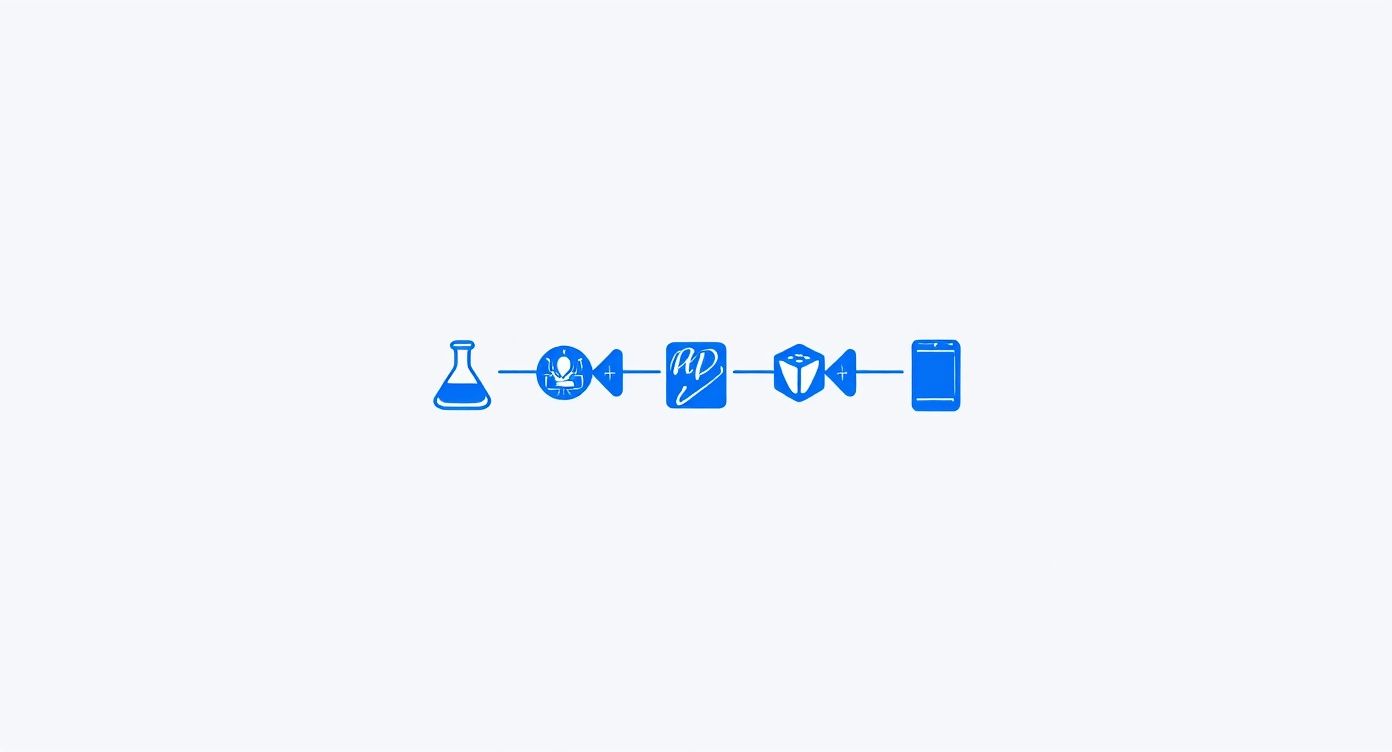
You can see a clear and rapid jump from slow, lab-based experiments to the real-time apps that put this tech in millions of hands.
CNNs: The Meticulous Art Critic
The first real breakthrough in style transfer came from Convolutional Neural Networks (CNNs). These were originally built for image recognition tasks, like spotting cats in photos, but researchers figured out they could be repurposed for art. A CNN works by breaking an image down into layers, from simple to complex.
Imagine an expert art historian looking at a painting. They don't just see the whole picture at once; they see the individual components that create the final piece.
- Layer 1: The Basic Shapes: First, they'd notice the fundamental lines, edges, and simple forms that give the painting its structure.
- Layer 2: The Textures and Patterns: Next, they’d analyze how those shapes combine into more complex textures, like rough canvas or smooth, deliberate brushstrokes.
- Layer 3: The Object Recognition: Finally, they recognize the complete objects—a face, a tree, a building—and understand the overall scene.
A CNN does something very similar. By analyzing these different layers, it can pull apart the foundational structure (the content) from the stylistic elements (the texture and color). This separation is what allows an AI style transfer model to "borrow" the style from one image and paint it onto the content of another. It's a very methodical, analytical way of deconstructing and rebuilding art.
GANs: The Artist and The Critic
CNNs were a game-changer, but a different architecture called Generative Adversarial Networks (GANs) brought a new level of realism and creativity to the table. Introduced back in 2014, GANs have been a massive driver of innovation in AI style transfer. The whole approach is built on a rivalry between two neural networks: a generator that creates images and a discriminator that judges them.
The best way to think about it is an art forger (the Generator) trying to fool an art detective (the Discriminator).
The Generator: Its job is to create new images that look like they belong to a specific artistic style. It starts out making random noise but gets better and better with every round of feedback. The Discriminator: This network is an expert on a particular art style. Its only task is to look at images—some real, some fake—and tell which is which.
These two networks are locked in a competitive game. The Generator constantly tries to fool the Discriminator, and the Discriminator gets better at spotting the fakes. This constant battle forces the Generator to produce incredibly convincing and high-quality stylized images.
Choosing the Right Algorithm
So, which one is better? Both CNNs and GANs are incredibly powerful, but they shine in different areas. The right choice really depends on what you're trying to accomplish with your AI style transfer.
CNN-Based Style Transfer:
- Strengths: Amazing at preserving the original content's structure. It's the reliable choice for applying artistic textures without messing up the underlying image.
- Weaknesses: Can sometimes produce results that look more like a "painted-over" photo than a truly new piece of art.
GAN-Based Style Transfer:
- Strengths: Capable of generating mind-blowingly creative and photorealistic transformations. It can change not just the texture but the entire reality of an image, like turning a photo into a cartoon.
- Weaknesses: Can be harder to control. If not guided properly, it might wander too far from the original content.
Ultimately, CNNs are the reliable classicists, perfect for faithfully applying a known style. GANs are the imaginative innovators, capable of dreaming up entirely new visuals that blend content and style in truly surprising ways.
Practical Applications and Creative Use Cases
So, beyond all the cool theory and mind-bending algorithms, where does AI style transfer actually show up in the real world? This tech has jumped straight from research papers into the hands of artists, marketers, and developers, unlocking a ton of creative and commercial doors.
It’s versatile enough for both pros and hobbyists to cook up unique visuals, seriously speed up creative work, and play with aesthetics that used to be a massive headache to pull off.
Whether we're talking digital art or the big screen, the uses are as varied as the styles you can dream up. An artist can test-drive a new look in seconds. An ad agency can build an entire campaign around a single, striking aesthetic. Think of it as a powerful creative sidekick, ready to turn the ordinary into something amazing.
Digital Art and Content Creation
For digital artists and content creators, AI style transfer is basically an infinite playground. It lets them smash their own photos together with the styles of old masters or modern abstract painters, leading to completely new forms of art. Instead of grinding away for hours trying to mimic a certain style, an artist can pump out dozens of variations in minutes. That's a huge deal for refining a vision.
This kind of rapid-fire ideation is a massive advantage. An illustrator can take a rough sketch and instantly see what it would look like as a watercolor, a detailed ink drawing, or a piece of vibrant pop art. Not only does this save a ton of time, but it also sparks creative detours you might never have taken otherwise.
AI style transfer is a creative amplifier. It lets artists explore stylistic possibilities at a scale and speed that was once pure fantasy. It's not about replacing creativity—it's about augmenting it.
Social media creators are getting a ton of mileage out of this, too. They can forge a signature look for their brand by applying one consistent style across all their images, building a memorable and professional feed that really stands out from the noise.
Marketing and E-commerce Visuals
In marketing, you live and die by your ability to grab someone's attention. AI style transfer hands brands a killer tool for creating visuals that stop the scroll. A company can take its standard product shots and drench them in a style that screams their personality—be it rustic, futuristic, or fun and playful.
One of the most exciting applications right now is in AI product photography, where AI can reinvent product images with different styles and settings to make e-commerce sites pop. Just imagine a skincare brand using a soft, minimalist watercolor style on its product photos to communicate a vibe of natural purity.
Here are a few ways brands are putting it to work:
- Campaign Aesthetics: Keeping a single, unified visual theme running across every marketing channel, from social media to website banners.
- A/B Testing Visuals: Quickly spinning up different stylistic takes on an ad to see which one clicks with their audience.
- Product Mockups: Showing off a product in all sorts of stylized settings without booking a single expensive photoshoot. If you're curious about this, our guide on how to create stunning digital product images using AI has some great steps and prompt examples.
Entertainment and Media Production
The entertainment world—film, TV, video games—is also finding some clever uses for style transfer. During pre-production, concept artists can use it to rapidly visualize environments or character designs. They could, for example, apply a gritty, neon-soaked cyberpunk aesthetic to a 3D model of a city to get a feel for a new game world.
This tech is even making its way into video. While it's a bit more complex, AI video style transfer lets filmmakers apply a consistent artistic look across entire scenes. You could use it to create dream sequences, animate static backgrounds, or develop unique visual effects that would take an army of animators to produce by hand. The process usually involves stylizing a few key frames and then letting other AI tools fill in the gaps, making sure the style holds steady as the video plays. It's the bridge between a static piece of art and a moving picture.
How to Get Started with AI Style Transfer Tools

Ready to jump into AI style transfer? It's way easier than you might think. You definitely don’t need a computer science degree to start making some incredible, stylized art. The real trick is just finding the right tool for what you want to do and how comfortable you are with tech.
The tools out there pretty much fall into a few different buckets. Each offers a different mix of ease-of-use, creative control, and raw power, so there’s something for everyone, from someone just messing around on their phone to a professional developer.
Mobile Apps for Quick Creativity
For most folks, the first taste of AI style transfer comes from a mobile app. These things are built for one purpose: speed and simplicity. You can take a photo and give it a whole new look with just a single tap. They're perfect for playing around and posting something cool on social media.
- Who they're for: Beginners, social media mavens, or anyone who wants an instant artistic fix without any headaches.
- Pros: Super easy to use, incredibly fast, and usually free or very cheap.
- Cons: You get what you get. Customization is minimal, and you're typically stuck with a built-in library of styles.
Web-Based Platforms for More Control
If you're craving more creative freedom but don't want to get your hands dirty with code, web-based platforms are your sweet spot. These run right in your browser and give you a much more hands-on experience than a simple app.
The biggest win here is that you can upload your own content and style images. This gives you total control over the artistic mashup. Many of them also come with sliders and settings to tweak how much of the style gets applied, so you can dial in the perfect look.
Key Takeaway: Web platforms put serious creative power in your hands without the technical baggage. They make advanced AI style transfer something anyone can play with, not just developers.
These are fantastic for artists, marketers, and hobbyists who need to create specific, high-quality images for their projects.
A Simple Walkthrough Using a Web Tool
Getting started on a web-based tool is a breeze. The interfaces might look a little different from site to site, but the core process is almost always the same. It really just boils down to a few steps.
- Select Your Content Image: This is the photo you want to remake. For the best results, pick something that's clear and has well-defined subjects.
- Upload Your Style Image: This is where you pull your artistic vibe from. It could be a famous painting, a cool texture, a unique pattern, or even another photo with a look you love.
- Adjust the Parameters: Look for a setting called "style weight" or "intensity." This little slider is your most important control—it decides how much of the style gets infused into your content. A low setting will keep your original photo recognizable, while cranking it up will create something more abstract.
- Generate and Refine: Hit the "generate" button and let the AI do its thing. The first result isn't always the last. Don't be afraid to go back, tweak the settings, and run it again to get it just right.
This tech really took off in the early 2020s, thanks to smarter AI models and a huge surge in public curiosity. In 2022, services like Midjourney brought AI art to the masses using simple chat commands on platforms like Discord. This kicked off a massive wave of user-created content. Trends like applying the Studio Ghibli anime style to photos went viral, proving just how much cultural impact this technology could have. If you want to dive deeper, you can find more on this trend and its copyright implications on technollama.co.uk.
Choosing Your AI Style Transfer Tool
With so many options out there, from simple one-tap apps to complex coding libraries, picking the right tool can feel overwhelming. This table breaks down the main types to help you find the best fit based on what you want to achieve and your technical skill level.
| Tool Type | Best For | Technical Skill Required | Example Platforms |
|---|---|---|---|
| Mobile Apps | Quick edits, social media posts, and casual experimentation. | None. Just tap and go. | Prisma, PicsArt |
| Web-Based Platforms | Artists, marketers, and hobbyists wanting custom styles without coding. | Low. Simple uploads and slider adjustments. | DeepArt.io, NightCafe |
| Developer Frameworks | Full creative control, custom models, and integration into other software. | High. Requires coding knowledge (Python). | TensorFlow, PyTorch |
Ultimately, the best tool is the one that gets you from idea to finished image with the least amount of friction. Don't be afraid to start simple with a mobile app and work your way up as you get more comfortable.
Common Challenges and How to Overcome Them
While AI style transfer can whip up some incredible images, it's not always a perfect, one-click affair. We've all been there—the output just isn't what you pictured. Getting a feel for the common roadblocks is the first step to creating truly polished images that nail your creative vision.
Most of the time, the issues fall into a few predictable buckets. You might see the style completely swallow your subject, or weird digital glitches might pop up out of nowhere. The good news? Almost every problem has a fix if you know what to tweak.
Let's break down the most common headaches and how to solve them.
Managing Style Bleed
One of the most frequent issues is what I call "style bleed." This is when the artistic style you've chosen completely bulldozes your original photo. The result is often a chaotic, abstract mess where you can barely even recognize the subject you started with. It happens when the algorithm gets a little too excited and prioritizes the style’s colors and textures over everything else.
To fix this, you just need to dial back that artistic influence.
- Adjust the Style Weight: Pretty much every style transfer tool has a "style weight" or "intensity" slider. Nudging this value down tells the AI, "Hey, let's preserve more of the original photo's structure."
- Pick Simpler Styles: A super complex or chaotic style, like a dense Jackson Pollock painting, is far more likely to cause bleed. Try starting with a style that has clearer patterns and less visual noise to find a better balance.
Think of the style weight as a volume knob for the artistic effect. A lower setting lets the original image’s melody shine through, while cranking it to the max can drown everything out in stylistic noise.
Eliminating Digital Artifacts
Another common frustration is artifacting. This is just a catch-all term for the unwanted digital noise, blockiness, or bizarre patterns that can appear in your final image. It often happens when the AI is struggling to merge two very different images, especially if one of them is low-resolution.
To get a cleaner result, focus on the quality of what you're putting in. Always start with high-resolution content and style images if you can. A sharp, clear photograph gives the AI a much better foundation to build on, which drastically reduces the chances of it generating strange imperfections as it tries to guess and fill in missing details.
Tweaking your prompts can also make a huge difference. If you're looking to really level up your inputs, checking out some of the 25 best prompt ideas for an AI image generator can give you great insights into crafting descriptions that guide the AI toward a cleaner, more refined output.
Frequently Asked Questions About AI Style Transfer
Diving into AI style transfer is exciting, but it definitely brings up some questions. It's totally normal. I get asked about everything from what makes a good style image to the tricky subject of copyright.
Let's clear up some of the most common ones so you can start creating with confidence.
Can I Use Any Image as a Style Reference?
Technically, you can feed the AI any image you want, but the results can be... well, hit or miss. The secret to a great outcome lies in choosing a style image with a strong personality.
Think of it this way: you want a style reference that gives the AI a clear, bold "recipe" to follow. An abstract painting with aggressive brushstrokes or a detailed mosaic with sharp geometric patterns will transfer its vibe far better than a blurry, washed-out photo.
For the best results, look for style images that are:
- High-contrast: Big differences between light and dark areas give the AI distinct features to grab onto.
- Rich in texture: Obvious patterns, lines, or brushwork provide more stylistic data for the model to learn from.
- Color-cohesive: A well-defined color palette translates much more predictably onto your original photo.
A great style image is like a clear set of instructions. The more defined its artistic DNA is, the better the AI can understand and replicate that unique look on your content photo.
Is AI Style Transfer Just a Fancy Instagram Filter?
Not at all—they're worlds apart. An Instagram filter is basically a simple overlay. It applies a uniform color grade or tweaks things like brightness and contrast across the entire picture, without really understanding what's in the picture.
AI style transfer, on the other hand, is a much deeper process. It uses sophisticated neural networks to literally deconstruct both images. It separates the "what" (your content) from the "how" (the artistic style) and then builds an entirely new image from scratch, fusing the two together.
It's not just modifying a photo; it's a genuine act of digital re-creation.
Who Owns the Copyright of an AI Stylized Image?
This is the big question, and honestly, it's a legal gray area that's still being figured out. The answer usually boils down to how much human creativity was involved.
If you just toss two images into a generator and take the first thing it spits out, your copyright claim is pretty weak. The machine did most of the creative heavy lifting.
But if you’re actively guiding the process—running multiple versions, tweaking parameters, doing your own post-processing edits—your creative input gets much stronger, and so does your claim. Of course, the original copyrights for the content and style images still belong to their creators. Given the legal fuzziness, it’s always smart to be cautious, especially if you plan on using the images for commercial work.
Ready to stop wondering and start creating? Bulk Image Generation gives you the power to apply incredible styles and generate hundreds of unique visuals in seconds. See what's possible.