
12 Best Free AI Tools for Content Creation in 2025

Aarav Mehta • July 22, 2025
Discover the top 12 free AI tools for content creation. Streamline your workflow with AI for writing, design, and video. Boost your productivity today!
The landscape of content creation is transforming at an unprecedented pace, driven by the power of artificial intelligence. Gone are the days when producing high-quality articles, stunning visuals, and engaging videos required massive budgets or extensive technical skills. Today, a new wave of accessible, powerful, and often completely free AI tools for content creation is democratizing creativity and efficiency for everyone.
For digital marketers, small business owners, and even educators creating coloring pages, this represents a monumental shift. Leveraging these tools isn't just a trend; it's becoming a strategic necessity to stay competitive, scale production, and unlock new creative possibilities. This guide moves beyond simple feature lists, offering a detailed roundup of the top platforms that can revolutionize your workflow. To dive deeper into the broader landscape of how AI is transforming marketing, explore this comprehensive guide on AI for content creation.
In this comprehensive listicle, we'll dive deep into the 12 best free AI tools that can revolutionize your content workflow in 2025. You will learn:
- Practical Use Cases: Discover how to apply each tool to real-world tasks, from generating social media copy with Copy.ai to creating explainer videos with Pictory.
- Honest Limitations: We'll provide a straightforward assessment of each platform's constraints so you know exactly what to expect from their free tiers.
- Actionable Insights: Get tips on integrating these tools seamlessly, including using Canva's AI suite for branding and Notion AI for organizing your entire content strategy.
Each review includes screenshots and direct links to help you get started immediately. From generating hundreds of images in seconds with specialized bulk generators to refining your writing and producing professional videos from text, prepare to discover how AI can amplify your creative output without costing a dime.
1. Free AI Tools - Bulk Image Generation AI
For content creators seeking efficiency without sacrificing quality, the Bulk Image Generation AI platform emerges as a premier destination. It distinguishes itself not just as a single-function tool, but as a comprehensive suite of free AI tools for content creation, engineered to drastically cut down on production time for visual assets. The platform’s core strength lies in its ability to generate up to 100 unique, high-quality images from a single natural language prompt in under 20 seconds, a feat that fundamentally changes the economics of content production for marketers, designers, and small businesses.
This rapid generation capability is powered by advanced AI models, including Flux 1.1 and GPT-Image-1, ensuring professional-grade outputs without the need for intricate prompt engineering skills. This accessibility makes it an invaluable resource for users at any experience level, from seasoned designers to entrepreneurs needing quick marketing visuals. The platform effectively removes the barrier to entry for creating compelling visual content at scale.
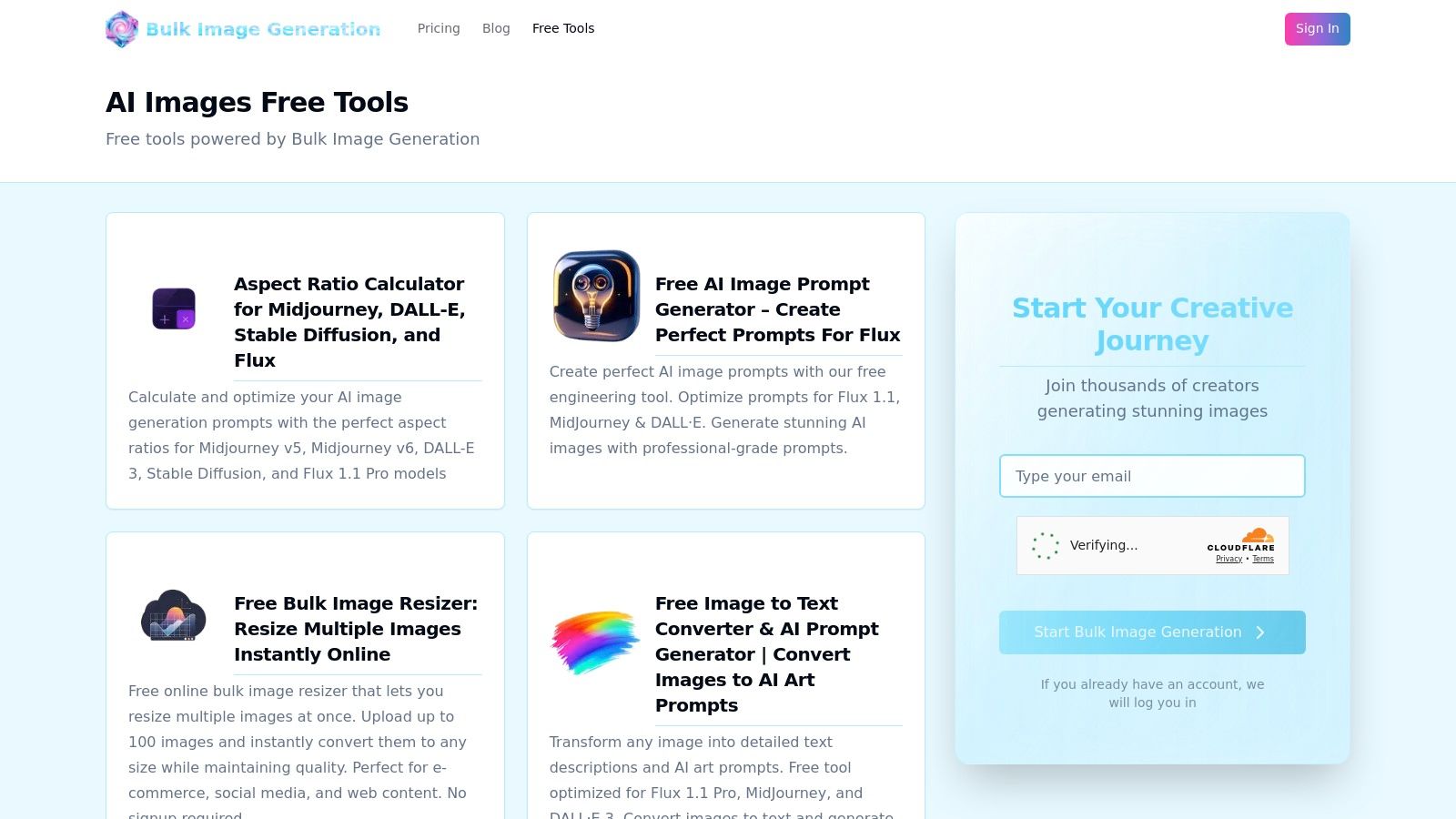
Key Strengths and Integrated Utilities
What elevates Bulk Image Generation AI beyond a simple image generator is its collection of integrated, free utilities designed to support the entire content creation workflow. This holistic approach provides a centralized hub for visual asset management.
- AI Image Prompt Generator: For those moments when creativity needs a jumpstart, this tool helps you craft detailed and effective prompts. It's compatible with major AI art models like MidJourney and DALL·E, making it a versatile assistant. If you need help refining your creative direction, you can explore the dedicated AI Image Prompt Generator to get started.
- Bulk Image Resizer: Prepare entire batches of images for different platforms (e.g., social media, blog headers, email newsletters) simultaneously, maintaining consistency and saving significant manual effort.
- Aspect Ratio Calculator: Ensure your visuals are perfectly framed for any medium by quickly calculating the correct dimensions before generation or resizing.
- Image to Text & Photo to Coloring Page Converters: These specialized tools open up new creative avenues, from extracting text from images for documentation to turning photos into engaging coloring pages for educational or recreational use.
Practical Use Cases and Implementation
The platform's design is grounded in practical application, offering a rich library of one-click templates that serve as powerful starting points for various projects.
- For Marketers & Social Media Managers: Generate dozens of unique ad creatives for A/B testing or create a month's worth of diverse social media posts in minutes.
- For Game Developers: Quickly produce a wide array of game assets, such as character icons, environmental textures, or item sprites, to accelerate prototyping and development.
- For Small Business Owners: Create cohesive branding materials, from logos and product mockups to website banners, ensuring a professional look across all touchpoints.
Access and Limitations
The entire suite of tools on the Bulk Image Generation AI platform is available for free, making it an exceptional value. While the free access is robust, users should be aware that high-volume usage might eventually be subject to limits, and the most advanced, enterprise-level features could be part of a future premium tier. Furthermore, while the AI is highly capable, images requiring hyper-specific brand elements may need minor post-generation adjustments in a separate editor to achieve perfect alignment.
| Feature Summary | Key Benefit | Ideal User |
|---|---|---|
| Bulk Image Generation | Massive time savings and creative exploration. | Social Media Managers, Marketers |
| AI Prompt Generator | Overcomes creative blocks and refines ideas. | All Users, especially Beginners |
| Bulk Resizer & Converters | Streamlines post-production and asset repurposing. | Designers, Educators |
| Template Library | Accelerates project kickoff with pre-built ideas. | Small Business Owners, Developers |
Website: https://bulkimagegeneration.com/tools
2. Canva
Canva has evolved from a simple design tool into a comprehensive visual communication platform, solidifying its place by integrating a suite of powerful AI features directly into its famously intuitive interface. While many know it for social media graphics, its AI capabilities now extend its utility far beyond basic design, making it an indispensable resource for creators who need to produce visuals and text quickly. This integration of AI into a user-friendly, drag-and-drop environment is what makes Canva stand out.
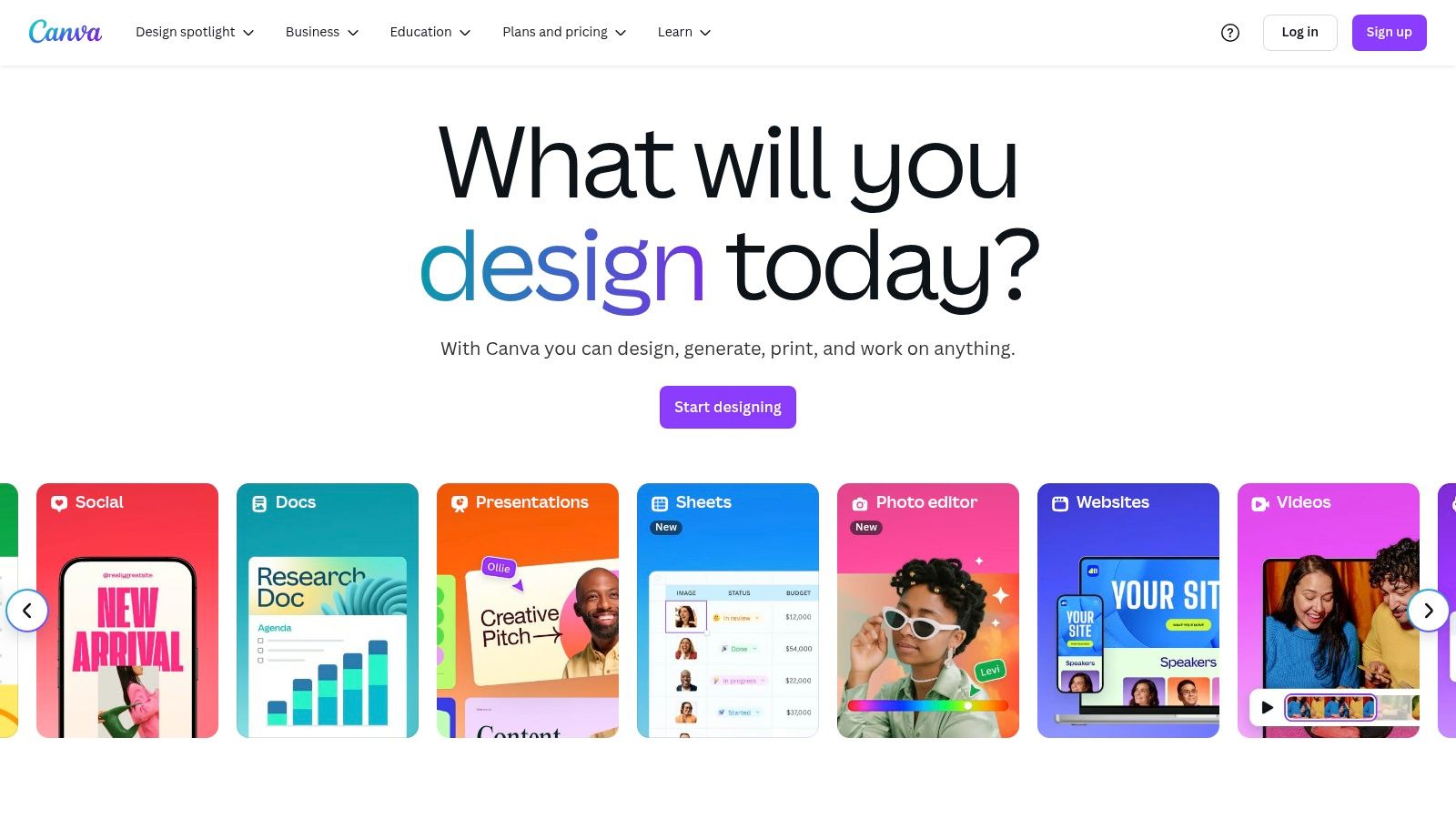
The platform is one of the best free AI tools for content creation because it democratizes design. You don't need to be a graphic designer to produce professional-looking content. The free plan is robust, offering access to thousands of templates, a vast library of stock photos, and core AI functionalities.
Key AI Features & Use Cases
- Magic Design: This is a game-changer for speed. You can simply upload an image, and Canva’s AI will generate a selection of fully customized templates incorporating your image, complete with suggested text and complementary color palettes. It’s perfect for quickly creating social media posts or presentation slides from a single product photo.
- Magic Write: Embedded within Canva Docs and other design types, this AI text generator helps you overcome writer's block. Use it to brainstorm ideas, write social media captions, or generate body text for a flyer directly within your design project.
Practical Tips for Effective Use
To maximize the free version, lean heavily on Magic Design for initial inspiration. Even if the generated templates aren't perfect, they provide a strong, AI-curated starting point that you can then manually tweak. For Magic Write, use it for short-form copy; the free version has usage limits, so it's best for captions and headlines rather than long-form articles. Also, take advantage of the collaborative features to get feedback from your team in real-time, streamlining the entire content creation workflow from ideation to final design.
| Feature Analysis | Strengths | Limitations (Free Version) |
|---|---|---|
| User Interface | Extremely intuitive, drag-and-drop functionality. | No significant limitations. |
| AI Integration | Seamlessly integrated into the design workflow. | Usage credits for some AI tools are limited. |
| Collaboration | Excellent real-time team collaboration features. | Advanced team management is a paid feature. |
| Asset Library | Huge selection of free templates, fonts, and images. | Premium assets are watermarked or require payment. |
Website: https://www.canva.com
3. Copy.ai
Copy.ai positions itself as a specialized AI writing assistant, focusing squarely on generating high-quality marketing copy, blog content, and social media updates at scale. It excels at helping users break through writer's block by offering a structured, template-based approach to content generation. By providing specific inputs into its tools, you can produce everything from ad copy to full blog posts, making it a powerful ally for marketers and business owners.
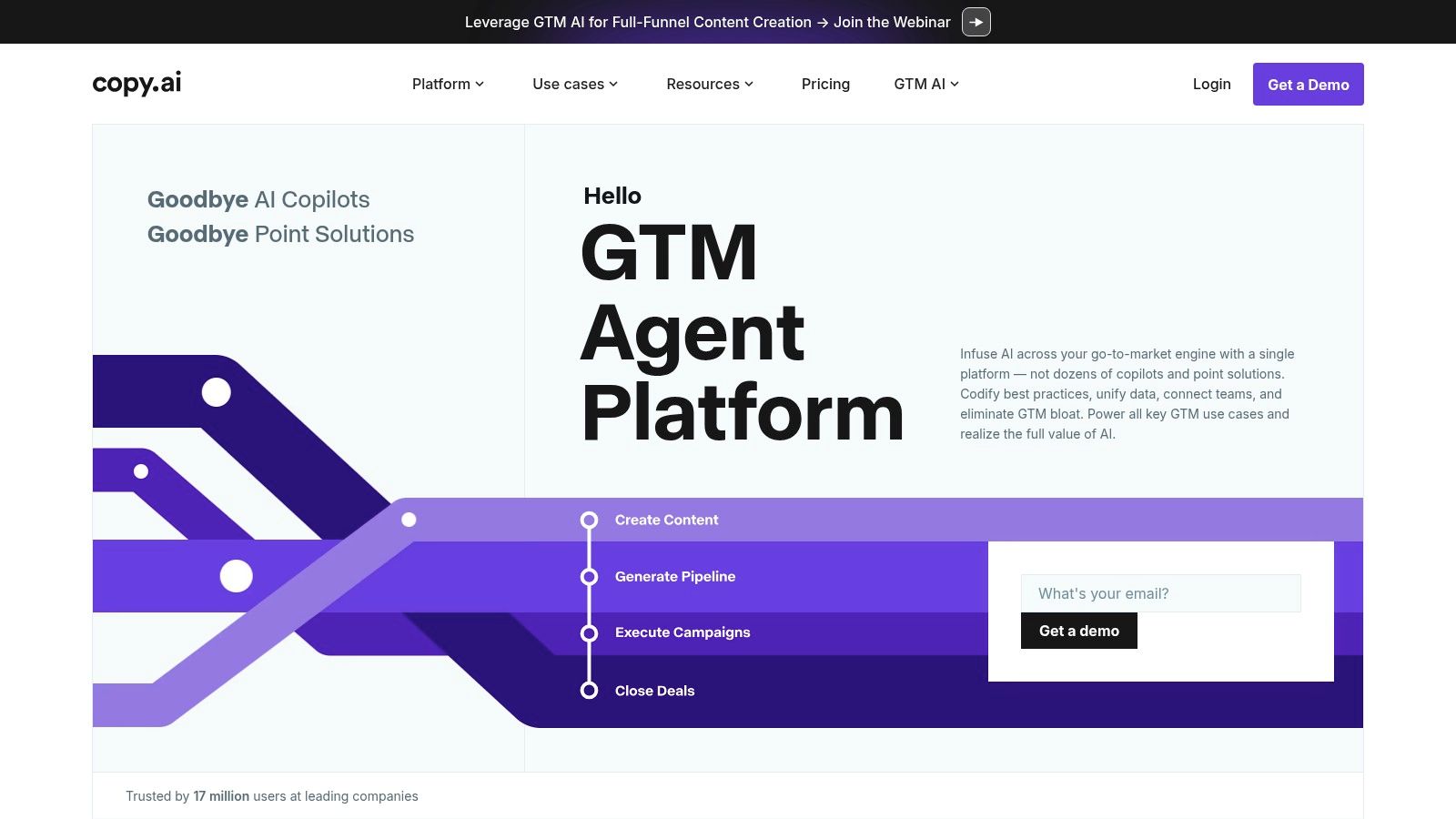
The platform is one of the most accessible free AI tools for content creation because its free plan is genuinely useful, offering a generous word count and access to its core features. This allows individual creators or small businesses to produce a significant amount of content without an initial investment, which is a key differentiator in the competitive AI writer market.
Key AI Features & Use Cases
- Diverse Templates: With over 90 different templates, you can instantly generate specific content types. Use the "Digital Ad Copy" tool for Facebook or Google ads, the "Blog Post Wizard" for long-form articles, or the "Social Media Captions" tool for engaging posts.
- Tone Customization: You can guide the AI to write in a specific tone, such as "Professional," "Friendly," or "Witty." This is crucial for maintaining brand voice consistency across all marketing channels, from formal emails to casual Instagram updates.
- Multilingual Support: Copy.ai supports over 25 languages, making it a valuable tool for global brands or creators looking to reach an international audience by repurposing content for different regions.
Practical Tips for Effective Use
To get the most out of the free plan, focus on high-impact, short-form content like ad headlines, product descriptions, and social media posts, as this conserves your monthly word credits. When using the Blog Post Wizard, treat the output as a detailed first draft. The AI provides a solid structure and key talking points, but you will need to fact-check and inject your unique perspective for the best results. Experiment with different tones to see how it alters the output for the same prompt; you might find a new voice for your brand.
| Feature Analysis | Strengths | Limitations (Free Version) |
|---|---|---|
| User Interface | Extremely clean and user-friendly, great for beginners. | No significant limitations. |
| AI Quality | Produces well-structured and creative copy. | Generated content may require manual fact-checking and editing. |
| Templates | Massive library of 90+ tools for specific use cases. | Full access to all new features may be delayed for free users. |
| Generosity | Generous free plan with a monthly word credit allowance. | Word count is limited; advanced features require a Pro plan. |
Website: https://www.copy.ai
4. Grammarly
Grammarly has long been a staple for writers, but its evolution into a sophisticated AI-powered writing partner makes it an essential tool for any content creator. It goes far beyond simple spell-checking, offering nuanced suggestions that improve the clarity, tone, and overall impact of your writing. Its strength lies in its seamless integration across multiple platforms, acting as a real-time editor wherever you work, from your browser to your word processor.
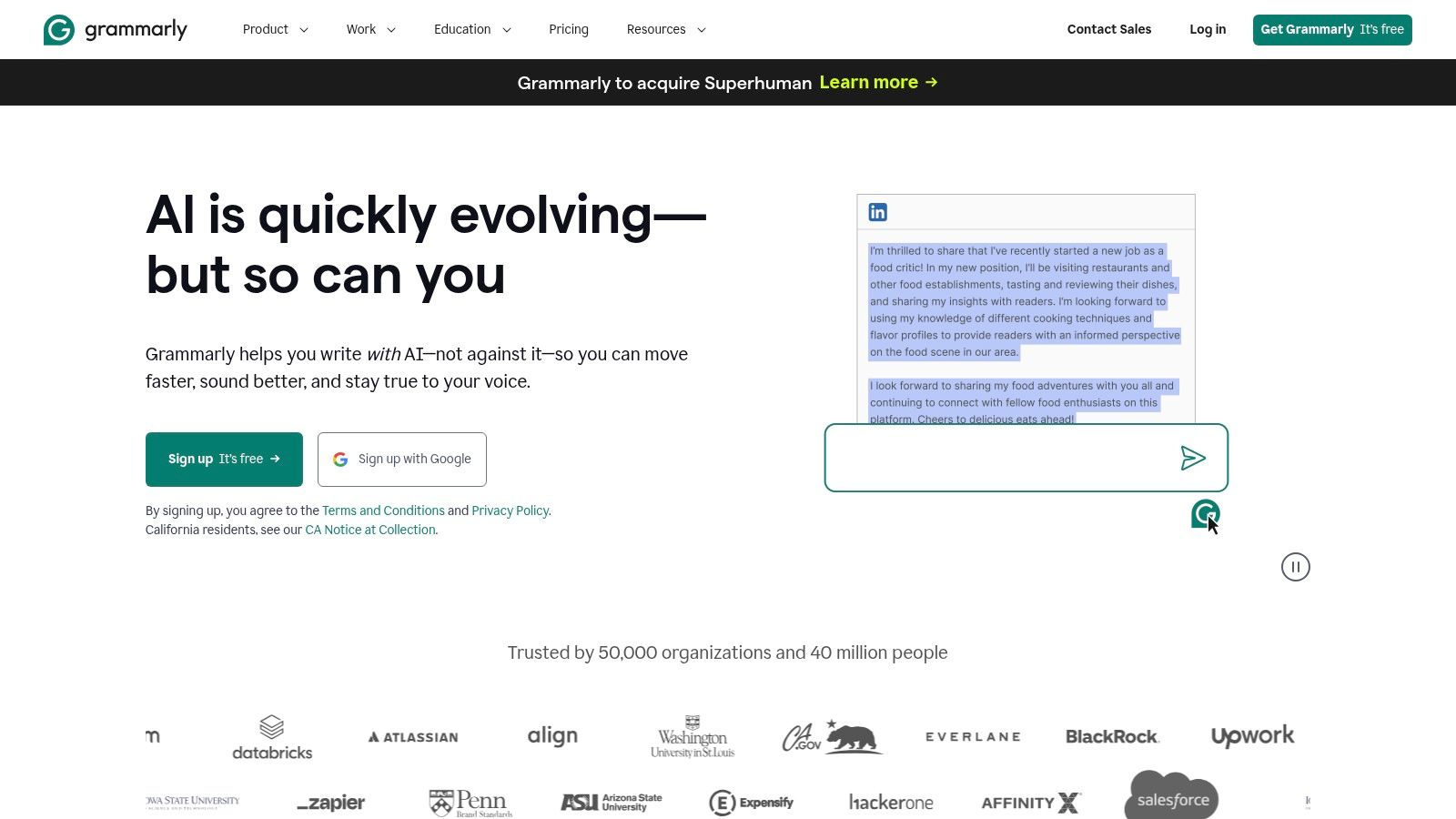
The platform is one of the most practical free AI tools for content creation because it instantly elevates the quality of any text. The free version provides critical grammar, spelling, and punctuation corrections, ensuring a baseline of professionalism for blogs, emails, or social media updates. This accessibility makes professional-grade proofreading available to everyone.
Key AI Features & Use Cases
- Real-time Corrections: As you type, Grammarly’s AI analyzes your text and underlines errors or areas for improvement. This is perfect for catching typos in high-stakes content like ad copy or client communications before you hit send.
- Tone Detection: The AI assesses your word choice and phrasing to determine the tone of your message (e.g., confident, friendly, formal). The free version offers basic tone detection, helping you ensure your social media captions or blog intros align with your intended brand voice.
Practical Tips for Effective Use
To get the most out of the free plan, install the browser extension. This will embed Grammarly’s suggestions directly into platforms like WordPress, Gmail, and social media sites, streamlining your workflow. While the free version is powerful for correctness, pay close attention to its clarity suggestions. Accepting these can significantly improve readability without needing a premium subscription. Use it as a final check before publishing any piece of content to maintain a consistent level of quality.
| Feature Analysis | Strengths | Limitations (Free Version) |
|---|---|---|
| User Interface | Extremely intuitive; suggestions are clear and easy to accept. | No significant limitations. |
| AI Integration | Seamless integration via browser extensions and apps. | Advanced AI writing assistance (rewrites, generative AI) is a premium feature. |
| Core Functionality | Excellent at catching grammar, spelling, and punctuation errors. | Does not include advanced style, clarity, or plagiarism checks. |
| Accessibility | Works across numerous websites, email clients, and applications. | Usage is tied to an individual account; no team features on the free plan. |
Website: https://www.grammarly.com
5. Rytr
Rytr carves out its niche as a highly accessible and efficient AI writing assistant, designed for speed and simplicity. It focuses on generating short-form content quickly across a wide variety of formats, from social media updates to product descriptions. Its strength lies in its straightforward, no-frills interface that allows creators to select a use case, provide minimal input, and receive usable copy in seconds, making it a go-to for high-volume content needs.
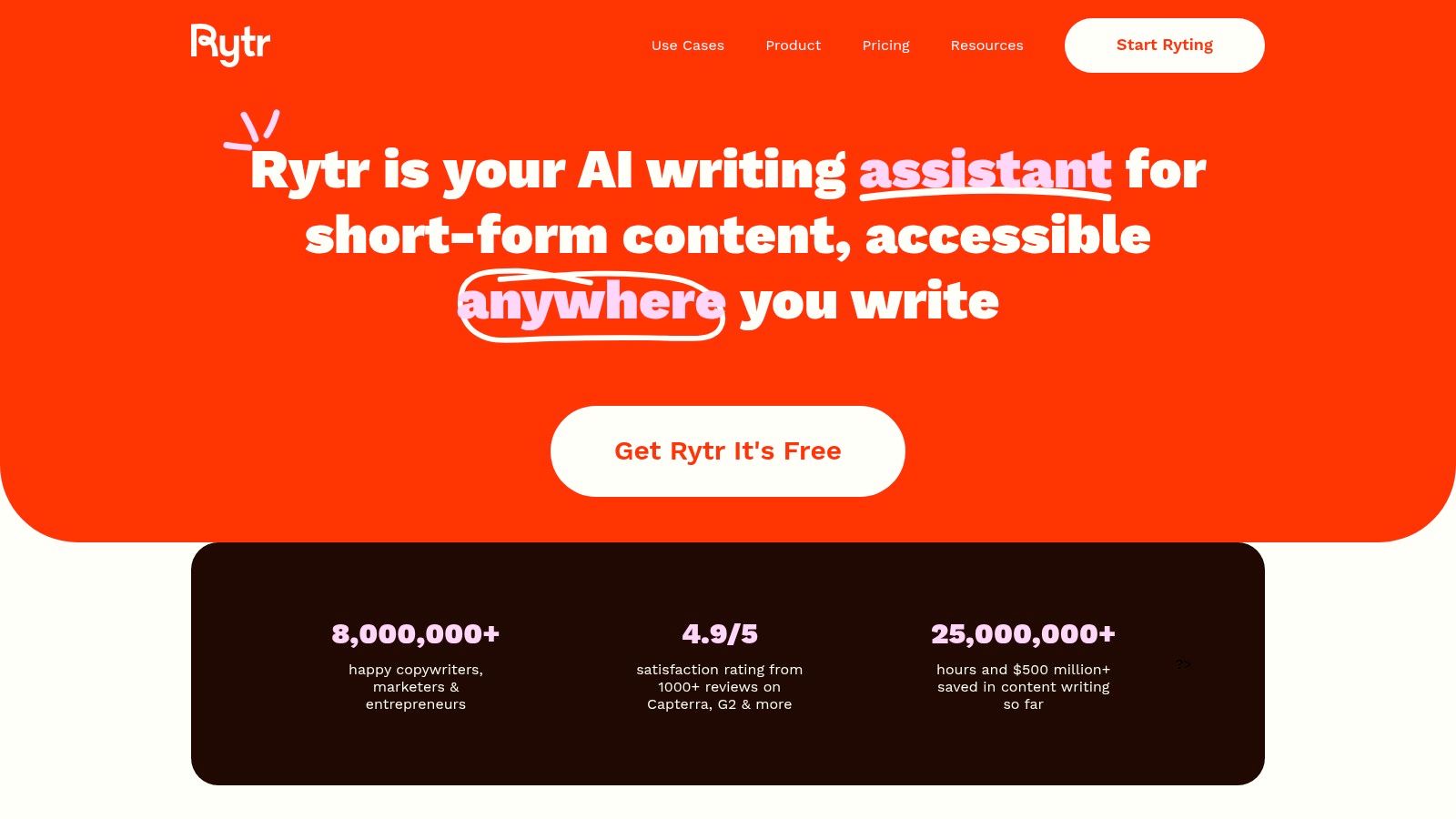
The platform positions itself as one of the best free AI tools for content creation by offering a generous free-forever plan that is perfect for testing the waters or for creators with modest monthly needs. This plan includes access to all of its core features and templates, allowing users to experience the full power of the tool without an initial investment, albeit with a character generation limit.
Key AI Features & Use Cases
- Diverse Use Case Templates: With over 40 use cases, Rytr can generate specific content types instantly. You can create ad copy using frameworks like AIDA (Attention, Interest, Desire, Action), write compelling blog post outlines, or even generate creative story plots.
- Tone & Language Customization: The tool allows you to select from over 20 tones of voice, from "convincing" to "inspirational," ensuring the output matches your brand's personality. It also supports content generation in over 30 languages, making it invaluable for global marketing efforts.
Practical Tips for Effective Use
To make the most of the free plan's character limit, use Rytr for brainstorming and first drafts. Generate multiple variations of a headline or social media post to see which performs best. For blog posts, use the "Blog Idea & Outline" feature to create a solid structure, then use the remaining characters to flesh out the most challenging sections. Always take the generated content and refine it with your unique voice and specific details to ensure originality and quality.
| Feature Analysis | Strengths | Limitations (Free Version) |
|---|---|---|
| User Interface | Extremely clean, simple, and fast to learn. | The interface is functional but lacks advanced formatting options. |
| AI Integration | Core to the product; templates are well-defined for specific outputs. | Output quality can vary and often requires manual editing. |
| Collaboration | Not designed for team collaboration; it is a solo creator tool. | No built-in team features on the free plan. |
| Asset Library | N/A (Text-focused tool). | Lacks any visual or multimedia integration. |
Website: https://rytr.me
6. Pictory
Pictory carves out its niche by transforming long-form text content, such as blog posts, articles, and scripts, into engaging, shareable short videos with remarkable ease. It’s designed for content marketers and creators who want to repurpose their written work for video-first platforms like YouTube, TikTok, and Instagram without needing any video editing skills. The platform's AI engine does the heavy lifting, analyzing text to find the most salient points and automatically matching them with relevant stock footage and music.
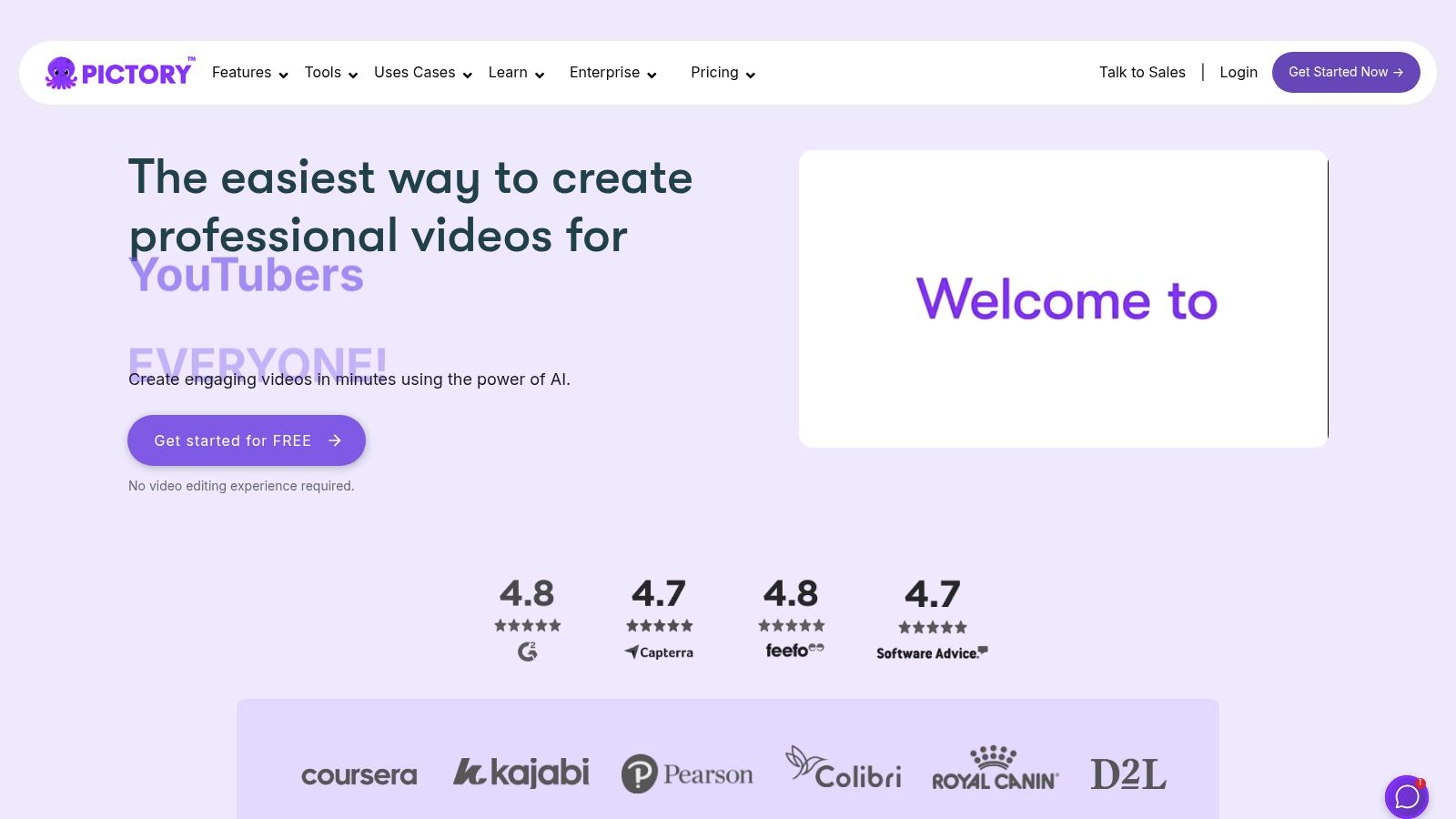
This tool is one of the most efficient free AI tools for content creation specifically for video repurposing. It dramatically lowers the barrier to entry for video production, allowing anyone to turn a static article into a dynamic visual asset in minutes. The free trial plan gives users a solid taste of its capabilities, making it easy to evaluate before committing.
Key AI Features & Use Cases
- Article-to-Video Conversion: Simply paste a blog post URL, and Pictory’s AI will summarize the key points, create scenes, and select relevant visuals from its vast library. This is perfect for creating video summaries of your latest articles to promote on social media.
- AI-Generated Voiceovers & Captions: The platform can generate a realistic AI voiceover from your script in various accents. It also automatically adds captions to all videos, a crucial feature for accessibility and viewer engagement on platforms where videos are often watched with the sound off.
Practical Tips for Effective Use
For the best results with the free trial, start with a well-structured article that has clear headings and concise sentences. This helps the AI better understand and summarize your content. While the AI voiceovers are good, you can also record your own for a more personal touch directly in the app. Always review the AI-selected footage; while often accurate, you can easily swap out clips from the library to better match your brand's specific tone and message.
| Feature Analysis | Strengths | Limitations (Free Version) |
|---|---|---|
| User Interface | Extremely simple, wizard-like workflow. | Some advanced customization is less intuitive. |
| Video Creation | Incredibly fast text-to-video rendering. | Videos include a Pictory watermark. |
| Voiceover & Audio | Good selection of AI voices and music tracks. | AI voices can occasionally sound robotic. |
| Asset Library | Large library of royalty-free stock video and images. | The best assets are often part of the premium library. |
Website: https://pictory.ai
7. QuillBot
QuillBot has established itself as an essential AI-powered writing companion, primarily known for its sophisticated paraphrasing capabilities. It goes beyond simple synonym swapping, using AI to restructure sentences and rewrite content to enhance clarity, tone, and originality. For content creators, it’s an invaluable tool for repurposing existing material, overcoming writer's block by seeing alternative phrasings, and ensuring their final copy is polished and unique. Its strength lies in making complex writing refinement accessible to everyone.
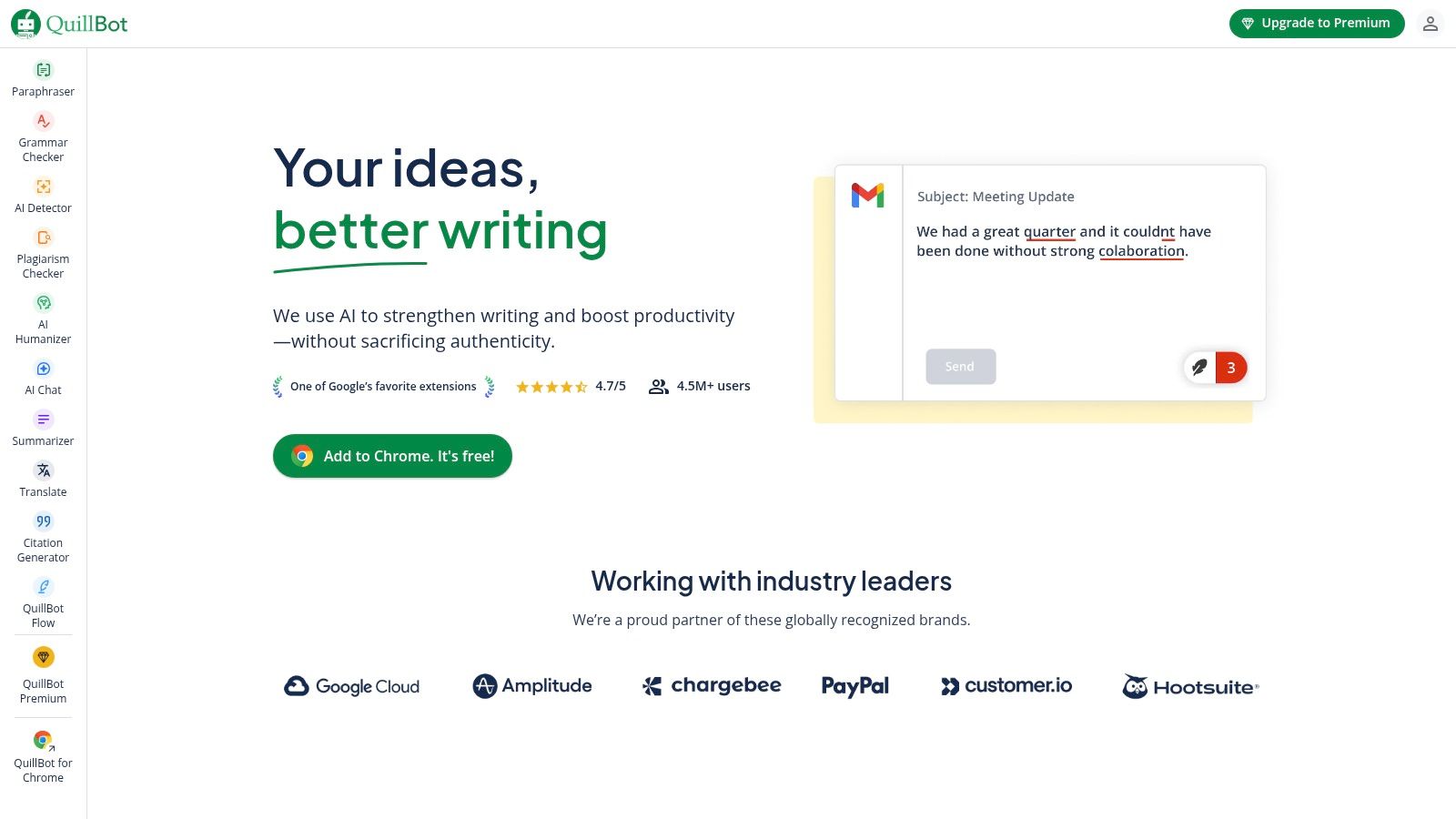
The platform is one of the most practical free AI tools for content creation because it directly addresses the core task of writing and editing. The free version provides significant value, offering its Standard and Fluency paraphrasing modes, a grammar checker, and a summarizer, all integrated into a clean, straightforward interface. It helps creators produce higher-quality written content faster, without needing a deep understanding of grammatical nuances.
Key AI Features & Use Cases
- Paraphraser: This is QuillBot's core function. You can paste text (up to 125 words on the free plan) and instantly receive multiple rewritten versions. It's perfect for rephrasing a blog post paragraph for a social media caption or simplifying complex jargon for a broader audience.
- Summarizer: This tool can quickly condense long articles, research papers, or reports into key bullet points or a concise paragraph. Use it to quickly grasp the main ideas of a source document you're using for research or to create a "TL;DR" (Too Long; Didn't Read) section for your own articles.
- Grammar Checker: An integrated proofreader that catches grammatical errors, punctuation mistakes, and typos, ensuring your final content is professional and error-free before publishing.
Practical Tips for Effective Use
To get the most out of the free version's 125-word limit, work in small chunks. Paraphrase one or two paragraphs at a time instead of trying to do an entire document. Use the "Fluency" mode to ensure your text sounds natural and is easy to read. For the Summarizer, use the "Key Sentences" output to pull direct quotes or key stats for social media graphics or presentation talking points, which is often more useful than a generic summary paragraph.
| Feature Analysis | Strengths | Limitations (Free Version) |
|---|---|---|
| User Interface | Extremely simple, clean, and easy to navigate. | No significant limitations. |
| AI Integration | Core functions are AI-driven and work seamlessly. | 125-word limit on Paraphraser and 1,200 on Summarizer. |
| Collaboration | Not a primary feature; it's a solo writing tool. | No built-in team features. |
| Writing Modes | Two effective free modes (Standard, Fluency). | Advanced modes like Creative and Formal are premium. |
Website: https://quillbot.com
8. Lumen5
Lumen5 specializes in transforming text-based content into engaging, shareable videos, leveraging AI to automate much of the complex video creation process. The platform is designed for marketers, bloggers, and businesses who want to repurpose articles, white papers, or even meeting transcripts into dynamic video content without needing any video editing experience. Its core strength lies in its ability to analyze text, suggest relevant visuals, and sync them to music, dramatically cutting down production time.
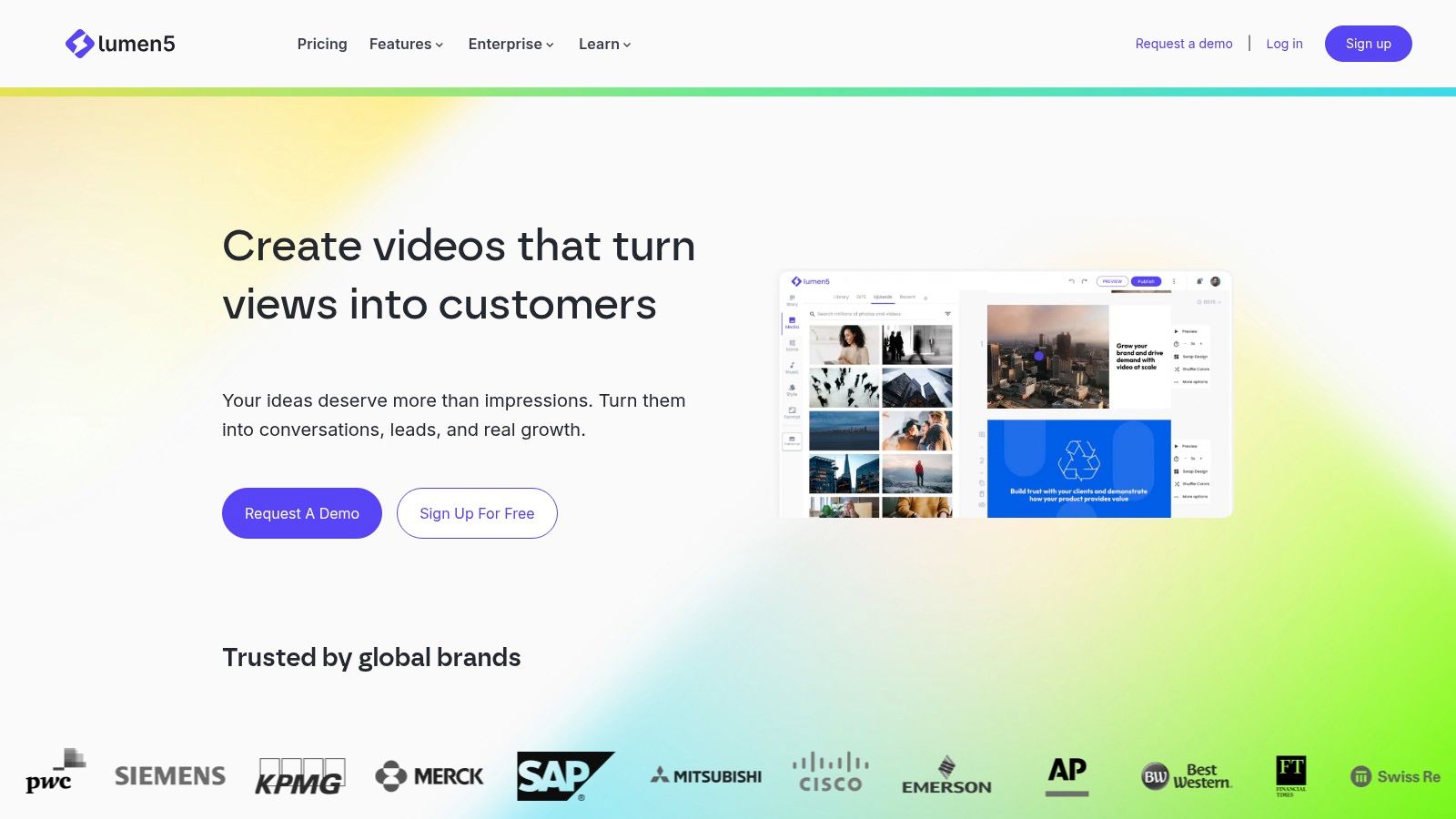
The platform is one of the most effective free AI tools for content creation because it makes video marketing accessible to everyone. Instead of starting from a blank timeline, users start with their own written content, and the AI handles the heavy lifting of finding media and pacing the scenes. The free plan provides a generous entry point, making it perfect for those looking to experiment with video content for their social media channels.
Key AI Features & Use Cases
- Text-to-Video Conversion: This is Lumen5's flagship feature. You can paste a URL to a blog post or upload a script, and the AI will parse the text, break it into scenes for a storyboard, and automatically populate it with relevant stock footage and images. This is ideal for quickly turning a successful article into a promotional video for Facebook or LinkedIn.
- AI-Powered Media Matching: As it processes your text, the AI uses Natural Language Processing (NLP) to understand the context and keywords. It then searches its vast media library to suggest video clips and images that visually match the message of each scene, saving you hours of manual searching.
Practical Tips for Effective Use
To get the most out of the free plan, start with well-structured blog posts that have clear headings and short paragraphs, as this helps the AI create a better initial storyboard. While the AI’s media suggestions are good, always review and swap them out using the extensive free library to better fit your brand's specific aesthetic. The free version includes a Lumen5 watermark at the end of the video, so plan your content accordingly; it's best suited for organic social posts rather than formal brand advertisements where a watermark might be distracting.
| Feature Analysis | Strengths | Limitations (Free Version) |
|---|---|---|
| User Interface | Highly intuitive, storyboard-based editor. | No significant limitations. |
| AI Integration | Core of the product, excellent for text analysis. | AI voiceover is a premium feature. |
| Collaboration | Basic sharing and feedback capabilities. | Advanced team features are reserved for paid plans. |
| Asset Library | Large library of free stock videos, images, and music. | Final video output includes a Lumen5 watermark. |
Website: https://lumen5.com
9. Writesonic
Writesonic positions itself as a comprehensive AI writing assistant, specifically engineered to help marketers and content creators generate high-quality, SEO-friendly copy at scale. Its core strength lies in its extensive library of templates, which cover a vast range of content needs from blog posts to ad copy and product descriptions. This makes it an incredibly versatile tool for teams looking to streamline their content production pipeline.
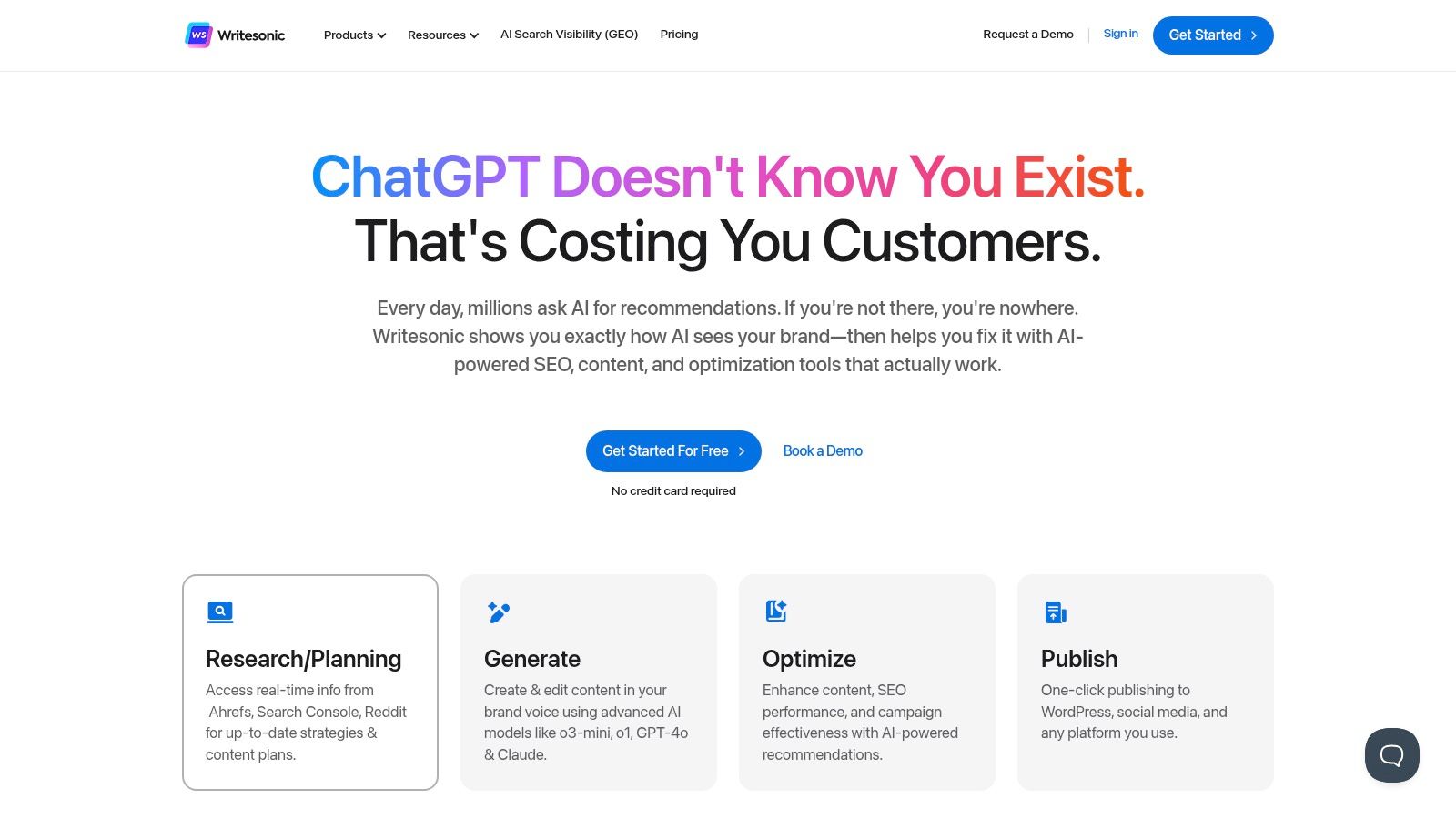
As one of the leading free AI tools for content creation, Writesonic stands out for its user-friendly interface and focus on marketing-specific outputs. The free plan provides a great entry point, allowing users to test its powerful features and generate short-form content without commitment, though with a clear word limit.
Key AI Features & Use Cases
- AI Article Writer: This feature guides you through a step-by-step process to generate full-length blog posts. It helps with ideation, outline creation, and drafting, making it ideal for content marketers needing to produce articles quickly.
- Landing Page Copy Generator: By inputting a few details about your product or service, Writesonic can generate persuasive copy for all sections of a landing page, from the hero headline to the call-to-action.
- Paraphrasing Tool: An excellent utility for repurposing existing content or overcoming plagiarism concerns. It can rewrite sentences or entire paragraphs to make them unique while preserving the original meaning.
Practical Tips for Effective Use
To maximize the free plan, focus on using Writesonic for short-form copy like social media captions, ad headlines, and product descriptions, as these consume fewer words from your monthly allowance. When using the AI Article Writer, generate the outline first and then draft each section individually to maintain control and ensure quality. Always fact-check any statistics or claims the AI generates, as this is a common area needing manual review across all writing tools. You can learn more about how Writesonic fits into a modern marketing stack and explore other AI marketing software on bulkimagegeneration.com.
| Feature Analysis | Strengths | Limitations (Free Version) |
|---|---|---|
| User Interface | Very clean and intuitive, minimal learning curve. | No significant limitations. |
| Content Templates | Extensive library with over 100 specialized templates. | Access to the newest features might be restricted. |
| SEO Integration | Built-in tools help optimize content for search engines. | Advanced SEO analysis is a premium feature. |
| Output Quality | Generally high-quality, marketing-focused copy. | AI output can occasionally require fact-checking. |
Website: https://writesonic.com
10. Pixlr
Pixlr stands out as a powerful, cloud-based image editing suite that brings advanced, AI-driven capabilities directly into your web browser. It offers a user experience reminiscent of more complex software like Photoshop but simplifies it for speed and accessibility. For creators who need robust photo editing tools without the steep learning curve or software installation, Pixlr provides a perfect middle ground between basic filters and professional-grade editors.
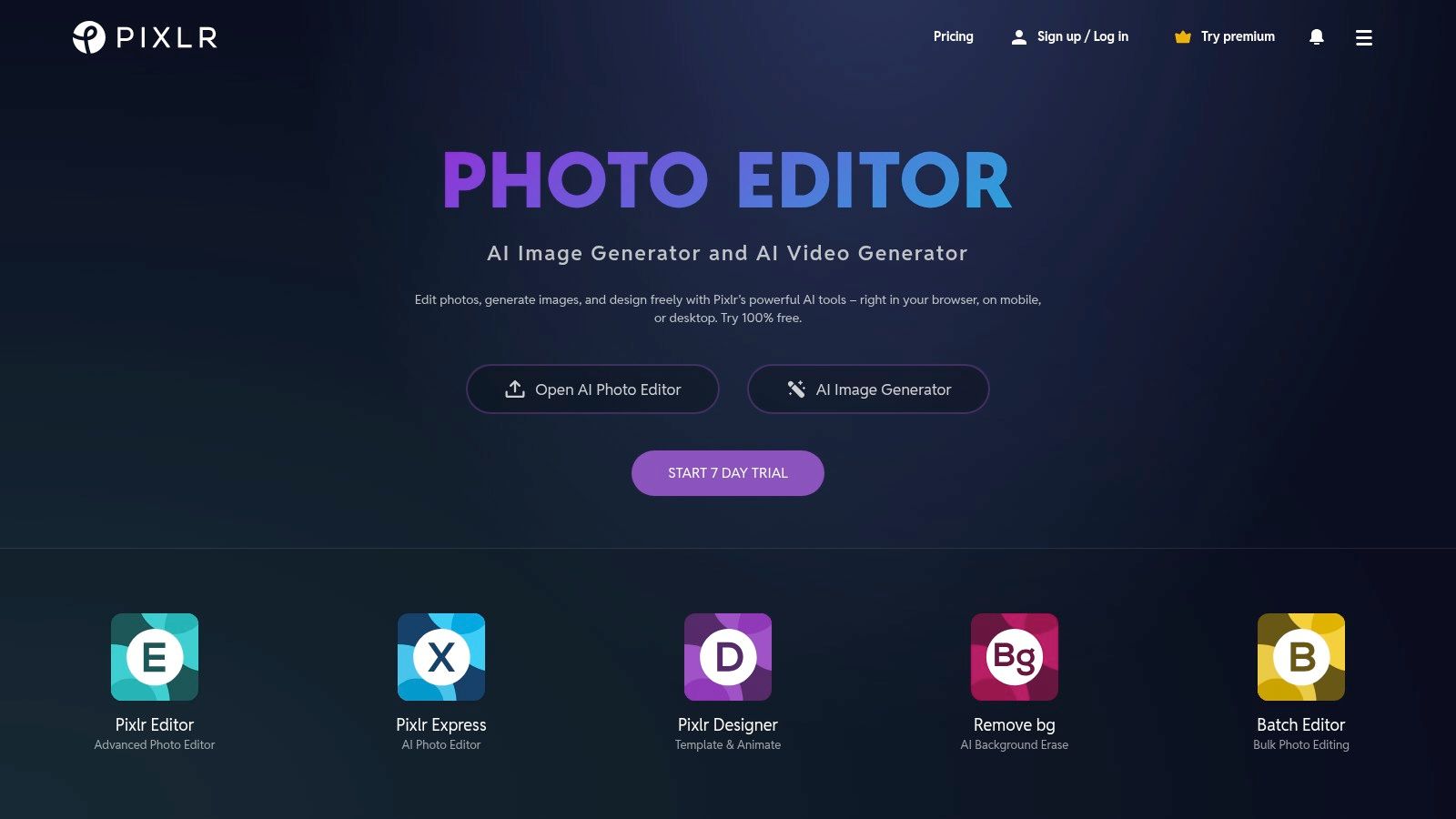
This platform is one of the most versatile free AI tools for content creation because it combines traditional layer-based editing with modern AI enhancements. The free version is impressively comprehensive, making it an excellent choice for everything from quick touch-ups to more intricate graphic design projects, all supported by a browser-based interface that receives regular feature updates.
Key AI Features & Use Cases
- AI Cutout: This is Pixlr's star AI feature, enabling one-click background removal with remarkable precision. It’s ideal for creating product mockups, extracting subjects for social media collages, or preparing images for e-commerce listings without tedious manual tracing.
- Templates and Overlays: While not a direct AI generator, the platform uses smart recommendations to help you find suitable templates. You can quickly start designs for YouTube thumbnails, Instagram stories, or business cards, and then use the AI tools to customize them with your own assets.
Practical Tips for Effective Use
To make the most of the free version, use the AI Cutout tool to build a library of your own transparent PNG assets, like logos or product images, which you can then easily drag and drop into future projects. Be prepared for advertisements, as they support the free tier; keeping your workflow focused helps minimize their disruption. When you start a new project, choose between Pixlr E (Advanced) for detailed, layer-based work or Pixlr X (Quick & Easy) for fast, template-driven edits to match the complexity of your task.
| Feature Analysis | Strengths | Limitations (Free Version) |
|---|---|---|
| User Interface | Two distinct interfaces (Simple & Advanced). | The free version is supported by advertisements. |
| AI Integration | Excellent AI Cutout tool for background removal. | More advanced AI features are behind a paywall. |
| Accessibility | Fully browser-based with no installation required. | Requires a stable internet connection for use. |
| Asset Library | Good selection of templates, overlays, and stock assets. | Premium assets are restricted to paid plans. |
Website: https://pixlr.com
11. Adobe Express
Adobe Express brings the power of Adobe's creative engine into an accessible, web-based platform designed for quick content creation. It masterfully combines graphic design, simple video editing, and generative AI features into one intuitive tool, making professional-grade capabilities available to everyone. While it shares a similar space with Canva, its direct integration with Adobe's ecosystem, including Adobe Stock and Adobe Fonts, gives it a distinct advantage for those familiar with or invested in Adobe products.
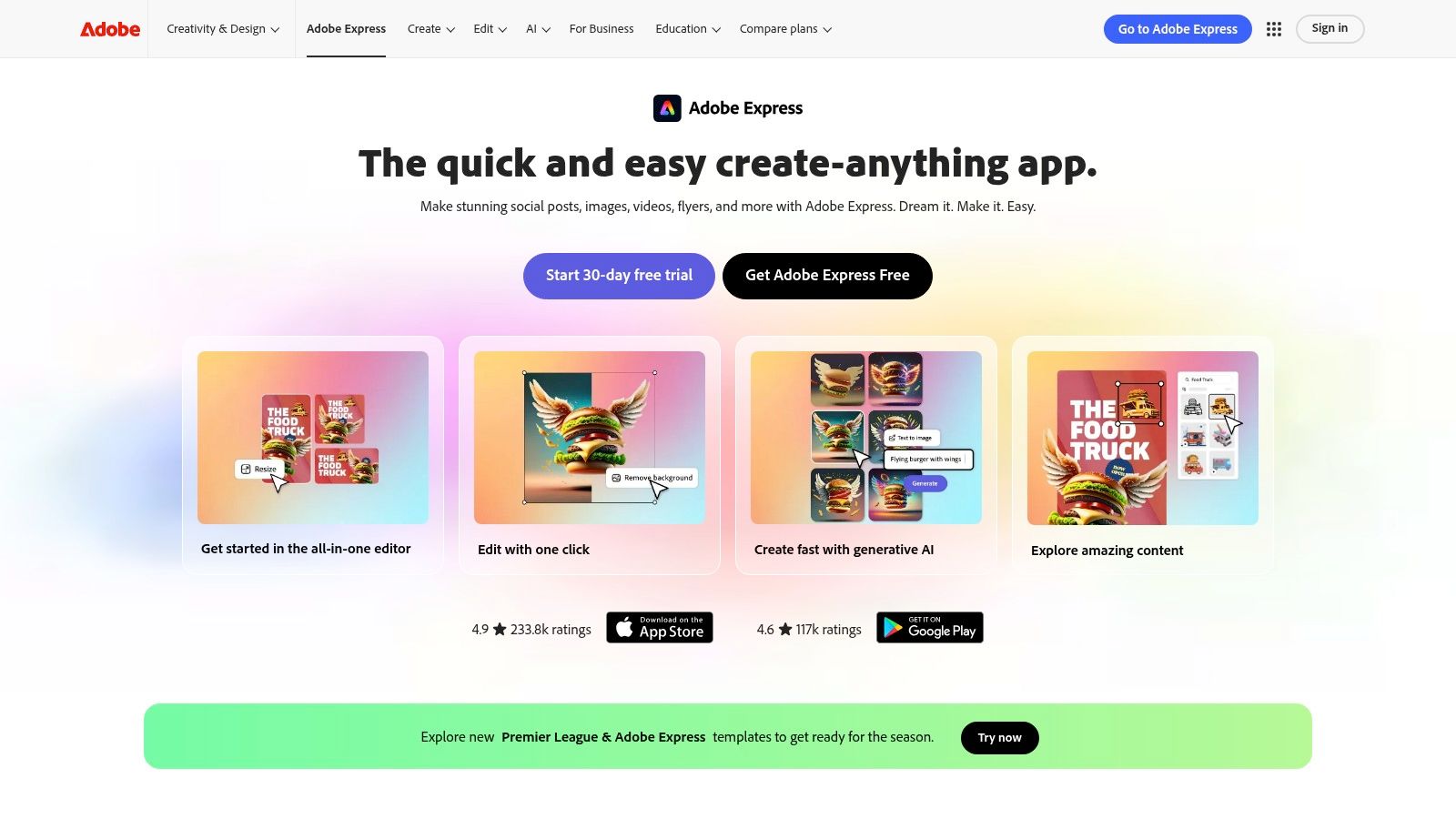
The platform is one of the most powerful free AI tools for content creation because it packages sophisticated AI, like the Firefly imaging model, into an easy-to-use interface. The free plan is notably generous, offering core AI tools and a vast library of templates, making it possible to produce high-quality marketing assets without a subscription.
Key AI Features & Use Cases
- Generative Fill: This feature is a standout, allowing you to seamlessly add, remove, or replace objects within any image using simple text prompts. It's ideal for cleaning up product photos, adding creative elements to a social media graphic, or expanding an image's background.
- Text to Image: Create entirely new visuals from scratch just by describing what you want to see. This is perfect for generating unique blog post headers, custom icons, or conceptual art when you don't have existing photography to work with.
- Text to Template: A new and powerful feature that lets you generate fully editable templates from a text prompt, accelerating the design process for social posts, flyers, and more.
Practical Tips for Effective Use
To get the most out of the free version, use your 25 monthly generative credits strategically. Focus on high-impact tasks like using Generative Fill to perfect key marketing images. For e-commerce, this can be particularly transformative; you can easily learn more about AI product photography on bulkimagegeneration.com. Use the Text to Image feature for hero visuals where a stock photo just won't do. Always start with a template to save time, then use the AI features to customize it into something unique.
| Feature Analysis | Strengths | Limitations (Free Version) |
|---|---|---|
| User Interface | Very intuitive and easy for beginners to navigate. | Less complex than professional Adobe software. |
| AI Integration | Firefly AI features are powerful and well-integrated. | Generative credits are limited to 25 per month. |
| Collaboration | Good real-time collaboration on shared projects. | Advanced brand kit features are behind a paywall. |
| Asset Library | Excellent access to Adobe Fonts and free Stock photos. | Premium assets and templates require a subscription. |
Website: https://www.adobe.com/express
12. Notion AI
Notion AI transforms the popular all-in-one workspace into a dynamic content creation engine, embedding generative AI directly into the fabric of its organizational tools. Instead of being a standalone app, its power comes from integrating writing, brainstorming, and summarizing capabilities within the same environment where users plan their projects and store their knowledge. This seamless fusion makes Notion a command center for content strategists and writers.
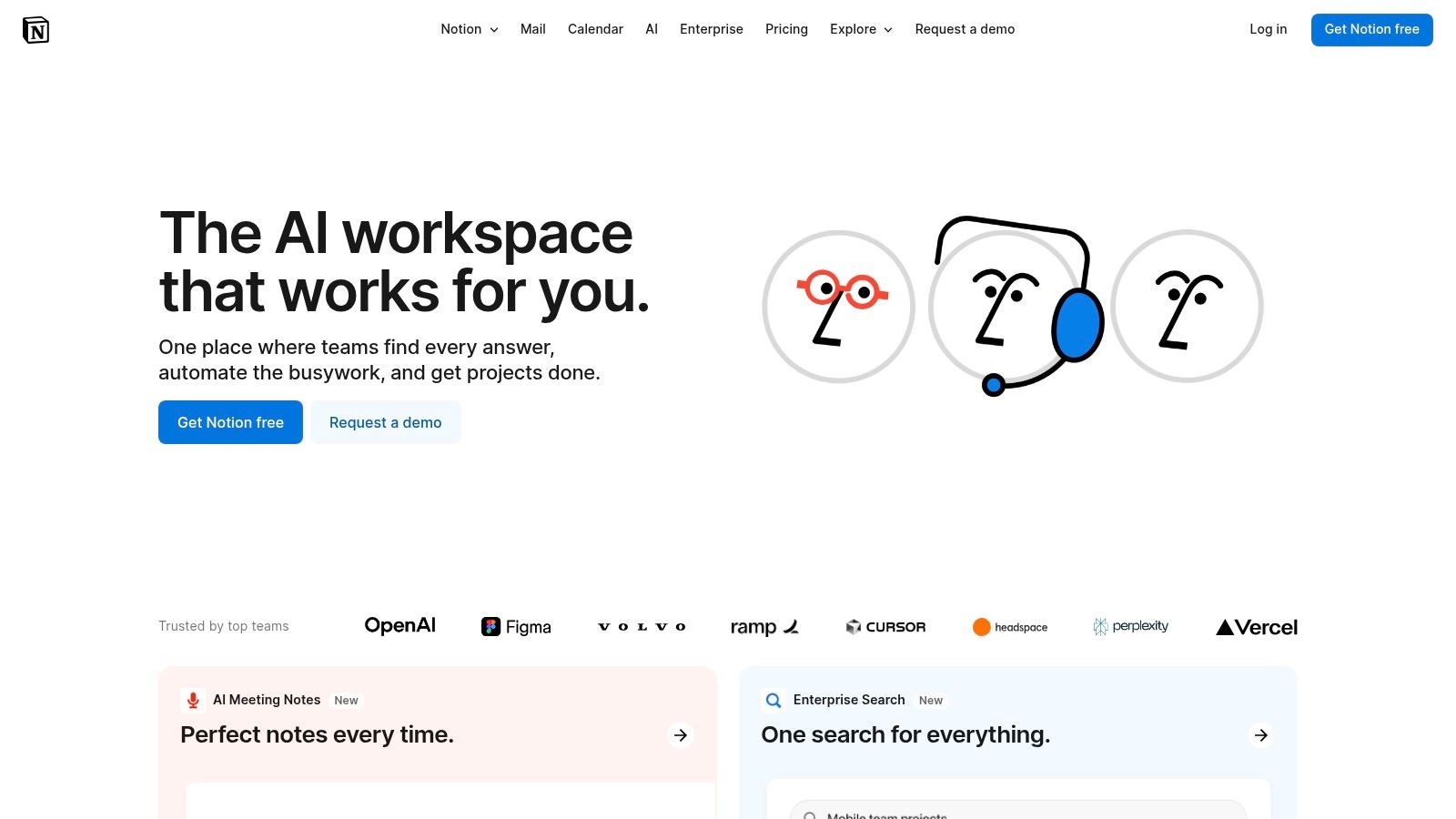
The platform is one of the most powerful free AI tools for content creation because it connects ideation directly to execution. The free plan includes a limited number of complimentary AI credits, allowing users to test its core functions without commitment. This makes it ideal for individuals and small teams looking to streamline their workflow by keeping research, drafting, and planning all in one place.
Key AI Features & Use Cases
- AI Writing Assistant: Highlight any text in a Notion page and use the AI to improve writing, fix spelling and grammar, change the tone, or make it longer or shorter. It's perfect for refining a blog post draft or quickly generating social media captions from meeting notes.
- Summarization & Action Items: Drop a long article or meeting transcript into a page and ask the AI to summarize it or extract key action items. This is invaluable for content researchers who need to digest large volumes of information quickly.
Practical Tips for Effective Use
Use your limited free AI credits strategically. Focus on tasks that provide the most value, like generating outlines for complex articles or summarizing research to accelerate your initial content planning. Once you have a solid, AI-generated foundation, you can handle the manual writing to conserve credits. To further enhance your Notion usage, you can explore how to create an AI blog with Notion, combining the power of AI tools with Notion's organizational features.
| Feature Analysis | Strengths | Limitations (Free Version) |
|---|---|---|
| User Interface | Extremely clean, integrated directly into the familiar Notion UI. | No significant limitations. |
| AI Integration | Seamlessly woven into the text editing and database experience. | Free AI credits are limited; requires a paid add-on for heavy use. |
| Collaboration | Excellent real-time collaboration on documents containing AI content. | Advanced team and permission settings are part of paid plans. |
| Content Workflow | Unifies research, planning, drafting, and organizing in one tool. | AI output quality can vary and often requires human editing. |
Website: https://www.notion.so/ai
Top 12 Free AI Content Creation Tools Comparison
| Platform | Core Features | User Experience & Quality | Value Proposition | Target Audience | Price Points |
|---|---|---|---|---|---|
| Bulk Image Generation AI | Bulk image generation (up to 100 images in 20s), free AI tools (aspect ratio calculator, prompt generator, batch editor) | Natural language prompts, fast, intuitive, professional quality | Time-saving, all-in-one bulk image and editing suite, extensive use case templates | Designers, marketers, hobbyists, professionals | Free with some limits, premium plans for advanced features |
| Canva | AI-powered templates, Magic Design, Magic Write | Drag-and-drop, easy, collaborative | Versatile design tool with large template library | Beginners to professionals | Free & Premium plans |
| Copy.ai | 90+ copywriting templates, tone customization | User-friendly, regular updates | Fast marketing & social media copywriting | Marketers, content creators | Free & Paid plans |
| Grammarly | Real-time grammar/spell check, tone detection | Intuitive suggestions, integrates widely | Improves writing clarity and professionalism | Writers, professionals | Free & Premium plans |
| Rytr | 30+ content templates, tone customization | Simple interface, multilingual support | Affordable AI writing assistant | Bloggers, marketers | Free with limits & Paid |
| Pictory | Article-to-video, AI voiceovers, captioning | Easy video creation, no editing skills needed | Repurposes text to video quickly | Content creators, marketers | Free & Paid plans |
| QuillBot | Paraphrasing modes, grammar check, summarizer | Fast, integrates with Google Docs | Enhances writing originality and clarity | Students, writers | Free with limits & Paid |
| Lumen5 | Text-to-video, stock media library, branding options | Drag-and-drop, user-friendly | Simplifies video content creation | Marketers, social media users | Free & Paid plans |
| Writesonic | AI article writer, landing page copy, paraphrasing | Minimal learning curve, SEO tools | SEO-focused content generation | Marketers, bloggers | Free with limits & Paid |
| Pixlr | AI Cutout, templates, layer editing | Browser-based, no install, updated regularly | Accessible photo editing | Photo editors, designers | Free with ads & Premium |
| Adobe Express | Text-to-image, generative fill, templates | Intuitive, integrates Adobe Stock | All-in-one design and video tool | Beginners, content creators | Free & Paid plans |
| Notion AI | Writing assistant, summarization, task automation | Seamless Notion integration, intuitive AI | Boosts productivity within Notion | Notion users, productivity seekers | Paid subscription |
Integrating AI into Your Workflow for Maximum Impact
We have journeyed through a landscape populated by powerful and accessible free AI tools for content creation. From the versatile design capabilities of Canva and Adobe Express to the sophisticated writing assistance of Copy.ai, Grammarly, and Writesonic, the potential to revolutionize your workflow is undeniable. We've seen how tools like Pictory and Lumen5 can transform static text into dynamic videos, and how Notion AI can organize your entire creative process.
The central takeaway is clear: artificial intelligence is no longer a futuristic concept reserved for large corporations with deep pockets. It's a practical, present-day assistant available to digital marketers, small business owners, educators, and creators of all kinds. The barrier to entry has crumbled, and the opportunity to enhance productivity, creativity, and output is available to anyone willing to explore it.
From Overwhelmed to Empowered: Your AI Implementation Roadmap
Adopting new technology can feel daunting, but strategic implementation is the key to success. Instead of trying to master all twelve tools at once, approach it with a clear, focused plan. The goal isn't to replace your unique human insight but to amplify it by automating the mundane and accelerating the initial stages of creation.
Start by auditing your current content creation process. Pinpoint the biggest bottlenecks and most time-consuming tasks.
- Struggling with writer's block or initial drafts? Experiment with Rytr or Writesonic to generate outlines, headlines, and foundational paragraphs.
- Spending hours searching for or creating visuals? Use Bulk Image Generation for unique, thematic images or Pixlr for quick, AI-powered photo editing.
- Need to repurpose a single blog post into multiple assets? Let Pictory or Lumen5 convert your text into engaging social media videos.
- Overwhelmed by proofreading and editing? Integrate Grammarly and QuillBot to refine your copy for clarity, tone, and correctness.
By targeting a specific pain point with a designated tool, you can achieve a quick win. This builds momentum and confidence, making it easier to integrate other tools into your workflow over time.
Selecting the Right Tool for Your Specific Needs
While this list provides a comprehensive overview of free AI tools for content creation, the "best" tool is entirely subjective and depends on your unique requirements. To make an informed choice, consider the following factors:
- Primary Use Case: Are you focused on written content, visual design, video production, or project management? Align your first choice with your most pressing need. A social media manager might prioritize Adobe Express, while a blogger would likely start with a writing assistant like Copy.ai.
- Learning Curve: How much time can you invest in learning a new platform? Tools like Canva and Grammarly are famously intuitive, while more complex platforms might require a bit more experimentation to unlock their full potential.
- Integration with Existing Workflow: Does the tool play well with your current software? Notion AI is powerful because it lives inside your existing workspace. Consider how a new tool will fit into the systems you already rely on.
- Limitations of the Free Tier: Every tool on this list offers a robust free plan, but they have limitations. Evaluate the usage caps, feature restrictions, or watermarks to ensure the free version meets your immediate needs without becoming a hindrance.
A Final Thought on the Future of Creativity
The rise of accessible AI is not a threat to creative professionals; it is the single greatest opportunity for them to scale their impact. These tools handle the repetitive, the formulaic, and the time-intensive, freeing up your most valuable resource: your cognitive energy. This newfound time allows you to focus on high-level strategy, deep-dive research, and building genuine connections with your audience.
Embrace this new paradigm. Treat AI as your co-pilot, your brainstorming partner, and your tireless assistant. Experiment, learn, and adapt. By strategically integrating these powerful free AI tools for content creation, you position yourself at the forefront of a more efficient, innovative, and impactful era of digital communication. The future isn't about working harder; it's about working smarter, and AI is your key to unlocking that potential.
Ready to supercharge your visual content strategy? If you need a large volume of unique, high-quality images for your coloring books, social media, or branding projects, the tools at Bulk Image Generation are designed for exactly that. Start creating hundreds of customized AI images in minutes with our user-friendly platform and generous free trial at Bulk Image Generation.