
Boost Your Content with ai for social media posts

Aarav Mehta • June 22, 2025
Discover how ai for social media posts can enhance your content strategy. Get started today and create engaging posts effortlessly!
Why Smart Marketers Are Embracing AI Content Creation
 Let's be real: the constant pressure for daily social media content is a fast track to burnout, even for the most creative marketers. The cycle of brainstorming, writing, designing, and scheduling is a treadmill that never stops. But what if top-performing brands aren't just surviving this cycle, but actually thriving in it? They're not just using AI as a simple writing tool; they have integrated it as a strategic partner that rethinks their entire content creation process.
Let's be real: the constant pressure for daily social media content is a fast track to burnout, even for the most creative marketers. The cycle of brainstorming, writing, designing, and scheduling is a treadmill that never stops. But what if top-performing brands aren't just surviving this cycle, but actually thriving in it? They're not just using AI as a simple writing tool; they have integrated it as a strategic partner that rethinks their entire content creation process.
This change is about more than just automation. We're now seeing a real creative team-up where AI for social media posts serves as a launchpad for fresh ideas, not just a shortcut for writing captions. This approach frees up precious time, letting marketing teams concentrate on high-level strategy, community building, and big-picture ideas instead of being stuck in the daily grind.
From Productivity Tool to Strategic Partner
Using AI in social media isn't some niche trend anymore; it's a mainstream strategy being pushed from the top. The view of AI has grown from a simple productivity hack to an essential 'thought partner.' Recent data reveals that over 75% of social media strategists, mostly C-level executives and VPs, now use AI to support their social media work. What's interesting is that these senior leaders are adopting AI tools more often than the team members doing the day-to-day tasks, using them for everything from campaign planning to brand forecasting. You can find more details on this trend in Hootsuite's latest social media report.
Scaling Output While Keeping It Real
One of the biggest worries marketers have is losing their brand's distinct voice and that genuine "human touch." It's a fair point. No one wants their feed to sound like a robot wrote it. But the goal isn't to replace human creativity—it's to amplify it. The most effective AI marketing software acts as a powerful collaborator.
Here’s a practical look at how this balance plays out:
- Brainstorming and Idea Generation: Instead of staring at a blank screen, marketers can prompt AI to spit out dozens of initial concepts, hooks, and angles from a single topic.
- Content Repurposing: AI can take one blog post and effortlessly turn it into a tweet thread, a LinkedIn article, and an Instagram carousel, all adapted for each platform's specific style.
- Voice Consistency: By feeding AI your past content, you can train it to match your established brand voice, which makes the editing process much quicker.
This mix of AI speed and human judgment allows brands to seriously increase their content output without losing the quality and personality their audience loves. You can check out a range of AI-powered marketing solutions to see how they might fit into your own workflow.
Finding Your Perfect AI Content Creation Toolkit
With a sea of AI tools all claiming to be the next big thing, figuring out where to invest your time and money can feel overwhelming. The truth is, not every platform is created equal, and the flashiest option isn't always the best one for your team. The key is to look past the marketing hype and focus on tools that solve your specific problems, whether you're a solopreneur trying to stay consistent or a large team managing multiple brands.
This chart shows some of the key performance benefits teams have seen after integrating AI into their social media workflow.
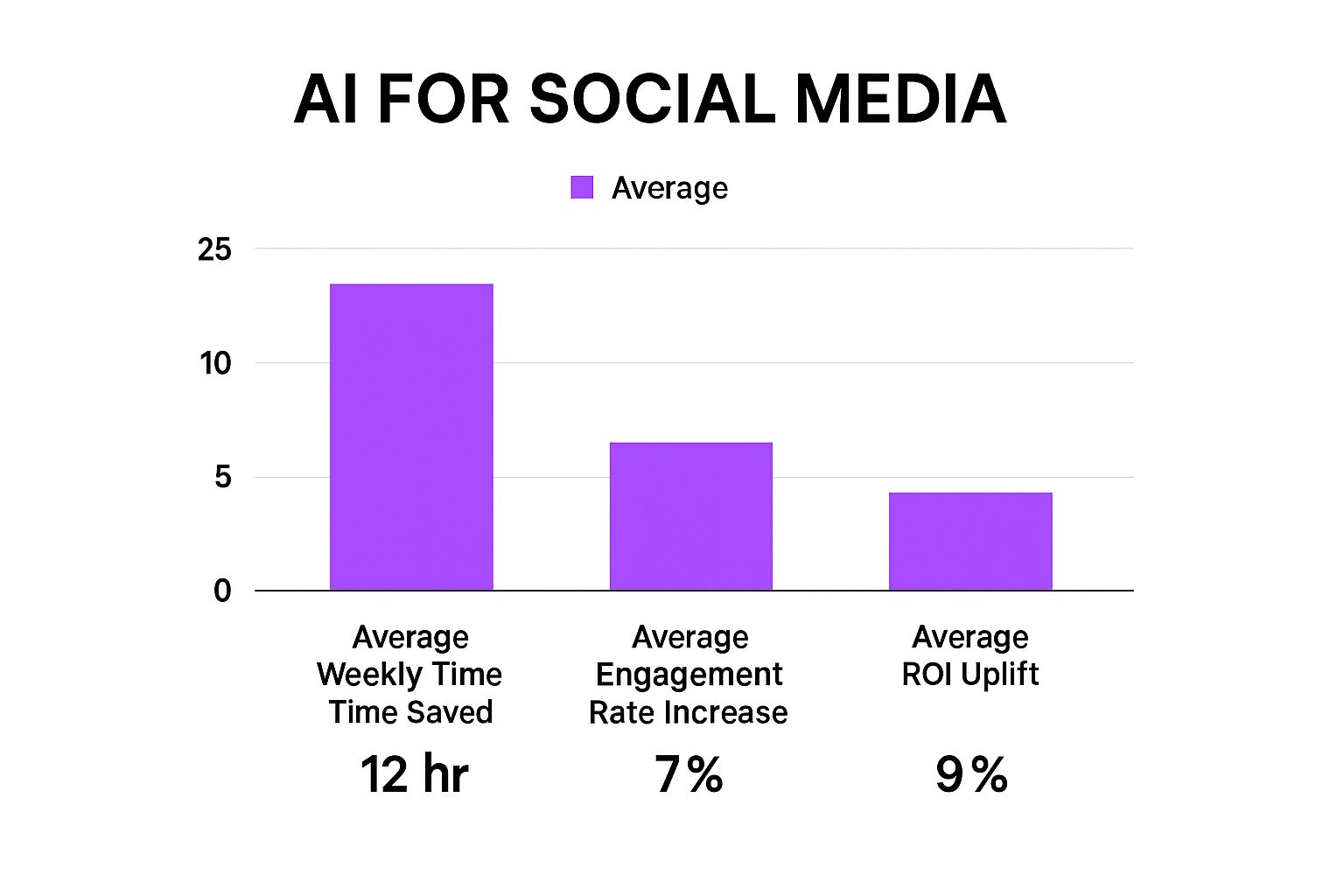
The data clearly shows that AI isn't just a time-saver; it measurably boosts engagement and delivers a strong return on investment. This impact makes finding the right tools a crucial strategic decision.
Text-First vs. Visual-First Tools
The first question to ask is: where is my biggest bottleneck? Are you staring at a blinking cursor, struggling to write compelling captions and tweet threads? Or is your main challenge creating a steady stream of eye-catching visuals without burning out your design team?
-
For Text Generation: If writer's block is your enemy, tools like Jasper and Copy.ai are absolute powerhouses. They excel at brainstorming ideas, repurposing long-form content like blog posts into social media snippets, and adapting your message for different platforms. A good text generator should feel less like a robot and more like a creative partner, one that understands your brand voice and offers fresh angles you hadn't considered.
-
For Visual Creation: When your goal is to produce a high volume of quality images, specialized AI for social media posts is a must. Generic, all-purpose image generators often require complex prompting and deliver inconsistent results. Instead, look for platforms built for specific use cases like product shots or campaign assets, especially those that support batch processing. This is where tools designed for efficiency truly shine, helping you create dozens of on-brand visuals in minutes, not hours.
To help you choose, here's a breakdown of some popular tools and what they do best.
AI Social Media Tools Comparison
Comprehensive comparison of popular AI tools for social media content creation, including features, pricing, and best use cases
| Tool Name | Primary Function | Pricing Range | Best For | Key Features |
|---|---|---|---|---|
| Jasper | Text & Copy Generation | $39 - $99/mo | Marketing teams needing versatile, high-quality copy for ads, emails, and social media. | Brand Voice memory, multiple content templates, campaign workflows, browser extension. |
| Copy.ai | Text & Copy Generation | Free - Custom Enterprise | Sales and marketing professionals focused on outreach and conversion-driven copy. | Infobase for brand facts, pre-built prompt templates, automated workflows. |
| Flick | Social Media Management | £11 - £59/mo | Social media managers looking for an all-in-one content ideation, scheduling, and analytics tool. | Integrated AI assistant, hashtag tool, post scheduling, performance analytics. |
| Midjourney | Image Generation (Artistic) | $10 - $120/mo | Artists, designers, and creatives who need highly stylized, artistic, and unique visuals. | High aesthetic quality, strong community, Discord-based interface, frequent model updates. |
| Bulk Image Generation | Image Generation (Batch) | $19 - $99/mo | E-commerce brands and agencies needing consistent, on-brand visuals at scale (e.g., product shots). | Bulk generation (up to 100 images at once), consistent styling, background removal. |
This table shows that the "best" tool really depends on your primary goal. A content marketing agency might lean on Jasper for its versatility, while an e-commerce store will get more value from Bulk Image Generation's specialized features.
What Really Matters in an AI Tool
Beyond its core function, a few practical factors separate the good tools from the great ones. First, think about integrations. Does the tool play nicely with your current social media scheduler, like Buffer or Hootsuite? A powerful tool that creates friction in your workflow is one that will likely be abandoned.
Next, evaluate the user interface. Is it intuitive, or will it require a steep learning curve for your team? A platform like Flick is a great example of smart design; it integrates its AI assistant, Iris, directly into the content creation process, making it feel like a natural extension of your workflow.
Finally, look at the pricing model. Some platforms charge per user, while others bill based on the number of social channels or the volume of content you produce. Make sure to choose a structure that aligns with your team's size and expected usage to avoid surprise costs as you scale.
Building Your AI Content Creation System That Actually Works
 Having cool AI tools is one thing, but the real difference between getting results and feeling frustrated is your workflow. A top-tier AI tool without a smart system is like a race car with no driver—it's full of potential but isn't actually going anywhere. The most effective marketing teams I've seen treat AI for social media posts as a productivity engine, not just a button to push. They build smart processes that guide the technology, not the other way around.
Having cool AI tools is one thing, but the real difference between getting results and feeling frustrated is your workflow. A top-tier AI tool without a smart system is like a race car with no driver—it's full of potential but isn't actually going anywhere. The most effective marketing teams I've seen treat AI for social media posts as a productivity engine, not just a button to push. They build smart processes that guide the technology, not the other way around.
This means you have to move past just throwing random prompts at an AI and hoping for the best. It's time to build a repeatable system. And it all begins with a solid brief. Instead of starting with a fuzzy idea, a structured content brief acts as the blueprint for your AI, helping you get consistently great results every single time.
The Foundation: Your Content Brief and Brand Voice
Think of your AI as a new creative hire who needs crystal-clear direction. This is why a well-thought-out brief is the most important piece of your entire workflow. It’s where your human strategy meets AI’s ability to execute.
A great brief doesn't have to be complicated, but it should nail down the essentials:
- The Core Message: What’s the one thing you absolutely need your audience to remember?
- Target Audience: Who are you trying to reach? Be specific, like "busy moms on a budget" or "tech-savvy college students."
- Key Talking Points: Jot down 3-5 specific points the post has to mention.
- Call to Action (CTA): What should people do next? (e.g., "Shop the collection," "Read the full blog post," "Share your thoughts").
- Brand Voice Adjectives: Define your personality with a few words. Are you "witty," "empathetic," "authoritative," or "playful"?
With a solid brief in hand, the next piece of the puzzle is teaching the AI your unique brand voice. Many modern AI platforms let you upload your best-performing past posts, style guides, or even detailed customer personas. I can't stress this enough: spending time on this step pays off huge. The AI learns what sounds authentically you, which drastically cuts down your editing time later. For example, a law firm can train its AI to maintain a professional tone and avoid slang, ensuring every post reflects its brand identity.
Quality Control and Human Oversight
A good AI system doesn't replace people; it makes them more effective. Once the AI has created the first drafts, it's time for a human editor to jump in. This isn't about rewriting everything from scratch. It’s about refining, polishing, and elevating what the AI produced. The editor's job is to double-check facts, sharpen the creative angle, and add that crucial human touch.
This human-in-the-loop process is non-negotiable. An AI might generate a technically perfect post for a holiday, but a human editor can sprinkle in a timely joke or a personal story that truly connects with your followers. It’s this blend of AI efficiency and human creativity that makes a content creation system genuinely work at scale. This approach turns a simple tool into a core part of your marketing machine.
Crafting Content That Sounds Authentically You
A solid AI workflow does more than just populate your content calendar—it turns a tool into a genuine creative partner. This is where you graduate from basic commands and start using AI for social media posts to create content that is unmistakably you. The trick is to stop seeing AI as a simple writer and start treating it like a collaborator that needs clear, specific direction to do its best work.
The gap between generic, robotic copy and content that truly connects with people often comes down to the quality of your prompts. Instead of a bland request like, "write a post about our summer sale," you need to give the AI a persona and a scenario. For instance, try this: "Act as a fashion blogger who just found the perfect, lightweight linen shirt. Write an Instagram post describing the fabric, how it feels on a hot day, and why it's a must-have for any vacation. Use a fun, aspirational tone and include a question to spark comments." This level of detail provides context, tone, and a clear goal, guiding the AI to produce something far more compelling.
Brainstorming and Platform-Specific Variations
One of the best uses for AI is breaking through that dreaded creative block. When you’re out of ideas, feed the AI a broad topic and ask for a few fresh angles. Imagine you're a coffee brand. Instead of just posting about your newest blend again, you could ask the AI for:
- Five scroll-stopping hooks about the science behind a perfect cold brew.
- A tweet thread explaining the differences between light and dark roasts in a witty, simple way.
- An outline for an Instagram Reel showing three creative ways to reuse coffee grounds at home.
This approach helps you break free from your usual thinking and explore new creative avenues. Remember, content needs to feel native to each platform. The same core message requires a different presentation on LinkedIn than it does on TikTok. A good AI tool can help you repurpose one idea into multiple formats, saving you hours while making sure your content is perfectly suited for each audience.
The Art of the Human Edit
At the end of the day, AI-generated content should be your first draft, never the final version. Your job as the human expert is to come in and refine, polish, and inject that unique personality. The AI does the heavy lifting of getting words on the page, which frees you up to add a timely pop culture reference, a personal story, or a strategic insight that only you would think of.
This human-AI collaboration is also crucial for getting your content seen by the algorithms that run social feeds. In 2024, it was found that AI powered over 80% of social media content recommendations, a shift that seriously boosted user retention. This proves that platforms are already using AI to shape user experiences, making high-quality, engaging content more important than ever. You can discover more about AI's role in social media and how it influences what users see. Your human touch is what will make your AI-assisted content stand out in a busy, algorithm-driven world.
Using AI Analytics to Understand What Actually Works
 Putting great content out there is only half the job. If you can’t figure out why a post succeeded, you’re essentially just guessing and hoping for the best next time. This is where modern AI analytics tools are a complete game-changer. They look past simple vanity metrics like likes and shares to show you what truly drives results for your brand.
Putting great content out there is only half the job. If you can’t figure out why a post succeeded, you’re essentially just guessing and hoping for the best next time. This is where modern AI analytics tools are a complete game-changer. They look past simple vanity metrics like likes and shares to show you what truly drives results for your brand.
Forget the old "best practices" that tell everyone to post at noon on a Tuesday. AI for social media posts digs into your specific audience's real-time behavior to identify your unique optimal posting times. This is a big step up from traditional analytics, which mostly just report on what already happened. AI helps you see what's coming next.
Predictive analytics is changing how brands plan their campaigns, giving them a much clearer picture of audience tastes and content timing. These tools sift through massive amounts of social data to forecast engagement peaks and emerging trends, helping you stay ahead. You can explore more about these social media AI trends for 2025 to see just how advanced this technology has become. This forward-looking view allows you to make decisions based on solid data, putting your energy and budget where they’ll make the biggest difference.
Seeing Beyond the Obvious Metrics
So, what does this actually look like day-to-day? AI analytics can dissect your content and tell you which specific elements are capturing attention. For instance, an AI tool might discover that your posts featuring user-generated content get 35% more saves than your polished, branded graphics. Or it might point out that captions starting with a question see double the comments.
This level of detail is invaluable for any social media manager. It helps you build a clear, evidence-based picture of what resonates with your audience. You can finally move from a "spray and pray" approach to a focused, effective strategy, continually refining your content based on what you know works.
To get a better handle on this, let's look at the key metrics AI tools can track and what you can do with those insights. These are the numbers that go beyond surface-level stats and give you a real strategic advantage.
| Metric | What It Measures | AI Tool Capability | Action You Can Take |
|---|---|---|---|
| Sentiment Analysis | The emotional tone (positive, negative, neutral) of comments and mentions. | Analyzes text to gauge audience feeling about your brand or content. | Adjust your messaging to address negative feedback or amplify positive sentiment. |
| Content Element Analysis | Which visual styles, colors, or copy formats perform best. | Identifies patterns in high-performing posts (e.g., videos vs. carousels). | Prioritize creating more of the content formats and styles your audience loves. |
| Predictive Performance | Forecasts a post's potential engagement before you publish it. | Uses historical data to score a draft post's likelihood of success. | Tweak your headline, visual, or call-to-action to improve its predicted score. |
| Optimal Posting Times | When your specific audience is most active and engaged. | Analyzes user activity patterns to recommend personalized posting schedules. | Adjust your content calendar to post when your audience is most likely to see and interact. |
Ultimately, the goal of using AI in your analytics isn't just to gather more data—it's to find actionable clarity. By focusing on metrics like sentiment, content elements, and predictive performance, you can stop guessing and start building a content strategy that consistently delivers results.
Scaling Your AI Content Operations Without Losing Quality
So, you've figured out a good system for creating content with AI. That's a huge win. But what happens when you need to go from a few posts a week to a full-blown content machine? Scaling up across different clients, platforms, or even internal brands introduces a whole new level of complexity. How do you keep your quality high and your brand voices distinct when you're moving at lightning speed? This is where using AI for social media posts shifts from a simple creation tool to a core part of your operations.
The goal isn't just to churn out more content. It’s about building a smart system that automates the tedious, repetitive tasks. This frees up your team to do what humans do best: focus on high-level strategy, creative direction, and making sure every post feels authentic.
Managing Multiple Brands and Platforms
Juggling several client accounts or business units is tough. The biggest risk? All the brand voices start to sound the same, creating a sea of generic content that doesn’t connect with anyone. The best way I've found to combat this is by creating dedicated brand voice profiles within your AI tools.
Think of it as giving each brand its own unique AI personality. For every profile, you'll want to feed the AI some specific information:
- Brand Voice Adjectives: Is the voice "professional and authoritative" for a B2B tech client, or is it "playful and witty" for a direct-to-consumer snack brand? Be specific.
- Key Terminology: Include unique product names, service descriptions, and important talking points that are specific to that brand.
- Winning Content Examples: Upload or paste in examples of past posts that nailed the tone you're aiming for.
This process essentially trains the AI to switch hats on command. It ensures the content for a law firm never sounds like it was written for an ice cream shop. Getting this right is the foundation for scaling with integrity.
Batch Processing and Smart Scheduling
Let's be real: manually creating, tweaking, and scheduling dozens of posts is a direct path to burnout. This is where tools with powerful AI and scheduling features, like Buffer, become your best friend. You can generate a whole batch of content at once, use AI to quickly adapt it for different channels, and schedule everything in one clean workflow.
For instance, a platform like Buffer lets you draft a post and then instantly tailor it for each social network without leaving the page.
This integrated workflow is a massive time-saver. Instead of starting from scratch for each platform, you’re just making smart, targeted adjustments.
To make this truly scalable, you need a clear delegation framework. Here’s a simple structure that works well:
- Initial Creation (Junior Team Member or AI): The first draft of content is generated based on the brand voice profiles and your content briefs.
- Review and Refine (Content Manager): A manager reviews the entire batch for quality, consistency, and brand alignment, making any necessary edits.
- Final Sign-Off (Senior Strategist or Client): A final set of eyes gives the green light before anything gets scheduled.
This tiered system keeps quality high without creating a massive bottleneck. By combining dedicated brand profiles with batch processing and a solid review process, you can scale your content operations effectively. This approach turns AI for social media posts from a handy tool into a powerful engine for growth.
Your Complete AI Social Media Action Plan
It's time to stop learning and start doing. Knowledge is great, but it only really counts when you put it to work. Think of this as your starting point, a practical week-by-week guide for using AI for social media posts. It doesn't matter if you're a solopreneur getting started or a marketing lead juggling multiple brands—this plan is designed to get you tangible results.
Your First Week: Foundations and Quick Wins
The first week is all about building a solid base. The goal isn't to master everything at once but to achieve small, manageable wins that build momentum. This is your chance to get comfortable with a new workflow and prove the concept to yourself or your team.
- Pick One Core Tool: Look at your biggest bottleneck—is it writing copy or creating visuals? Based on that, choose one primary AI tool to focus on. Trying to learn five different platforms at the same time is a surefire way to get overwhelmed.
- Establish Your Brand Voice: This is a crucial step. Spend a few hours feeding your chosen tool examples of your best-performing content. Upload your style guides, key messaging documents, and any customer personas you have. This upfront effort pays off massively in the quality of the AI's output later.
- Generate and Edit Your First Five Posts: Give the AI a clear brief for five social media posts. Then, and this is the important part, sit down and edit them yourself. Pay attention to where the AI did well and where it needed a human touch to sound right. This generate-and-refine loop is the heart of your new process.
Your success metric for Week 1: Successfully create and schedule five AI-assisted posts that feel genuinely on-brand.
The First Month: Building a System and Tracking ROI
Now that you've got a feel for the tool, it's time to create a repeatable process and start measuring what actually matters. This month is all about building efficiency and proving that this new approach is a smart investment.
- Create Content in Batches: Stop creating one-off posts. Start thinking in weekly or bi-weekly batches. Use your AI to generate a whole schedule's worth of content at once. It’s far more efficient and frees you up to focus on strategy. For campaigns heavy on visuals, a bulk social media image generator can be a real game-changer here, churning out a full set of on-brand graphics in minutes instead of hours.
- Set Up a Simple Review Workflow: Define a clear process for who reviews what. Who gives the first draft a look? Who has the final sign-off? A straightforward tiered approach (for example, AI generates -> Junior Marketer reviews -> Content Manager approves) helps avoid bottlenecks and keeps things moving.
- Calculate Your Time Savings: Start tracking how long it takes to create a batch of content using AI versus your old, manual process. This is your most immediate and tangible ROI metric. If you saved 5 hours in a single week, that's a significant win you can report back to your team or stakeholders.
By the end of the first month, you should have a dependable system that produces quality content while giving you back valuable time. You'll have proof that bringing AI into your workflow isn't just a trend—it's a smart business move.
Ready to transform your visual content strategy? Bulk Image Generation lets you create hundreds of on-brand images in seconds, not hours. Try it today and see how fast you can scale your creative output.