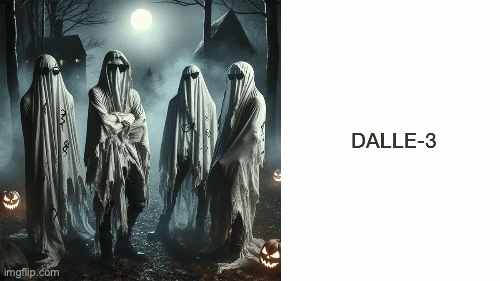
How to Pick the Best AI Image Generation Model for Halloween 2025 🎃

Alex Varga • August 15, 2025
Discover which AI image generator makes the best Halloween visuals. Watch our BulkImageGeneration.com tutorial, see model comparisons, and create spooky images fast
Watch our new step-by-step video tutorial showing exactly how to use BulkImageGeneration.com to create stunning Halloween visuals at scale - perfect for October marketing campaigns, social media content, and seasonal promotions
Whether you’re crafting spooky ads, eerie social posts, or themed product shots, this guide will help you choose the right AI model for the job — and we’ll show you real examples from our own Halloween prompt tests.
🎥 Our Halloween AI Image Test Prompt
We tested multiple AI models using this detailed Halloween prompt to help you make informed decisions
Generate Image:
“Four rebellious ghosts draped in flowing, weathered white sheets, each wearing dark sunglasses, standing in a misty moonlit forest. Their sheets are tatty at the edges, with subtle stitches and ghostly runes glowing faintly. Fallen leaves, flickering jack-o’lanterns carved with wicked grins, and a distant, crooked haunted house peek through the shadows. The scene is bathed in cold, silvery moonlight and dashes of warm lantern glow. Add a gritty, film-like texture and subtle film grain to enhance the raw, underground Halloween vibe.”
Step-by-Step Halloween Image Generation Process
Step 1: Enter Your Halloween Prompt
Type or paste your Halloween-themed prompt into BulkImageGeneration's interface. Configure your aspect ratio, select your AI model, and set batch size for bulk generation
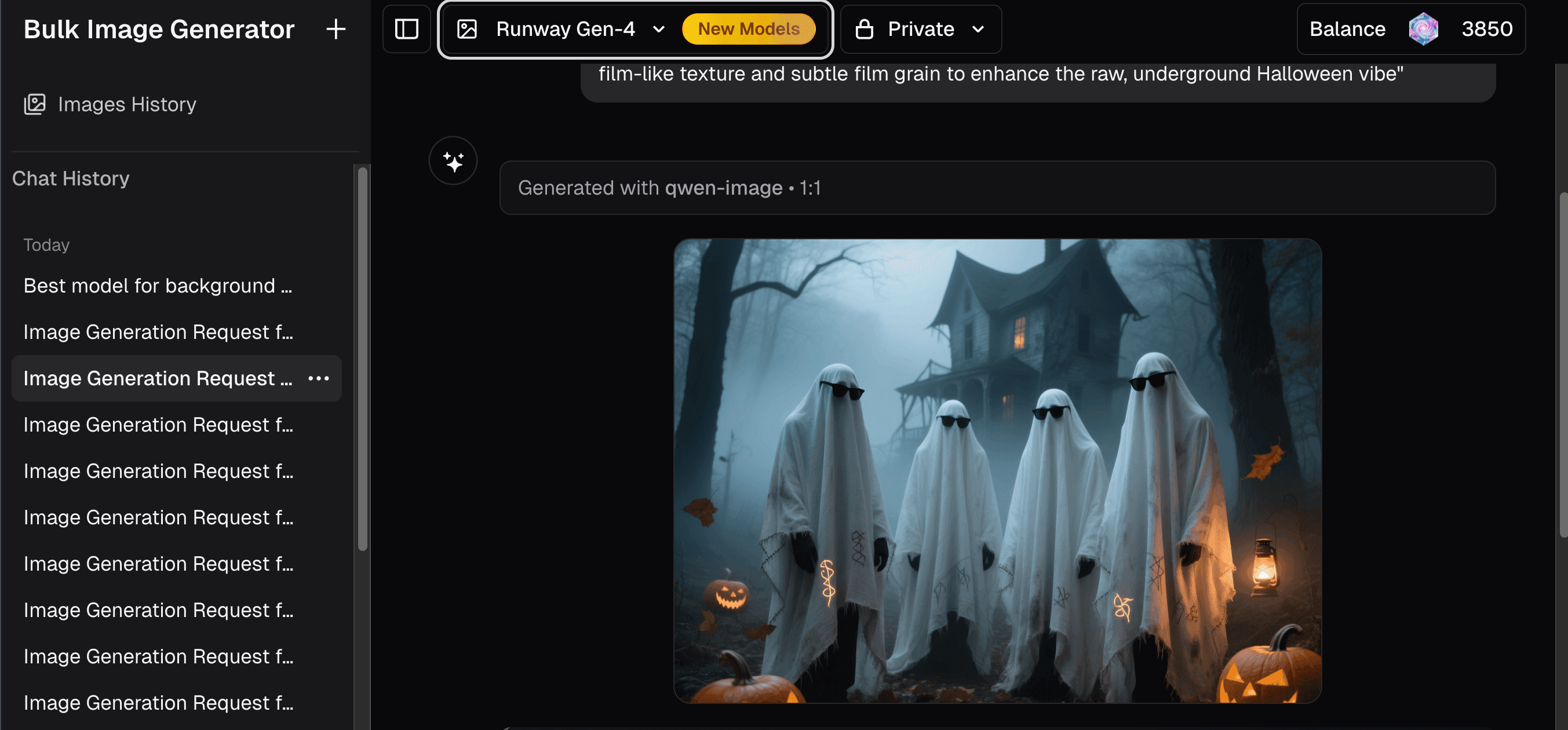
⸻
Step 2: Choose Your AI Model
Select from AI models including Qwen, Recraft, Flux, OpenAI DALLE-3, image-gpt-1 and Recraft V3 SVG for vector Halloween graphics
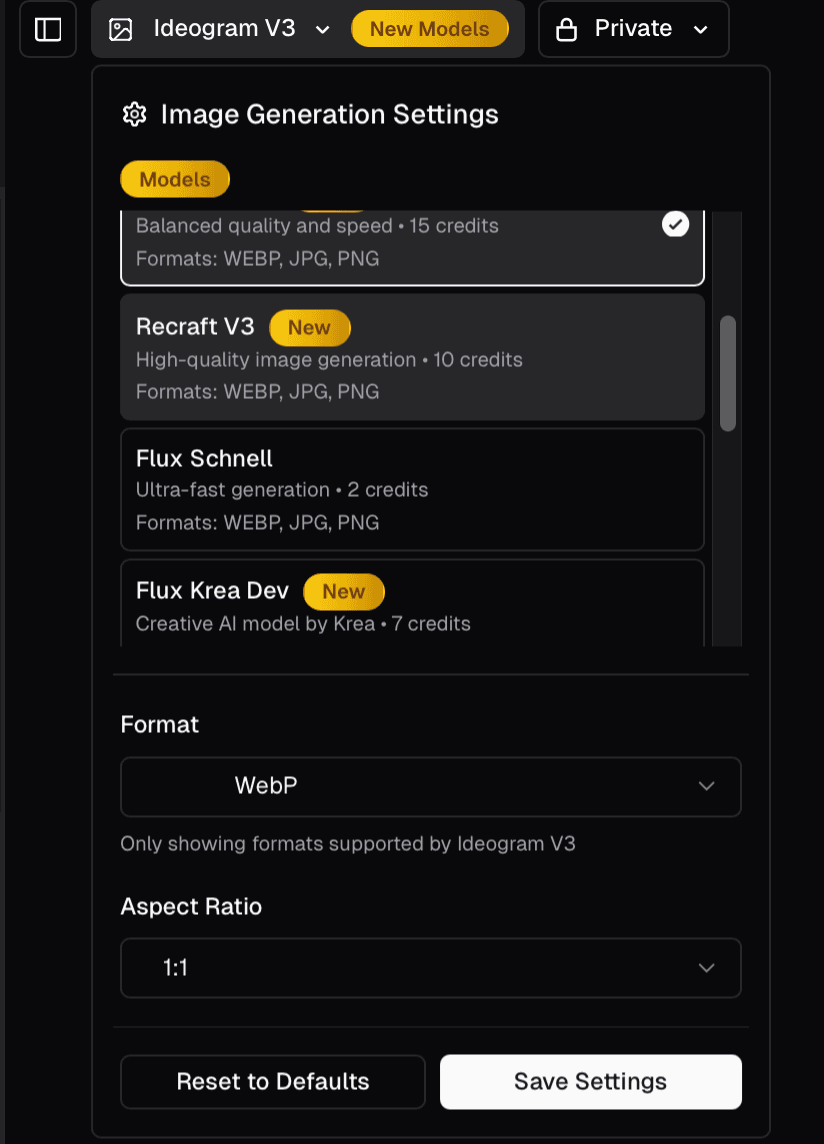
⸻
📊 Model-by-Model Halloween Performance
We evaluated each model using our ghost prompt and scored them on: • Quality – Sharpness, detail, and realism • No Artifacts – Clean images without glitches • Aesthetics – Overall artistic style and mood
| AI Model | Quality | No Artifacts | Aesthetics | Best For |
|---|---|---|---|---|
| Qwen4 | ★★★★☆ | ★★★★★ | ★★★★★ | Professional Halloween campaigns |
| Flux Krea | ★★★☆☆ | ★★★★★ | ★★★★★ | Clean social media graphics |
| Ideogram v3 | ★★★★★ | ★★★★✩ | ★★★★★ | Cinematic Halloween scenes |
| Flux 1.1 | ★★★★☆ | ★★★★★ | ★★★✩☆ | Quick concept iterations |
| DALLE-3 | ★★★✩☆ | ★★★★★ | ★★★★☆ | Versatile Halloween content |
| Flux Schnell | ★★★☆☆ | ★★★★☆ | ★★★✩☆ | High-volume batch generation |
| Image Gen 4 | ★★★✩☆ | ★★★★☆ | ★★★★☆ | Balanced speed and quality |
| image-gpt-1 | ★★★☆☆ | ★★★☆☆ | ★★★☆☆ | Budget-friendly options |
| Recraft v3 | ★★☆☆☆ | ★★☆☆☆ | ★★☆☆☆ | Simple graphics only |
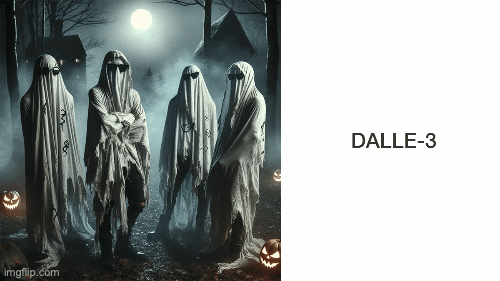
⸻
🏆 Best AI Models for Halloween Content Creation
• Best Overall: Ideogram v3 — Cinematic, richly detailed, and atmospheric.
• Cleanest Output: Qwen4 & Flux Krea — Ideal for polished product or promo visuals.
• Fast Concepting: Flux 1.1 & DALLE-3 — Quick, adaptable, and versatile.
• Bulk Speed: Flux Schnell & Image Gen 4 — Perfect for high-volume seasonal campaigns.
⸻
🎃 Why BulkImageGeneration.com is the Perfect Halloween Tool
• Generate up to 100 images in parallel for rapid testing
• Instantly switch between all major AI image models
• Remove backgrounds with one click for transparent PNGs
• Customize aspect ratios for social media, posters, or merch
• Automate prompt variations for consistent theme batches
With these tools, you can go from concept to final Halloween visuals in minutes - without juggling multiple platforms