
Batch Face Swap Online — Swap Faces in Hundreds of Photos with AI

Anna Nazarova • July 7, 2025
Editing wedding photos, making memes, or localizing models? BulkImageGenerator.com swaps faces in one click — no Photoshop needed.
Why You Might Need a Batch Face Swap Tool

Face swapping isn’t just for fun anymore. Here’s why professionals use it:
🎉 Event Photographers
- Replace blinking or bad expressions across 300+ photos
- Use the best version of each face and apply it to the entire set
🛒 E-commerce Teams
- Swap one model’s face across hundreds of product shots
- Localize your store for different regions or audiences
📚 Storybook Creators
- Keep the same character’s face across all pages
- Save hours of editing for each scene
😂 Meme Creators & Social Media Managers
- Make 50+ variations of trending jokes
- Auto-swap celebrity faces for viral content
What Is BulkImageGenerator.com?
BulkImageGenerator.com is an AI-powered tool that helps you generate, edit, and customize images at scale. One of its most powerful features? Batch Face Swap.
You can upload dozens or even hundreds of images and replace all the faces with one in seconds.
Key Features
- ✅ True batch processing — swap faces in 10, 100, or 500 photos at once
- 🎯 High-quality AI — keeps lighting, pose, and skin tone natural
- 🔒 Private — images are deleted after 24 hours by default
- 🔁 Try again until perfect — regenerate any image if needed
- 💼 No design skills required — just upload and go
How to Use Batch Face Swap on BulkImageGenerator.com
(This is where you can add step-by-step screenshots and walkthrough.)
Step-by-step:
- Go to bulkimagegenerator.com
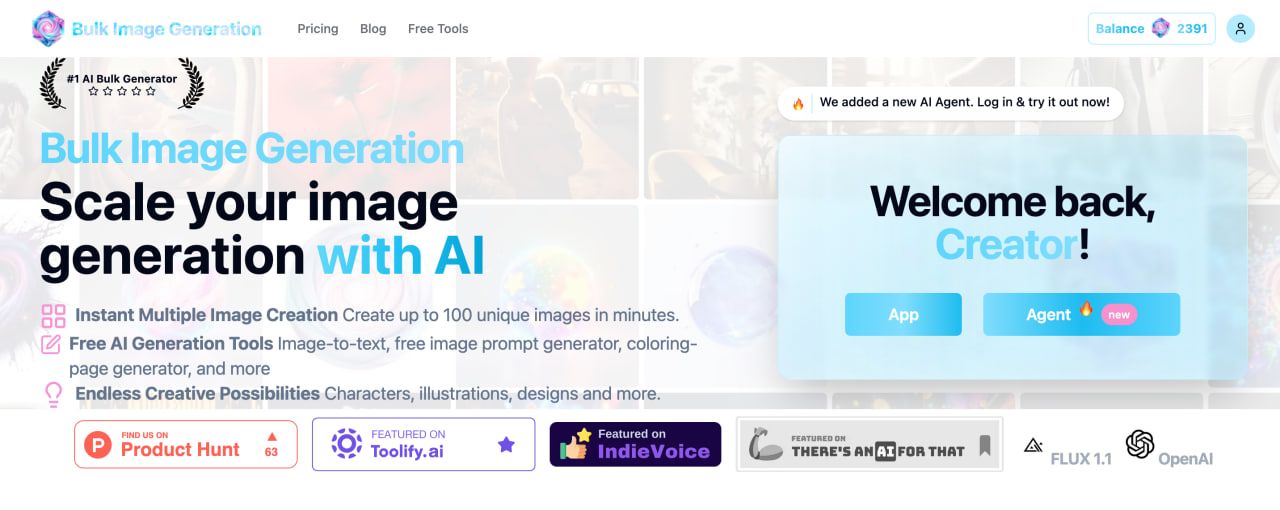
- Select “AI Agent Mode”
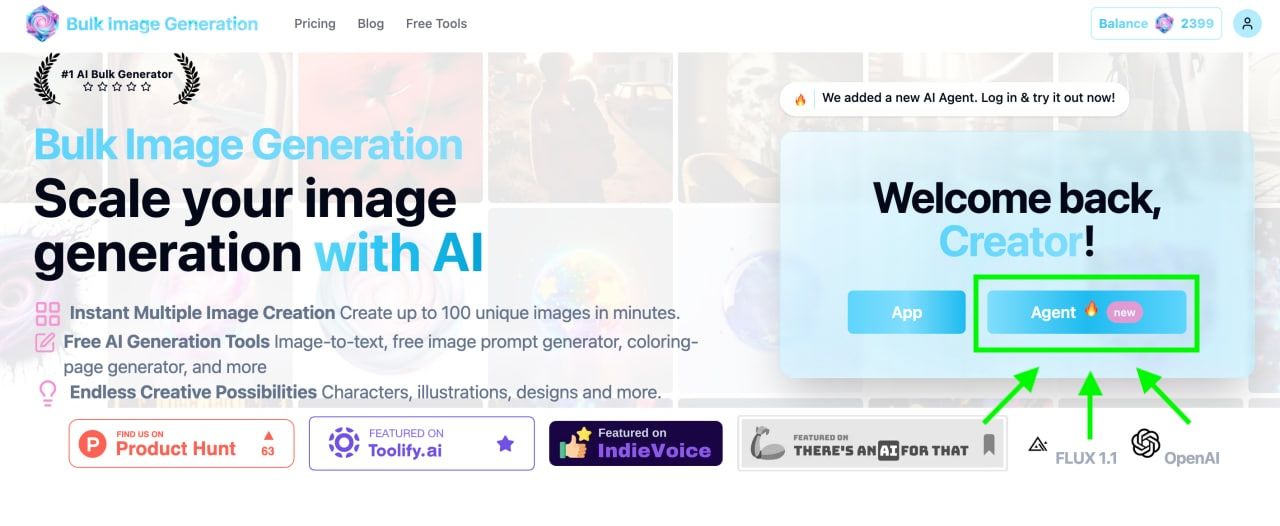
- Ask “Face Swap” or “Batch Face Swap” if you have many images. Upload your source face and Upload the images where you want the face replaced
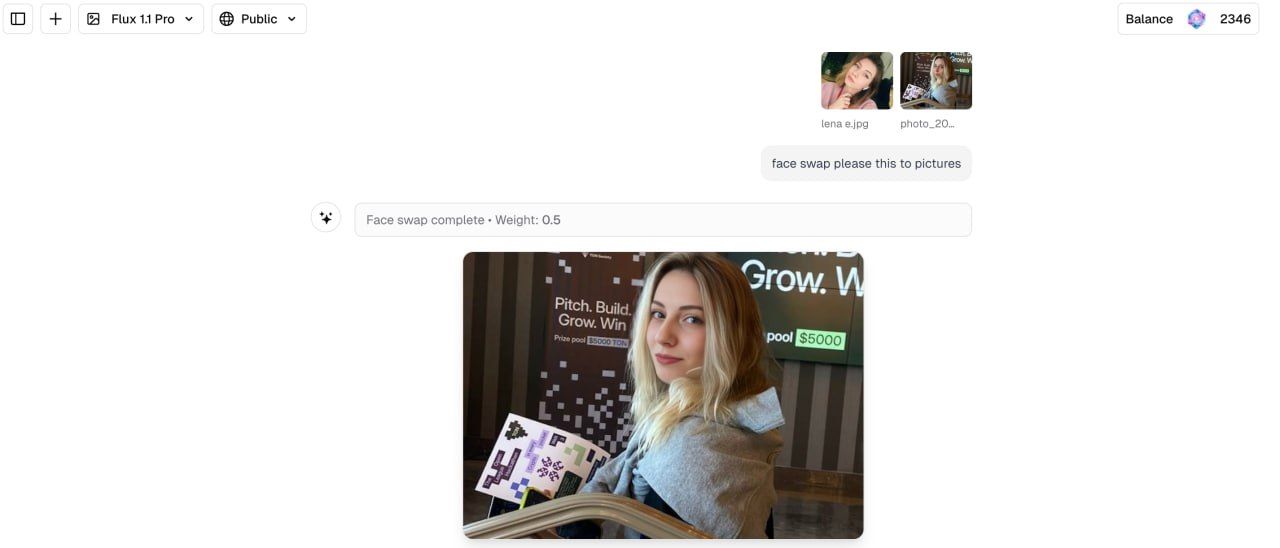
And more face swaps!
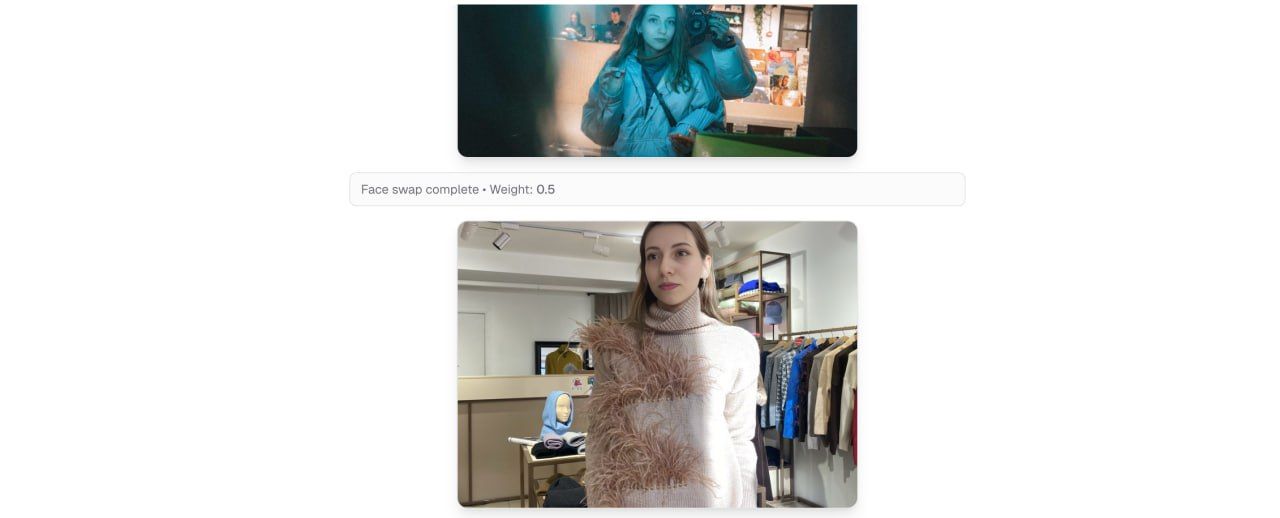
- Hit Generate — and download everything when it’s done!
📌 You can swap faces in up to 500 photos in one run.
Example Use Case: Wedding Photographer
You shoot a wedding. One guest always blinks in group shots. Instead of manually fixing 47 photos in Photoshop, you:
-
Upload the best face of the guest once
-
Upload all 47 photos
-
Hit generate
✅ Done in minutes instead of hours.
FAQ
Q: Can I use it on mobile?
Yes — the site works on desktop and mobile browsers.
Q: Is it legal to use someone’s face?
Always get permission if you use someone else’s face, especially for commercial use.
Try It Now
You don’t need Photoshop. You don’t need to edit each image one by one.
Just upload and let AI do the work.